Apple Learning Coach is a new learning program introduced by Apple today. The course is a free curriculum that prepares interactive coaches, digital learning experts, and other coaching educators to assist teachers in implementing Apple technology in their classrooms. It includes self-paced sessions as well as virtual lessons.
Empowering educators with technology and resources is fundamental to Apple — that’s why professional learning has always been a key piece of Apple’s education offerings. Today, Apple is unveiling Apple Learning Coach, a new professional learning program for educators who coach teachers to get the most out of Apple technology. Additionally, the Apple Education Community, coming this fall, will be a new hub for Apple professional learning resources and a collaborative space where educators will be able to connect and share ideas. Apple also announced that Managed Apple IDs will integrate with Google Workspace, making it easy for users and IT to keep their organizational accounts in sync, along with updates coming to Apple’s Classroom and Schoolwork apps to help educators keep lessons engaging.
Susan Prescott, Apple’s VP of Education and Enterprise Marketing, remarked
We know that professional learning opportunities — from educators, for educators — make all the difference in unlocking the potential in every student. Apple Learning Coach is designed to do just that, and we are thrilled to offer this new program today.
Apple Teacher Learning Centre
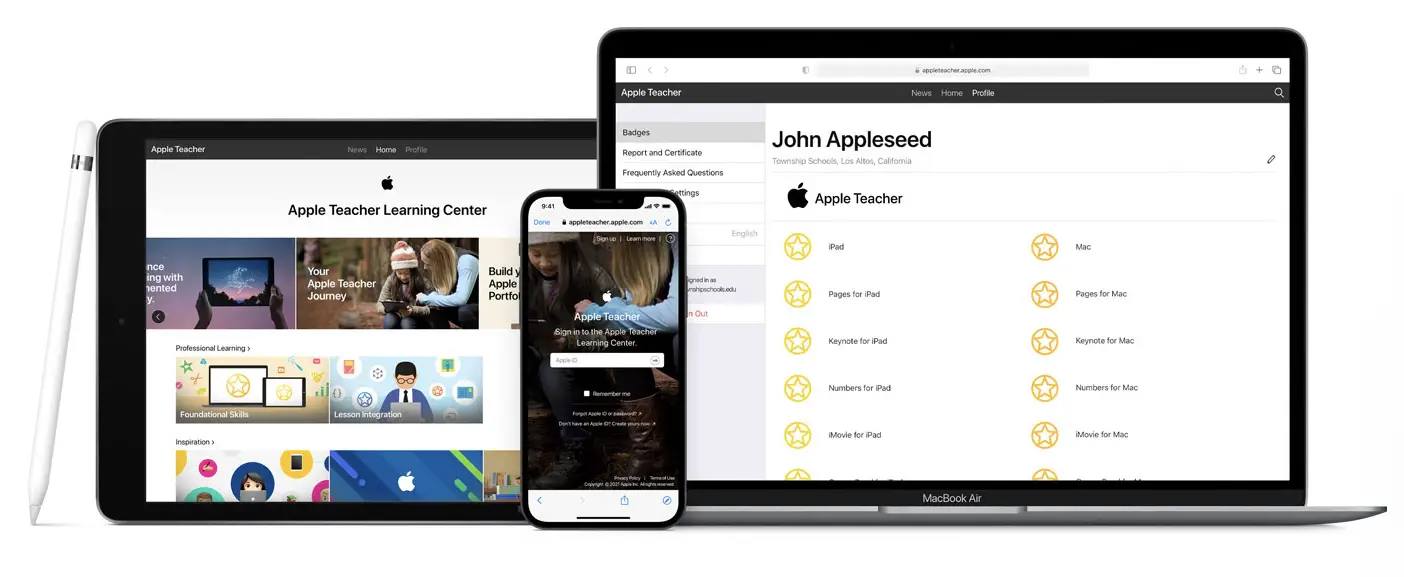
The Apple Teacher Learning Center includes everything instructors need to get started with iPad, Mac, and Apple programs in the classroom, including Pages, Keynote, Numbers, GarageBand, and iMovie. To help students learn more deeply, look for skill-building tutorials, lesson ideas, and inspiration.
Apple Teacher
Learning core skills on the iPad, Mac, and Apple apps, as well as taking immersive quizzes to earn badges, is the first step toward becoming an Apple Teacher. To become an Apple Teacher, collect all six badges on your iPad or Mac.
Apple Teacher Portfolio
Explore sample activities and templates to generate fresh ideas, create your own personalized series of innovative lessons, and earn badges along the way to receive your Apple Teacher Portfolio recognition. To complete your portfolio – a body of work ready to share with leadership, peers, and others — you’ll create nine lessons.
Apple Teacher Swift Playgrounds
If you’ve ever been concerned about coding; either your ability to code or the ability to teach it the Everyone Can Code curriculum and the Swift Playgrounds app will be perfect for you. You can learn how to integrate coding into your classroom. Pass four interactive quizzes after becoming an Apple Teacher to earn badges and receive your Apple Teacher Swift Playgrounds recognition.
Applications for the new course are being accepted in the United States through April 19th 2022.











Comments