A crypto wallet is an important tool for anyone interested in cryptocurrencies. The name suggests that it is meant only for storing cryptocurrencies but can also be used for buying selling, and trading. One important benefit of using crypto wallets is that there are non-custodial options. It means you are the sole custodian of currencies and other digital assets that you choose to buy.
There are two types of crypto wallets: hardware and software aka cold storage and hot storage. The major difference between the two is that cold wallets store assets offline and hot wallets store them online. The former ones are usually considered safer options. We will cover both types of crypto wallets in this article.
Coinbase:
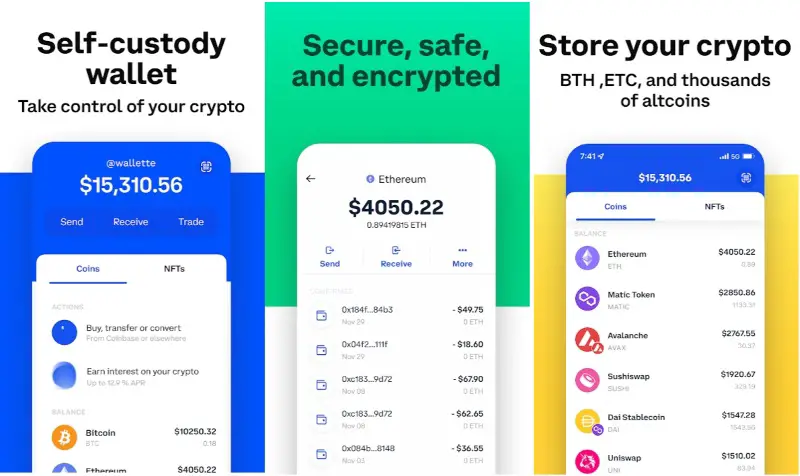
Coinbase Wallet is one of the well-known crypto wallets out there. It is specifically beneficial for beginners as it is fairly easy to use and navigate. It supports over 4,000 digital assets including hundreds of cryptocurrencies like Bitcoin, Bitcoin Cash, Ether, Ethereum Classic, Litecoin, and Shiba Inu.
It is a self-custody wallet where you are in complete control of your assets. It generates a private key that gets stored locally on your device. You can choose to upload the private key to the cloud so that you do not lose your cryptocurrencies even if you lose access to the wallet.
Apart from crypto, Coinbase Wallet can be used for buying, selling, and storing NFTs and accessing Web Decentralized Apps aka dapps. It further offers deeper integration with Coinbase exchange for convenient buying and selling of cryptos.
Mycelium:
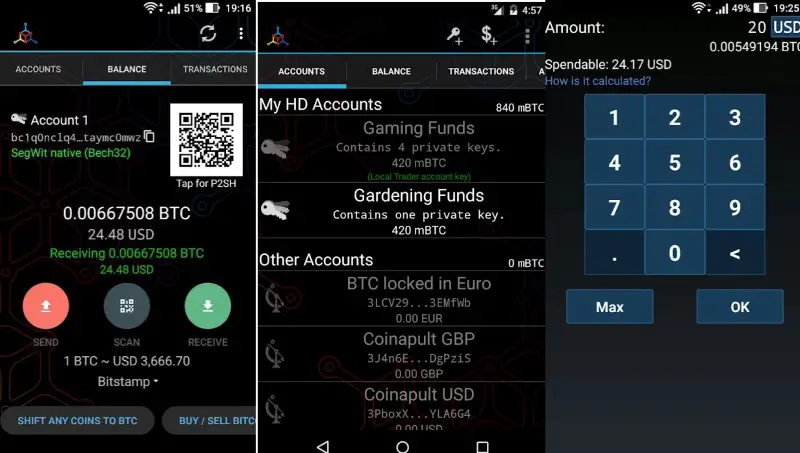
Mycelium is a crypto wallet available only on mobile phones. It is one of the oldest crypto wallets as it was released way back in 2008. Its main focus is on Bitcoin but supports a bunch of other cryptos as well. It is also open-source which makes it possible for anyone to inspect its source code to look for any security issues.
It offers customizable transaction fees based on four levels: Low priority, Normal, Economic, and Priority. There is a private key to keep your cryptos secure that gets stored locally. It even supports hardware wallets if you prefer to store your crypto in an offline storage device.
Ledger Nano X:

Ledger Nano X should be your choice if you prefer a cold storage wallet. It is in fact the second-gen offering from Ledger and builds upon the first-gen Ledger Nano S. It supports over 1,800 coins and tokens including all the major ones. There are apps that help you manage up to 100 assets directly on the device.
The device has an LED display and lets you set a PIN for security. You also need to set a 24-word seed phrase that is like a security key. It ensures that you can retrieve your digital assets even if you end up losing your wallet. It can be connected with a desktop via USB cable and with an Android/iOS device via Bluetooth.
The company has a compatible app called Ledger Live that lets users manage cryptocurrencies on the go through an Android or iOS device.
Exodus:
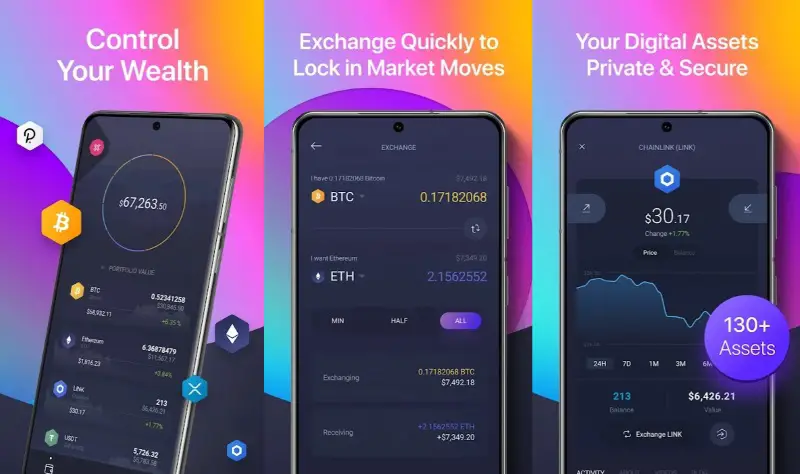
Exodus is a crypto wallet that is started off as a desktop-only wallet. It can be used on Windows, Mac, and Linux machines but now has companion smartphone apps as well. It supports over 140 cryptocurrencies but you should find the popular ones. It stores all of your assets online but there is a 12-word password phrase to keep them secure.
It should be noted that there are high transactions fees if you will use Exodus’ own exchange for buying cryptocurrencies. It is fully compatible with Trezor One and Trezor T cold storage wallets. It has customizable transaction fees but is limited to Bitcoin for the time being.
Trezor Model T:

Trezor Model T is another hardware crypto wallet on this list. It has a touchscreen LED display that will help you navigate and manage cryptocurrencies. It can be connected to a desktop through a USB cable. However, it does not offer Bluetooth connectivity. It supports more than 1,600 tokens and coins.
Its user interface is called Trezor Suite which is easier to navigate and understand. It also happens to be open-source which means it can be checked upon by security researchers anytime they want.











Comments