Putting it plainly, if you aren’t using a password manager, you should be. But instead of diving into the Play Store to find the best password managers, you likely already have a library of passwords that have been saved in Google Chrome. Both Google and Apple have been working on implementing new features into their respective platforms, and Google Passwords offers much better integration than what you would get with a third-party app.
The problem is, Google is behind the 8-ball a little bit in terms of its Passwords feature set, as you won’t find a dedicated app and have to solely rely on your Android phone or the Chrome browser. But a new feature has been spotted in the latest Chrome Canary build (via u/Leopeva64-2) that aims to bring a little bit more usefulness to the built-in password manager in Chrome.
This new feature allows you to add notes to each individual password, which could come in handy if you need to remember when you actually updated or created the password. This is just one example of a feature that has been available in pretty much every other password manager but is finally making its way to Google Passwords. What remains to be seen is whether we’ll see this feature available on our phones, as it would be extremely convenient to be able to add notes to logins from anywhere, and not be limited to using Chrome on the desktop.
There’s really nothing special about this feature, as it just adds a Note field below your login details for whatever website you are viewing. You can type the note and then hit the Save button and will be able to view the note whenever you look up the information again.
Unfortunately, the Note field is not yet available in Chrome Stable or even the Canary build on our Windows PC. That likely means this is very early in the development process but if the feature is fleshed out, it should make its way to the Stable build over the next few months.



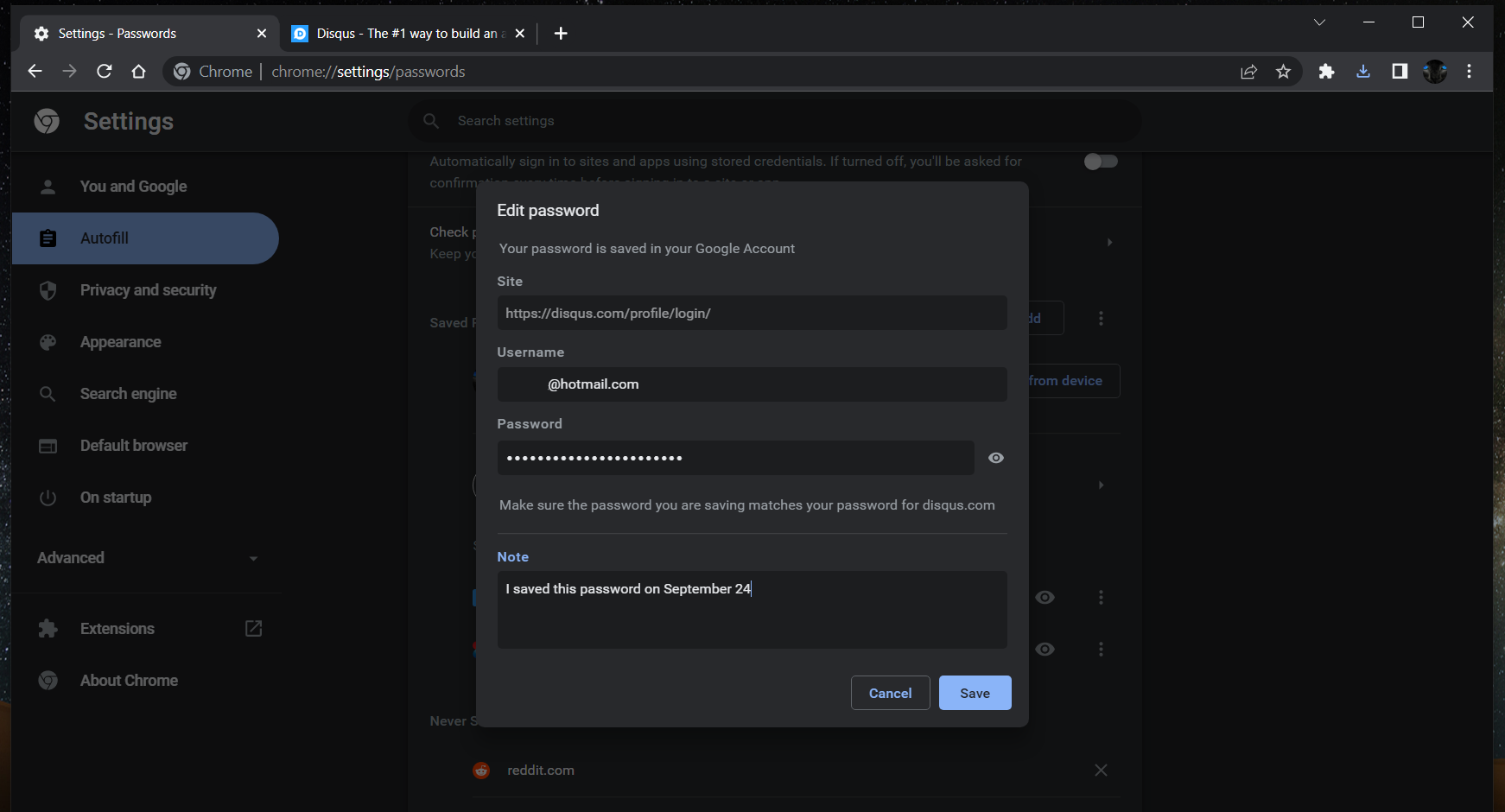








Comments