Quick Response codes aka QR codes are widely used for both personal and business purposes. These are square-shaped barcodes that you are likely to have spotted in a nearby shop, shopping mall, airport, business card, or invitation card. QR codes make it easier for people to redirect others to a particular destination like a website, restaurant menu, or payment page. If you are wondering how you can create QR codes for your business or any other purpose that you may have, this is the tutorial for you.
It is an easy and straightforward process to create QR codes which can be done using a QR code generator. The good thing is that it is completely free and only a few steps are needed. We will use an online QR code generator for this tutorial that can be accessed on any device with a web browser.
Steps to create QR code:
- Visit QR Code Generator website using your preferred web browser on your device.
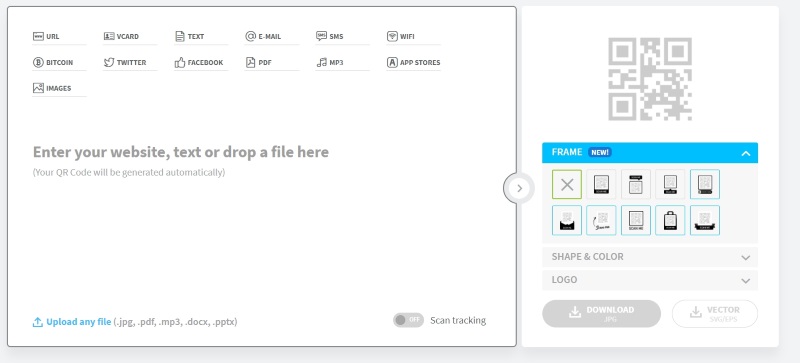
- Enter the URL you want people to visit after scanning your QR code.
- The website will automatically generate a QR code that will be visible on the right side.
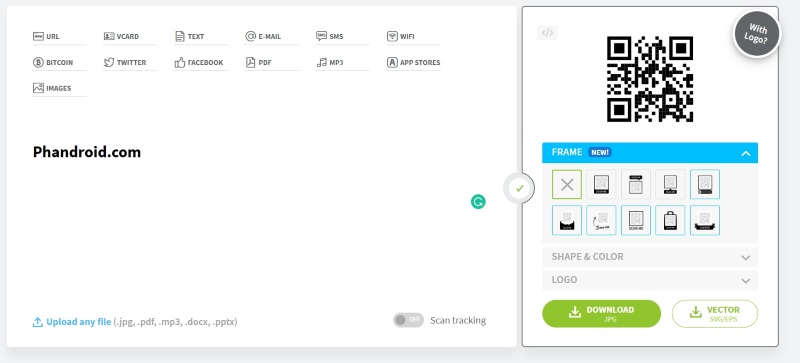
- You can choose from various frames and colors to make the QR code unique and encourage people to scan it.

- Once you are satisfied with the preview, click the Download button to save it as a JPG image.
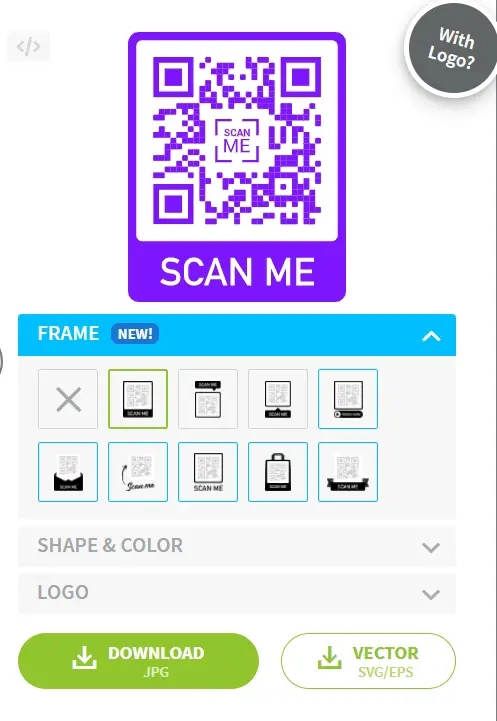
It will show you a pop-up to register for a free account but it is not mandatory for downloading the QR code. You can check out and scan the QR code I created for this tutorial below.

The QR Code Generator website can also be used for creating QR codes for purposes other than URLs. The free version includes vCards, email addresses, SMSes, WiFi authentication details, cryptocurrencies, and Twitter profiles.
It has a “Pro” paid tier as well that offers more dedicated QR code categories and deeper customization options. The latter includes more frames and the ability to add your own brand logo to the QR code. There are three different plans to choose from and it offers a free 14-day trial on account creation.










Comments