We know that Windows 11 has been out for a while now and some of you might be tempted to upgrade. We also know that because it is still relatively new and some of you might be concerned about it giving you problems with software compatibility that could disrupt your workflow, using Windows 10 is still a safer choice.
The good news is that regardless of what you prefer, the good folks over at VIP-SCDKey are running a promotion for Windows 10 and Windows 11 genuine OEM licenses. This means that you will be able to upgrade to Windows 10 or 11 Pro but only pay a fraction of the price compared to what Microsoft charges you!
We’re talking about discounts of up to 91%, not to mention an additional 30% if you were to use the skpha discount code, so what are you waiting for?
- Windows 10 Pro OEM Key – $14.85 (after 30% coupon skpha)
- Windows 11 Pro OEM Key – $20.71 (after 30% coupon skpha)
- Windows 10 Pro OEM Key(2PC) – $28.62 (after 30% coupon skpha)
- Office 2016 Professional Plus Key – $25.67 (after 30% coupon skpha)
- Office 2019 Professional Plus Key – $44.37 (after 30% coupon skpha)
- Office 2021 Professional Plus Key – $48.52 (after 30% coupon skpha)
- Windows 10 Pro OEM + Office 2016 Pro Plus – $41.03 (after 30% coupon skpha)
- Windows 10 Pro OEM + Office 2019 Pro Plus – $58.74 (after 30% coupon skpha)
What is an OEM license?
Now, some of you might be a bit concerned at the prices that VIP-SCDKey is selling Windows 10 and 11 at. It is much, much cheaper than what Microsoft charges, but you can rest assured that these are genuine licenses.
This is because they are OEM licenses which are usually licenses sold in bulk to computer manufacturers so they can ship genuine copies of Windows to their customers. If computer makers had to pay full retail price, you can bet that they would look elsewhere for their software!
There are, of course, downsides to OEM licenses and that is if you wanted to install it on multiple PCs, it would be difficult to move one license from one PC to another. Then again, at $14.85 for a copy of Windows 10 Pro, it would be much cheaper to just buy another license anyway.
How to buy and activate a Windows OEM license from VIP-SCDKey

- Choose any of the software listed above
- Click “Buy Now” to add it to your cart
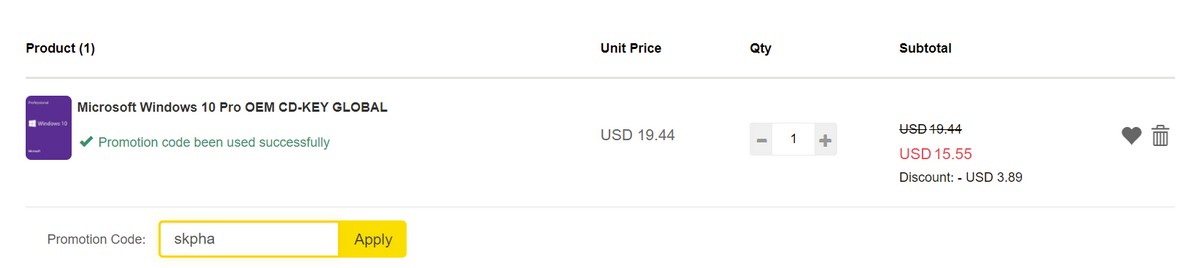
- Enter the skpha coupon code in the “Promotion Code” textbox to apply the 30% discount
- Click Submit Order
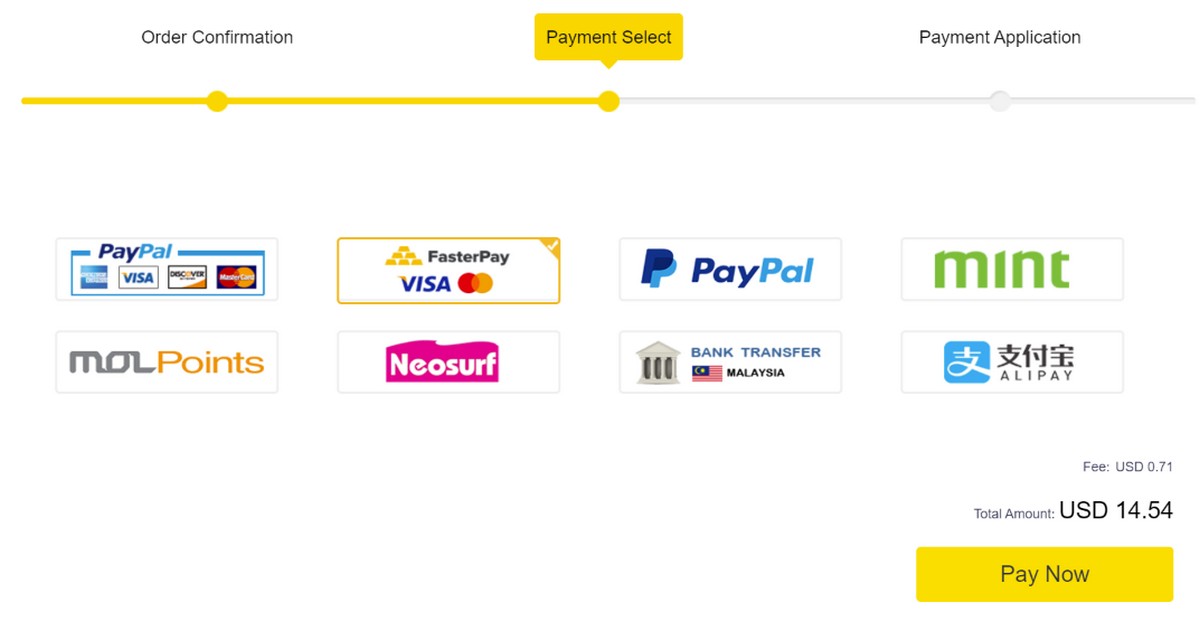
- Choose your payment method and click “Pay Now”
- Once payment has been made, you should receive the license in your email
- On your computer, click the Start Menu
- Go to Settings
- Click on Update & Security
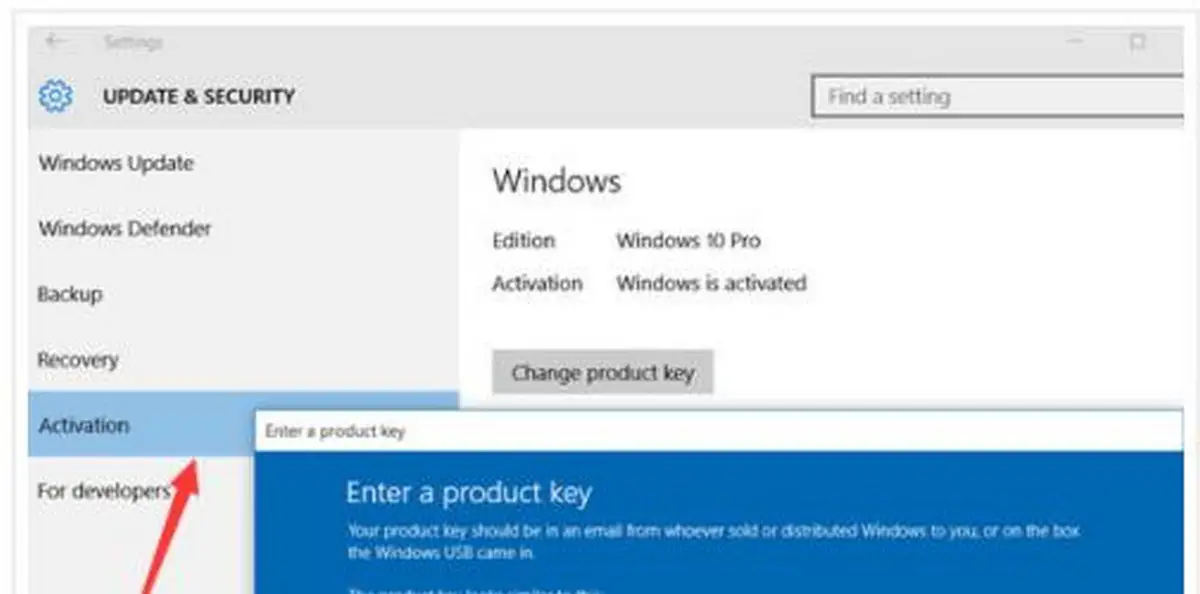
- Click Activate Windows or Change Product Key
- Enter the product code you received in your email and you should now have activated your genuine copy of Windows










Comments