Want to check your heart rate? Unless you’re familiar with measuring your pulse manually, you might need a heart rate monitor from either a chest strap like Polar’s H10, or a smartwatch that has a built-in heart rate sensor. If you’d rather not spend money purchasing a new device or accessory, you’ll be happy to learn that Google has come up with another way.
Not too long ago, the company has updated its Google Fit app in which they have introduced a new feature that will actually let users measure their heart rate without any additional accessories. All you need is your phone, your phone’s camera, and maybe the phone’s flash unit.
If this sounds interesting and you want a snapshot of your heart rate at any given moment in time, then here’s what you need to do.
Measure heart rate using Google Fit
- Download the latest version of Google Fit
- Launch the app
- At the bottom of the app, tap on Home
- Scroll down to the “Heart rate” section and tap the “+” button
- When prompted whether you want the app to take photos or record videos, grant it permission
- Press and hold your finger against your rear-facing camera’s lens and hold it steady
- Follow the instructions on the screen
- Tap Save measurement when you’re done if you want to keep a log
Why measure your heart rate?
If you’re wondering why you might want to measure your heart rate, it is because the rate your heart beats could actually be a sign of your overall health. If your readings note that you have a high heart rate even though you’re not doing anything, it could be a sign that something is wrong, especially if it spikes and drops drastically within a short period of time.
It is also a good way to measure your overall fitness, where a low resting heart rate could be a sign that you’re fit. You can also use it to measure your progress during your fitness journey, where if you perform the same tasks but have a lower heart rate, it could be a sign that you’re working out more efficiently.
Google notes that results from this feature should not be taken as medical advice. If you do notice something out of the ordinary, you should consult your doctor for further testing.
- WORKS WITH EVERYTHING: Polar HRM works with ALL HRM compatible Equipment.
- SUPREME ACCURACY: Widely recognized for its top precision by many sources, Polar H10 is the most accurate heart rate sensor...
Note: this article may contain affiliate links that help support our authors and keep the Phandroid servers running.

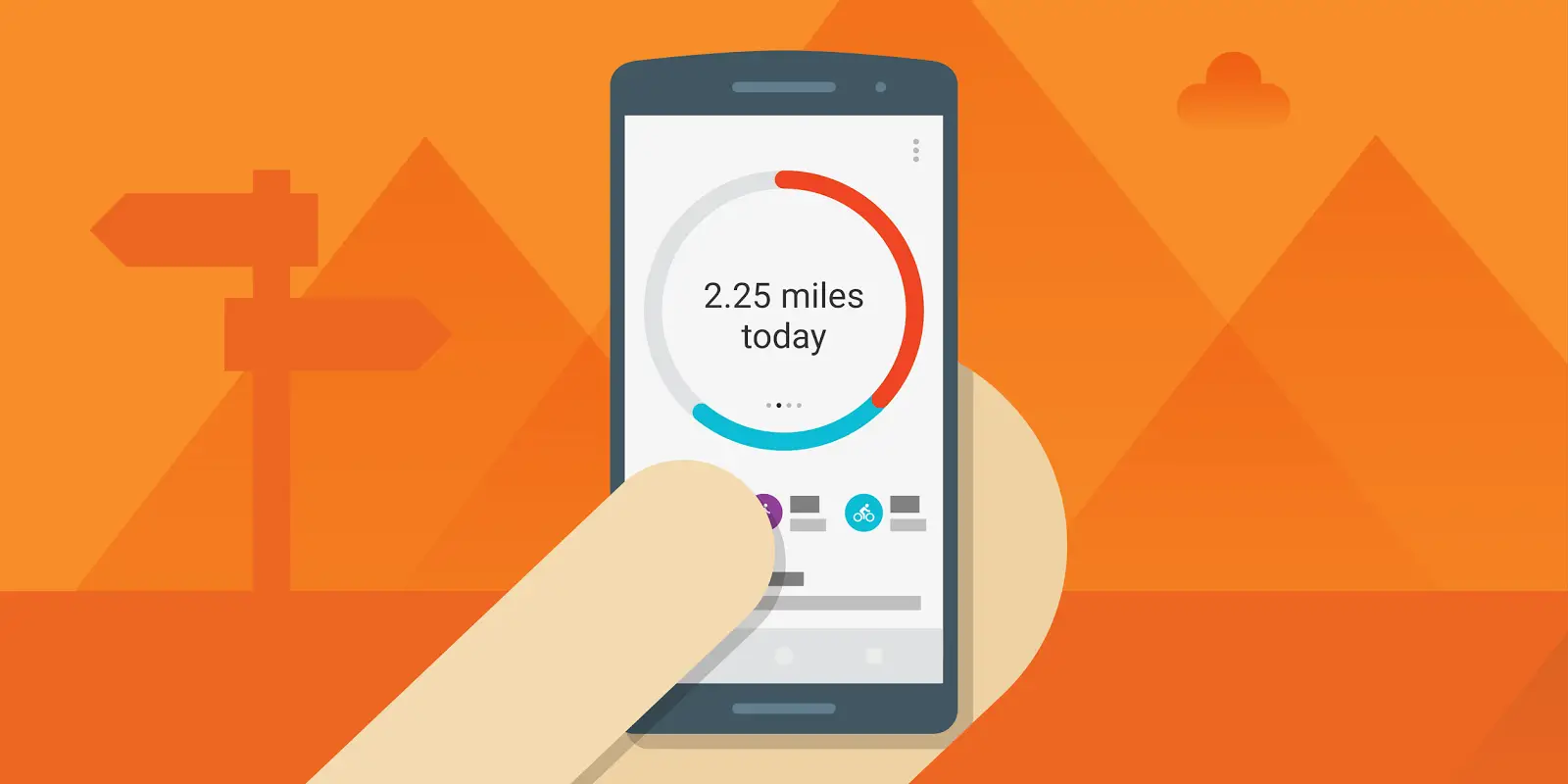












Comments