Samsung has a knack for trying to do everything it can in order to lock down your phone. Samsung Knox is one example of this, but the Galaxy Z Fold 3 presented another example. Shortly after Samsung’s flagship foldable phone debuted, it was discovered that if you unlocked the bootloader, all five cameras would be rendered useless. Thankfully, it would appear as though the company changed its mind as this is no longer the case.
Great news: It looks like @SamsungMobile has backtracked on killing the cameras if you unlock the bootloader of the Galaxy Z Fold 3. Thanks to Tom for the tip! https://t.co/2WRtRwxf9a pic.twitter.com/LbzvpmR0BP
— Mishaal Rahman (@MishaalRahman) December 6, 2021
Moving forward, if you try to unlock the bootloader on the Z Fold 3, you’re still greeted with a message on the boot splash screen. However, after the phone has finished starting up, you’ll still be able to access and use the three main cameras on the back, the selfie camera on the inner display, and the fifth camera on the cover screen.
Before you run and unlock your bootloader, there is a bit of a catch. This was found on a device running the second One UI 4 beta release, and also works for those on the third One UI 4 beta. According to XDA Developers, it also would seem that the ability to unlock the bootloader without breaking the cameras is only available on devices from certain regions (models F926B and F926N).
We aren’t sure if this is something that Samsung has truly reversed course on, or if it just happened to slip through the cracks as the company moves forward with the Android 12 / One UI 4 update. We’ll have to see if this remains the case after the final version of One UI 4 lands on the Z Fold 3. But we’re keeping our fingers crossed that Samsung has just changed its mind, and this isn’t just a blip on the radar.
As a reminder, in the event that you want to unlock your bootloader, it isn’t without sacrifices. Once the bootloader is unlocked, you’ll lose any of Samsung’s Knox features, including the likes of Samsung Pay. So if you want to do so, you’ll need to proceed with a bit of caution.





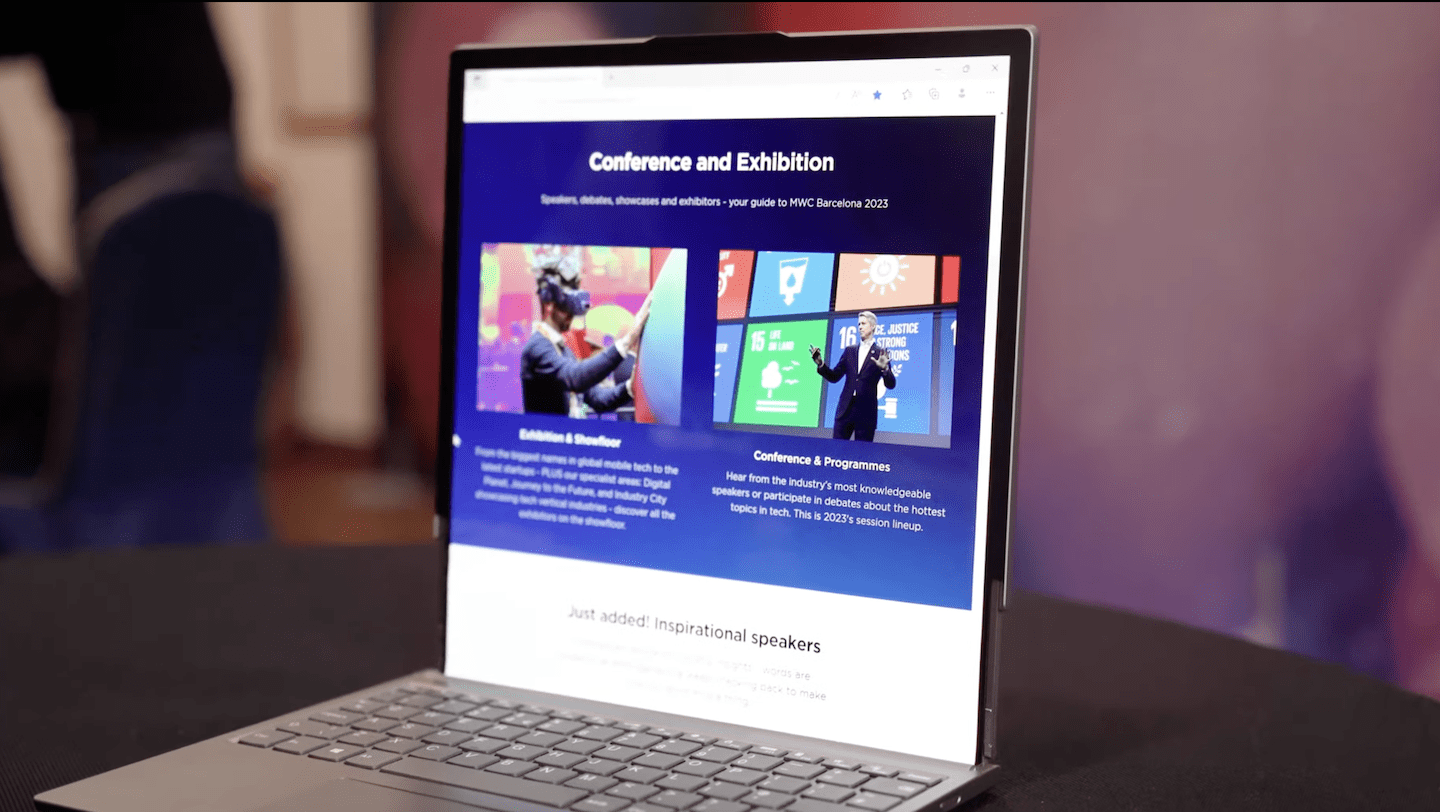





Comments