If you can believe it, December is already underway. Not only does that mean it’s time to start your holiday shopping (if you haven’t already), but it’s that time of the year where Spotify releases its Wrapped experience. For the unaware, this is Spotify’s way of showing you different metrics about your listening experience. These include things like your favorite songs, the number of minutes that you spent listening to music or podcasts, and much more.
With Spotify 2021 Wrapped, the streaming giant is offering a few new features that weren’t available last year. These include the following:
- 2021: The Movie – This feature pairs your top songs with classic scenes from a movie that’s all about you.
- Your Audio Aura – We worked with an aura expert to visualize your audio aura based on your top two music moods.
- Playing Cards – This is an interactive, data-based game that you play and then share with your friends. We’ll display several statements about your listening this year and you’ll have to guess which are true.
- 2021 Wrapped Blend – Tapping into the new Blend feature launched this year, Spotify fans can see how their 2021 music tastes match up with friends, stream their blended playlist, and share their results on social.
In addition to those new features, here’s what you can expect to find when looking through your 2021 Wrapped information:
- Your Top Songs 2021
- Your Artists Revealed
- Top Tracks & Artists of 2021
- Best New Podcasts of 2021
- Best Episodes of 2021
- The Best of 2021
- A Look Back at 2021
We see this on a yearly basis from the likes of Spotify, Apple Music, and other streaming services. On one hand, it’s always interesting to see how much music listened to, but it also might help you “rediscover” a song that you forgot about over the course of the year.
In order to find your own 2021 Spotify Wrapped, you’ll simply need to make sure that you have installed the latest version of the app on your phone of choice. From there, just navigate to the Home tab within the app. Right below your most recently played artists and playlists, you’ll see a “#SpotifyWrapped” block that will start a slideshow providing you with all of the information you could want to know.



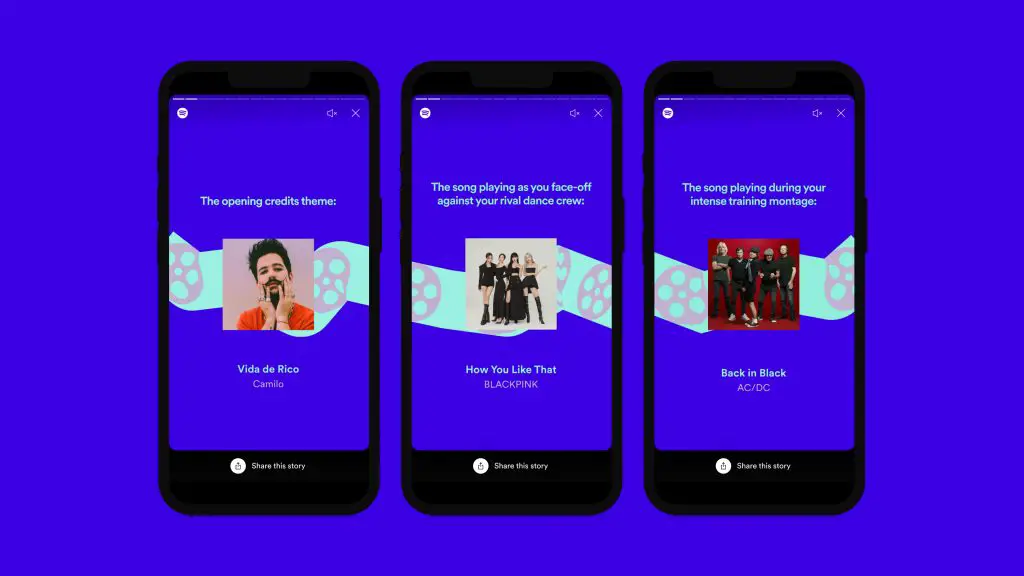









Comments