Back in the day before smartphones and tablets were so common, parents had one less thing to worry about when it came to their kids. These days with the internet and with children being given phones and tablets, they have access to the entire world from behind a screen with parents none the wiser.
If you happen to be a parent of a young child who has access to a phone or tablet, then you might want to consider setting up a system to help keep an eye on what they’re doing on their devices, and also to help set limits and filters to protect them from the darker side of the internet.
Google Family Link is such a system that is free to use and if you’re curious about why you might want to use Family Link, here are several reasons why.
Set screen time limits
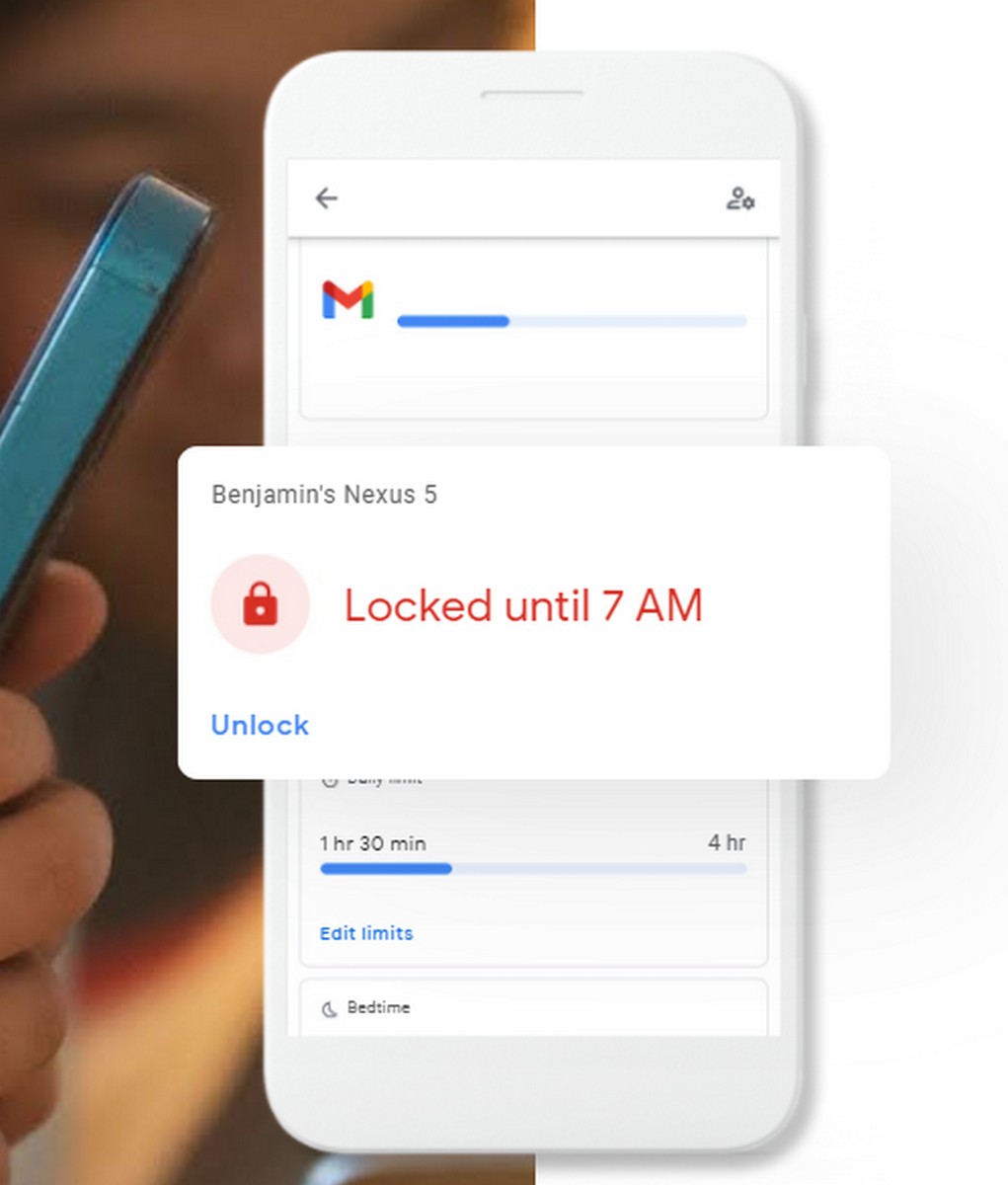 While it’s a good thing to familiarize kids with modern technology, having them spend too much time on it could be detrimental to their homework, studies, and physical activities. By setting screen time limits on their Android devices or ChromeOS computers, parents will be able to let their kids enjoy their phones and computers, but not in an excessive manner.
While it’s a good thing to familiarize kids with modern technology, having them spend too much time on it could be detrimental to their homework, studies, and physical activities. By setting screen time limits on their Android devices or ChromeOS computers, parents will be able to let their kids enjoy their phones and computers, but not in an excessive manner.
Approve downloads and purchases
 How often have we heard horror stories of parents discovering a credit card bill racked up wit hundreds, if not thousands of dollars from in-app purchases that they did not know about? With Family Link, parents will be able to approve whether or not an app or a microtransaction is allowed.
How often have we heard horror stories of parents discovering a credit card bill racked up wit hundreds, if not thousands of dollars from in-app purchases that they did not know about? With Family Link, parents will be able to approve whether or not an app or a microtransaction is allowed.
It also goes one step further by letting parents limit the visibility of certain apps or services based on maturity ratings, so your kids won’t accidentally download something that isn’t meant for them.
Google SafeSearch
 Like we said, having internet access on our phones and computers basically puts the world at our fingertips, which has its advantages and disadvantages. If you’d rather not have your children accidentally (or purposely) search for content or topics that might be unsuitable, Family Link lets parents use Google SafeSearch that helps filter out explicit results.
Like we said, having internet access on our phones and computers basically puts the world at our fingertips, which has its advantages and disadvantages. If you’d rather not have your children accidentally (or purposely) search for content or topics that might be unsuitable, Family Link lets parents use Google SafeSearch that helps filter out explicit results.
Manage app permissions
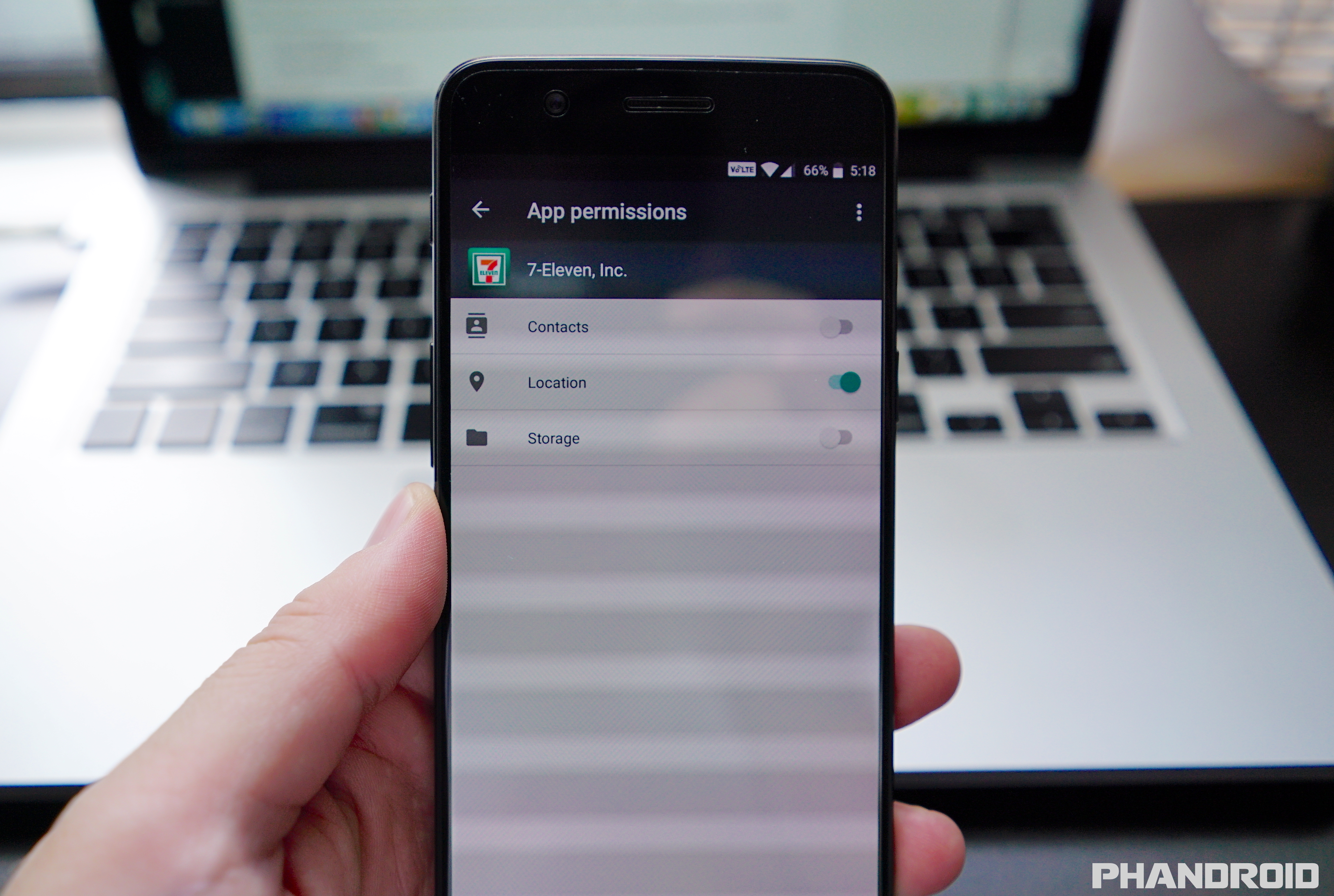 Android apps require a variety of permissions in order to work. For example, what good is a camera app if you don’t grant it access to your phone’s camera or microphone, right? But sometimes, some apps abuse these permissions to spy on users, and if you’re not comfortable with apps accessing the photos, camera, or microphone on your child’s phone, Family Link will let you review those permissions.
Android apps require a variety of permissions in order to work. For example, what good is a camera app if you don’t grant it access to your phone’s camera or microphone, right? But sometimes, some apps abuse these permissions to spy on users, and if you’re not comfortable with apps accessing the photos, camera, or microphone on your child’s phone, Family Link will let you review those permissions.
See location of signed-in devices
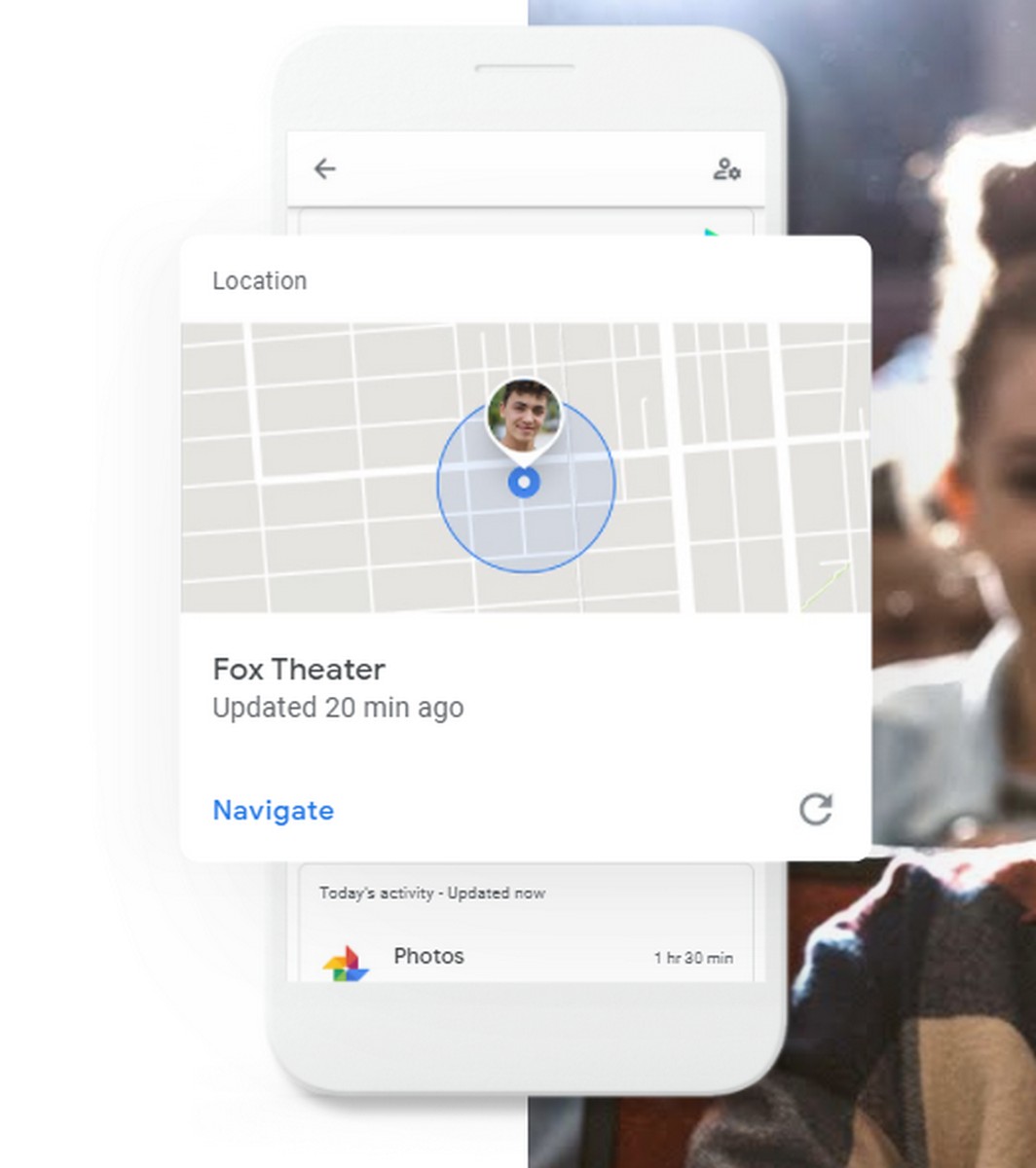 As a kid, there’s a good chance you probably told your parents you were somewhere when in reality, you were somewhere else. Back then, GPS wasn’t so widely or easily accessible, but these days, it is and that’s a good thing for parents.
As a kid, there’s a good chance you probably told your parents you were somewhere when in reality, you were somewhere else. Back then, GPS wasn’t so widely or easily accessible, but these days, it is and that’s a good thing for parents.
With Family Link, parents will be able to see the location of their child’s signed-in and active Android device, so if they said they’re going to be at school but you realize that they’re somewhere else, you’ll at the very least be aware about it.










Comments