One of the best parts about using Chrome on the desktop is that there are a plethora of different extensions that can be used. Adding too many will, of course, bog down the browser and your computer a bit, but some extensions can really provide helpful and useful tools. The problem is that the development of extensions over the years has almost slowed to a halt, but Google is trying to change that.
Instead of offering an incentive to developers of some sort, Google has released a new tool called ‘Tab Maker‘. With this, you can create your own custom extensions, without even knowing a single line of code that should be used.
Tab Maker is a new WYSIWYG extension creation tool, that takes you through each of the steps in order to create your own extensions. In the examples offered, you can set a new Chrome tab to teach you something new, or show random and cute photos of pets, or even find out the latest news from “local independent businesses”.
As for how this actually works, the Tab Maker landing page provides step-by-step instructions. You start by picking one of the 11 different templates, and once selected, you’ll be provided a link to a Google Sheet. After publishing the Sheet “to the web”, you’ll be able to follow the on-screen instructions in order to play around with the design that you want to use. It’s here where you’ll be able to either select your own graphics and images or just use one of the provided examples.
After you’ve finished creating your own extension, you can download it as a ZIP file and then install it to Chrome. And because all of the information lives in a Google Sheet, it’s something that you can go back and update whenever you want to, instead of needing to start from scratch. Google also provides instructions on what you need to do in order to publish these extensions to the Chrome Web Store if you want to share your creations.


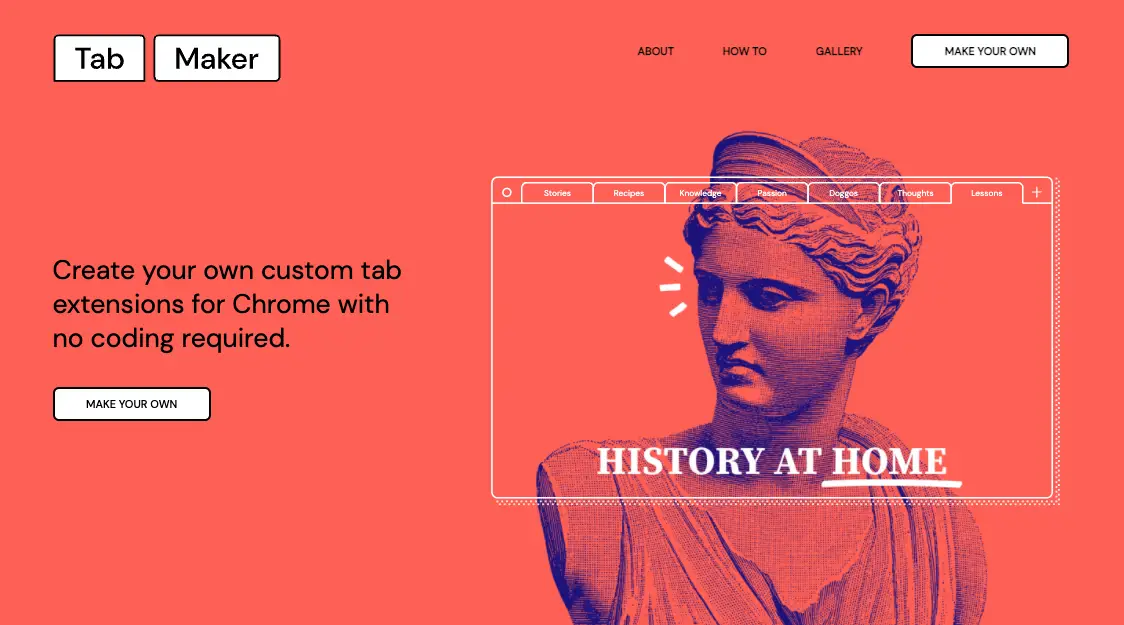
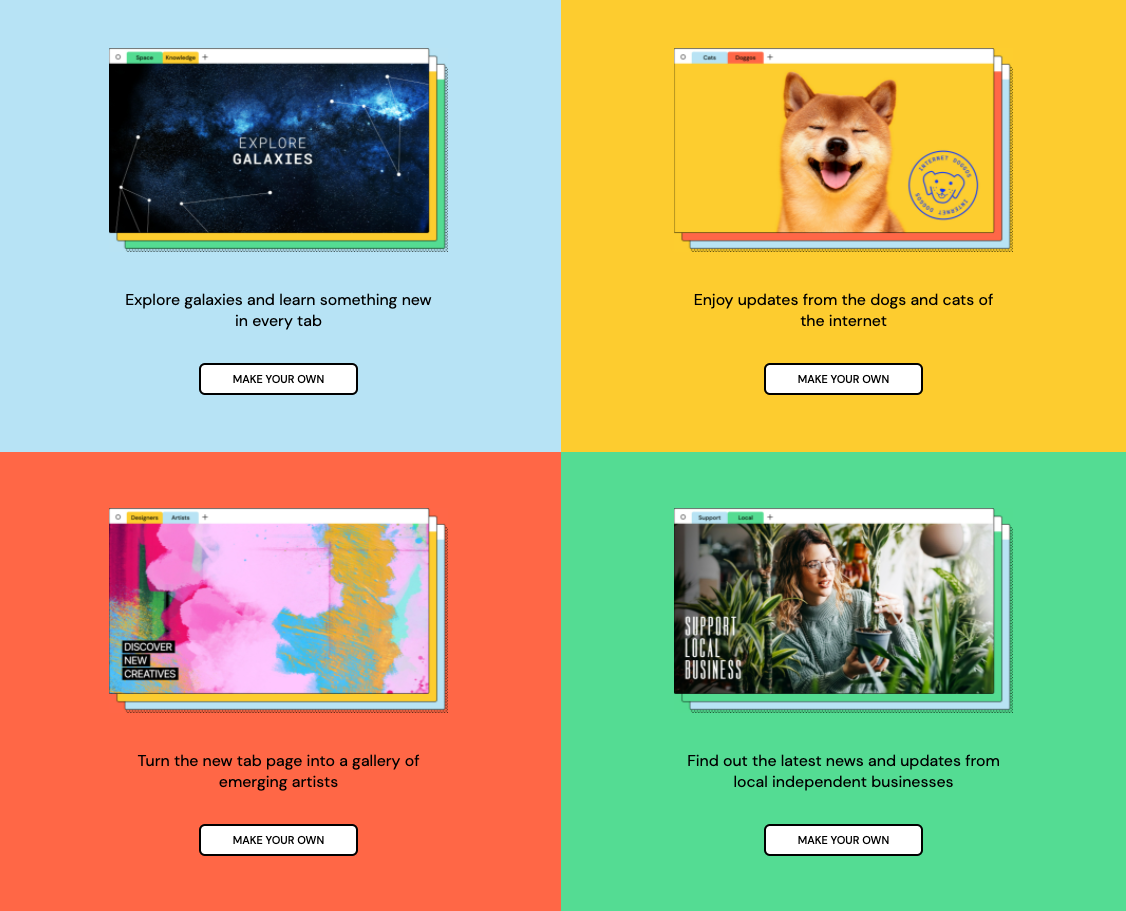


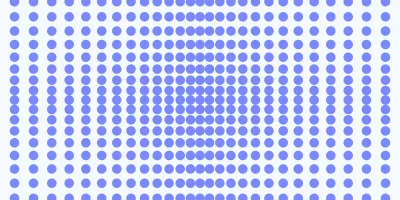







Comments