Windows 11 might have started rolling out to users, but there is still not a lot we know about it and whether or not we might run into app compatibility issues, and whether or not it’ll end up being a disaster similar to Windows Vista or Windows 8.
If you’re still on the fence about whether or not to upgrade to Windows 11, there is some good news because thanks to the folks at VIP-SCDkey, they are currently running a promotion for an OEM license to Windows 10 where you’ll be able to grab a copy for as low as $14.
Windows 10 has proven itself to be a great version of Windows, so if for whatever reason you’re not keen on upgrading to Windows 11 just yet, then don’t miss out on this deal. Make sure to enter the skpha code upon checkout to get the 30% discount!
- Windows 10 Pro OEM Key – $14.18 (after 30% coupon skpha)
- Windows 11 Pro OEM Key – $20.66 (after 30% coupon skpha)
- Windows 10 Pro OEM Key (2PC) – $24.42 (after 30% coupon skpha)
- Office 2016 Professional Plus Key – $23.88 (after 30% coupon skpha)
- Office 2019 Professional Plus Key – $40.01 (after 30% coupon skpha)
- Windows 10 Pro OEM + Office 2016 Pro Plus – $32.62 (after 30% coupon skpha)
- Windows 10 Pro OEM + Office 2019 Pro Plus – $46.71 (after 30% coupon skpha)
Why upgrade to Windows 10 Pro?
Given that there are different versions of Windows 10, some of you might be wondering why you should pay to upgrade to Windows 10 Pro? For starters, the generous 30% discount where the price has been knocked down to $14 is a pretty good enough reason, but if pricing alone isn’t enough to convince you, what about security and privacy?
Windows 10 Pro comes with a bunch of security and privacy features that some users might be able to appreciate.
This comes in the form of features like BitLock and Windows Information Protection that are designed to prevent leaks in case your computer gets stolen. If you use your computer for work, then these are features to prevent leaks of confidential documents or highly sensitive data.
There are also tools like mobile device management, Remote Desktop Protocol, and more.
How to buy a Windows 10 Pro OEM license from VIP-SCDKey
- Click on any of the links above to go to VIP-SCDKey’s website
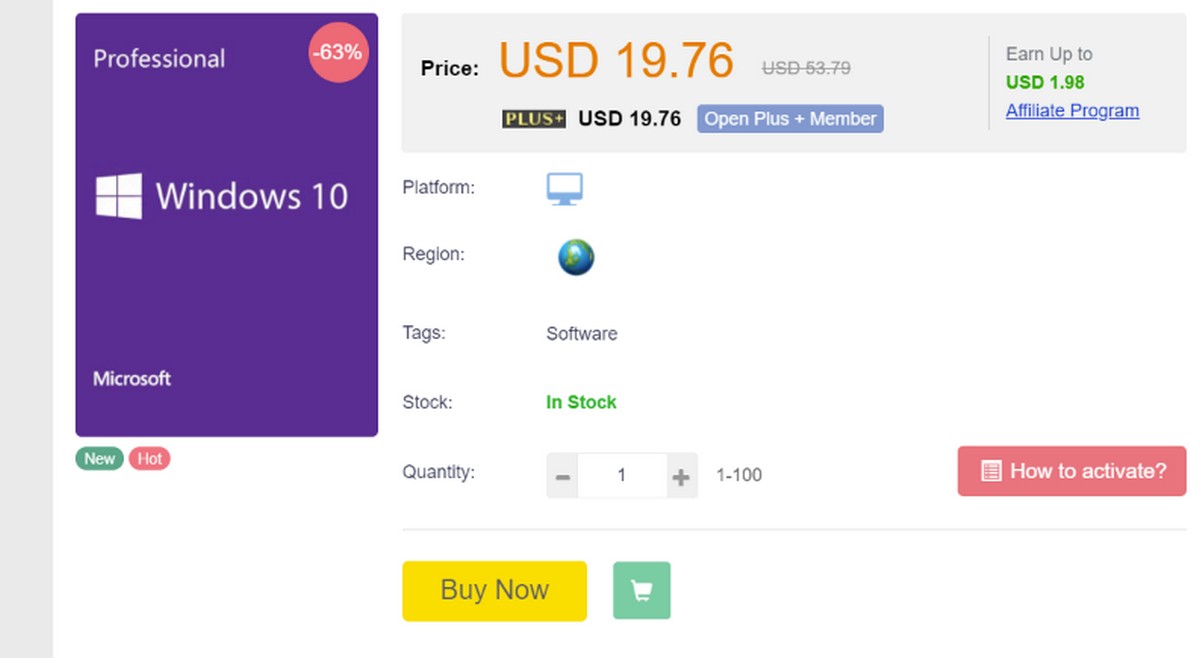
- Click the “Buy Now” button to add it to your cart
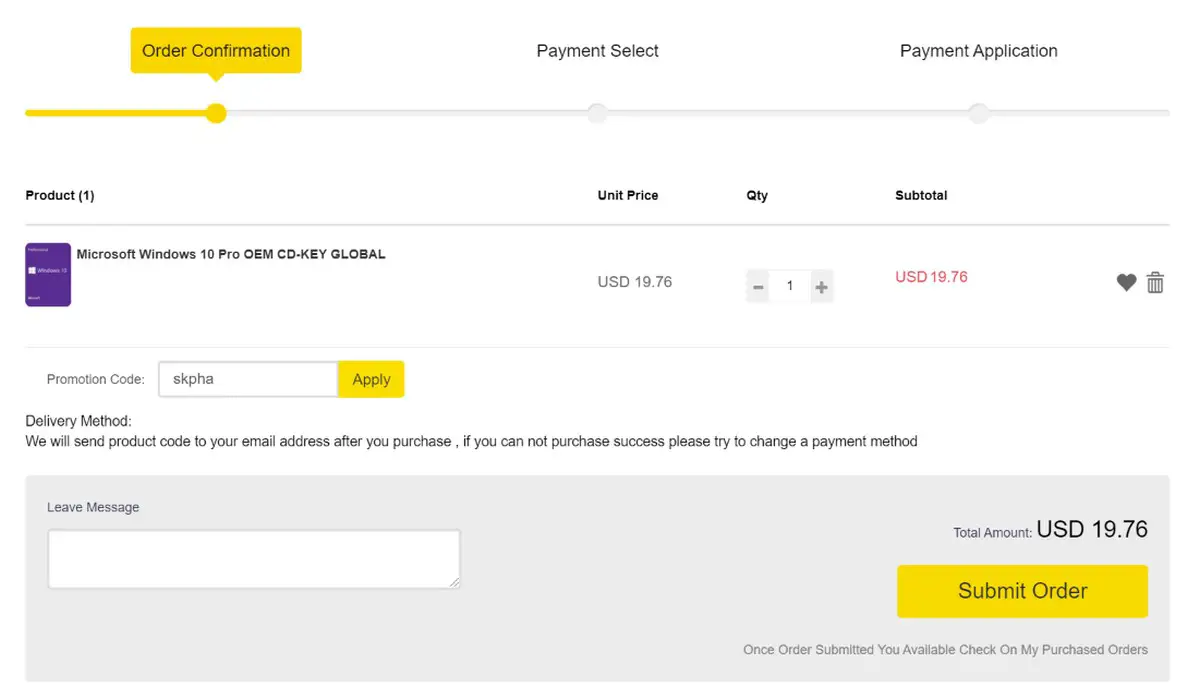
- Enter the skpha coupon code in the Promotion Code textbox
- Click Submit Order
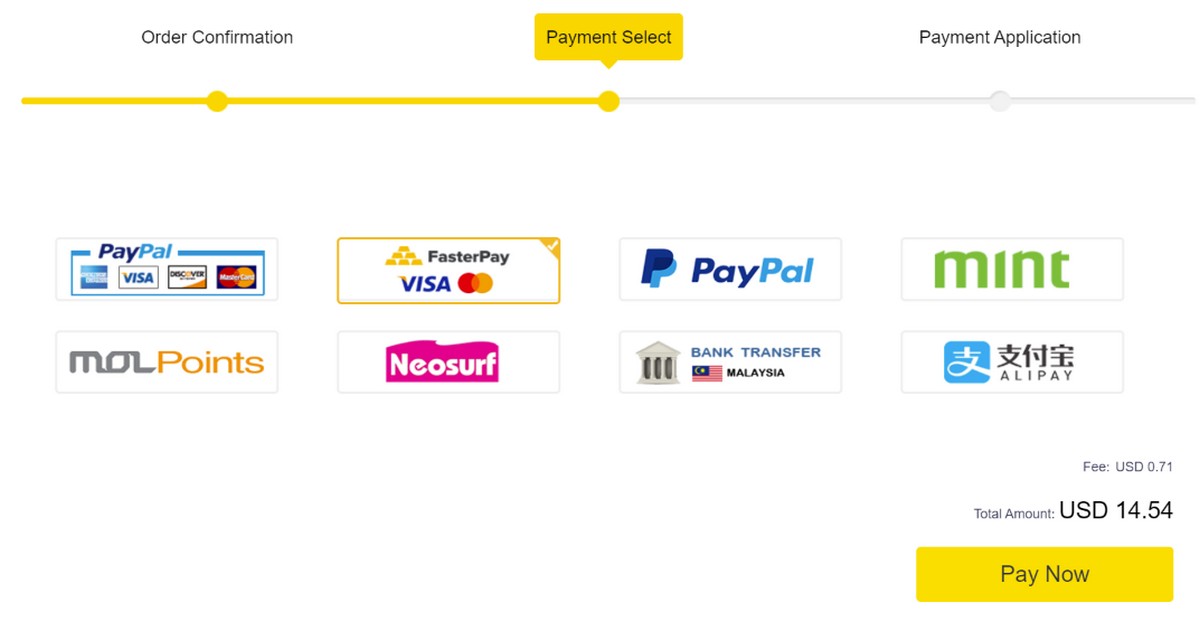
- Choose your payment method and click Pay Now
- Complete the purchase and you should receive the OEM license in your inbox
How to activate your Windows 10 Pro license
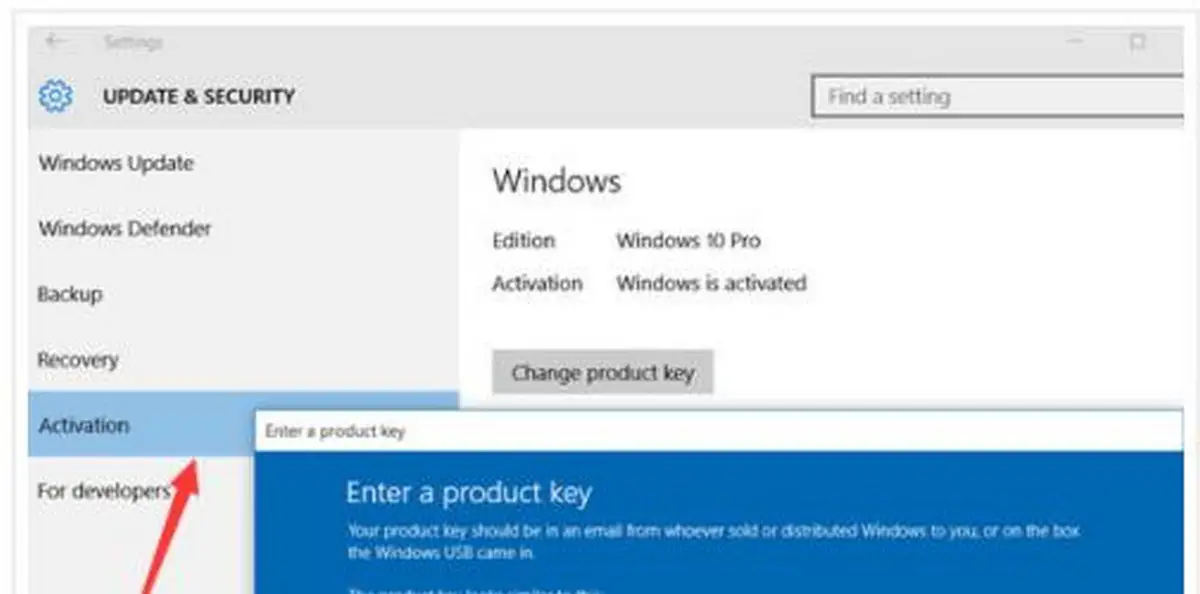
- Click the Start Menu
- Go to Settings
- Go to Update & Security
- Click Activate Windows or Change Product Key
- Enter the product license that you received in your email and you’re all set










Comments