Since our phones are essentially powered by batteries, understanding how our batteries drain, its health, and all that kind of information might be useful if you’re just trying to keep an eye on battery life or if you want to know if your phone could be discharging faster than before.
This is why having a great battery app can come in handy, but if you’d rather not have to launch the app whenever you need to see that information, then a battery widget is just as useful, especially when looking at information at a glance.
If you have yet to find the best battery widget for your phone, whether it be for aesthetic or functional reasons, then here are some of our recommendations that could be worth checking out.
Ampere
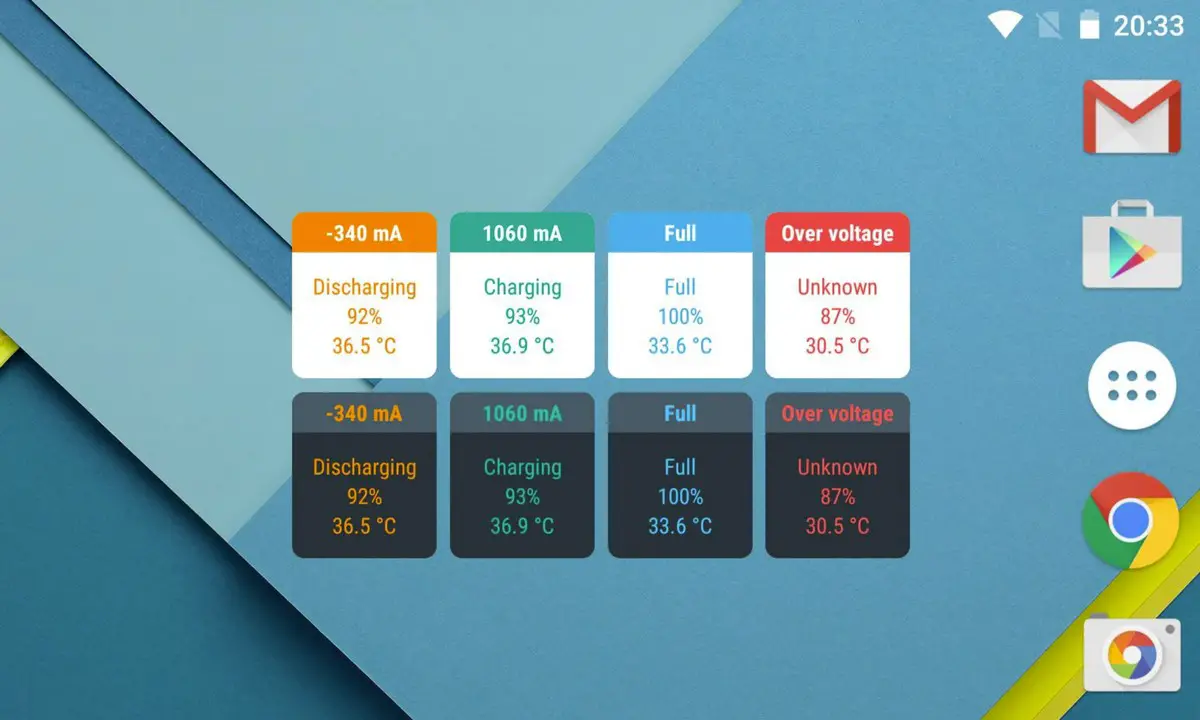 When it comes to providing detailed information about your phone’s battery, Ampere is a great place to start. The app itself provides a ton of information regarding your phone’s battery, including information like power draw, how much it is charging or discharging, and even temperature. The app’s accompanying widgets (requires Pro version) will put all that information on your home screen at a glance.
When it comes to providing detailed information about your phone’s battery, Ampere is a great place to start. The app itself provides a ton of information regarding your phone’s battery, including information like power draw, how much it is charging or discharging, and even temperature. The app’s accompanying widgets (requires Pro version) will put all that information on your home screen at a glance.
Battery Widget % Level Indicator
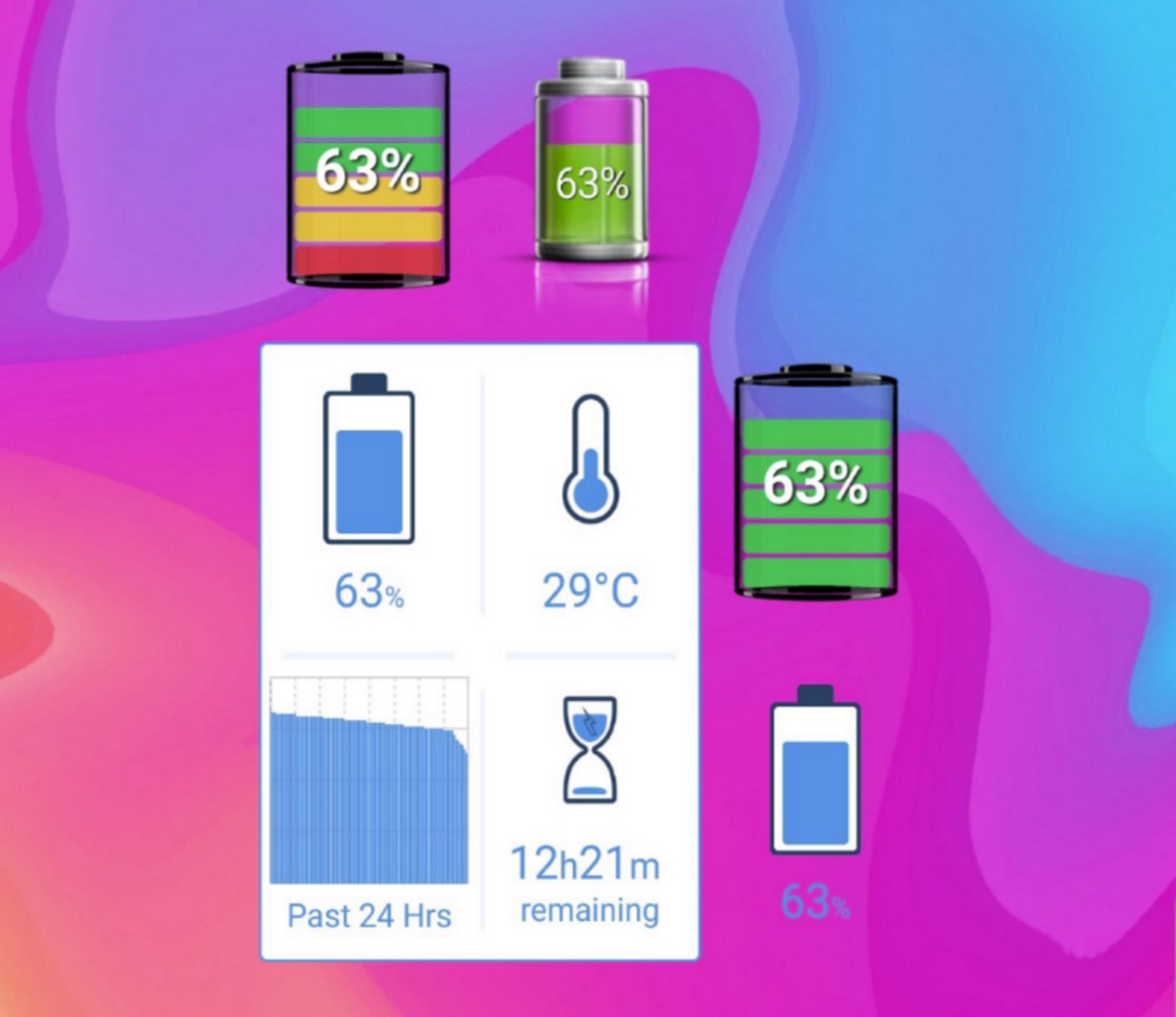 If you don’t really need to have a ton of battery related information on your screen, then Battery Widget % Level Indicator could be a good and clean alternative. Users will have various options to choose from including a simple battery icon that will be bigger and easier to read than the one in your status bar. Alternatively, there are options for more detailed widgets if you wish.
If you don’t really need to have a ton of battery related information on your screen, then Battery Widget % Level Indicator could be a good and clean alternative. Users will have various options to choose from including a simple battery icon that will be bigger and easier to read than the one in your status bar. Alternatively, there are options for more detailed widgets if you wish.
Battery Widget Reborn 2021
 If you’re not necessarily looking for too much detailed information and you’re trying to create an aesthetically pleasing UI for yourself, then Battery Widget Reborn 2021 is an option worth taking a look at. The circular design and flat-ish looks will certainly feel like home on newer versions of Android with Material Design. It is resizable so whether you want it to be more obvious or more discreet, you’ll be able to pick from that.
If you’re not necessarily looking for too much detailed information and you’re trying to create an aesthetically pleasing UI for yourself, then Battery Widget Reborn 2021 is an option worth taking a look at. The circular design and flat-ish looks will certainly feel like home on newer versions of Android with Material Design. It is resizable so whether you want it to be more obvious or more discreet, you’ll be able to pick from that.
GSam Battery Monitor
 Similar to apps like Ampere, GSam Battery Monitor can provide users with extremely detailed information about their phone’s battery. This includes information like which apps and system processes could be taking up the most battery, battery temperature, and estimation of how much time is left before your battery hits 0%. The accompanying widget will provide users with a shortcut to the app while remaining functional.
Similar to apps like Ampere, GSam Battery Monitor can provide users with extremely detailed information about their phone’s battery. This includes information like which apps and system processes could be taking up the most battery, battery temperature, and estimation of how much time is left before your battery hits 0%. The accompanying widget will provide users with a shortcut to the app while remaining functional.
Gauge Battery Widget
 If you don’t really like the current look of battery widgets and want something that more resembles a car dashboard, then Gauge Battery Widget could be what the doctor ordered. Apart from its unique aesthetics, it comes with a host of features you might expect from battery apps like charging speed details, historical battery life information, operating temperature, and more.
If you don’t really like the current look of battery widgets and want something that more resembles a car dashboard, then Gauge Battery Widget could be what the doctor ordered. Apart from its unique aesthetics, it comes with a host of features you might expect from battery apps like charging speed details, historical battery life information, operating temperature, and more.











Comments