Keeping a list of things that you need to get done is a good way of making sure you get work done on time and don’t miss deadlines or schedules. Depending on how busy you are, there’s a good chance that you might actually be using a to-do list which is a great way of tracking tasks and setting deadlines.
If you prefer being able to see things at a glance, then perhaps a to-do widget might be more useful so that you can see everything that needs to be done instead of having to open the app all the time. Here are some of our favorites that you might want to check out.
Google Tasks
If your work or school relies heavily on Google’s products and services like Gmail and Calendar, then Google Tasks could actually be a great to-do widget that you might want to check out. It syncs perfectly with Google’s cloud services platform so that reminders and events you create in Gmail or Calendar will sync automatically, saving yourself the trouble of having to enter information twice.
Google Keep
While Google Keep might not necessarily be the most feature-rich or extensive app out there when it comes to taking notes or putting together to-do lists, it is simple enough where if you don’t need anything too complex, it’s more than capable of getting the job done. The accompanying widget lets you see all kinds of information directly from the home screen, so not only can you see to-do lists at a glance, but other notes that you might find useful as well.
Evernote
Probably considered one of the OGs when it comes to cloud note-taking applications for mobile, one of the upsides of Evernote is that it is available on mobile and desktop, so you can put together to-do lists from the comfort of your computer and have it sync with the app, and its widget can then show you everything that needs to be done.
ColorNote Notepad
Long before smartphones and mobile apps, people would use sticky notes to keep track of things that needed to be done, marking down pages in a book, making notes, and more. Now with ColorNote, you’ll be getting that same experience in mobile form where you can fill your home screen with digital sticky notes to remind you of things that need to be done.
Any.do
Any.do is one of the more popular to-do list apps on mobile at the moment, and unsurprisingly so given how feature-rich it is. Its widgets are no different where the developers have paid close attention to the design and functionality. Not only can you see things that need doing, but you can also check them right off the widget when they’re done.
Remember the Milk
Similar to Any.do, Remember the Milk is another popular to-do list app that could also make for a great widget. One of the useful features of Remember the Milk is that it is available on multiple platforms including desktop, so you can create to-do lists on your computer and have it sync on mobile. It also features integration with Gmail and Calendar.

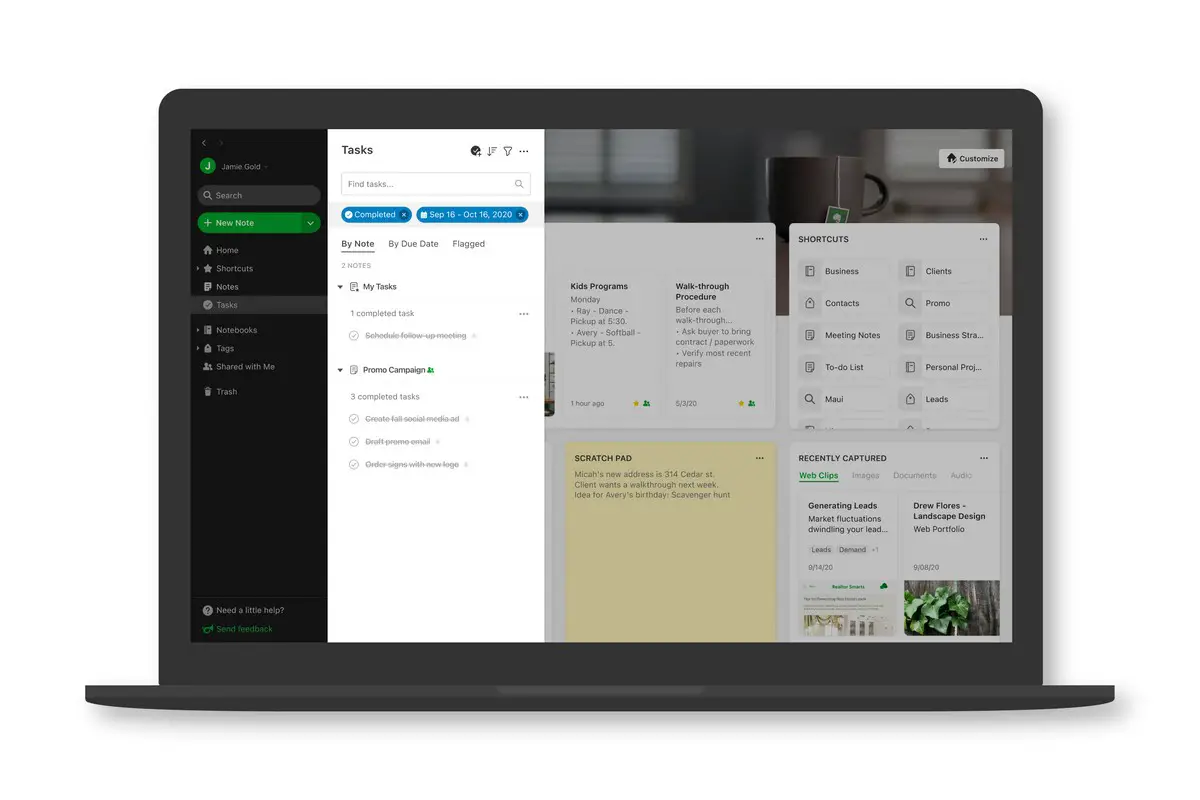









Comments