The Galaxy Z Fold 3 may not be the battery beast we were hoping it was going to be. However, that hasn’t stopped Samsung from implementing software tweaks to not only keep your phone going throughout the day but also to help improve the lifespan of your foldable wonder.
- How to make apps fill the screen on the Samsung Galaxy Z Fold 3
- How to pin apps on the Samsung Galaxy Z Fold 3
With One UI 3.1.1 (via 9to5Google), there’s a new feature called “Protect Battery”, which will only allow you to charge your phone up to 85%. In the description, Samsung’s explanation is “To extend the lifespan of your battery, limit the maximum charge to 85%”.
The goal of this is to help extend the lifespan of your battery, as charging it to 100% every day will deteriorate the lithium-ion cell faster. Repeating this time and time again over course of even just a year, and the battery may charge to 100%, but it will deplete quicker and leave you reaching for a charger all of the time.
How to limit Galaxy Z Fold 3 charging capacity
If you want to make sure that the battery on your new Galaxy Z Fold 3 remains in tip-top shape for as long as possible, you can toggle this new feature on. And here’s how you do it:
- Open the Settings app.
- Scroll down and tap Battery and device care.
- Tap Battery on the right side.
- Tap More battery settings.
- Next to Protect battery, tap the toggle to the On position.
Now, your Galaxy Z Fold 3 won’t be able to charge past 85%, regardless of whether you’re using a cable or whether you’re charging wirelessly. Perhaps unsurprisingly, this feature is also available for Galaxy Z Flip 3 owners to take advantage of.
While it’s great to be able to extend the lifespan of your phone’s battery, there’s a pretty big “catch” that you have to deal with. Battery life on the Galaxy Z Fold 3 is just awful so far, and this would get even worse if you were to toggle this on. So basically you have to decide whether you want the most battery life throughout the day, or if you want your phone to last you for a little bit longer before your next upgrade.


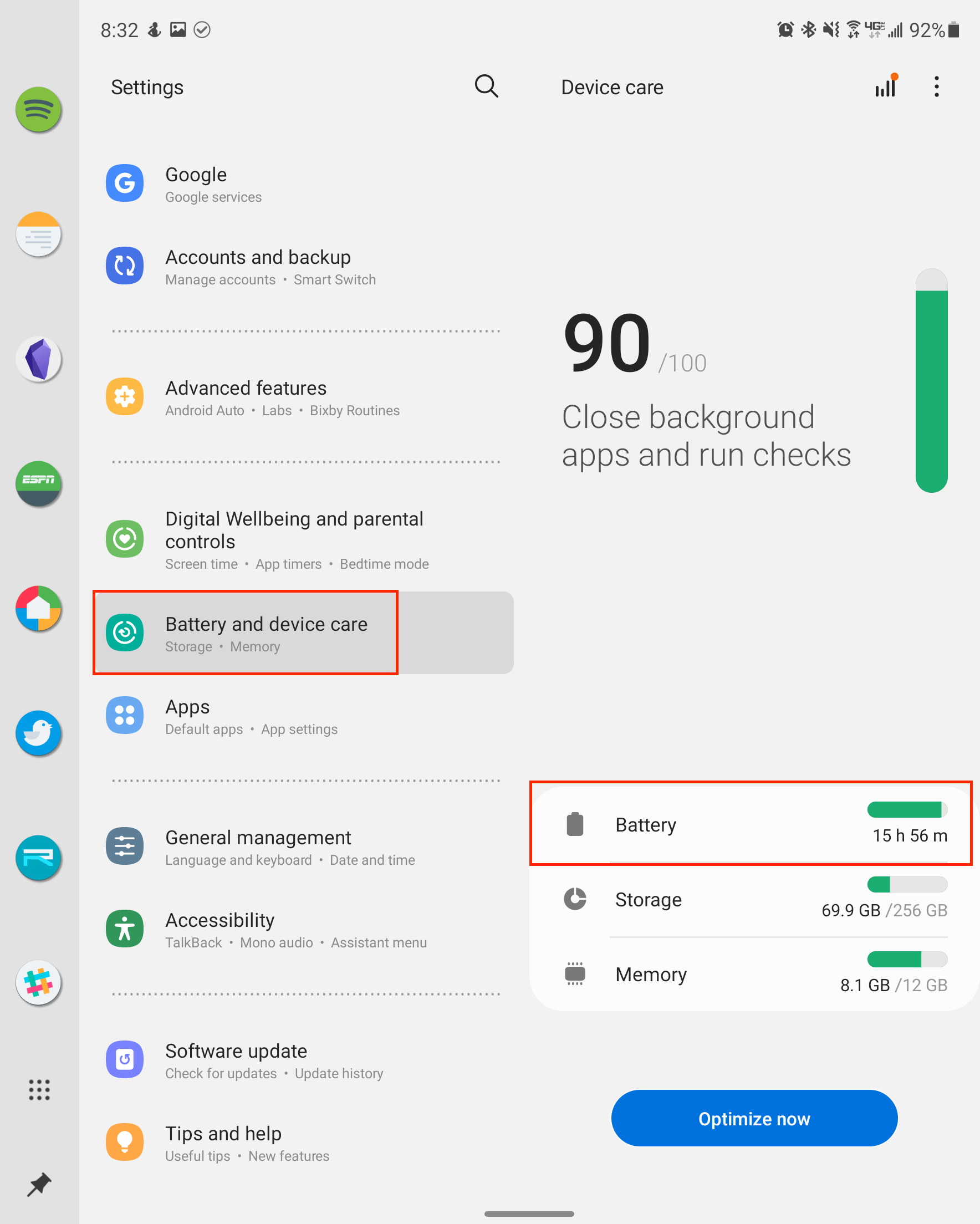
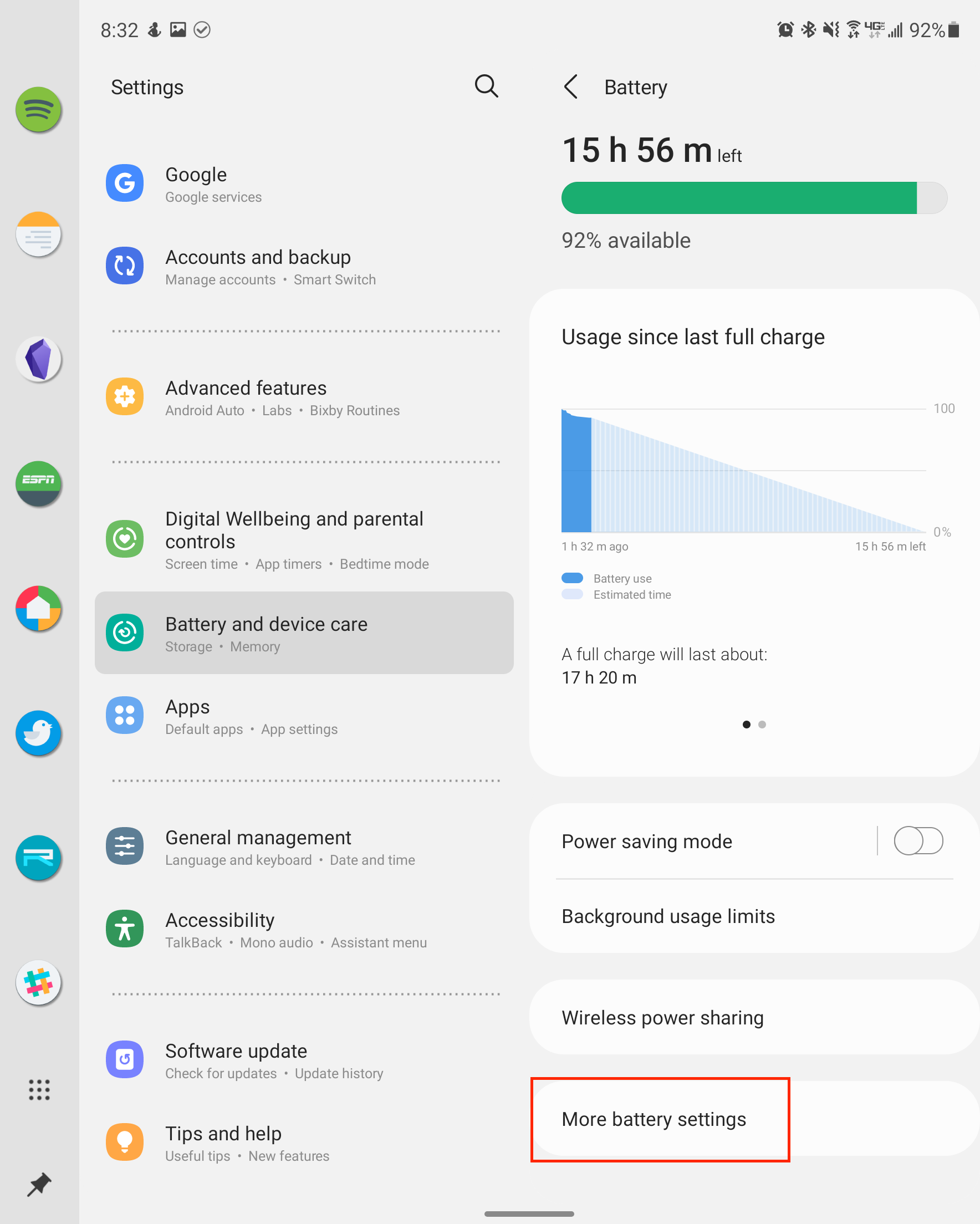
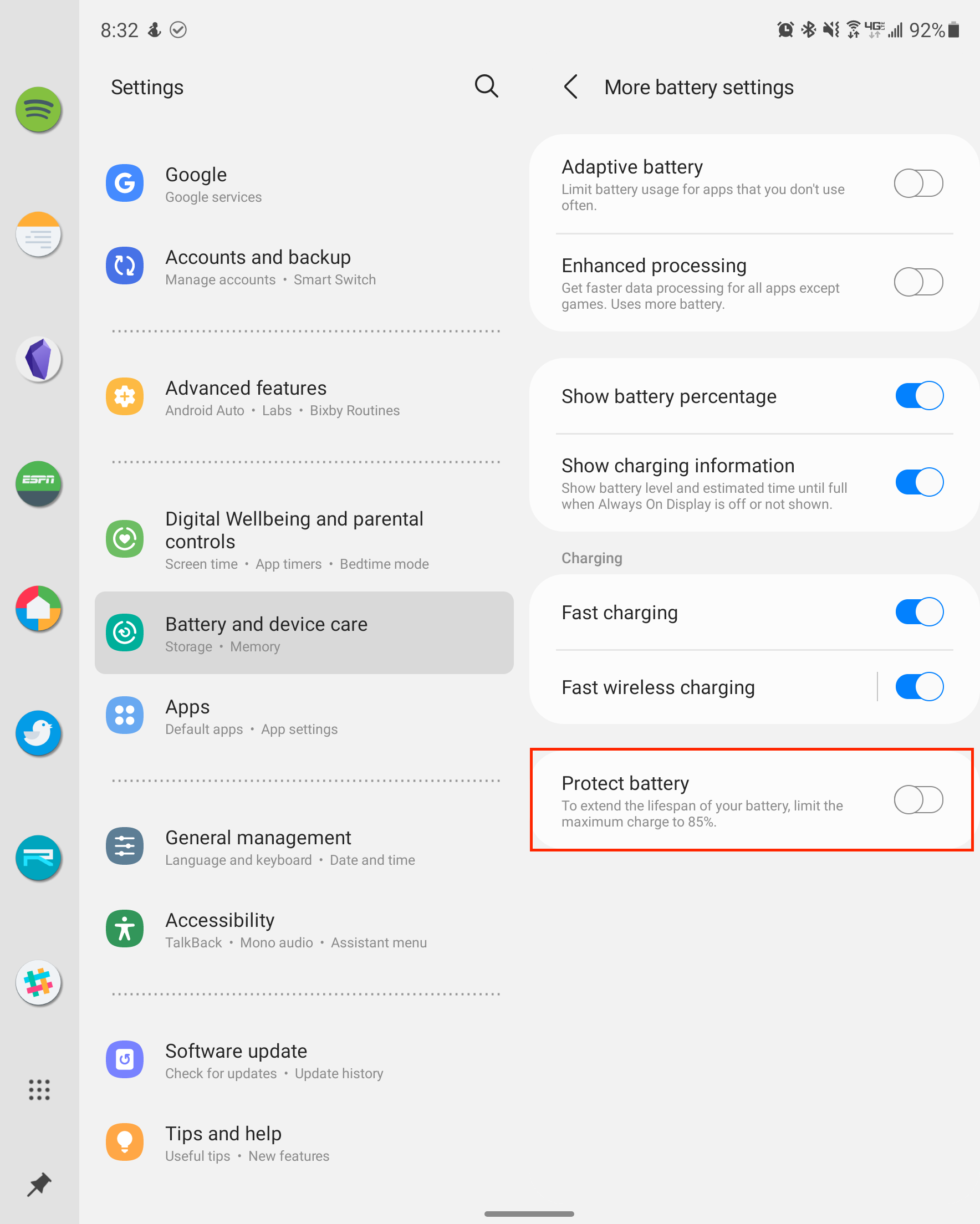







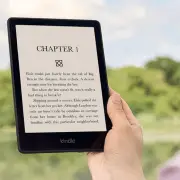

Comments