For decades, the TV was the primary way we got our video entertainment from. Whether you’re tuned into local TV networks or if it’s hooked up to your VHS player or DVD drive. This is why even today, TVs are still popular gadgets because they’ve also gotten a lot smarter, where they can now stream content from the internet, play games, and more.
In turn, this has also forced companies to rethink their TV strategies, where instead of making it only available through a TV, why not make their content available through the internet where people can watch it wherever they want, and whenever they want.
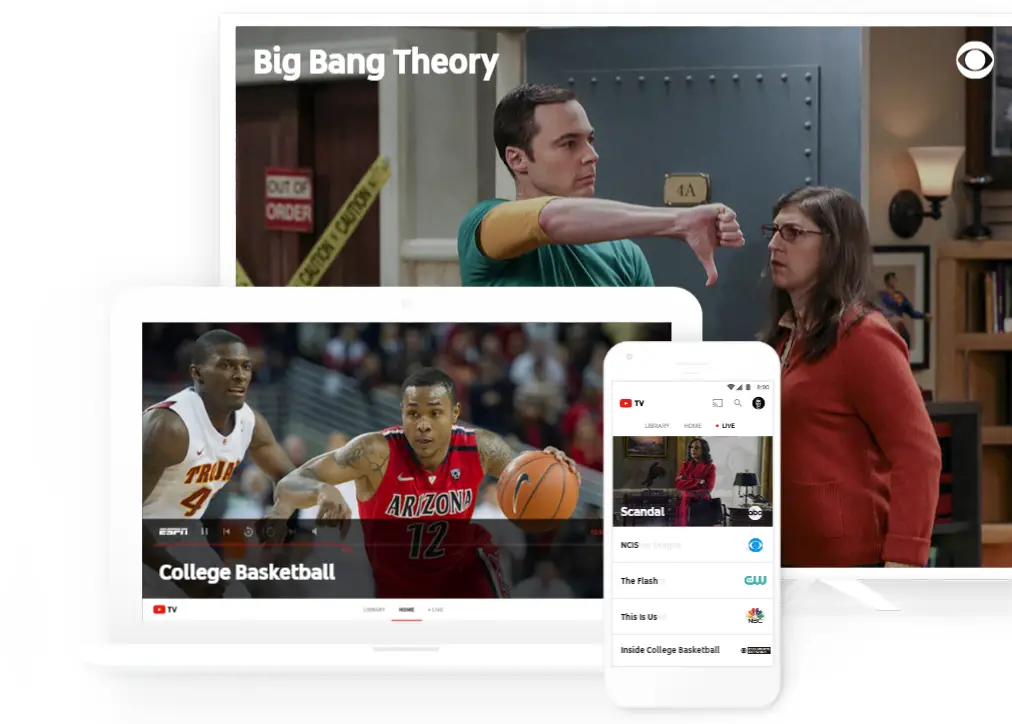
YouTube TV is one of those examples of how TV got modernized for this day and age, where for a monthly fee, users get to stream content from dozens of television networks for live TV, on-demand video, and more.
But we get it, eventually the novelty wears off, you’ve seen everything you really wanted to see, and now you’re paying for a service you barely use. This might mean it’s time to cancel, and the good news is it’s really easy, and you don’t need to spend hours on the phone with a rep.
Cancelling your YouTube TV subscription
- Go to tv.youtube.com
- Go to Settings > Membership
- Click Pause or cancel membership > Cancel membership
As with most subscriptions, even when you have officially cancelled your membership, you’ll be able to continue using it until the end of the subscription. This means that if you cancelled at the start of the month after you were billed, you’ve got pretty much until the next billing date to enjoy the content before you are no longer able to.
Do keep in mind that YouTube will keep your recorded programs in your library for up to 21 days, after which they will expire. If you want to access them again, you’ll need to resubscribe within the next 21 days after your subscription ends.
Alternatively, if you just want to take a break and don’t want to cancel outright, YouTube TV offers users the opportunity to just pause their subscription. This means that you will no longer be billed or have access to YouTube TV. Users will have the option to choose between 4 weeks or up to 6 months to pause their membership.
The upside here is that if you’ve amassed quite a large library of recorded shows, they’ll be kept around much longer.











Comments