When Apple introduced widgets with iOS 14, Google was surprisingly one of the first companies to update Chrome with some fancy new widgets. The problem is that if you were to try and use Chrome widgets on Android, you’re left feeling like your phone is a bit out of date.
Google is finally attempting to rectify that situation (via Chrome Story), as the latest Chrome Canary build for Android introduces a redesigned Quick Action Search Widget. The widget itself looks almost exactly the same as its iOS counterpart, although, there aren’t actually any quick actions that can be performed just yet. In comparison, the iOS widget has a button to enter Incognito Mode, perform a Voice Search, or scan a QR code.
There are a couple of catches for those who have been patiently waiting for updated Chrome widgets to arrive. The first of which is that this is part of Chrome Canary, which is the most unstable version of Chrome available for download. Chrome’s Canary build is where Google begins testing new features before determining whether they make it to the Chrome Dev and Chrome Beta versions.
The next catch is that the new Quick Action widget is hidden behind a Chrome Flag. In order to enable it, enter the following in the Chrome Canary address bar:
chrome://flags/#enable-quick-action-search-widget-android
Then, you’ll need to restart the chrome app before being able to add this new widget to the Home Screen.
With all of the focus on Android 12 being around the new Material You design language, along with vastly improved widgets, it’s only a matter of time before this makes its way to more stable builds. Hopefully, as we get closer to the final release of Android 12, new widgets will be made available for everyone to enjoy.


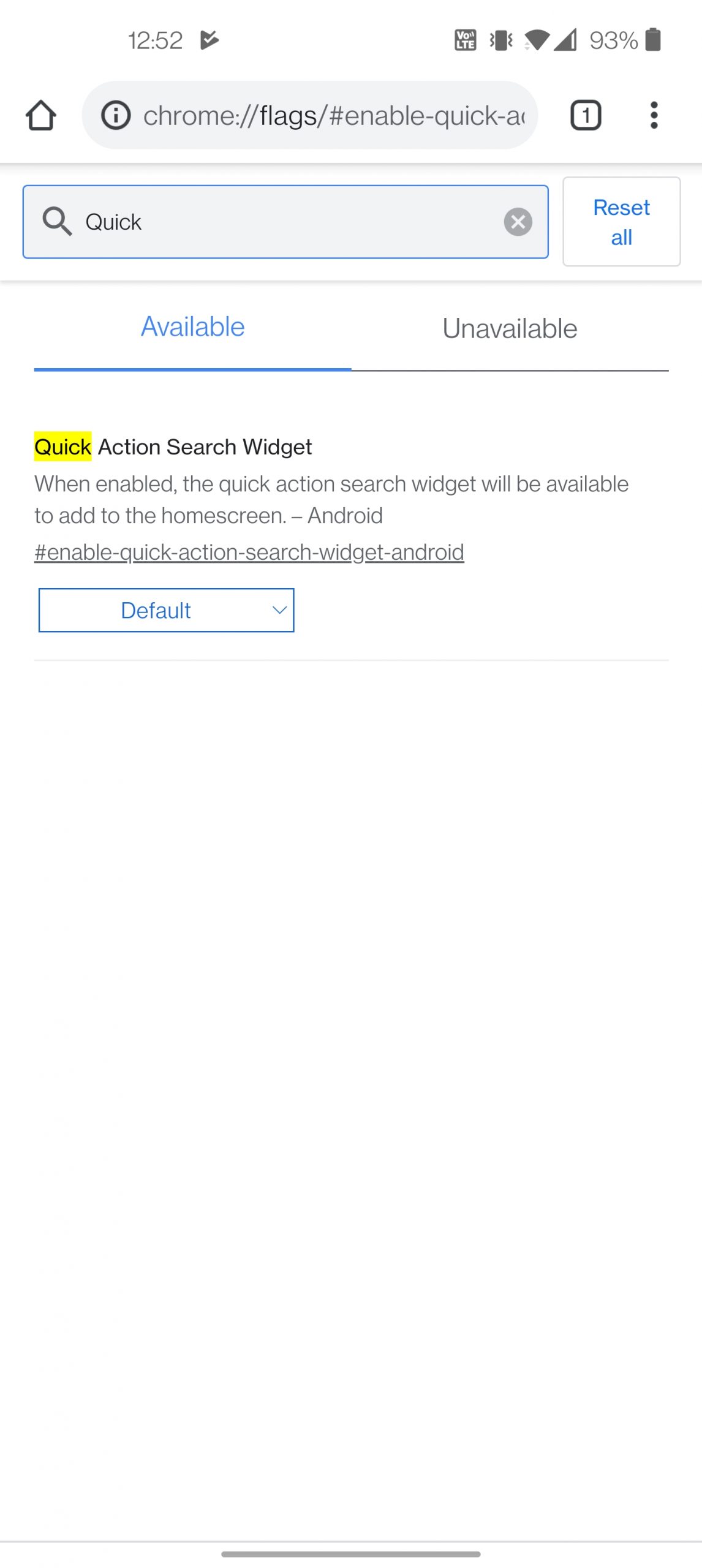

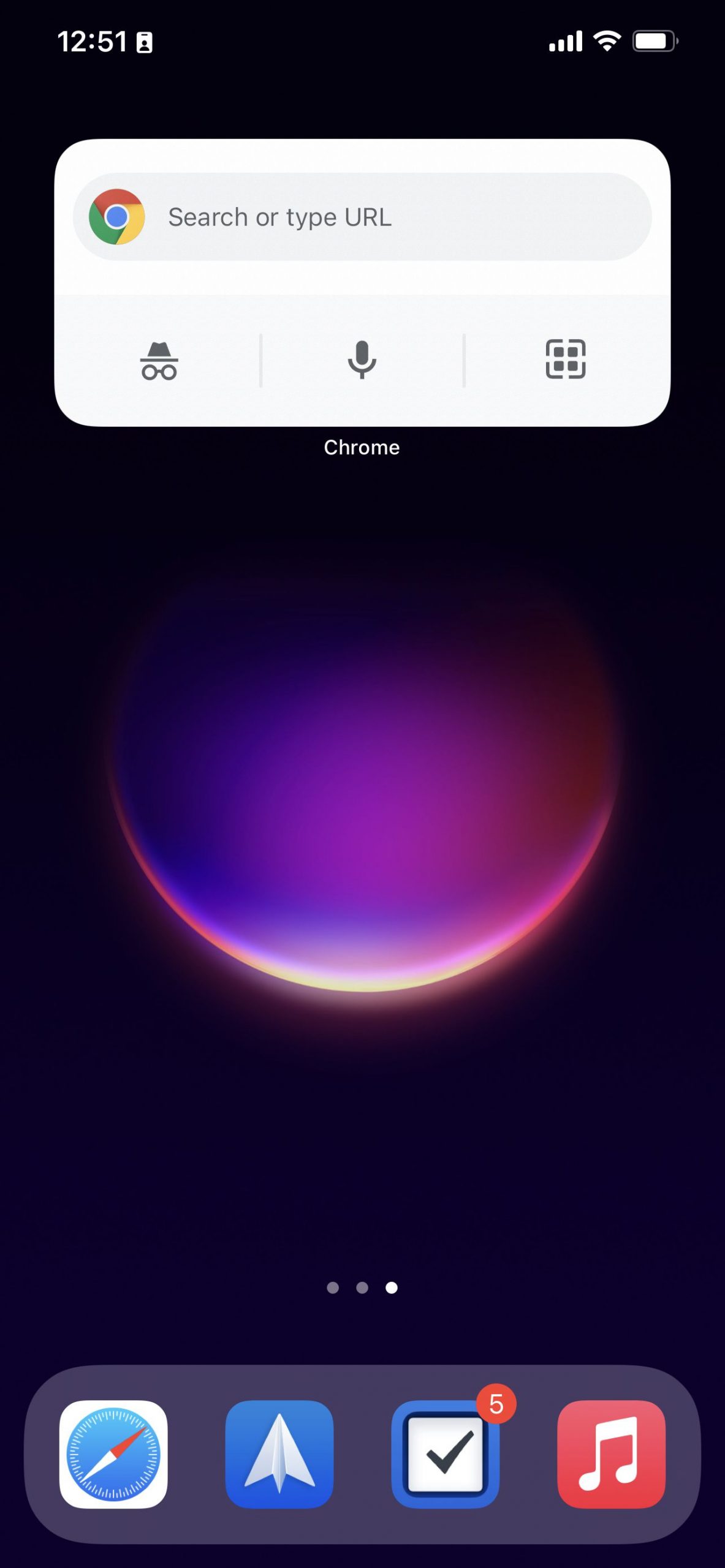









Comments