We’re halfway through the year, and the OnePlus 9 series remain one of the more intriguing lineup of devices that we’ve seen so far. On one hand, the OnePlus 9 provides just enough oomph to handle your flagship needs, while the OnePlus 9 Pro takes the battle to Samsung’s Galaxy S21 Ultra for being the best that Android has to offer. If you’re wondering just what you can do with either of these, we’ve rounded up many of the best tips and tricks to make you more familiar with your new phone.
- 14 First things to do with the OnePlus 9 and 9 Pro
- OnePlus 9 Review: Settling for Good Enough
- OnePlus 9 Pro Review: Taking on the Ultras
From time to time, you may find yourself wanting, or needing, to use a messaging app with multiple accounts. Many of the most popular messaging apps make it easy to switch between accounts, but it’s not always the most seamless way to switch between accounts. With Parallel Apps on the OnePlus 9, you’ll be able to essentially clone an app and then sign in with a different account.
- Open the Settings app.
- Scroll down and select Utilities.
- Tap Parallel Apps.
- Tap the toggle next to one of the supported apps.
- After the new app has been added, go to your Home Screen.
- Open your app drawer.
- Locate the duplicate app
- There will be an icon in the bottom right corner of the duplicated app.
- Sign in to your alternate account.


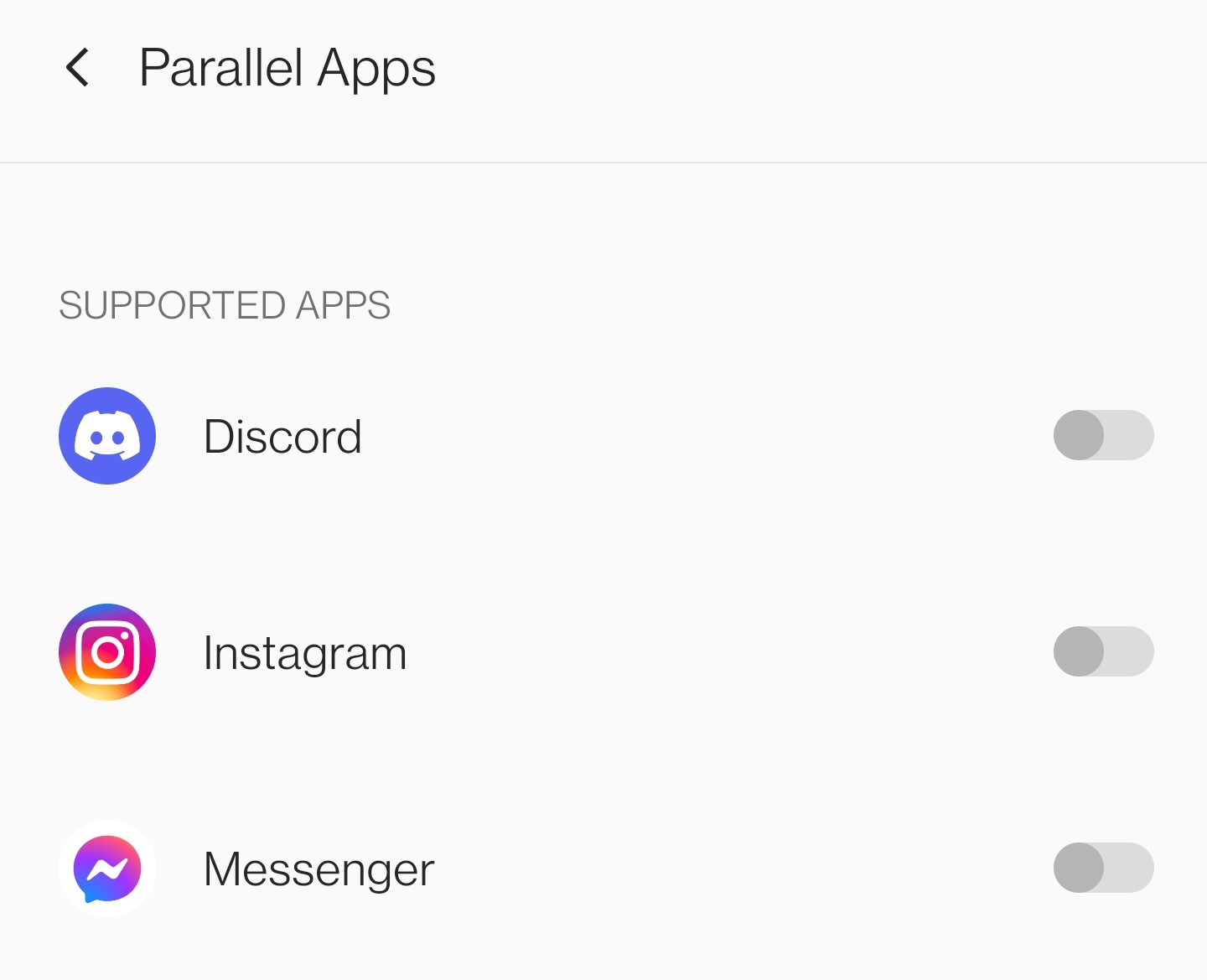









Comments