Did you know that Netflix in your country might be different to Netflix in a different country? This is kind of obvious because we imagine that Netflix would want to cater to different audiences based on their region. For example, Netflix in Japan might have more shows in Japanese that might appeal to local viewers, more so than those in the US.
As such, it makes sense that the company would have different licensing agreements around the world for different types of content. This licensing agreement doesn’t just apply to localized content, but also for other shows in general. Unfortunately, what this means is that it can also end up excluding people where one person can watch a movie in the US but that movie might not be available in Singapore.
If you’re a Netflix user trying to watch as many shows as possible, then using a VPN like NordVPN might be a good idea. This is because by using a VPN, you’ll be able to bypass geo-restrictions and watch Netflix in other regions.
Region unlocking Netflix with NordVPN
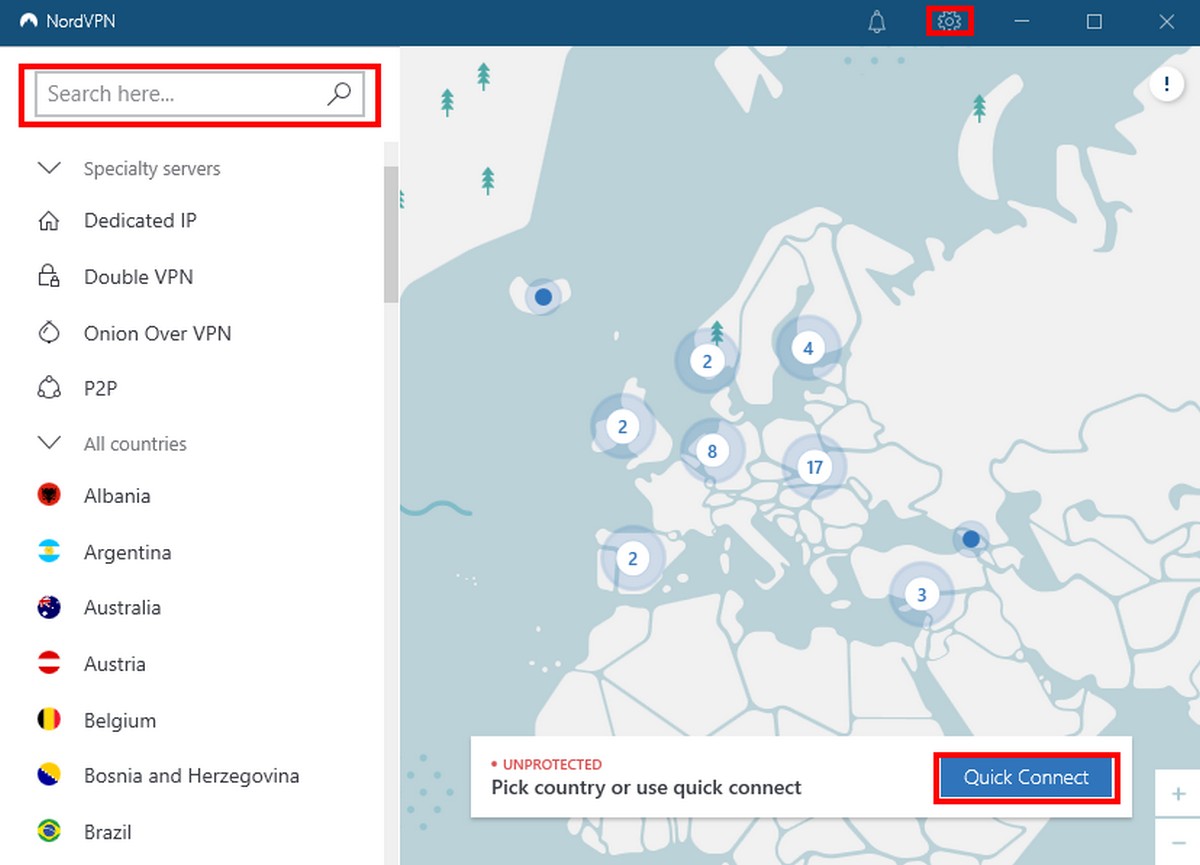
- Download and install NordVPN from its website
- Sign up for an account
- Launch NordVPN and sign in with your account
- On the panel to the left, click on the country that you want to connect to
- Open Netflix and you should be able to see content from that country whose servers you’re connected to
If you’re using a smartphone, don’t worry because NordVPN works on mobile as well. It is one of the many Android VPNs that are available right now and can be downloaded from the Play Store.

- Download and install NordVPN from the Google Play Store
- Launch the app and sign in with your account
- Swipe up from the bottom of the app to see the list of countries
- Pick the country you want to connect to
- Launch Netflix and enjoy
NordVPN has also put up a handy guide on their website which shows you how to connect to different Netflix regions around the world and which servers to choose.
What is a VPN and why should you use one?

In case you’re unfamiliar and you’ve seen the term being tossed around a lot, a VPN is basically a virtual private network that’s designed to help protect your online identity.
Whenever you’re online, you’re constantly sending and receiving data. For example, entering the URL of a website means you’re requesting for data from that website, and that website knows it is you who is requesting it based on your IP address.
A VPN acts like a middleman of sorts, where your request passes through the VPN, who then relays it to the website, which makes the website think that someone else is asking for it. This is why VPNs can be used to bypass content that is geo-restricted, like if someone from Australia tries to access content that’s restricted to the US, connecting to a US VPN server will “trick” that service into thinking the user is from the US.
In addition to bypassing geo-restrictions, VPNs are great for protecting your online identity and to help secure your information, especially if you use public networks like those at school, work, or at a cafe.
Why NordVPN?

Most VPNs will do what we mention above, which is basically the core functionality of a VPN anyway, but what makes NordVPN a better choice than the rest is the fact that it has over 5,000 servers located across more than 60 countries. This means that if one server doesn’t work or is slow, you’ll be able to choose other servers in the region that better suit your needs.
The company also uses what they call “Double VPN” technology which runs your data through two servers, making it harder to identify you and your connection for that extra layer of security. NordVPN also promises that they do not log your activity, so you can go about your business and not have to worry about being tracked.
They also offer their customers 24/7 support so regardless of where you are in the world, there will be someone who can attend to you and your needs. Also, the fact that it is available across multiple platforms like iOS, Android, Windows, Mac, and so on makes it easy to use regardless of what device you’re using.
Last but not least, NordVPN also offers customers a 30-day money-back guarantee, so if you don’t like what the service has to offer, or if it isn’t living up to your expectations, not to worry as you’ll be able to get your money back.
Speaking of money, NordVPN lets you choose how long you want to subscribe for. If you’re uncertain about VPNs, you can always opt to go month-by-month, but if you want to commit for two years, you can do that too at massively discounted rates, so what are you waiting for?

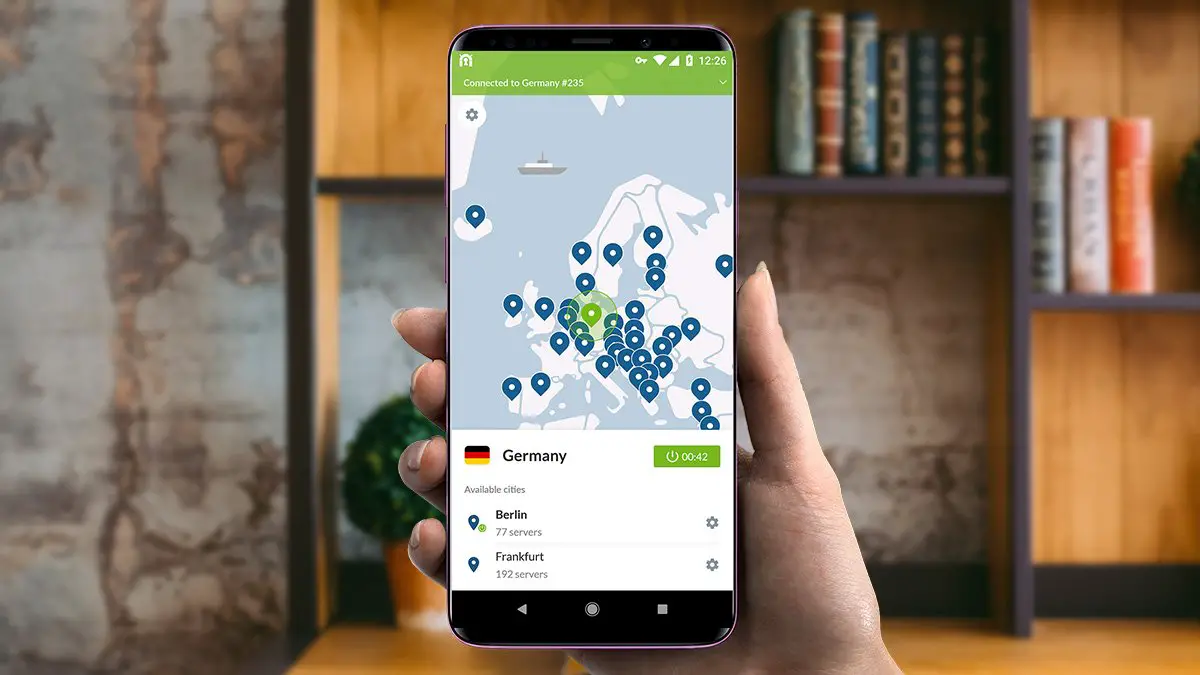








Comments