It’s been a busy few weeks for the Android team, as we’ve seen not only the Pixel Feature Drop for June but also Android 12 Beta 2. But Google’s not done just yet, as the company has detailed six new features that are coming to Android this Summer.
Kicking things off, we have the Android Earthquake Alerts System. As the name suggests, this is a built-in alert system to notify you if there is an earthquake taking place in your area, while providing some tips on how to remain safe during and after an earthquake has taken place. The feature was already made available in select countries last year, but now it’s arriving in Turkey, the Philippines, Kazakhstan, the Kyrgyz Republic, Tajikistan, Turkmenistan, and Uzbekistan. Google also stated that it has plans to launch this feature in more countries “over the coming year”.
The next update is for everyone who uses the Google Messages app on their Android phone of choice. Whether you’re in a raucous group chat or just want to save a message for later, you can now star the message. Just tap and hold on to the message, and select the “Star” option. From there, you can access the new Starred category to access all of the messages that you’ve saved.
Gboard is also getting some love, adding even more options to the Emoji kitchen. This is a feature that launched in May allowing users to quickly access recently-used stickers. With the release of the latest Gboard beta, you will now see contextual suggestions for those stickers, making it even easier to share your favorite blob emojis throughout a conversation. The feature will roll out to the stable version of Gboard later this Summer, and works with messages written in English, Spanish, and Portuguese.
New integrations are coming to both Voice Access and Google Assistant. First, you can start asking Google to perform certain tasks like “Hey Google, pay my Capital One bill”, or “Check my miles on Strava. Google is claiming that there will be quite a few more options coming, and you can see all of them by saying “Hey Google, shortcuts”. As for Voice Access, you can finally ask the service to only work when you are looking at the screen with gaze detection. This allows you to “naturally move between talking to friends and using your phone”. There’s also better password input, allowing you to actually spell out the password and enter special characters or symbols where you need to.
Rounding out today’s announcement of features is for the Android Auto users out there. Google is making it possible to further customize your launcher screen by making the changes from your phone, along with providing the ability to manually switch to Dark Mode. Browsing your installed has been improved with new tabs under the media groups, along with an A to Z button in the scroll bar. Finally, Android Auto has been updated with better access to the most popular messaging apps. Starting today, you can read and send messages from different apps like WhatsApp or Messages, instead of fiddling around with your phone or trying to use Google Assistant.

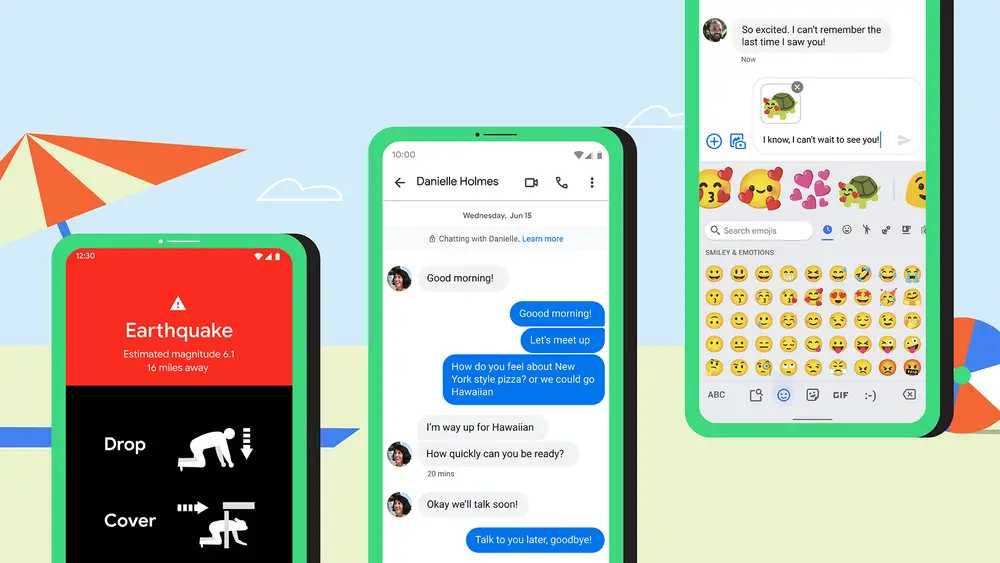









Comments