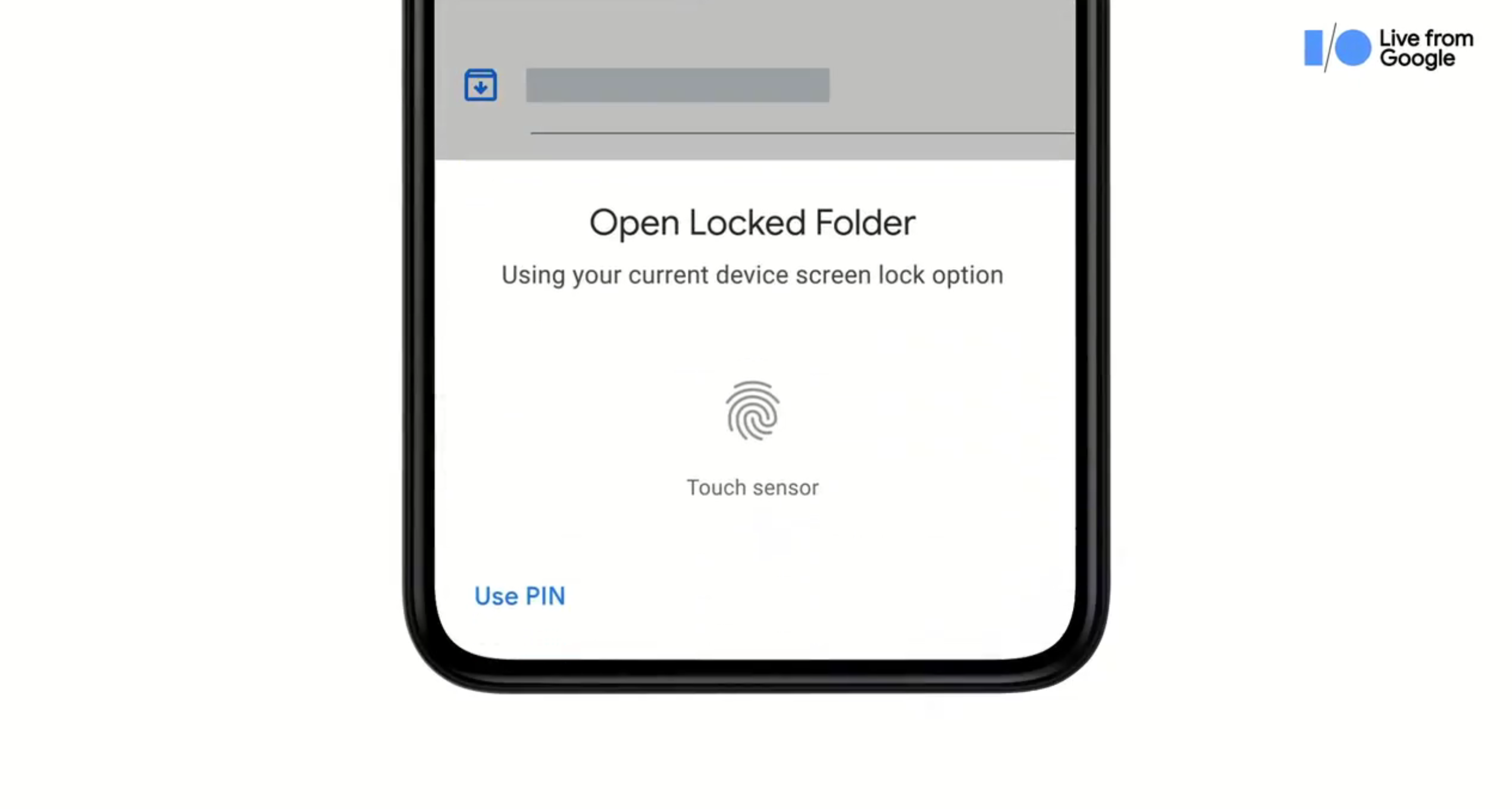The new Locked Folder feature of Google Photos won’t be available across all of your devices.
In addition to Material You, one of the big focuses of Google I/O 2021 has been around privacy, including the introduction of the Locked Folder in Google Photos. The Locked Folder allows you to hide pictures and videos from potentially prying eyes, by placing that content in a folder that is protected by a PIN code or with a fingerprint. Additionally, those photos and videos won’t appear when browsing your content in third-party apps.
Google has already published a support page on how you can get the Locked Folder set up on your Pixel. It was here where it was discovered that the feature will first be coming to Pixel devices, starting with the Pixel 3 and going up to the Pixel 5. Presumably, the feature will also make its way to the Pixel 5a and the rumored Pixel 6 whenever those devices launch.
Another catch for users is that the Locked Folder won’t be synced across your various devices. Essentially, this means that if you create a Locked Folder on your primary smartphone, that same folder won’t appear on something like an Android tablet or through the Google Photos web interface.
On the bright side, Google confirmed that any photos added to the Locked Folder will be removed from any of your memories, or any photo print orders that you have placed. Nor will these images appear on Google’s smart displays or on the Chromecast screen saver. Google does state that it may take up to 30 minutes before the photos have been removed, so that’s just something to keep in mind.