Last week, we saw Samsung launch its SmartThings Windows 10 app for easier controls over your various smart home products. Today, the company has seemingly released a new app geared towards owners of the Galaxy Buds who want to use them with their Windows computers.
The app is simply named Galaxy Buds, and is available for free from the Microsoft Store, but makes it easy to pair your Galaxy Buds headphones to your computer. Currently, the app is only compatible with the newest Galaxy Buds Pro, but it seems that we could see support for the Galaxy Buds Live and Galaxy Buds+ in a future update. Unfortunately, owners of the original Galaxy Buds will be left out of the fun and will need to continue relying on the Windows Bluetooth pairing process.
After you’re Galaxy Buds Pro has been paired to your PC, the app provides practically all of the same controls as the Galaxy Wearable app on your Android phone. At the top, you’ll see the name of your headphones, along with the remaining battery life. There’s a Noise Control section where you can switch between ANC or Ambient Sound, along with adjusting the Active Noise Cancelling levels. Things like Voice Detect and Block Touches can be toggled on or off with ease.
You can also access the Equalizer from here, providing the fine-tuning you need to make your music sound as crisp and clean or bass-heavy as you want. There are also options to reset your headphones, perform a software update, or find out more about the earbuds themselves.
It’s clear that the partnership with Microsoft and Samsung is continuing to pay dividends to users, especially if you are a fan of the Galaxy Buds Pro and use a Windows PC. The new Galaxy Buds app is compatible with all Windows computers, as we were able to get it installed on our ARM-powered Surface Pro X and our Ryzen-powered Desktop PC. So hit the button below, download the Galaxy Buds app, and make the most out of your favorite set of headphones.


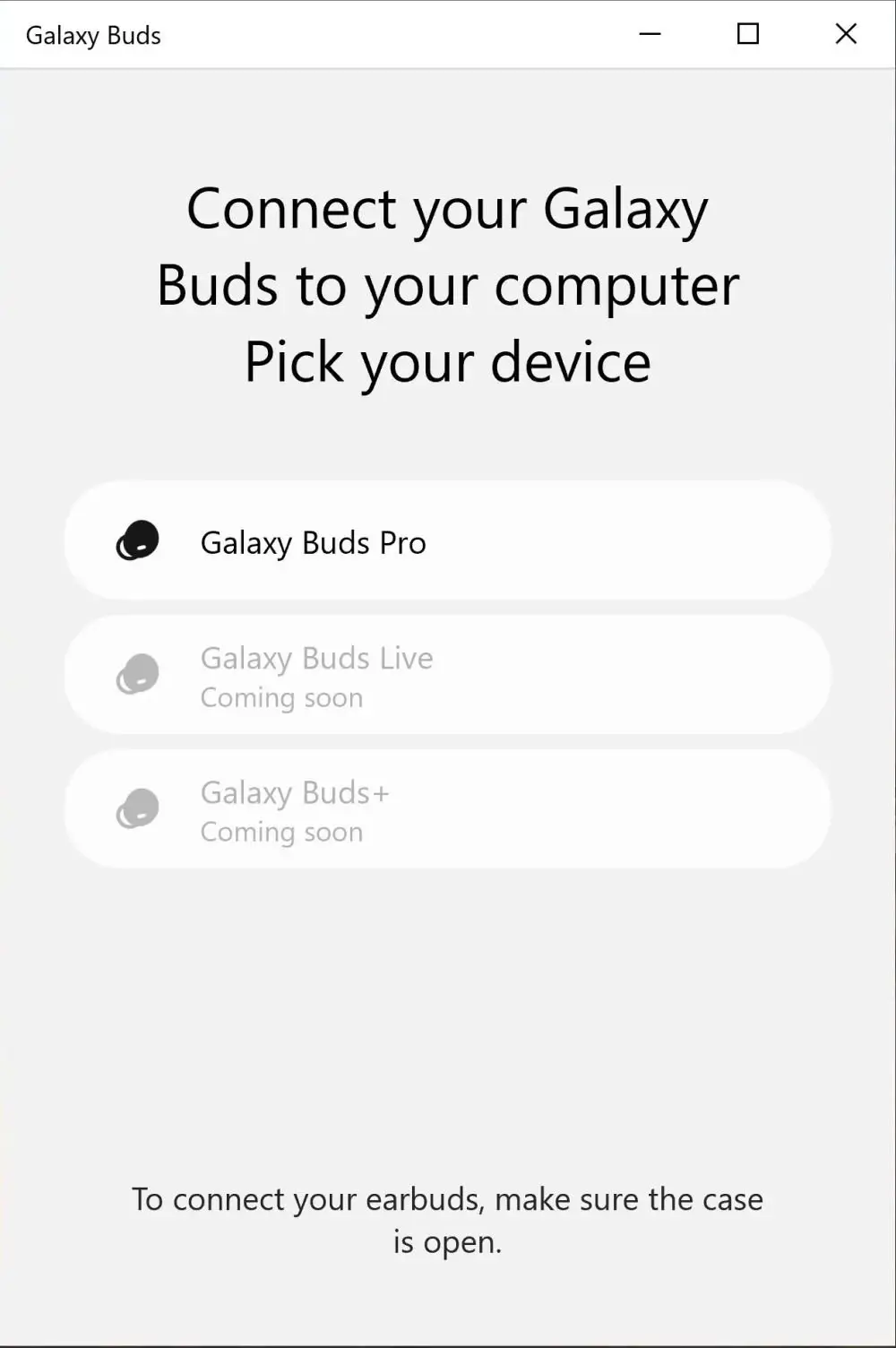
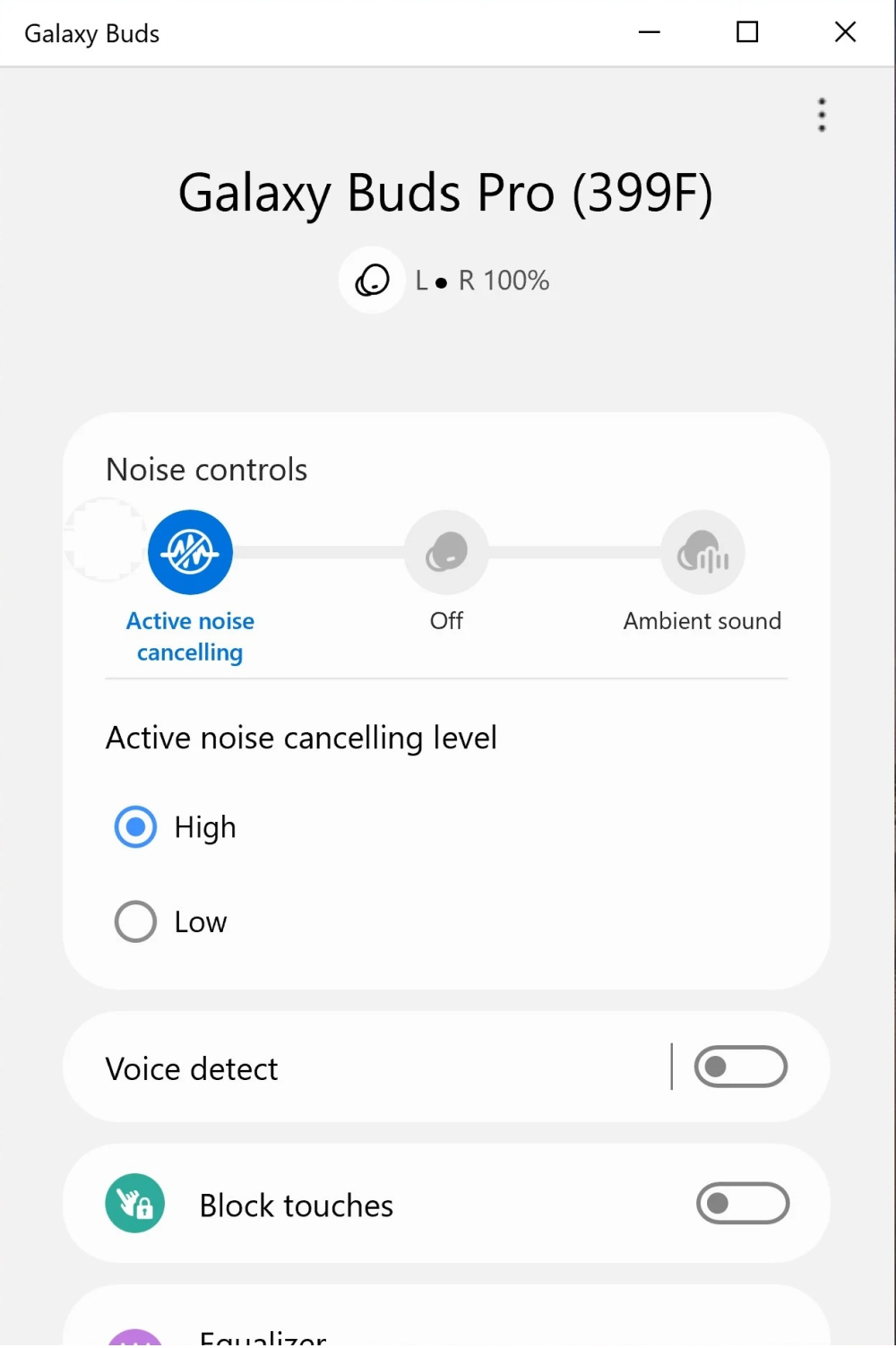
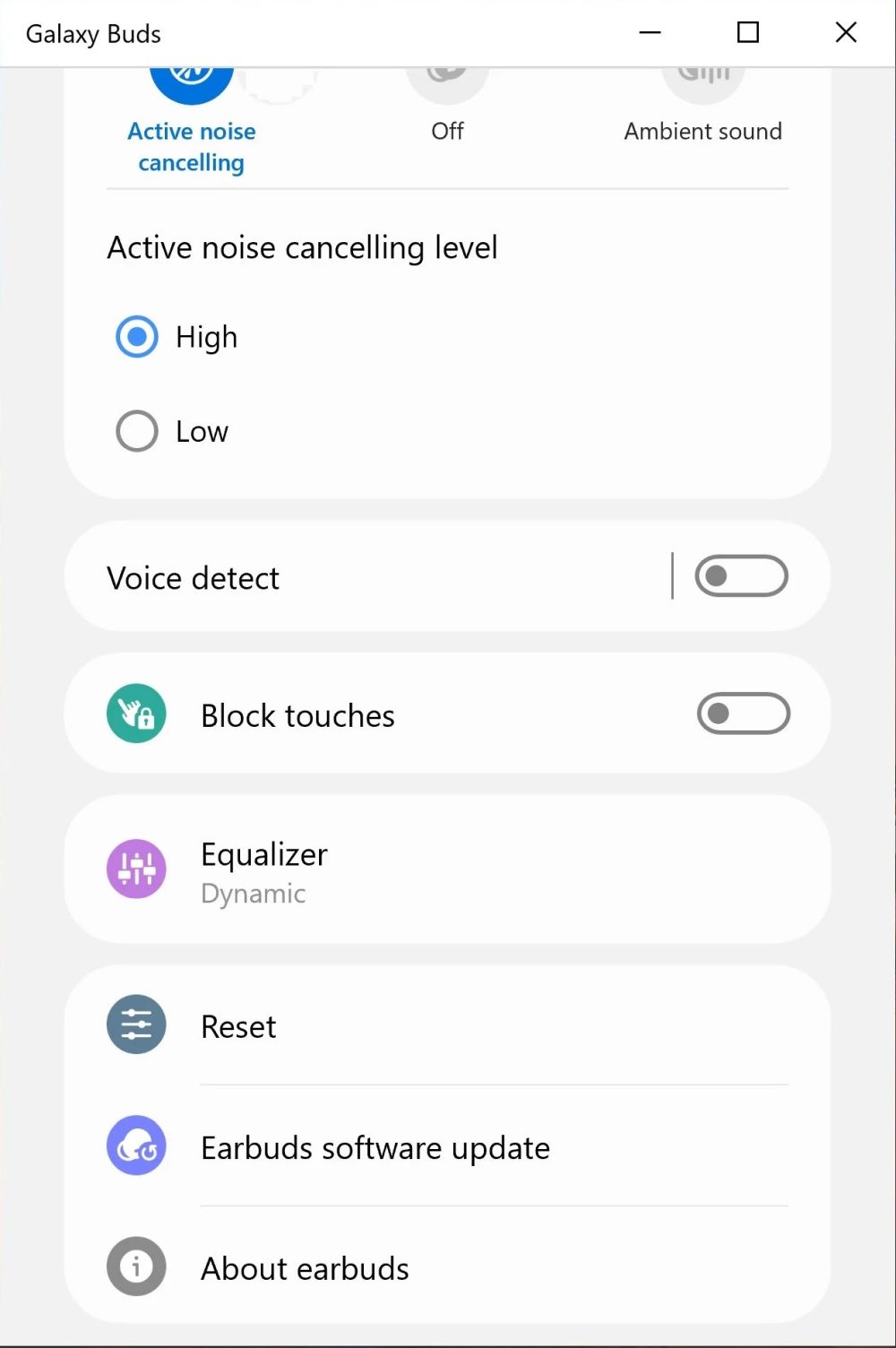








Comments