We imagine that companies like Apple, Samsung, Huawei, Xiaomi, and OnePlus probably spend millions of dollars on R&D for their camera, trying to develop the best possible technology to capture the best photos and videos that one can expect from a phone. Unfortunately, sometimes it’s hard to tell how good a phone’s camera is when it is uploaded to social media like TikTok.
This is because a lot of the time, these platforms compress videos and photos. This is done for several reasons, such as to make them faster to upload, and also make them more space efficient so that companies don’t need to spend more money buying server space. It also means that when they are viewed, they load faster, so in general it’s kind of a win-win.
But if you care about quality and your TikTok followers, you might have noticed how sometimes when you upload a video to TikTok, it looks kind of terrible. The good news is that there is a hidden setting in TikTok that will change that.
Uploading HD videos to TikTok
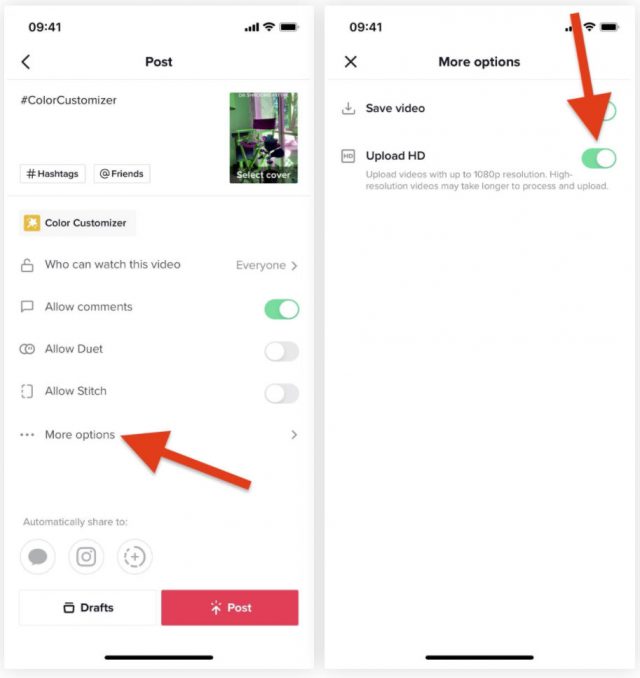
Image credit – GadgetHacks.com
- Create a video using the TikTok app
- Tap on the checkmark button
- Make whatever edits you want to make and then tap Next
- Before you tap post, tap on “More options”
- Toggle on “Upload HD” which will upload your video in 1080p resolution
- Tap Post to upload it to TikTok
Do note thatthis feature seems to be working for some and not working for some. We’re not sure if it is because TikTok is currently testing the feature out and isn’t making it available to all, so you may or may not see it. Also, it seems that TikTok is capping the resolution to 1080p so if your phone can shoot in 4K, it looks like you won’t be able to fully take advantage of it, but we suppose it’s still better than nothing!












Comments