uMobix is a modern cell phone tracker that is designed to “track everything.” It obtains data from designated devices and relays it to a user’s web-based account.
Pretty much like any other tracking app, uMobix has to be bought and downloaded on a target Android phone in order to be able to gather data from it. Or it should get an iCloud ID and password of the target iOS device to handle its iCloud backup data. Despite being similar to its rivals, this app has a bit more to offer than a regular spy app.
In this review, we’re going to bring down uMobix’s bright sides, identify its pitfalls, and pin down what’s all the fuss about.
Why using a cell phone tracker
The purposes of using a cell phone tracker vary.
First, it is widely used for parental control. Today kids are exposed to porn, drugs, and lots of Internet trash at every angle with no retribution. Any parent who is not fond of letting their children look at forbidden immoral stuff openly to “expand their horizons” are already acquainted with the ways to detect and prevent major online dangers.
Parental control tools are a modern way to do your best to protect your kids from these things. uMobix is one such platform that allows parents to see what their children are doing online. Its primary purpose is to grant parents full access to children’s phones (under 14 y.o.) to make sure they’re not doing anything prohibited.
It includes snooping on their Facebook, Instagram, Snapchat, TikTok, and even Tinder. With uMobix, it’s easy to get full control over all social media activities whatsoever.
There are many other reasons why you may need the help of such a phone tracker: a discreet investigation to uncover the facts needed during divorce, tracing a missing person while in a court case, background checks, corporate investigation, etc.
Why uMobix is gaining popularity so rapidly
When a monitoring application works well, it’s often clear in the data: how many people have already purchased the subscription since its launch? What is the network growth trending over time?
uMobix picked up steam after releasing a truly groundbreaking feature: full access to a person’s Facebook and Instagram accounts. The app quickly adopted all trends, including a simple and clean interface that is a breeze to navigate. Furthermore, uMobix rolled out tech updates too rapidly that became quite beneficial for them. In 2020 uMobix was ranked third among the most powerful cell trackers. It received wider recognition and hit the mark of 2 mln users despite being a market newcomer.
About the developer
The mobile application uMobix is the proprietary product of a London-based company ERSTEN GROUP. Upon its launch in 2019, critics praised its smooth performance on both Android and iOS, as well as fast installation process.
On their website, the company claims to be the first on the market to develop features that allow users to access designated devices fully. You can literally
“access all the data” on a target device, including:
- its real-time location
- phone calls: incoming, outgoing, deleted, missed
- browser history: with timestamps and status identified
- photos, videos
- app activity
- social media activity
How to use uMobix — all-in-one cell phone tracker
We’ve tested uMobix’s full plan for Android (€54,99 per month) and for iOS (€49,99 per month). In order to start your surveillance, you should take the phone you want to monitor in your possession for approximately 10 minutes (if it’s Android). For iOS phones, the installation process differs substantially.
All right, here is a 10-step instruction on how to install uMobix cell phone tracker on an Android.
uMobix’s installation on Android
Before installing, make sure you can take the target Android phone for several minutes in your possession, you know the screen passcode for this device and have a stable Internet connection.
- Go to uMobix.com. (from any phone or laptop)
- Select “Try now.”
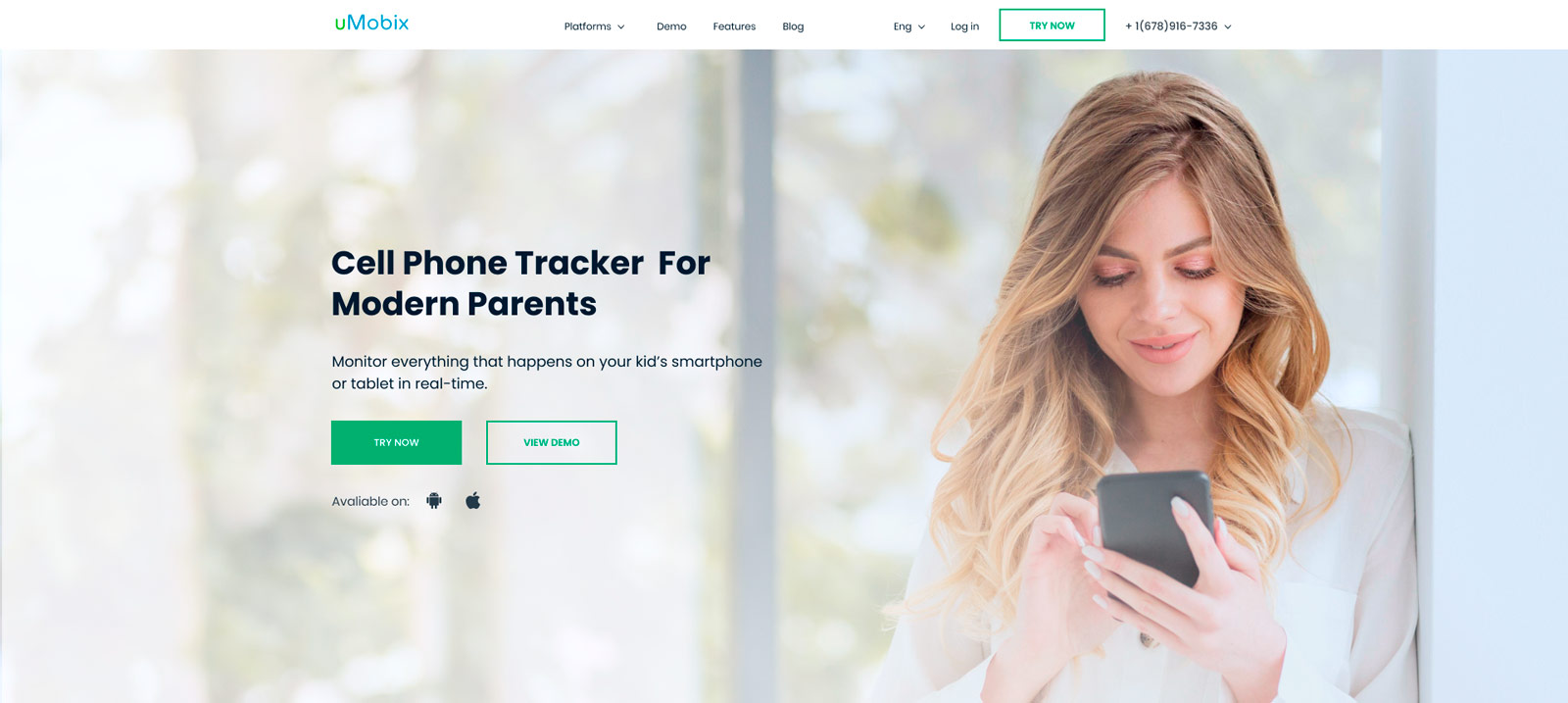
- Choose your target device.
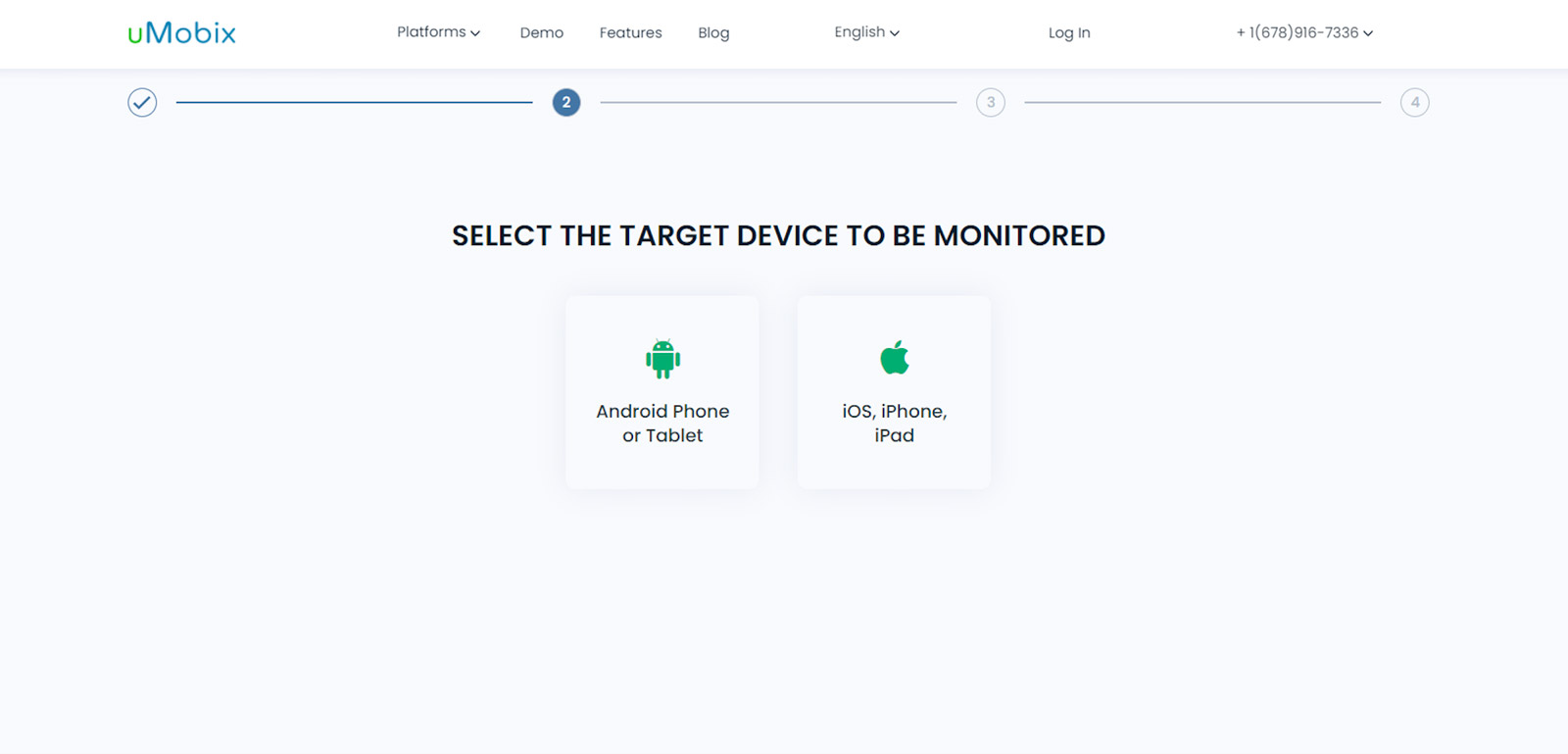
- Select your plan for Android. A basic plan won’t give you access to social media; that’s why we recommend opting for a full plan to get the most out of the service. If you buy a 3-month subscription, you’ll save $24.
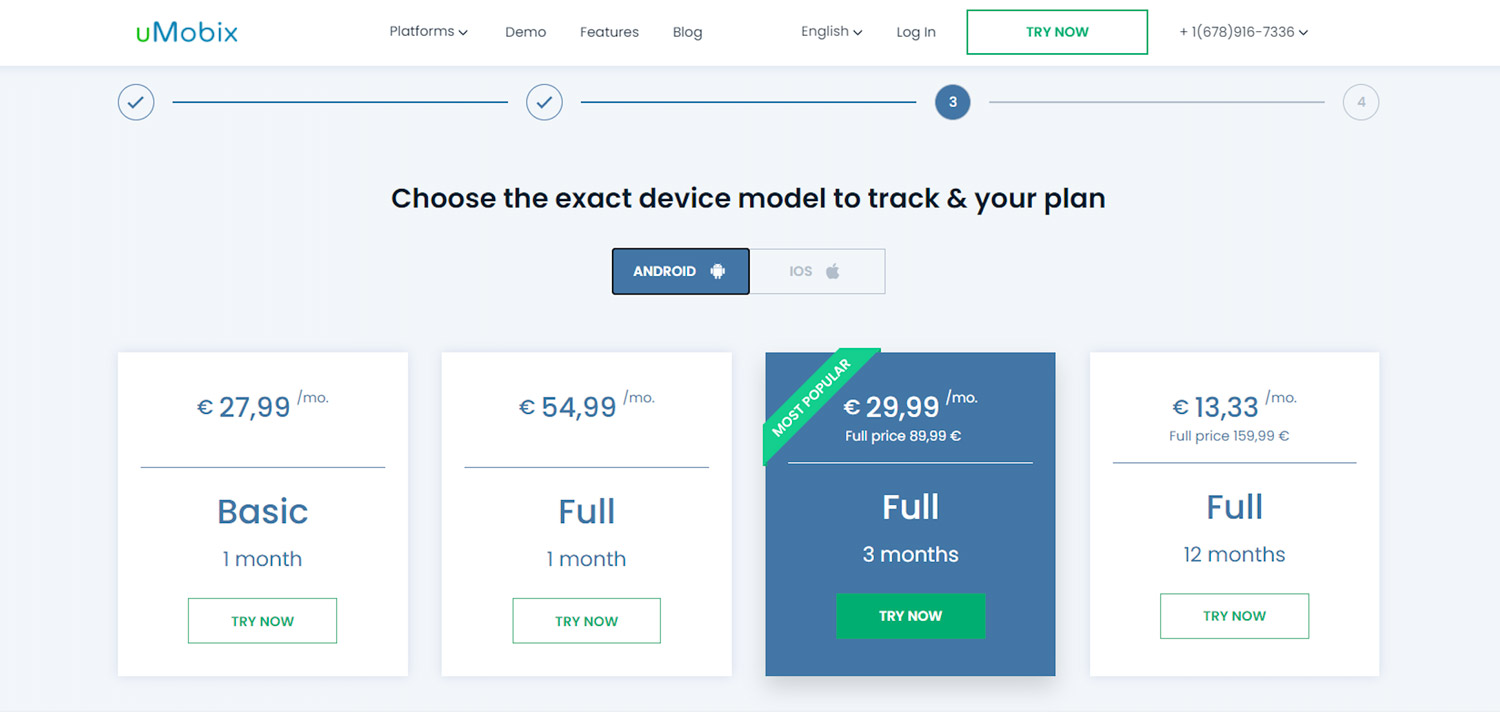
- Finish your order. You can pay with your credit card or via PayPal. We chose a credit card because Paypal payments were unavailable at that moment. We received a 5% off coupon for the inconvenience (whoo-ho!)
- Provide your valid email in the field.
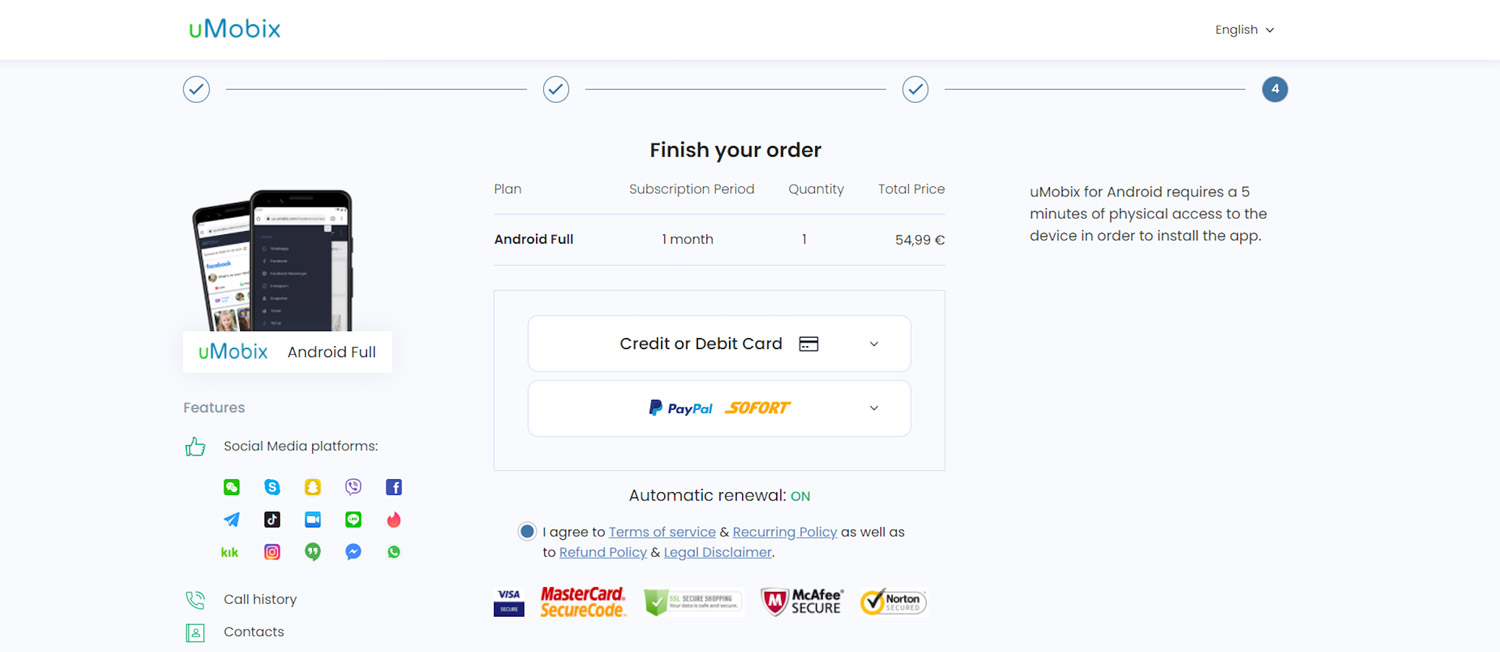
- After the payment is processed, go to your email, where there will be a welcome email with your credentials (ID and password).
- Go back to the website and log in to your user account.
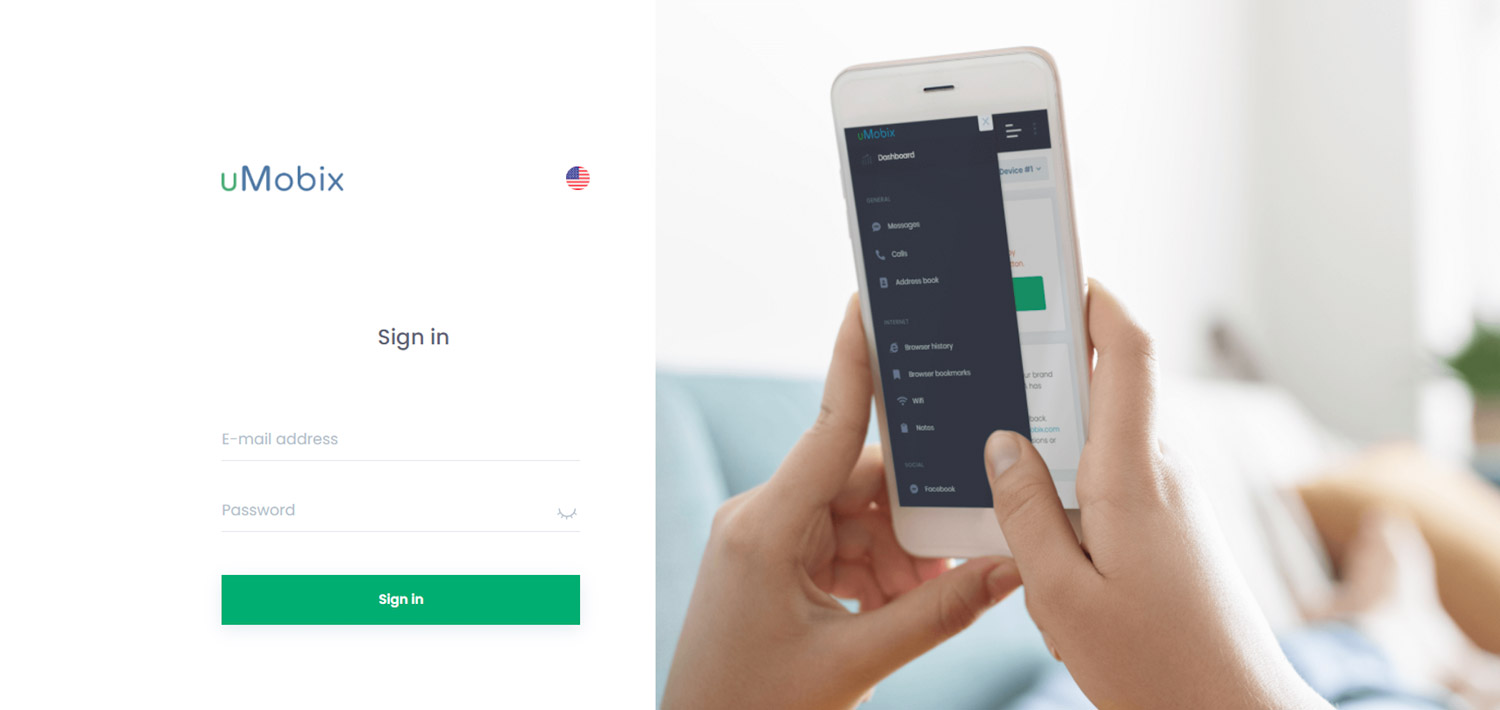
- There you’ll see the unique link that you need to copy and open from the target device (the one that you’re going to track)
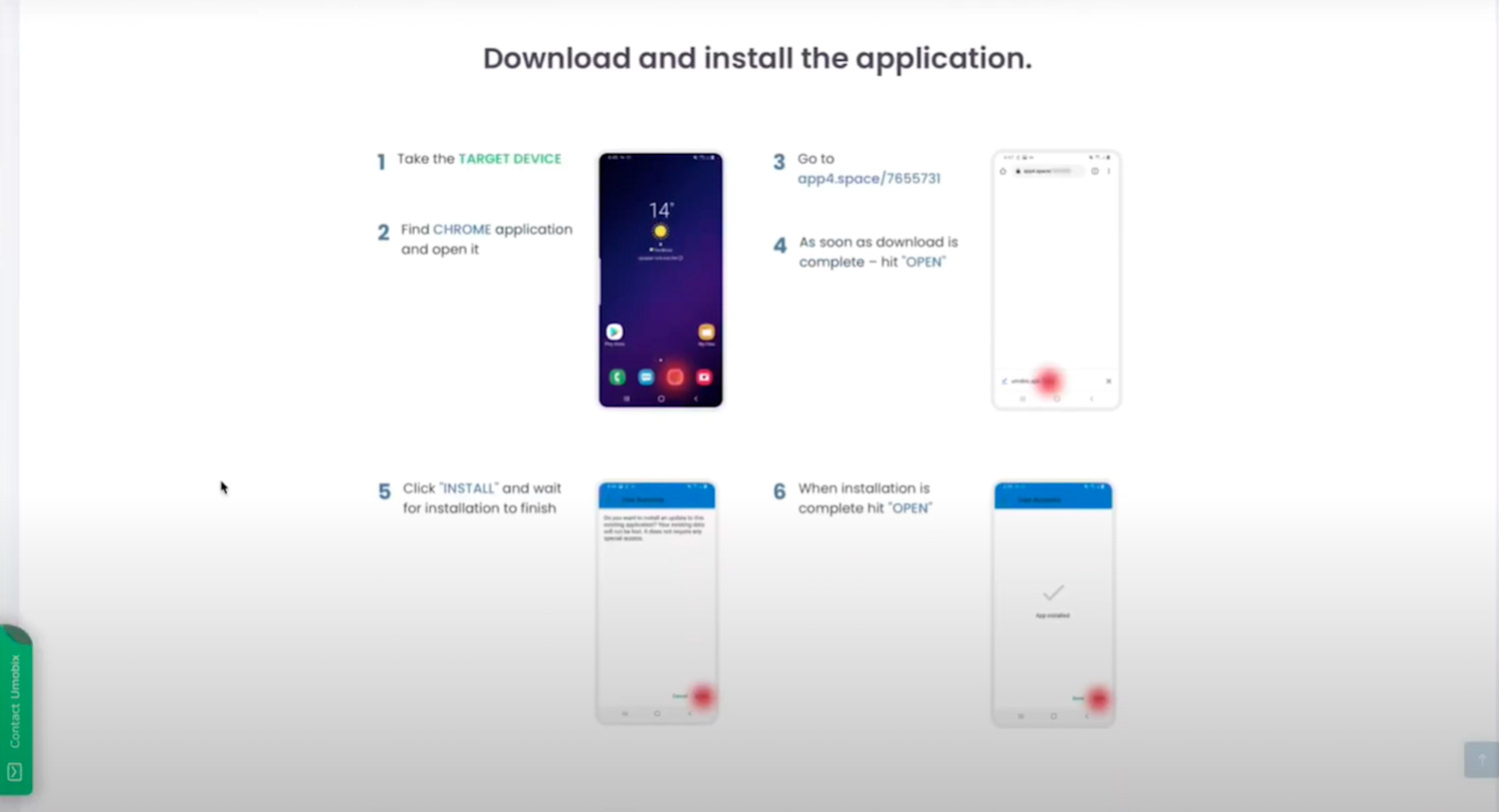
- Take the target device and open this link in any browser. If you receive a security message, go to Settings and allow all activity for the browser. Once the file is downloaded, open it. Click “Install.”
Setup
After it is installed, click “Open” and follow the instructions of the uMobix setup. It’s really easy. You just click on “agree” and make a few settings. You can also hide the icon from the menu if you want the app to work in stealth mode.
If you have trouble with setting up the app, this detailed video-instruction will help you out.
All right, here we go! Once you’ve installed and set up uMobix on your target Android device, you can go back to your web-based account and wait until the data is loaded. It took a few hours for us for the first time until the first data appeared.
Your user space looks like this.
Pay attention to the “Contact us” button below. If you need any help, hit it and text in chat.
uMobix’s installation on iPhone
In order for the app to track the designated iPhone’s data, the user has to provide iCloud credentials of this device.
However, it’s not usually that easy to fish out these credentials if you don’t have physical access to the device.
Here are some methods that can come in handy.
- Take the target iPhone and go to Settings
- Click on the first clickable line (with the name of a person);
- Look for the email under the name of a person;
- Congrats, you’ve found the Apple ID.
How to find Apple ID password:
- Tap Settings > Passwords & Accounts > Website & App Passwords
- There is a chance the needed password may be there, among other passwords.
Try searching their Google Browser.
- Tap Settings > autofill > passwords;
- All the passwords saved in the storage will be displayed;
- Look for icloud.com and click on the eye icon;
- If this computer is protected by password, you’ll need to enter it;
- If it’s not locked, you may find the Apple ID password on the list.
You should also make sure that the target iPhone has data backup turned on. If the backup is not performed, you won’t be able to extract data.
Setup
Suppose you know the iCloud credentials of the target iPhone. After you complete the purchase ($49,99 for a full plan), go to your email and receive your userspace credentials.
- Log in to your account and provide iCloud ID and password of the designated phone.
- The next step is to request the 2 FA (two-factor authentication) code. In order to do this, the second step requires you to send the request to the target iPhone. Then you’ll need to take that iPhone for a few minutes and approve the request.
- Apple will send the code on the target device. Once it’s displayed, memorize it and enter the verification code in your userspace to complete sign in.In some rare cases, you can be automatically verified in the background.
- After the approval, wait until the data is loaded (in some cases it takes up to 24 hours for the first time).
This detailed video instruction on how to install a cell phone tracker on iPhone will help you get through easily.
Key features
We’ve tested the uMobix’s main capabilities: logging calls, SMS messages, GPS coordinates, providing access to a person’s profiles on Social Media.
As promised, the app gave us access to every data record pulled from the target Android device.
The main features include tracking of:
- Text messages
You can see the content of each message, type of each message (received, sent, deleted) and timestamps.
- Phone calls
uMobix provides you with a detailed phone history of the subject. All calls or messages received on the device can be tracked.
- Photo gallery
The app uploads copies of the photos a person takes and relays them to your account.
- Messengers and social media
uMobix monitors content from apps and social media: Snapchat, Instagram, Viber, Telegram, TikTok, Tinder, Youtube, and others. You can see all activity, including data that is exchanged between them and other people.
- App activity
Data reports regarding app activity: when the app was downloaded, for how long it was used, and when it was deleted.
- Online Status
With uMobix, you can receive notifications when the user is online on social media.
- Browser History
All information about users’ online surfing activities is available in your account with data update every 5 minutes for Android (you can adjust the internal as convenient).
- GPS-Location
Both full and basic packs come with advanced Location-tracking. You can view the exact location of the user on a map anytime you want.
- Full access to Instagram and Facebook
To get into anyone’s Facebook, you don’t have to be a tech-savvy geek with a degree in software engineering: with iCloud ID and password you can now openly navigate your child’s account as your own. It means you can follow and unfollow people there, leave and erase comments, filter content, and so.on.
Strengths
- Can do a lot more than simply tracking GPS and phone calls
uMobix is the mix of good old spying features and absolutely innovative functionality: here, you can choose what you need and get the most out of cell phone tracking.
- Set-it-and-forget-it kind of app
uMobix won’t bother you with unnecessary steps: you just pass the installation process and start tracking. When you log in to the application, every action is separated really nicely. Nothing crashed or inconsistencies, misalignments, etc. This typically happens with the majority of spy apps.
- Awesome Service
First, it gives control over the max amount of data possible, including even deleted phone calls and messages. Second, it clearly explains how the app works and what you need in order to install, without empty promises. And finally, customer support is really great. uMobix is centered heavily on communication with customers, and we must admit, this is one of the greatest customer support services we’ve experienced.
- Price
uMobix has, like, the best product pricing strategy. Despite its price hitting the bottom of average, the value of the product is greater than how much you spend on it. Just take a look at the price-comparison table:
| Product | Price (full plan, 1-month subscription) | Features |
| uMobix | $ 49,99 |
|
| FlexiSpy | $ 68,00 |
|
| mSpy | $ 41,99 |
|
| Minspy | $ 49,99 |
|
| Spyier | $ 49,99 |
|
As you can see, for one of the lowest prices, you receive a really great amount of values: you actually get what every robust spy app must provide, and what you came for: seamless work and powerful tracking features. uMobix taps on new functionality and offers regular updates while being on the lowest mark of the average market’s price.
What is also great, uMobix regularly alerts you to price cuts and new sales items.
You can carry out your own research and then compare it with other products’ prices.
- DesignSince scrolling and loading is a big part of this process, you’d prefer everything to go smooth. uMobix’s interface feels really nice, it is not overloaded with unnecessary elements. It appeals to the visual senses and doesn’t irritate you. Easily login, and you’re set to start exploring needed data with no hurdles on the way.
- ReliabilityuMobix actually works without jailbreak, just as advertised. Some of the products we tried before required to root the device after the purchase. Also, unlike mSpy, uMobix really works on iPhones. With mSpy, we experienced difficulties with receiving data from the iPhone. Several days after configuration it showed no activity, which conflicts with what we saw on the iPhone.uMobix showed data from the beginning, except for some time the logs weren’t coming through as soon as we expected.
H3 Weaknesses
- Lack of parental control featuresIf your purpose is to control your kid’s activities and manage them, then uMobix is probably not the best option out there. It doesn’t have geofencing or content filtering features. Geofencing is a function that lets you get alerts every time your child breaches virtual barriers. Web filtering is useful for setting healthy limits and managing your child’s online experience. With uMobix, you can spot adult websites, but won’t be able to block them through the software.
- GPS-tracking doesn’t work on iOSThe second major flaw is that it initiates GPS-location snooping for Android devices, while for iOS, this feature is temporarily unavailable. Installing this app to Android devices that you want to track, you can monitor their whereabouts with the time interval in 10 minutes.But here is a thing. It’s not technically possible for the GPS to be tracked on any iPhone in real-time. So, frankly, there is no spy app on the market that will let you monitor an iPhone location.
- Full access to Instagram and Facebook is available for iPhones, not AndroidsGetting over someone’s Facebook is tempting: unfortunately, this option is available only for iOS users. If your target user owns Android, you cannot get into their Facebook with full capabilities. You can monitor Facebook or Instagram activities on Android devices in real-time via screenshots that will be transferred from the phone to your account, but you won’t be able to manage their accounts as with iOS.
Conclusion
After using uMobix for several months, we’ve got this impression that their developers “think big.”
- It is extremely important that uMobix encompasses the 2 most popular platforms, iOS and Android. Some of the features are still available only on iPhones, and some work only on Androids, but still the app is almost bug-free compared to its rivals.
- Seamless onboarding and installation is another great advantage of the app. We’ve tested more than 20 cell phone trackers, and in 90% of the cases, you got troubles with installing, because the instruction is not clear. Some mobile phone trackers just don’t run correctly after the first and second install.
- How do you troubleshoot when the software installation fails and you’ve already purchased? You will try to get in touch with customer support, and thankfully, uMobix’s support manager will help you online.
- This app offers some fantastic features and functionality not found in similar apps, and users don’t have to pay more for it.
- Full access to a person’s Facebook and Instagram is so far the sneakiest feature on the market that only uMobix can boast of.
- uMobix’s premium features only cover iOS platforms. The app lacks some of the main parental control features, like content filtering and time limits. It means uMobix might not be the best choice for younger kids’ parental control.
For obvious reasons, we recommend carrying out your own research before coming up with the purchase decision.
FAQs
- Can I track a cell phone with just a number?No, tracking a cell phone with just a phone number is impossible. The only way you can do this is when it’s a special case. It should be done by police, or other legal authorities. Other than that, tracing down a phone via number cannot be performed legally.
- How can I find someone’s location using their cell phone number?Only the operator can trace down location using its cell phone number. However, there are many ways how the number can be changed. Any app advertising the ability to locate the phone by its number is usually a scam.
- How can I find someone’s location?To find the location of a cell phone, you should know the iCloud credentials of this phone, if it’s an iPhone. Given you know them, you can log in to their iCloud account and display the location of the designated phone.If you need to trace an Android, the only way is to install and set up a spy app, that will deliver a real-time location of a person to you by request.
- Can you spy on someone’s phone without installing software?As of today, any monitoring software requires users to manually install the app on the phone that is chosen to be tracked. To be able to pull the data, you have to get the app installed on the target phone and access this data. For iPhone users, any cell phone tracker will be extracting data from the iCloud storage, so you’ll have to provide an iCloud AD and password of the desired phone and be ready to approve the 2FA code, meaning you’ll have to take the phone for at least 2 minutes.

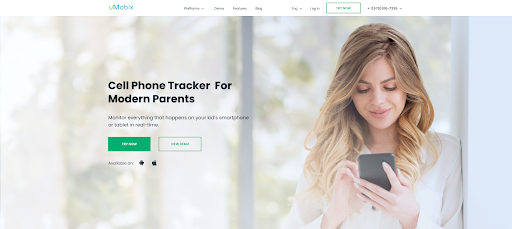
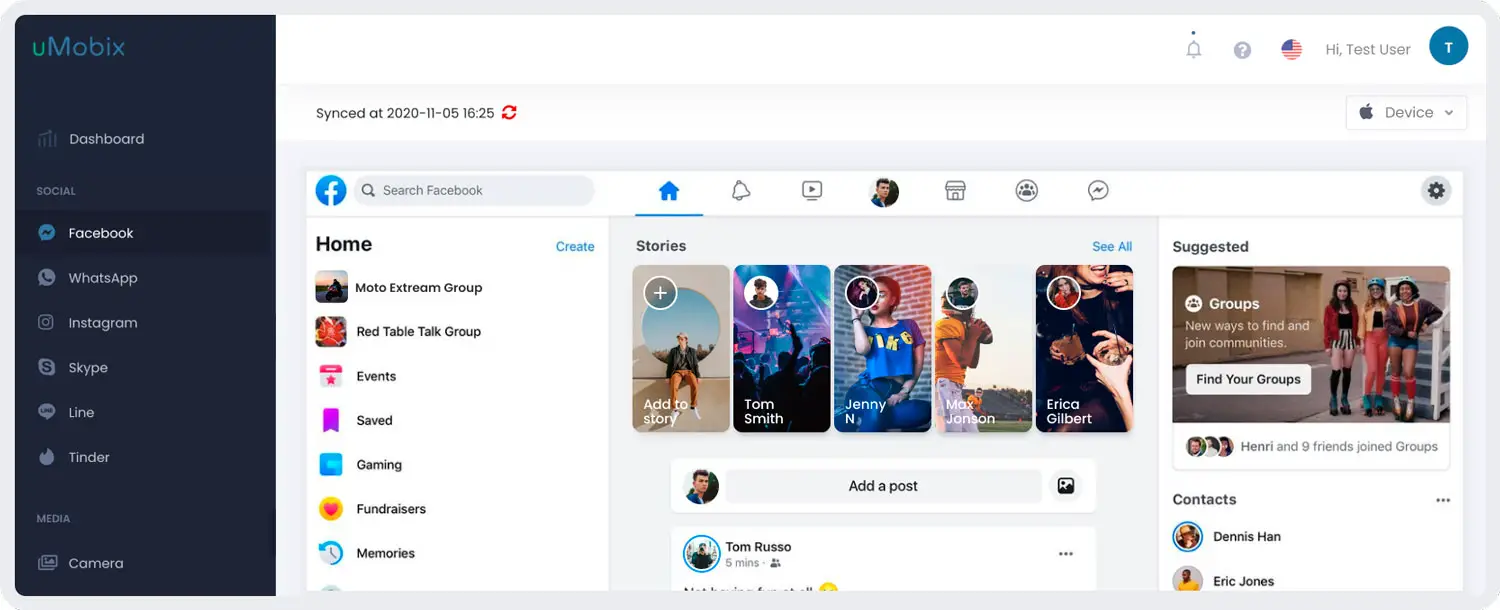
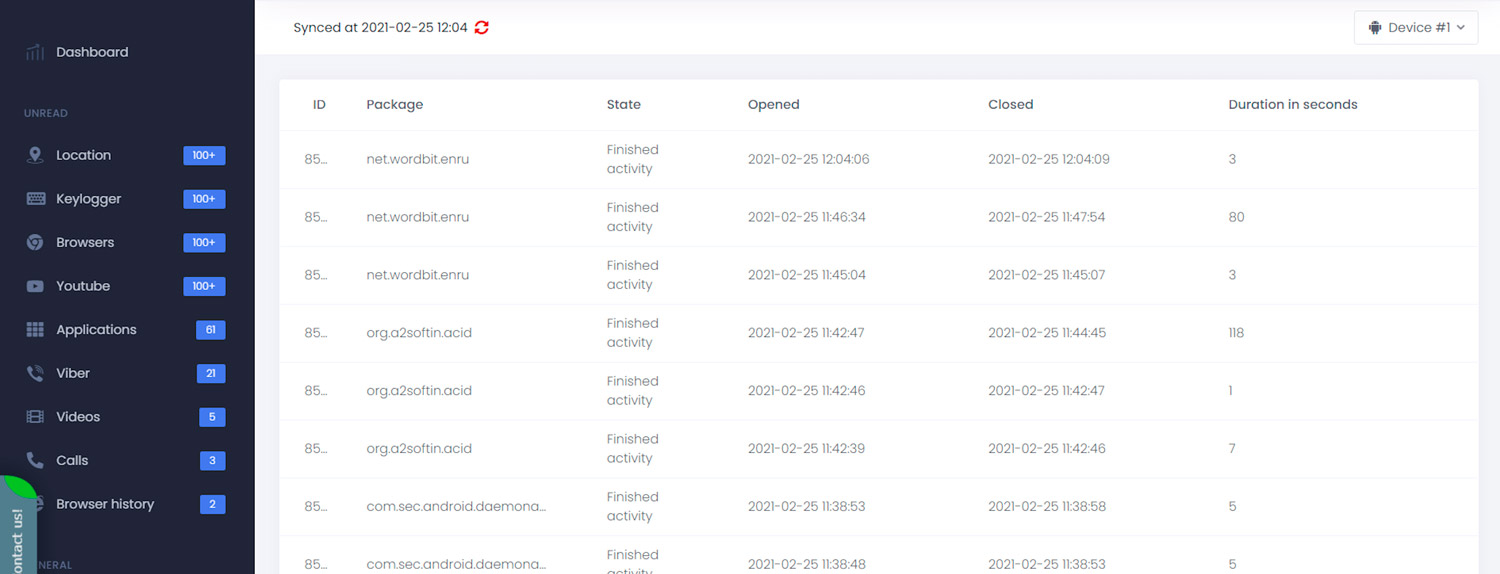
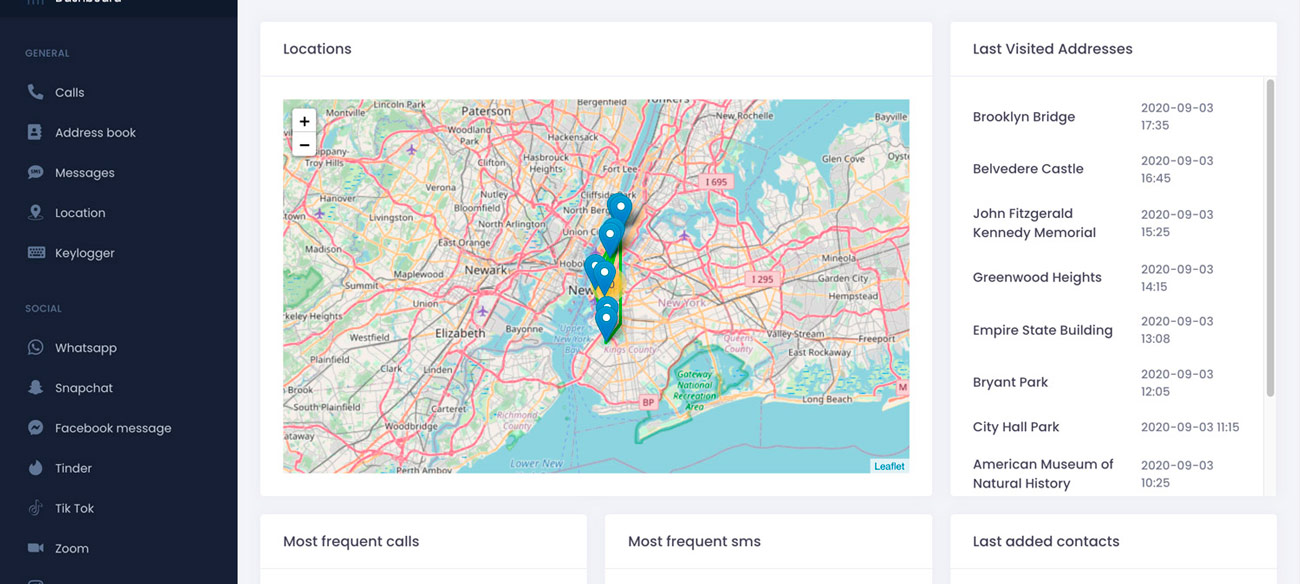
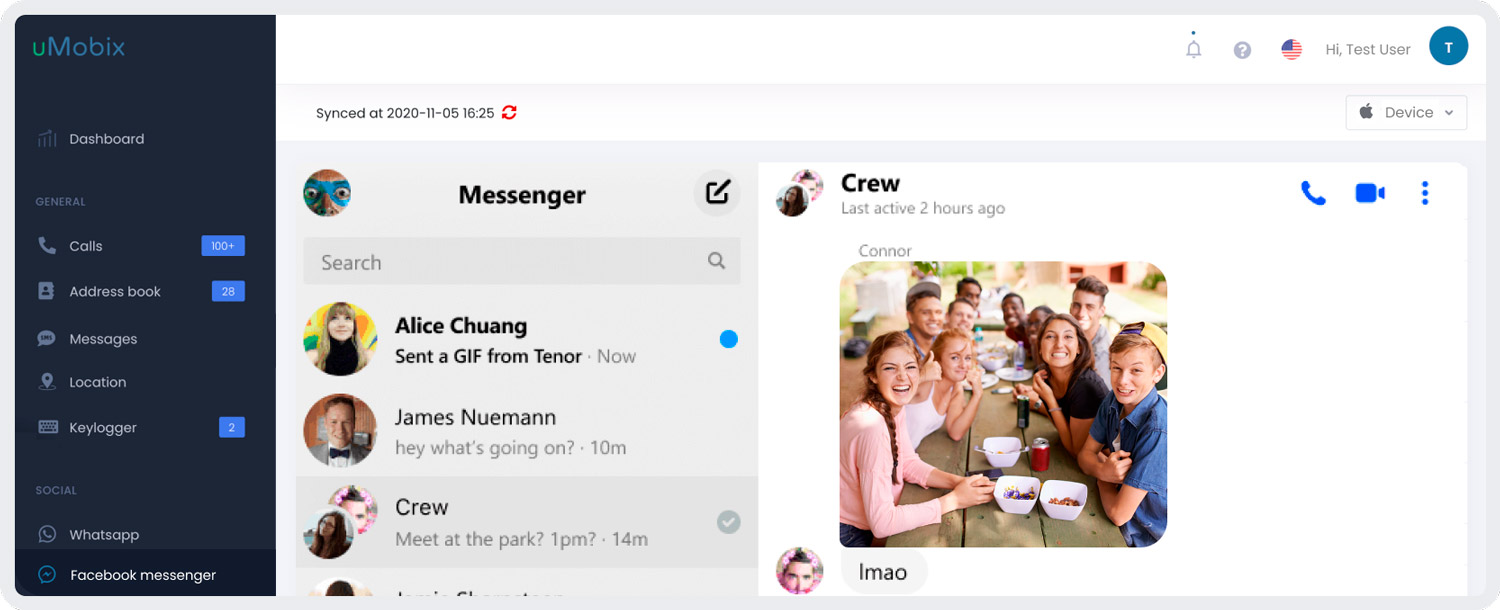








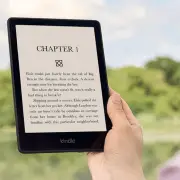

Comments