When it comes to customizing Android, on the whole, there are quite a few different tools at your disposal. And one large reason why you may want to do something like use a third-party launcher is that the one included with your phone just isn’t good enough for your needs. Since 2016, Samsung has been releasing updates for its ‘Good Lock’ software, which helps you customize different aspects of your device.
There are a few different modules at your disposal, ranging from being able to customize the Lock Screen, to forcing apps to use the entire display in the event that you are using the Galaxy Z Fold 2 (or other phones). While it was awesome to see Samsung’s mad-dash to update all of its recently-released devices to One UI 3 and then One UI 3.1, there were some folks that held off on the update because it broke different Good Lock features.
- Before…
- After…
Then, Samsung released a slew of updates for Good Lock and its many modules, but there was one rather glaring omission; Task Changer. Thankfully, Task Changer has been updated, and brings with a few new features, along with being “hidden” under the Home Up module. So if you want to tinker with the new changes, just open Good Lock, locate Home Up, and the Task Changer settings will be at the bottom.
It seems that Samsung has removed a few of the themes that were available in previous iterations, as there are only three options to choose from now. However, you can still customize the look and feel of your app changer, along with being able to swipe between previous apps with gestures.
One new feature is the ability to “Allow bottom gestures in full screen mode”. This is something that we saw introduced with the first Android 12 Developer Preview, and Samsung has already integrated this into its Task Changer settings. When enabled, you will be able to quickly head back to the home page, or bring up the multitasking interface, regardless of whether the navigation bar is hidden or not.
Samsung’s Good Lock is one of the best reasons to get a Samsung smartphone, as it practically removes the need to download and use a third-party launcher. Let us know if you’ve received the update and what your favorite Good Lock modules are.


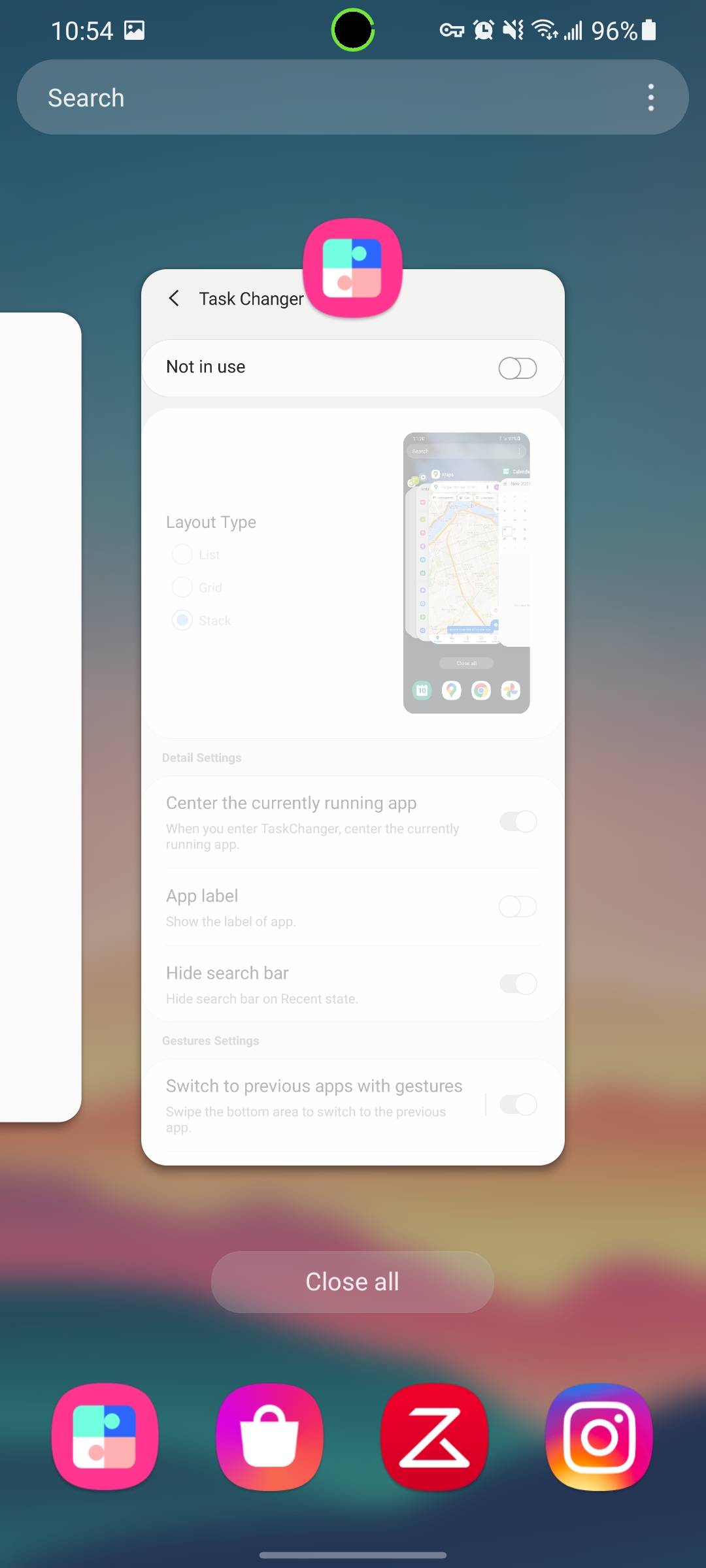

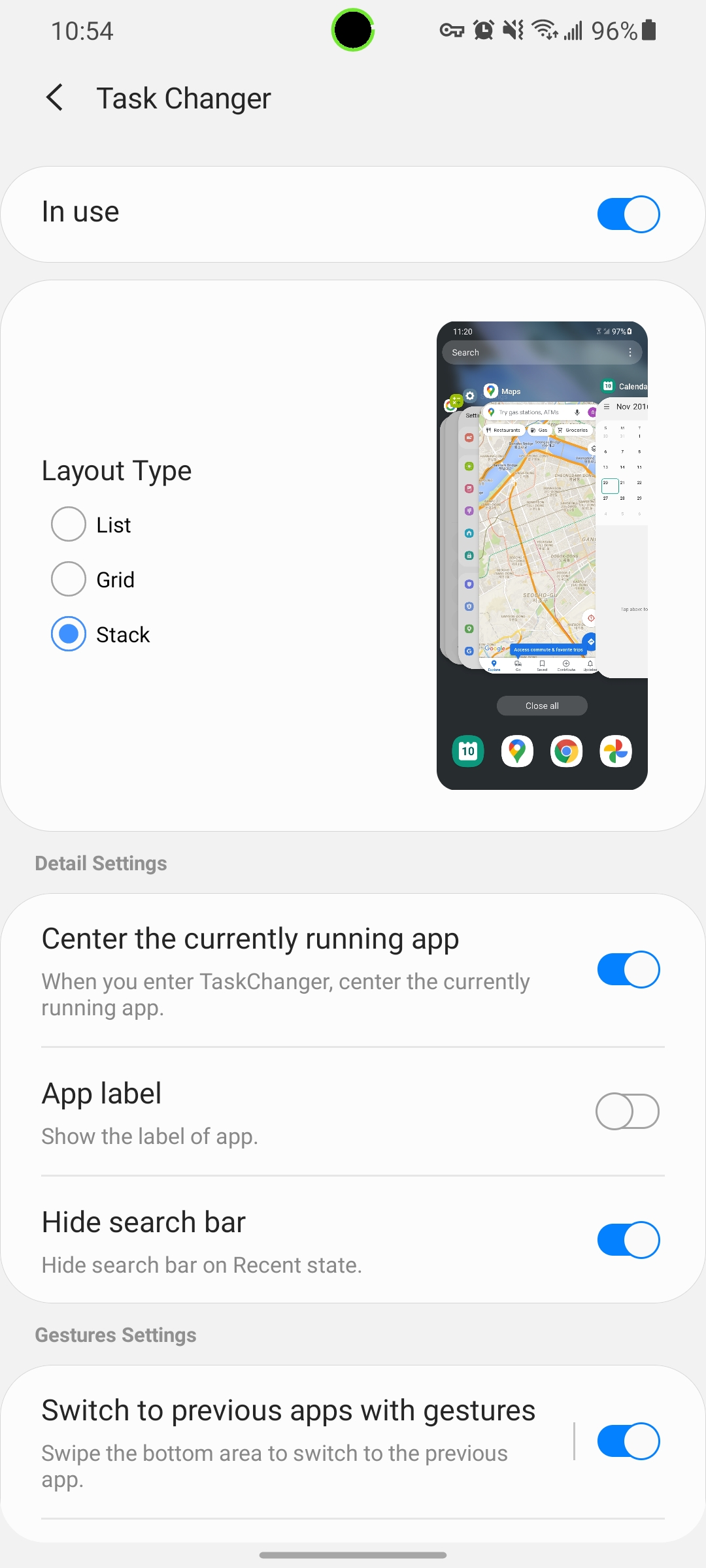










Comments