Back in the day when we used to go to school, we never had things like mobile phones or tablets. This means that if our parents needed to ensure where we are, they’d either need to trust us to tell the truth or call other parents, our school and so on.
The good news is that with our kids sporting smartphones, it has become a much easier task of keeping track of their whereabouts, like Wondershare’s FamiSafe parental control app. This is a software utility that comes with features to help protect your child, whether it be from unsavory online content or keeping track of their location to make sure they are where they say they are.
Let’s face it, the internet is a vast place where what we know is available is probably just the tip of the iceberg. Even then, places that are supposed to be reputable have been known to slip up every now and then and allow questionable content onto their platform.
This is why it has become increasingly important to make sure that your child is safe when they are browsing the internet, and also to make sure that they are not meeting up with strangers they met online.
Keeping track of your kids
As a lot of our mobile phones and smartwatches come with built-in GPS location trackers, it has become increasingly easy to track the phones or smartwatches that your kids are using. There are various free GPS trackers out there, such as the ones built-in mobile operating systems like the iOS Find My iPhone feature or Android’s Find My Device.
But what if you don’t want to give your child a smartphone? Other ways of giving your child a location tracker could also come in the form of a smartwatch or a wearable that has been specifically designed for child safety in mind. Those are some of the more common methods that are readily available to parents.
How to use FamiSafe to keep your kids safe
Wondershare’s FamiSafe is a solution that might be worth trying if you’re looking for more robust tools to keep your kids safe, whether it be from online dangers or real-world dangers. With FamiSafe, it basically acts as a mobile tracker on the smartphone that it is installed on and acts as a GPS tracker app as well.
Parents who might be concerned about whether their child might have skipped school, or might be meeting strangers, or if they get lost will be able to take advantage of the software to track a phone. It provides parents with critical information, like the battery life of their child’s phone, the location of their child in real-time, and also locations that they had previously visited.
The best part is that the entire process is pretty easy to set up and can be done in seconds. If you’ve installed the FamiSafe app on your phone, here’s what you need to do:
How to check the real-time location of your child
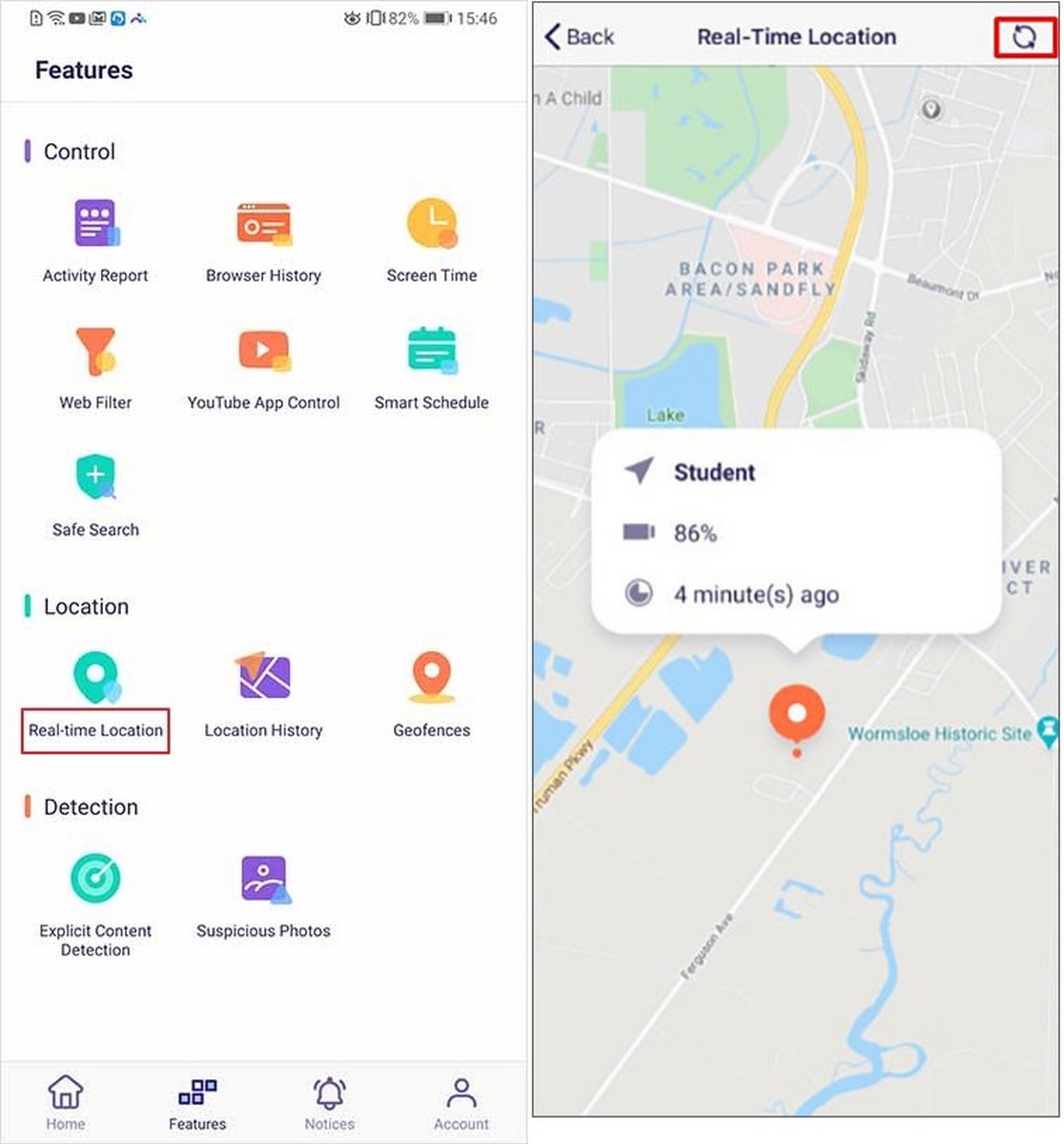
- Launch the FamiSafe app on your phone
- Under the Home tab, look for the Location section and tap Real-time Location
- Tap the refresh button at the top right corner to make sure that you have the latest location available
How to check location history
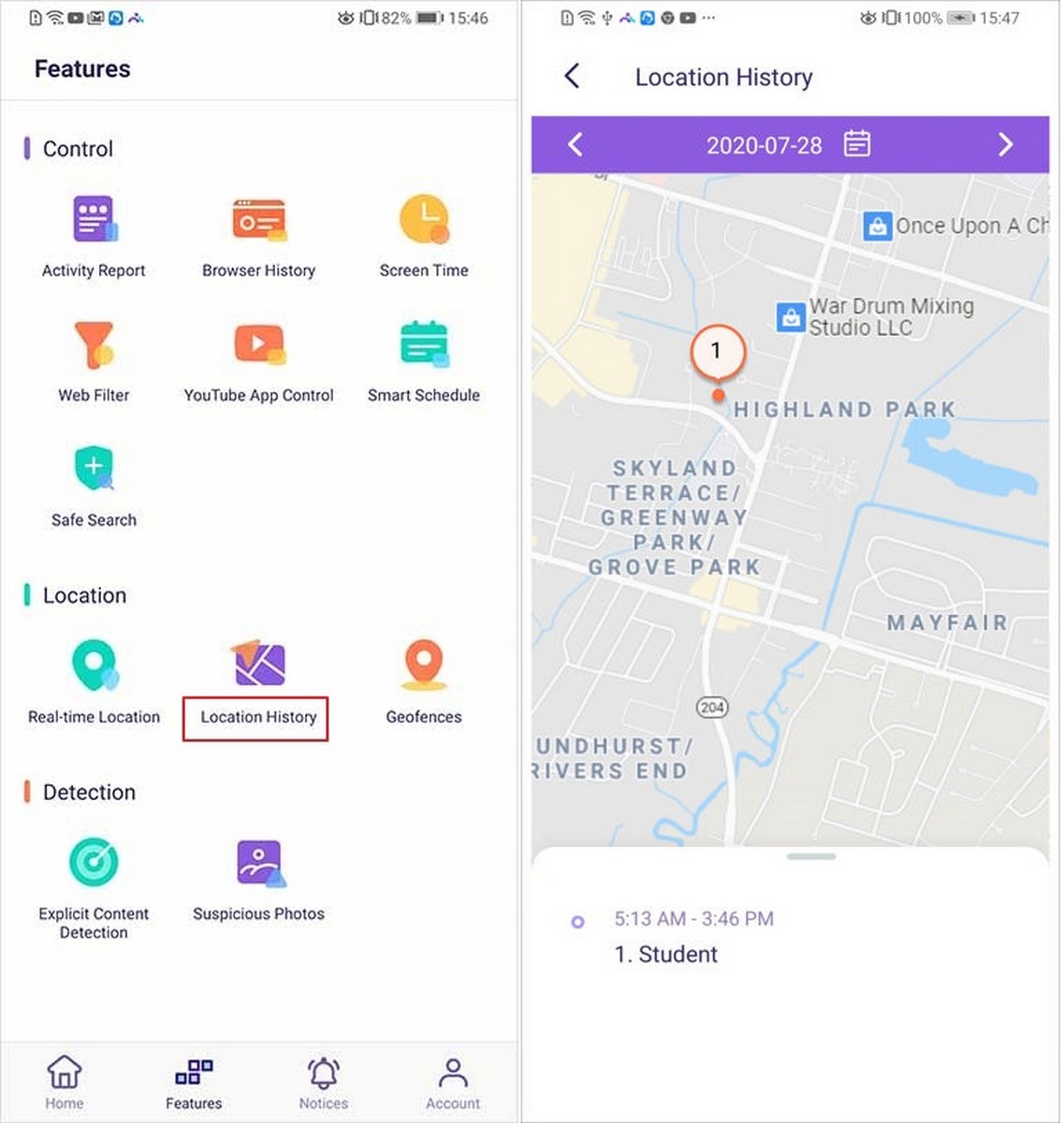
- Launch the FamiSafe app on your phone
- Under the Home tab, look for the Location section and tap Location History
- You will now see all the places your child has been on a particular date, and you can change the date to check on previous days
In addition to checking your child’s real-time location and location history, FamiSafe even allows parents to create geofences. What geofences do is that it creates locations that you have deemed to be “safe” or “allowed”, like home, school, a relative’s house, a friend’s house and so on. It also means that if your child were to venture out of these geofenced locations, it will alert you.
How to create a geofence

- Launch the FamiSafe app on your phone
- Under the Home tab, look for the Location section and select Geofence
- Tap “Add” to add a geofence
- Choose a name you want to name this geofence, and then search for the location
- You can also set the radius of the geofence
- When you’re done, tap Save
How FamiSafe protects your child online
 As we mentioned earlier, in addition to being able to protect your child in the real-world, FamiSafe can also protect them online. The app offers a wide array of parental control tools and features to make sure that your child is protected while they’re using apps or when browsing the internet.
As we mentioned earlier, in addition to being able to protect your child in the real-world, FamiSafe can also protect them online. The app offers a wide array of parental control tools and features to make sure that your child is protected while they’re using apps or when browsing the internet.
Parents will be able to create a list of apps that are allowed to be used and block ones that cannot be used. They will be able to monitor things like how long your kid has been using an app for, and they can also set time limits so that they don’t spend all day playing games.
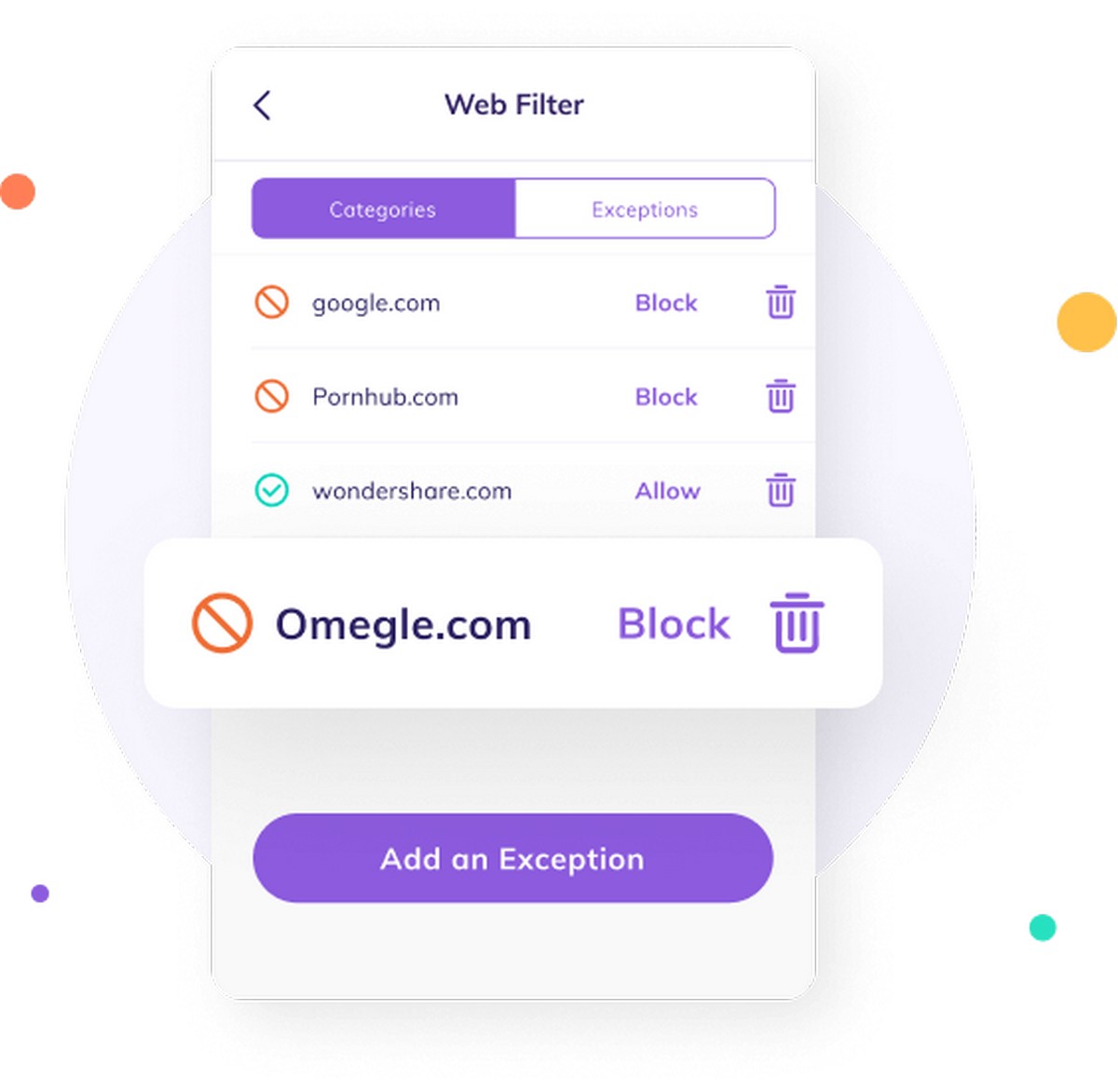 There are also built-in web blocking tools where parents can choose websites that they want blocked so that their kids don’t stumble upon unsavory internet content. They will also be able to view the browsing history so that they can ensure that their child isn’t viewing things that they shouldn’t.
There are also built-in web blocking tools where parents can choose websites that they want blocked so that their kids don’t stumble upon unsavory internet content. They will also be able to view the browsing history so that they can ensure that their child isn’t viewing things that they shouldn’t.
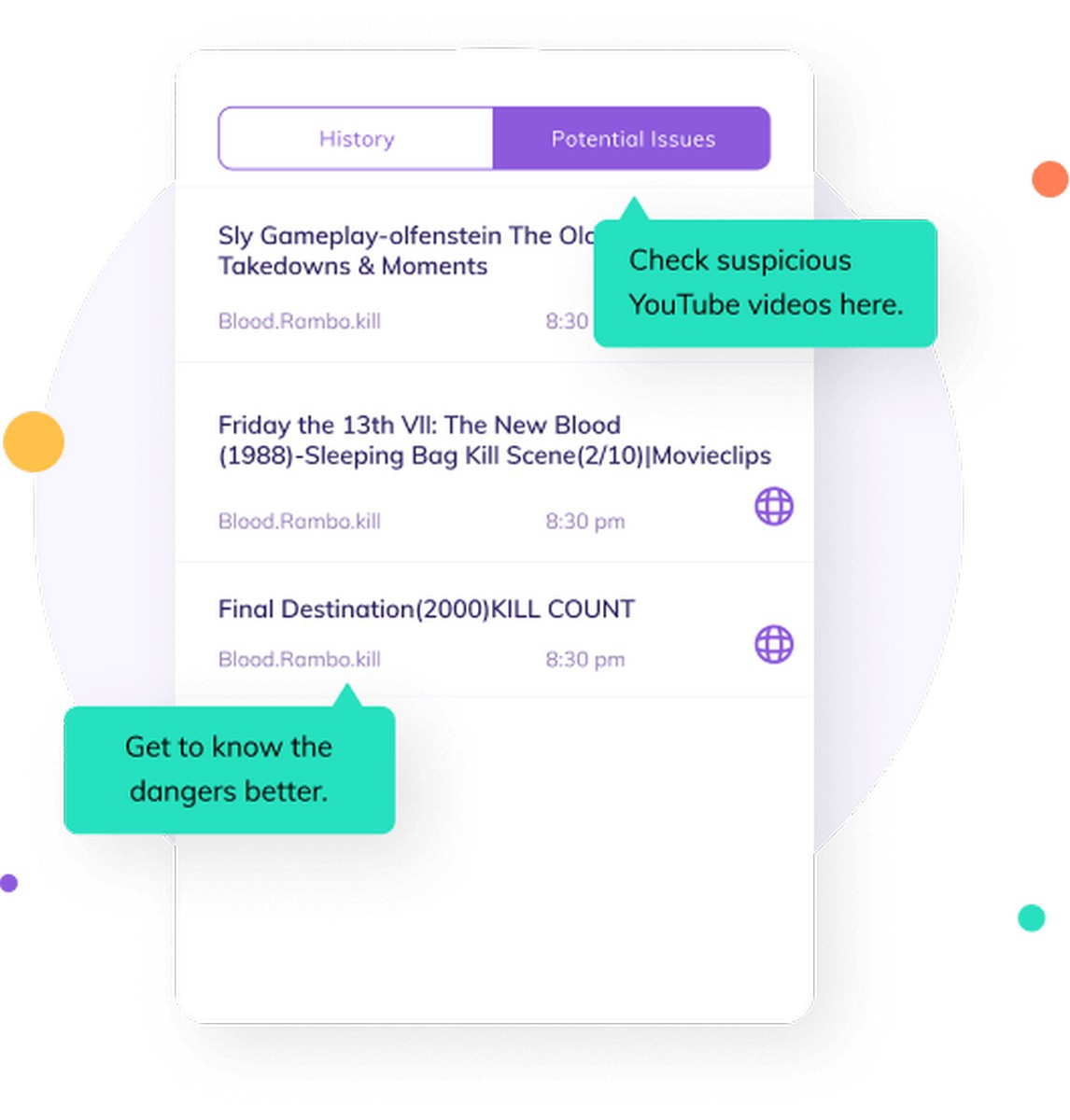 FamiSafe will also be able to alert parents to suspicious activity. For example, if their kids are receiving explicit messages, they will be alerted so parents can check to see where it is coming from. It can also monitor their child’s social media for potential disturbing content, as well as detect pornographic materials that are unsuitable for young kids.
FamiSafe will also be able to alert parents to suspicious activity. For example, if their kids are receiving explicit messages, they will be alerted so parents can check to see where it is coming from. It can also monitor their child’s social media for potential disturbing content, as well as detect pornographic materials that are unsuitable for young kids.
Pricing
So if all of this sounds like something you think might be useful in keeping your kids safe and protect your family, then FamiSafe has several pricing options you can consider. For those who don’t want to commit to a long-term plan, there is a month-to-month option priced at $9.99 a month and will be available for up to five devices.
There is an annual plan priced at $59.99, where it essentially works out to $4.99 a month and you’re saving 50%. It will also work with up to 30 devices so if you have a large family or large extended family, this could be worth looking into.
Last but not least, there is the quarterly plan priced at $19.99 which works out to $6.66 a month and will be usable on up to 10 devices. Wondershare’s FamiSafe parental control app will be available on a wide variety of platforms including iOS, Android, as well as Windows and macOS.
Conclusion
There are many ways that parents can help keep their kids safe in real-life and on the internet, but if you’re after an all-in-one solution that takes advantage of modern technology, then the FamiSafe parental control app is probably your best bet, with features that have been designed to protect your kid from the dark corners of the web, to ensure that you always know where they are at all time.












Comments