Yesterday, Snapchat began rolling out a new feature to the app called Moments. It seemed like a simple enough concept — a gallery of your Snaps and Stories backed up to your Snapchat account — but people fear change, especially when it’s something they’re already so familiar with. It can be a bit… unsettling. Needless to say, there were a lot of questions and Snapchat’s initial blog post didn’t answer very many of them, something you wouldn’t be able to truly grasp until you actually played around with it.
With the update now rolling out to most users, we thought it’d be good to walk you through Memories, exploring all the steps on how it works, what it is, what it isn’t, and even some of the options available for it. Let’s get started.
Arguably the most useful features Memories offers are in its settings. By default, Memories doesn’t auto save Snaps and Stories — you’ll have to do it yourself for each individual Snap, or by saving entire Stories. Because that sounds like more of a chore than anything, you can have some peace of mind knowing that all your Snaps are backed up to the cloud by turning on the Auto-Save Stories option in settings.
We also enabled Backup Using Mobile Data because we have an unlimited data plan through our carrier, but if you’re one of those that don’t, we’d recommend leaving it off and Snapchat will only backup your Snaps to Memories when connected to WiFi.
If you like having locally saved copies of your Snaps (like how it was before), there’s the option to Save To… Memories, Memories & Camera Roll, or Camera Roll Only when selecting the download button on your Snaps. If you enabled My Eyes Only, there’s an option to keep all saved Snaps and Stories in there, where they’ll be password protected and only accessible by you.
*****
Whether you’re a veteran Snapchatter, casual user, or still waiting to take the dive into Snapchat, hopefully, this post helped bring you up to speed on what Memories is, and how it works. Even though it brings some pretty major changes to Snapchat, ultimately we feel like it’s for the best. Social networks come and go and if Snapchat hopes to stay around for another 5 or 10 years, it’s evolve or die. Memories is the perfect way for Snapchat to add powerful new features for their users, while continuing to stay relevant.



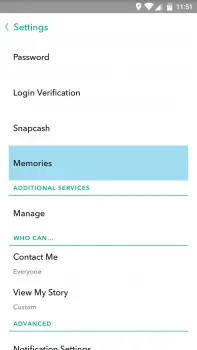

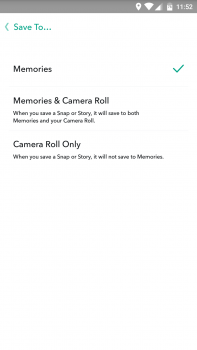







Comments