The new iPhone 12 is going to be one of the most popular smartphones this holiday season. While Apple has had really good cameras on its smartphones for years, Samsung has caught up, especially when it comes to the hardware. When looking at the specs, the Galaxy Note 20 Ultra is the best that Samsung has to offer with a 108MP main camera sensor and even a 5X telephoto zoom lens for capturing crisp images of the subject that are far away. The real question is: how do the images really compare?
To answer that questions, we’ve put together an iPhone 12 versus Samsung Galaxy Note 20 Ultra camera comparison, we captured more than 75 photos and videos in different lighting conditions to show you how each device performs in day-to-day use. This real-world camera test between the Galaxy Note 20 Ultra and the iPhone 12 should help you decide which smartphone to buy if camera performance is a top priority for you.
Check out our iPhone 12 versus Note 20 Ultra camera comparison video and image gallery below.
iPhone 12 & Galaxy Note 20 Ultra camera specifications
iPhone 12
- 12 MP, f/1.6, 26mm (main)
- 12 MP, f/2.4, 120˚, 13mm (ultrawide)
- 12 MP, f/2.2, 23mm (selfie)
- 4k@60fps
Galaxy Note 20 Ultra
- 108 MP, f/1.8, 26mm (wide), 1/1.33″, 0.8µm, PDAF, Laser AF, OIS
- 12 MP, f/3.0, 120mm (periscope telephoto), 1.0µm, PDAF, OIS, 5x optical zoom, 50x hybrid zoom
- 12 MP, f/2.2, 120˚, 13mm (ultrawide), 1/2.55″, 1.4µm
- 10 MP, f/2.2, 26mm (selfie), 1/3.2″, 1.22µm, Dual Pixel PDAF
- Video capture: 8K/24 (main camera), 4k/60 (ultrawide, zoom, selfie)
iPhone 12 versus Galaxy Note 20 Ultra photo gallery

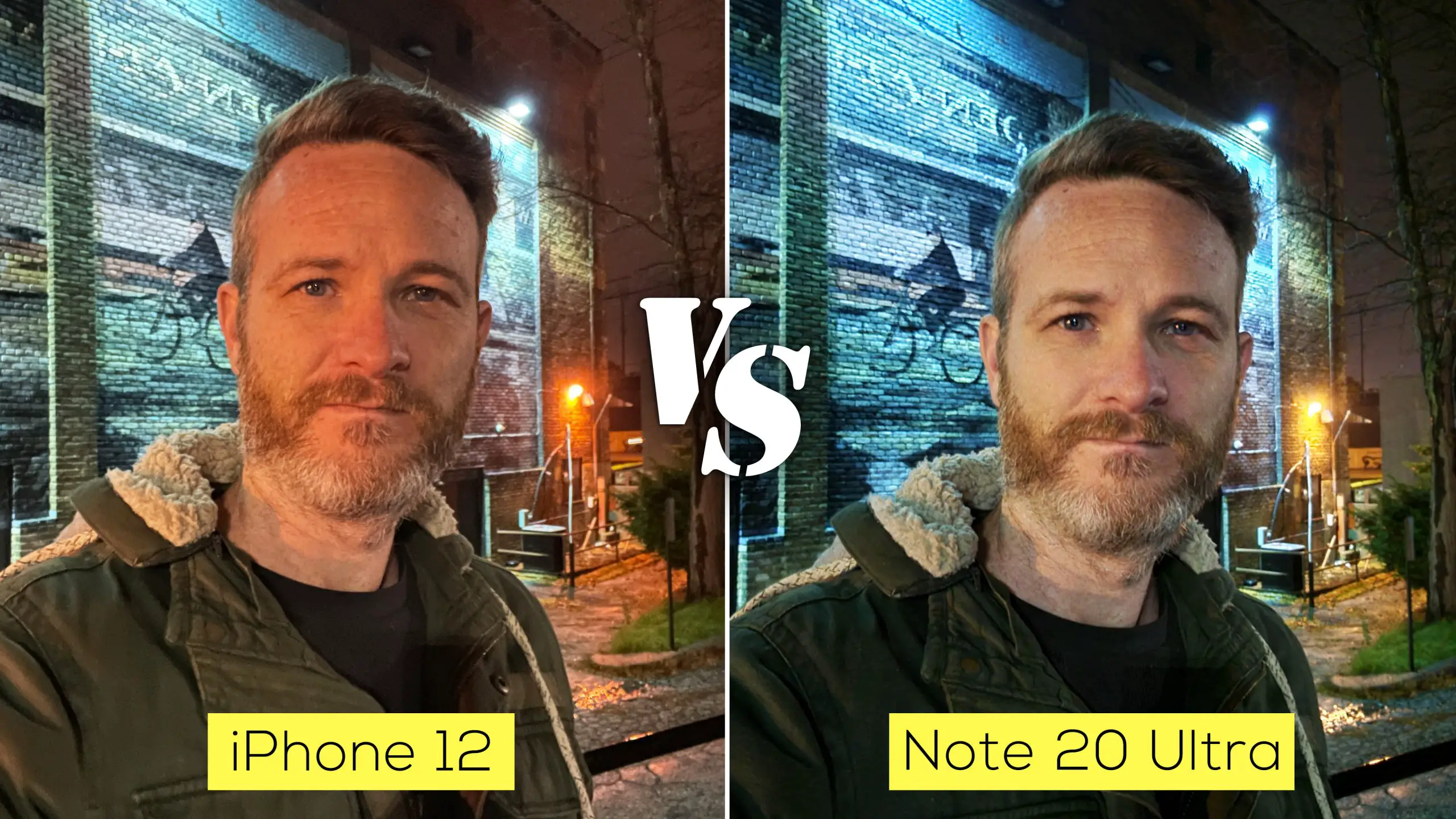








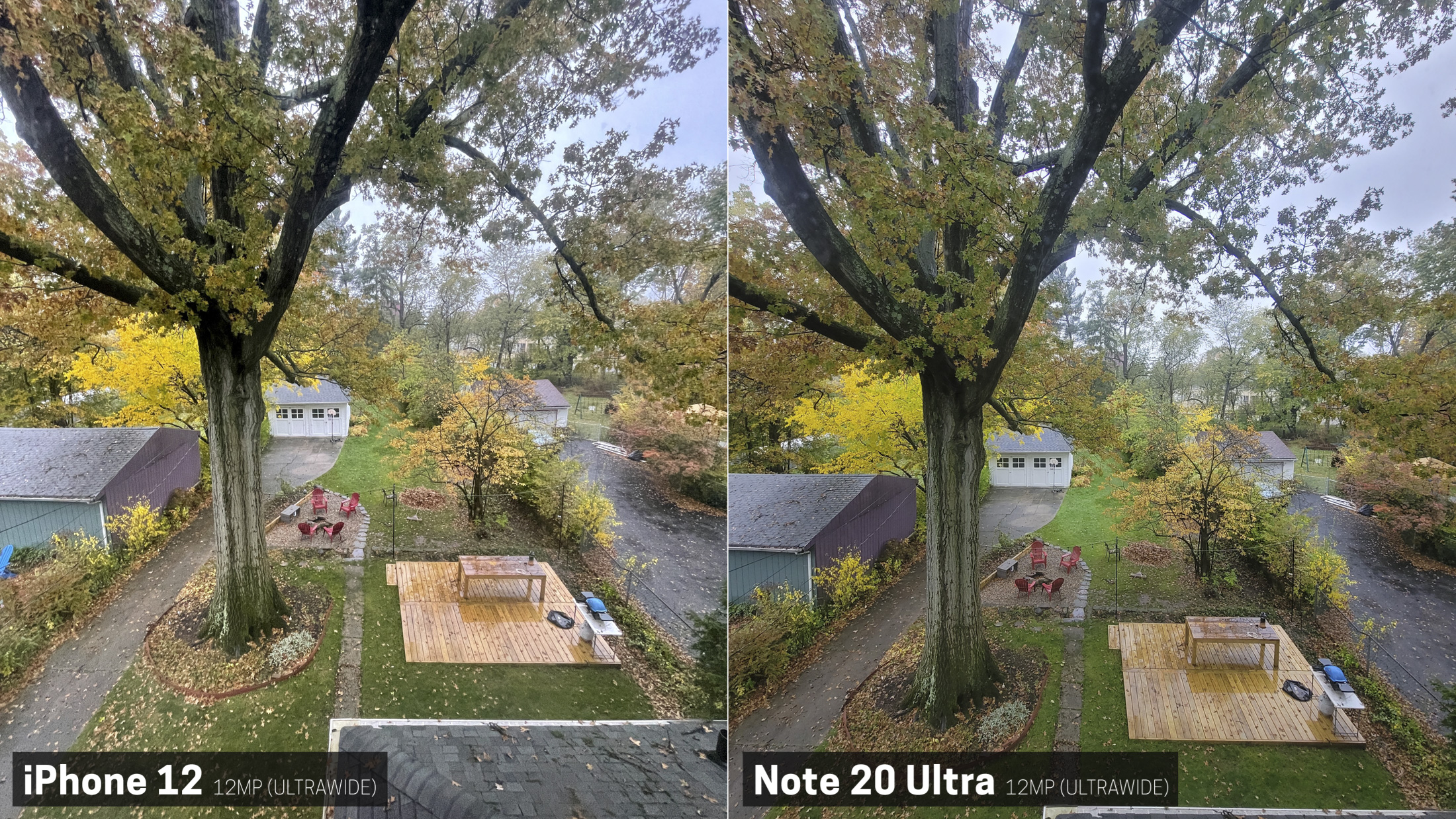
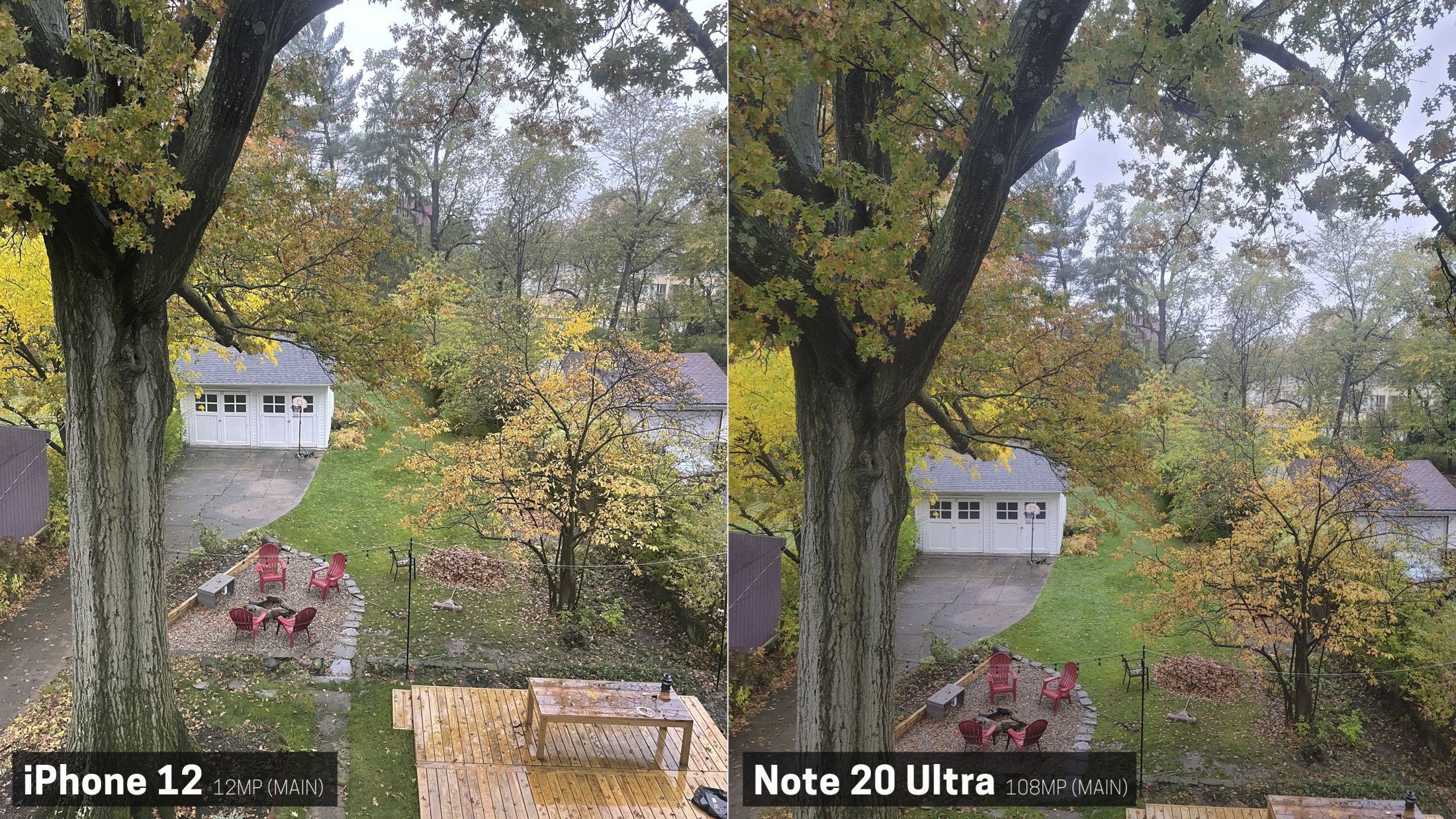







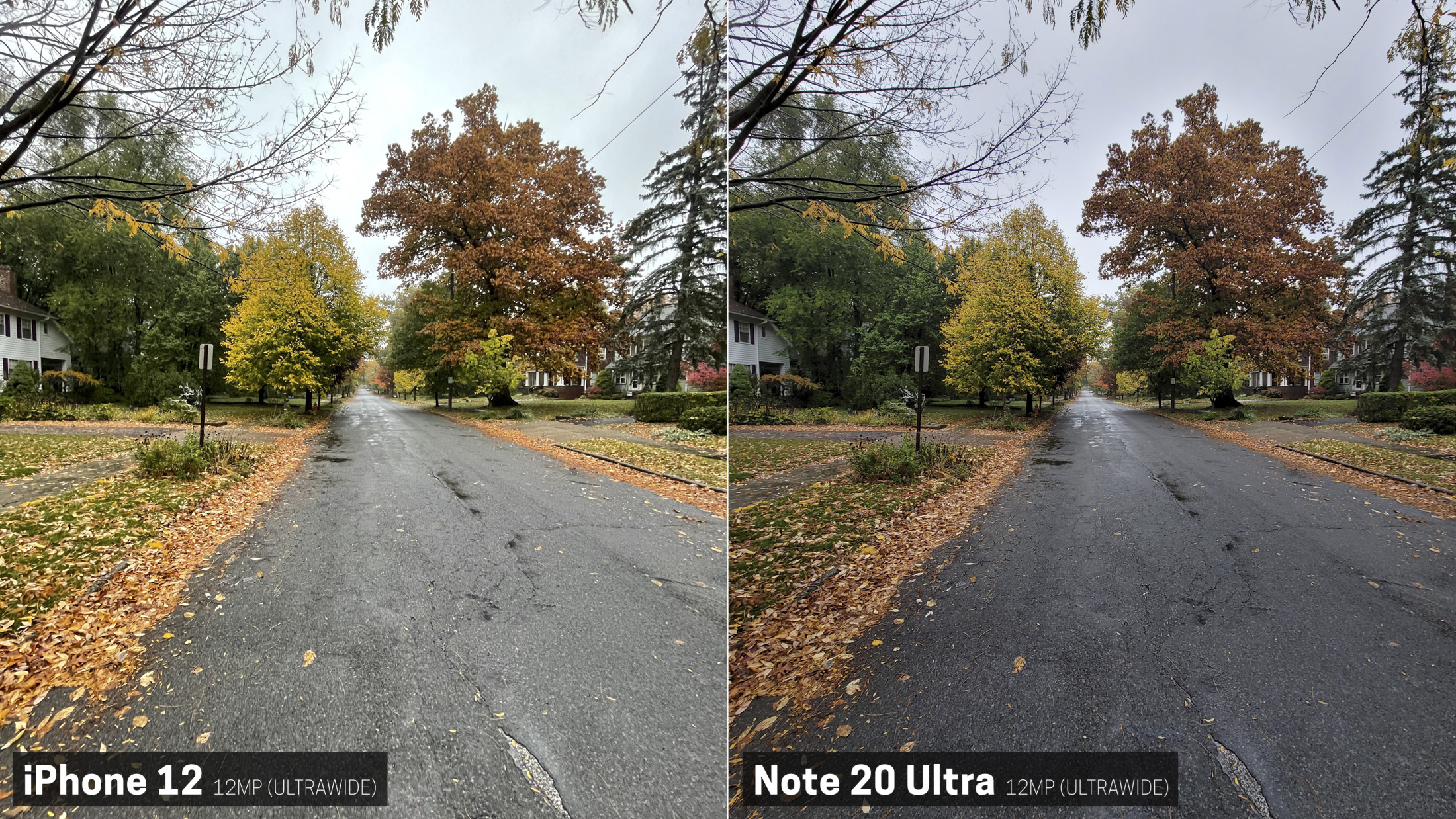
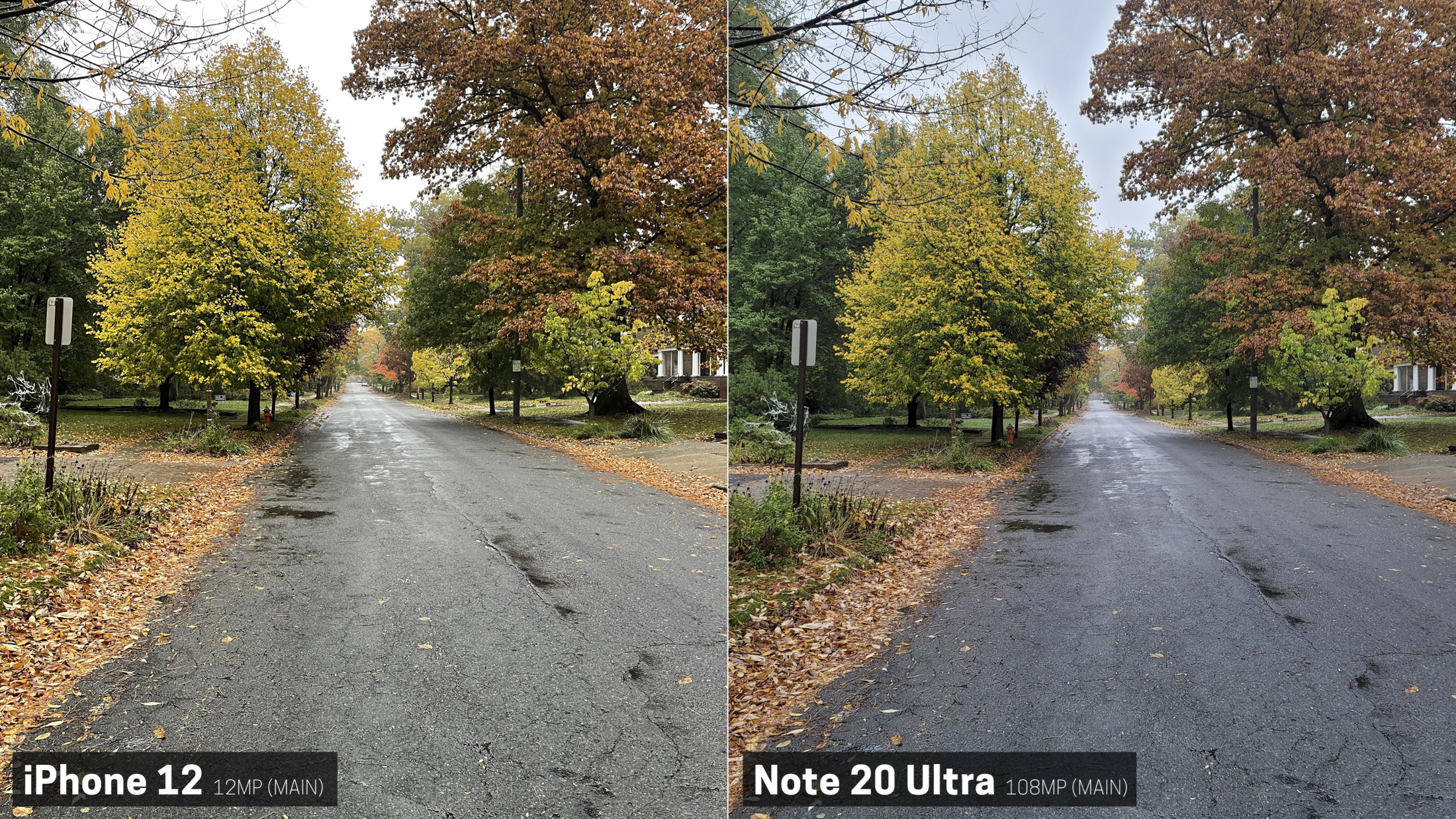










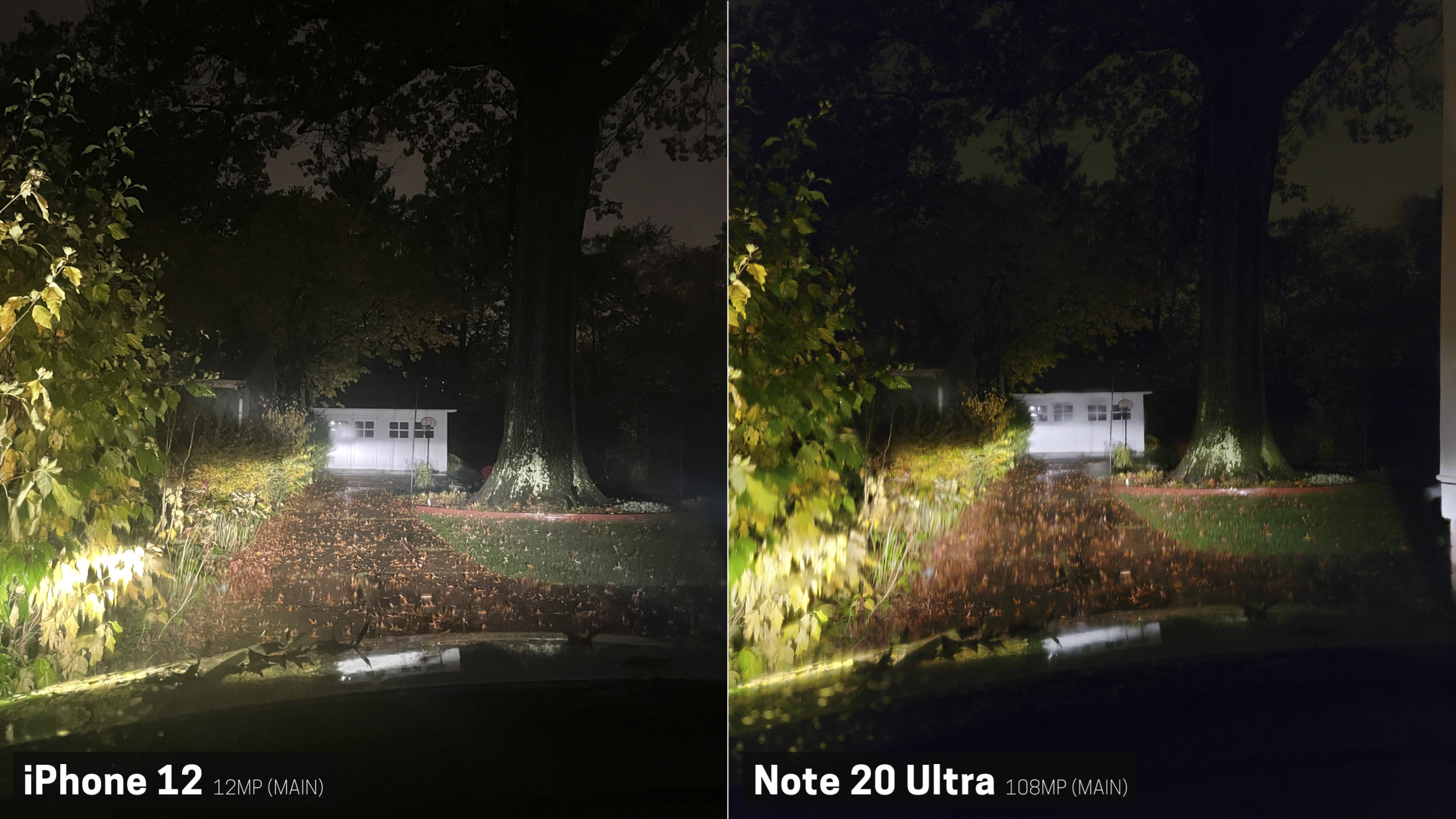


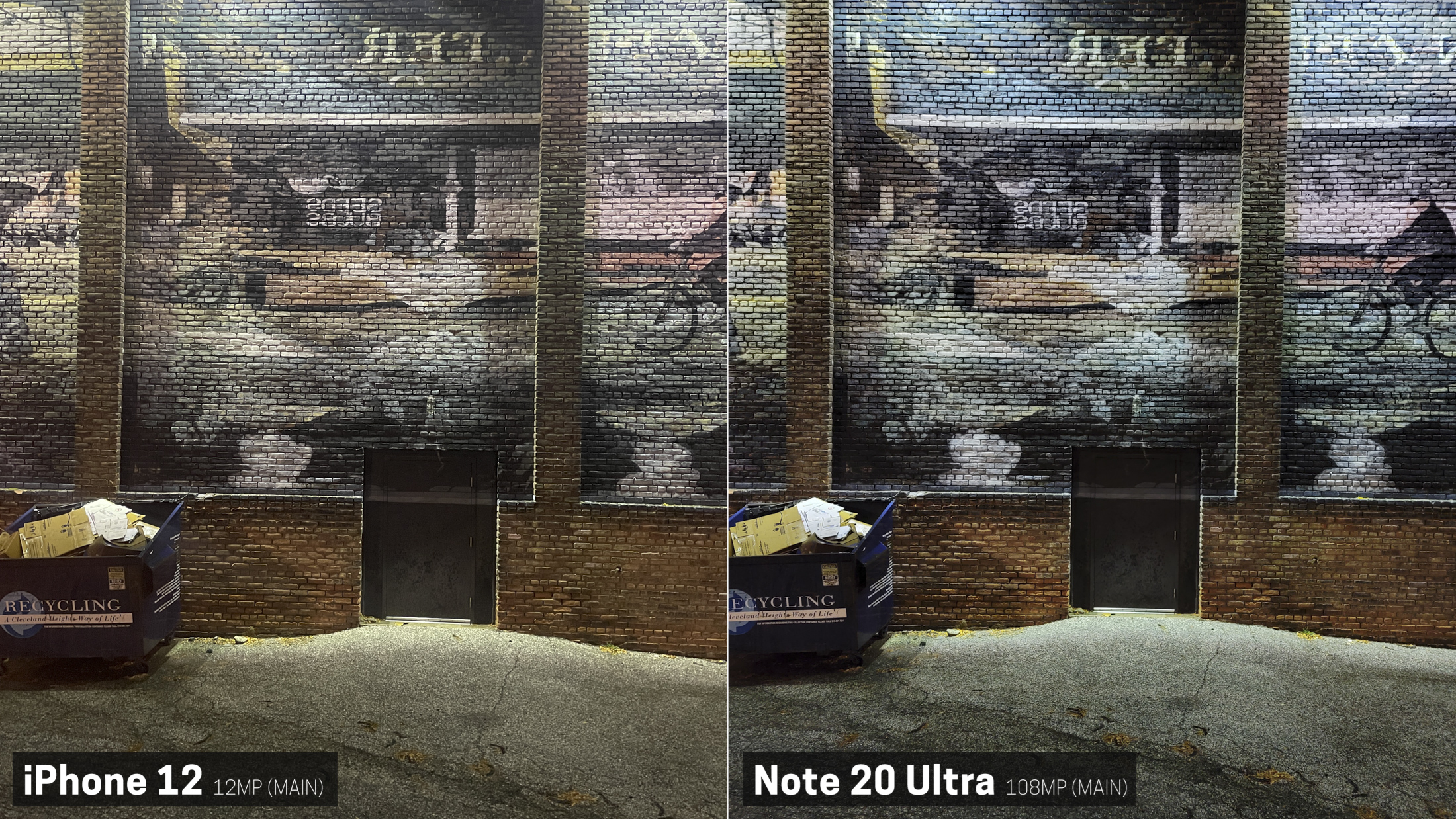
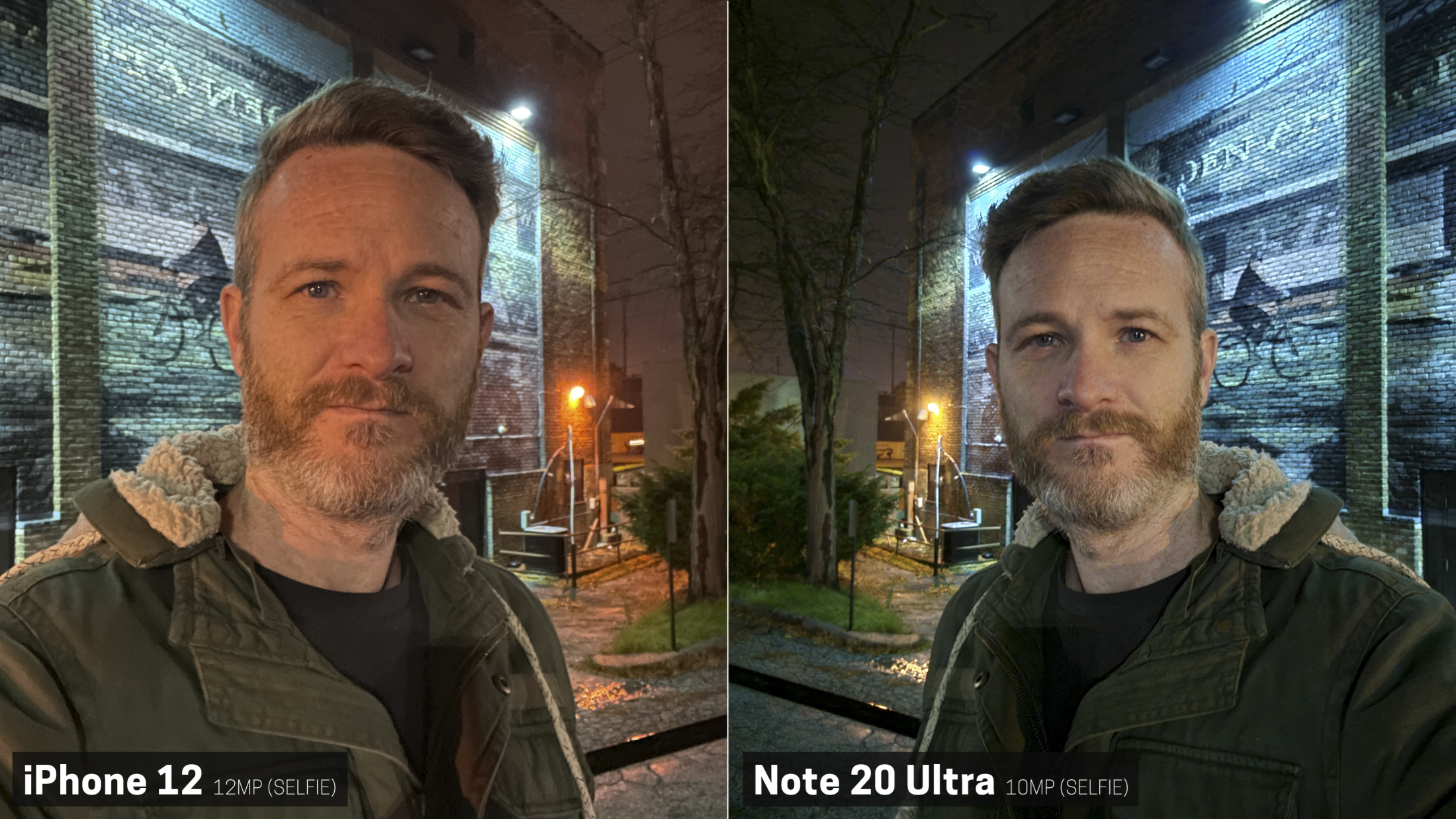
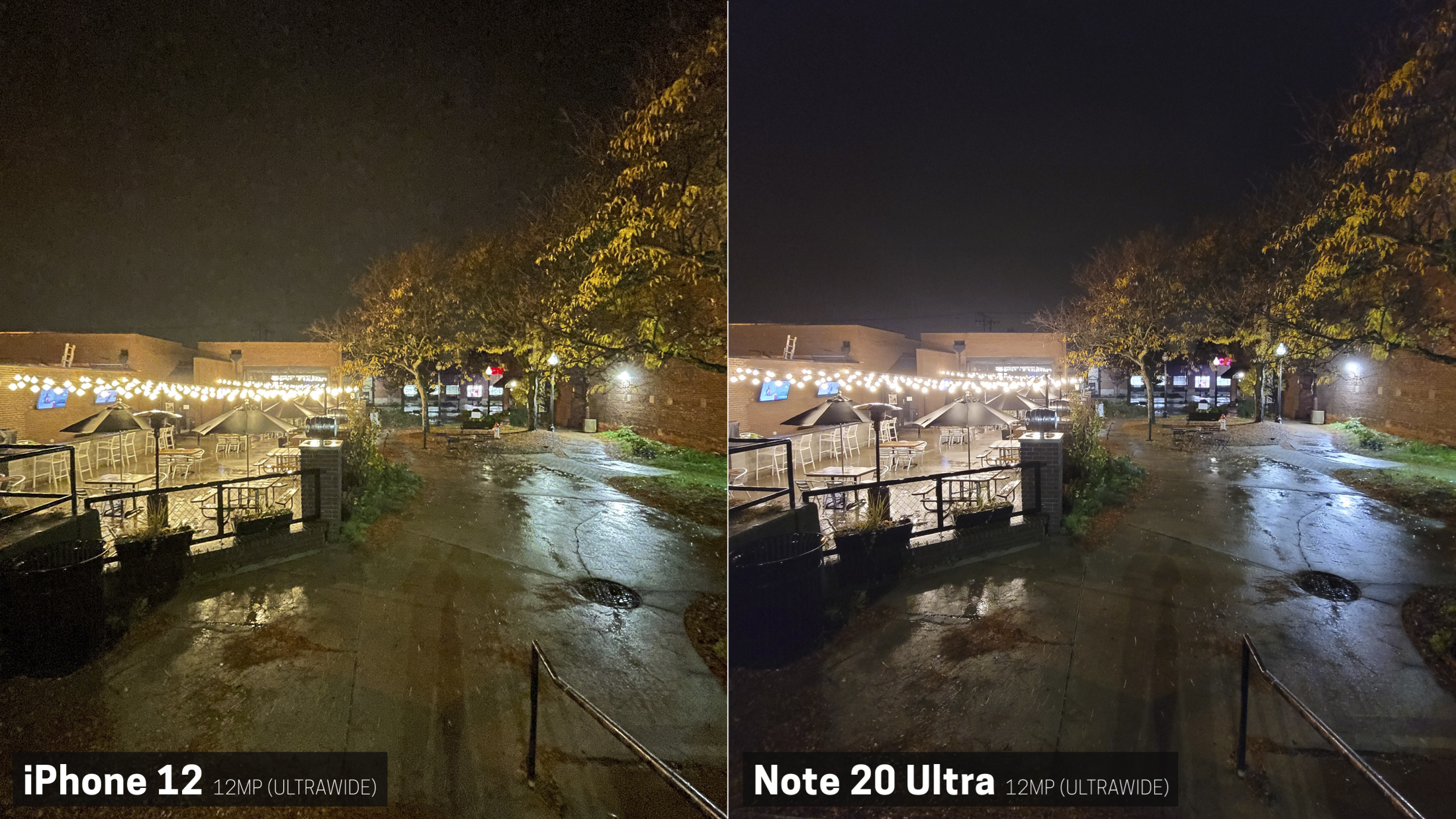
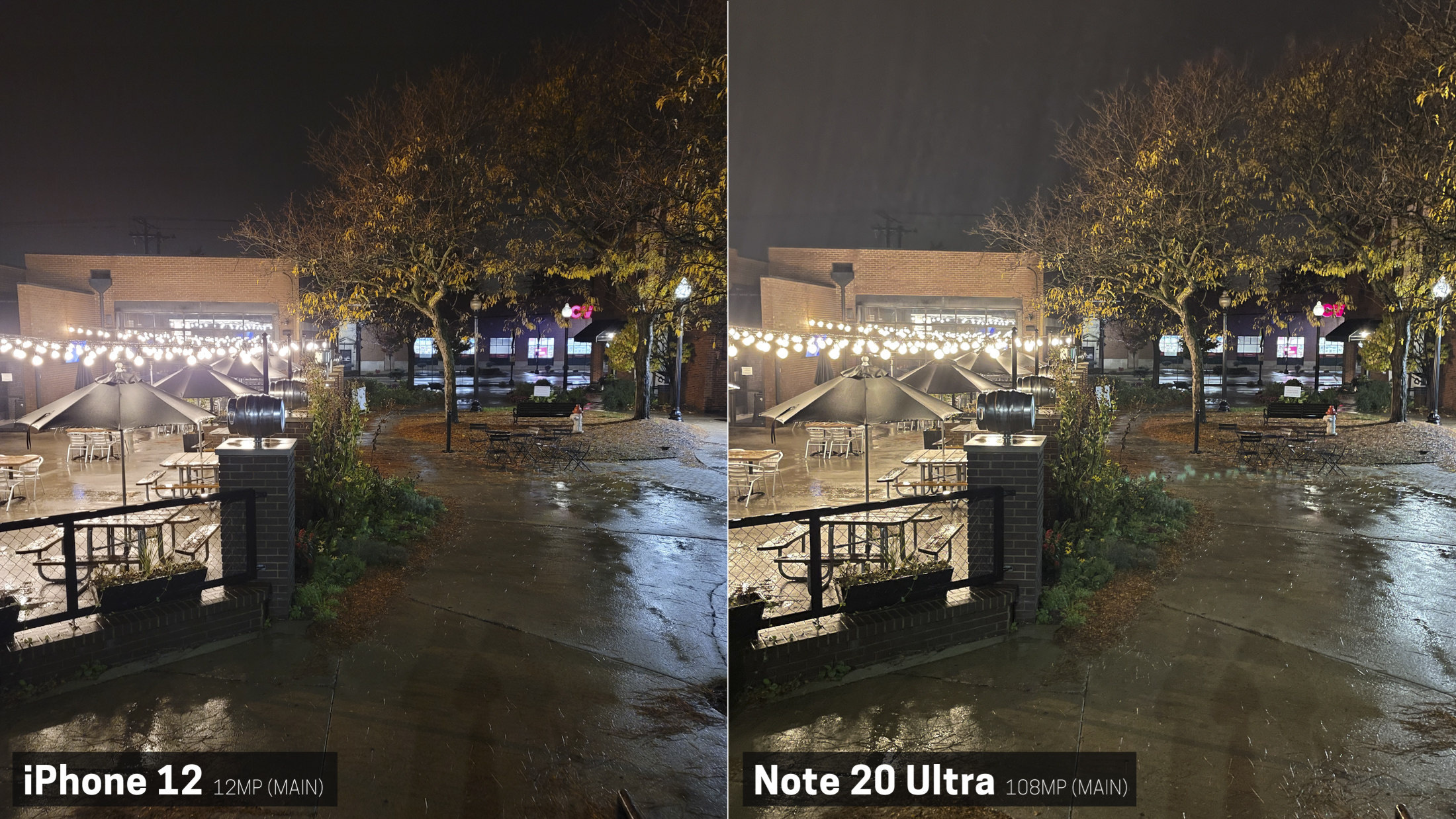

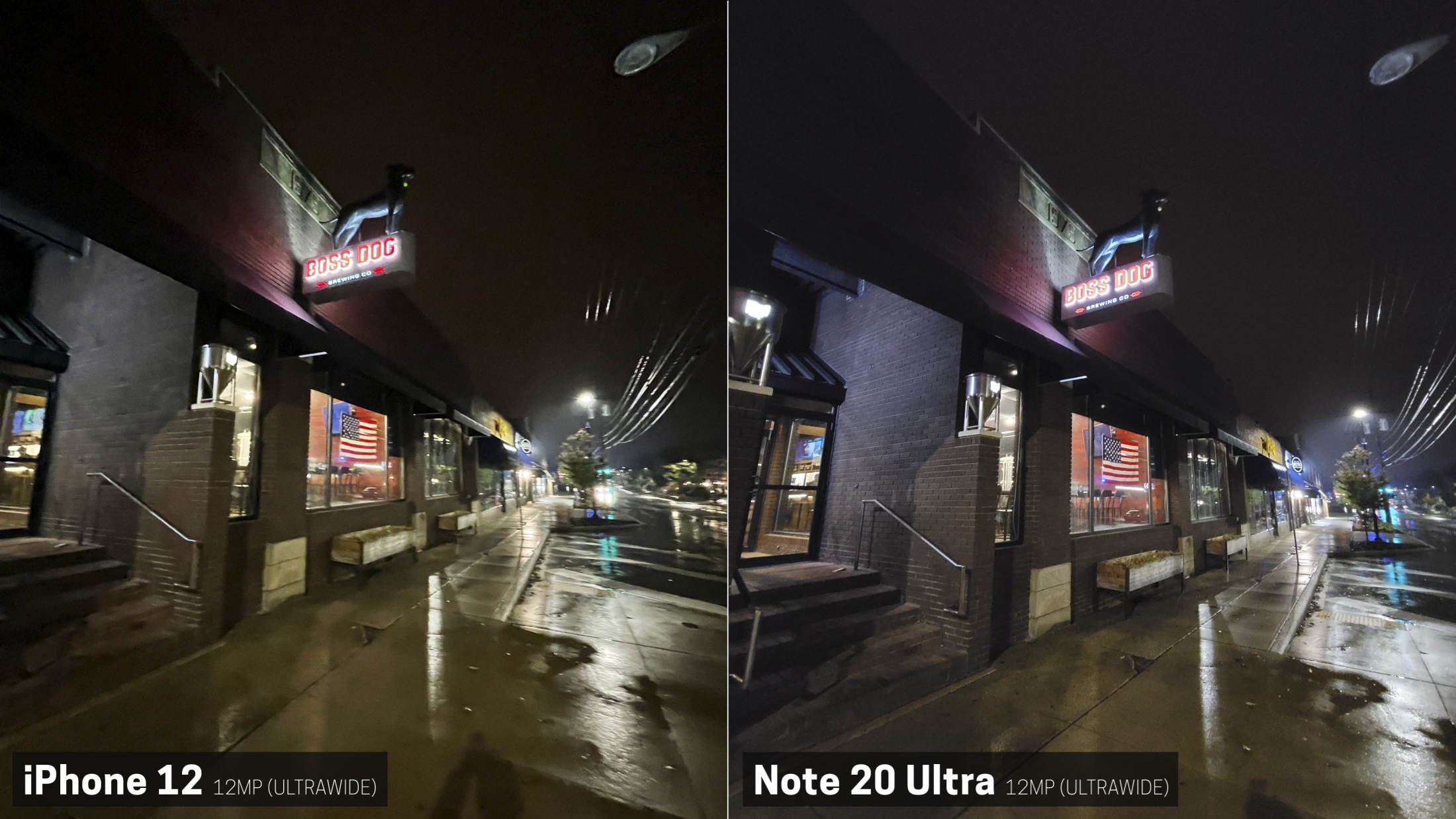




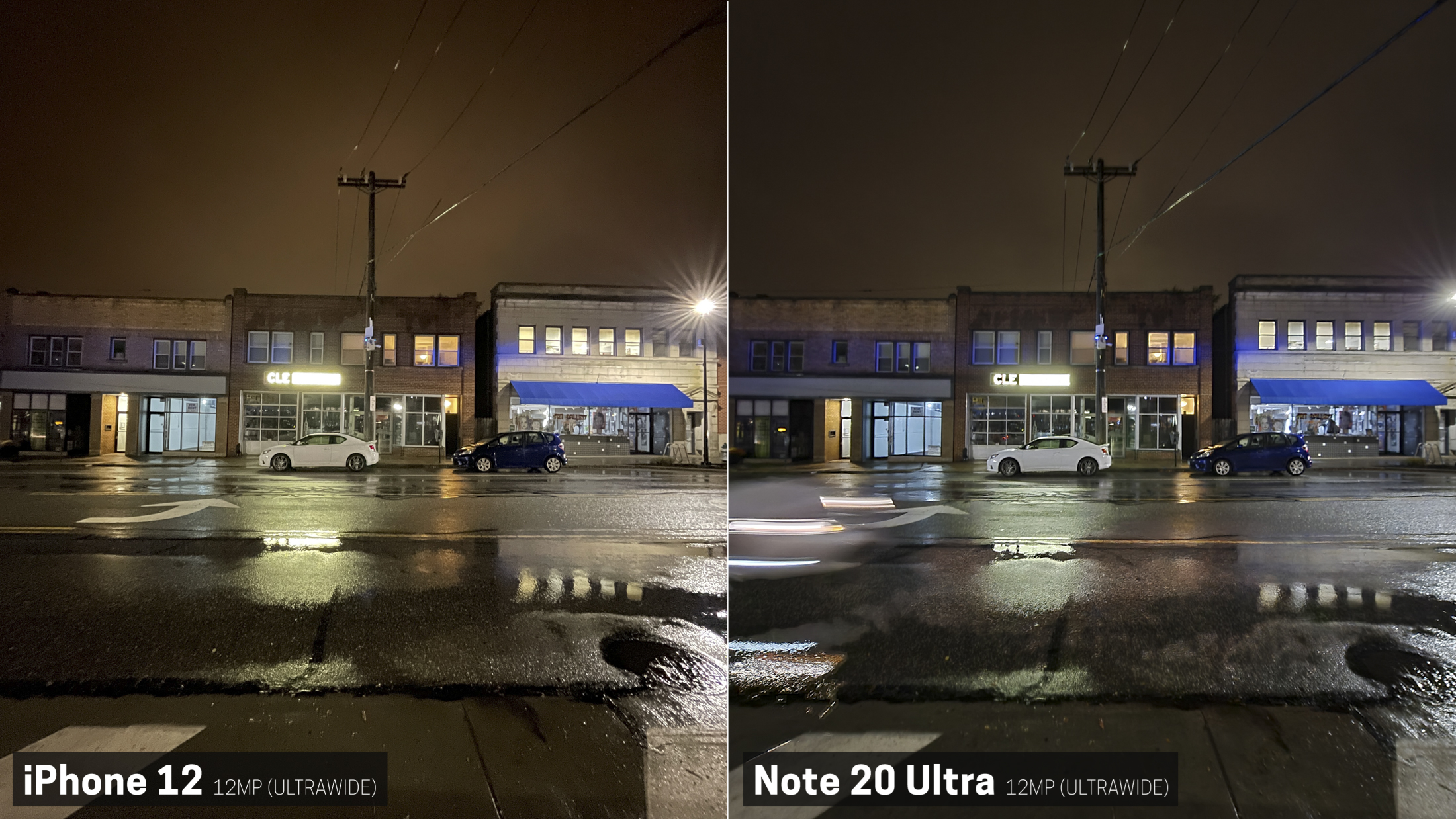




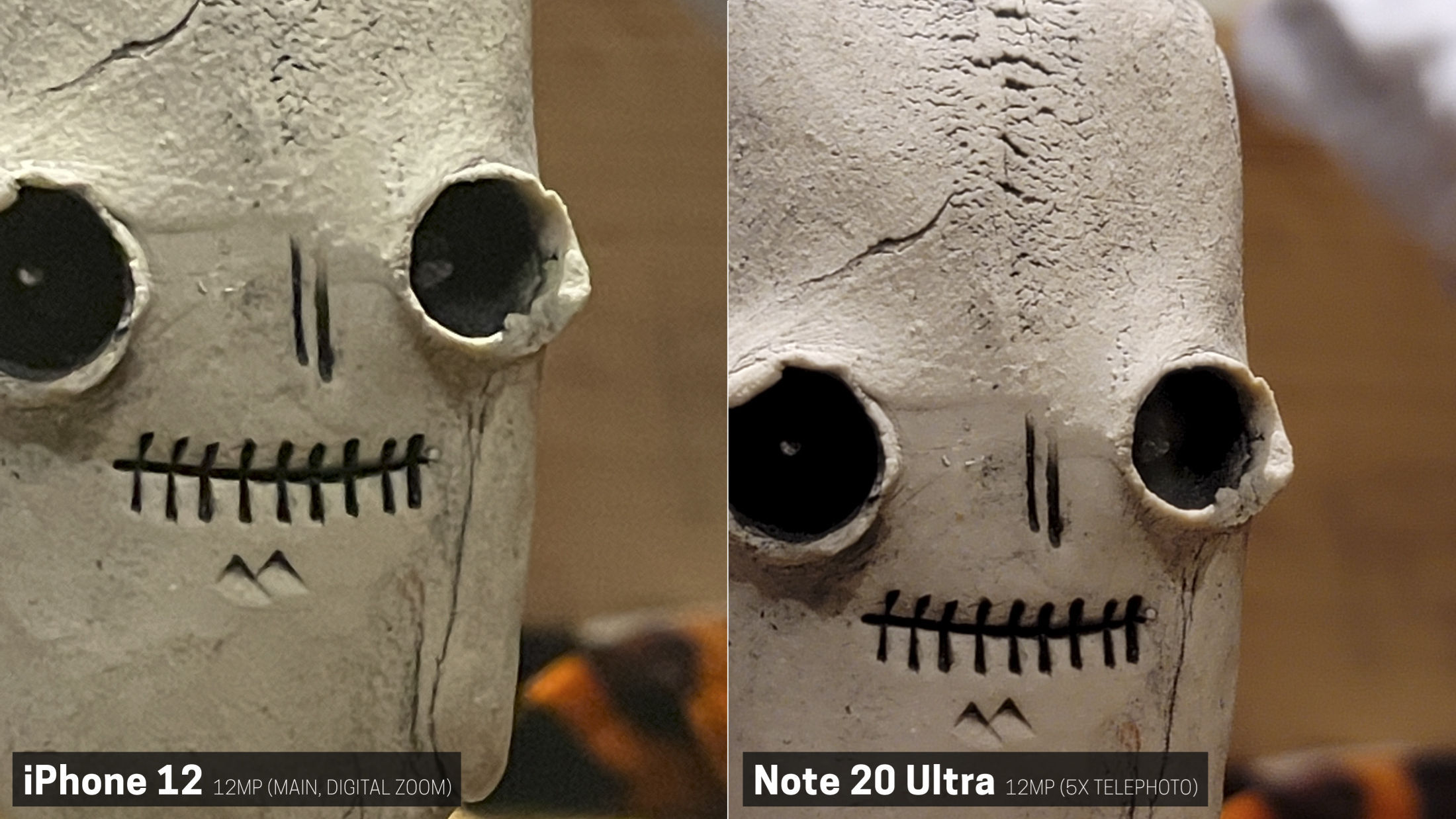
















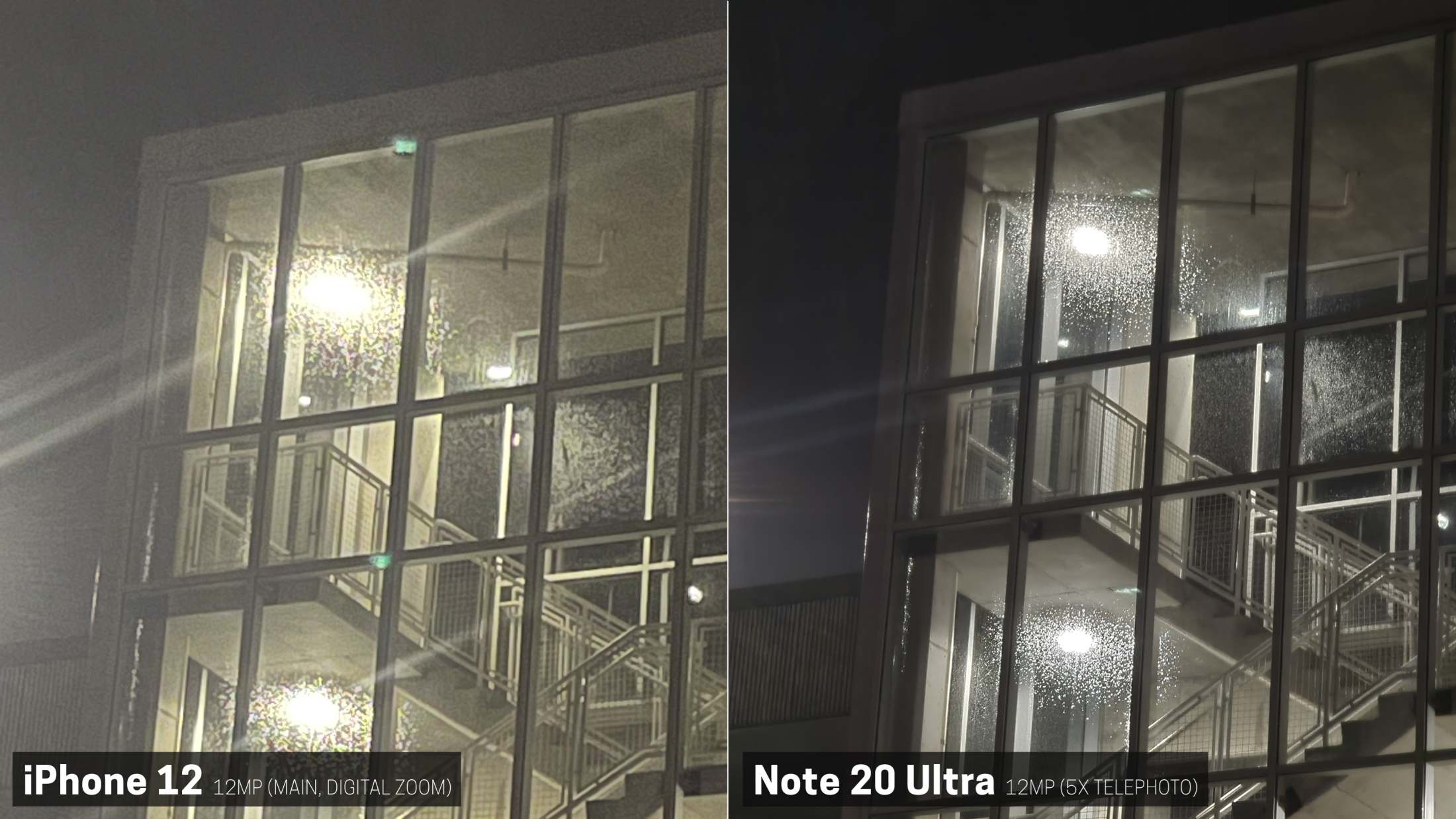









Comments