The new Poco X3 NFC is a great budget-friendly device that punches above its weight, delivering great performance and an incredible 120Hz display at just 200 Euro. As we’ve seen in our previous Poco X3 NFC camera comparison tests, the phone’s quad-camera manages to deliver decent images and, but we thought it would be interesting to see what the phone’s imaging sensors are truly capable of when using the GCam camera app.
For those who aren’t familiar with GCam, it’s the AI-infused camera application that Google developed for its Pixel smartphones. Rather than taking single-shot images or creating multi-frame HDR shots, GCam captures more than a dozen shots every time you press the shutter button and uses computational photography algorithms to stitch the best ones together. The final result is an image with more dynamic range, more detail and overall better lighting.
Installing the GCam app on the Poco X3 NFC is fairly simple, but since the phone is still new, developers have not yet been able to get all of the phone’s hardware to work properly wit hthe software. For now, only the main 64MP camera and 20MP selfie camera seem to be working, but we could see mods I the future that allow the macro and ultrawide cameras on the Poco X3 NFC to work as well.
The results you get fro the GCam on the Poco X3 NFC are noticeably better than what the stock camera app is able to deliver. While there isn’t a significant shift in white balance, the GCam does seem to tone down saturation a little while increasing sharpness and contrast.
Taking a close look at the details in the images you’ll notice that GCam preserves a lot more detail in the fine textures. This carries over from daylight shots to images captured in low light situations as well. Where it’s most noticeable is with the front-facing camera on the Poco X3 NFC. As many Chinese manufacturers typically do, Poco does add quite a bit of facial smoothing to selfies, something that the GCam app doesn’t do at all. If you like seeing all the pores on your face, the GCam will certainly deliver.
Google’s camera app also excels at portrait shots with artificially blurred backgrounds, despite the fact that it only uses the data from the main camera sensor to do so. The default Poco app seems to struggle with the outlines around the subject a bit more, even though it uses the main sensor and the phone’s dedicated 2MP depth sensor to help calculate the distance between the subject in the foreground and the background.
Overall, GCam is a great addition to the Poco X3 NFC’s camera experience. Once additional support is added for the macro and ultrawide cameras, users will be able to take full advantage of all the hardware the phone has to offer in addition to Google’s computation photography.







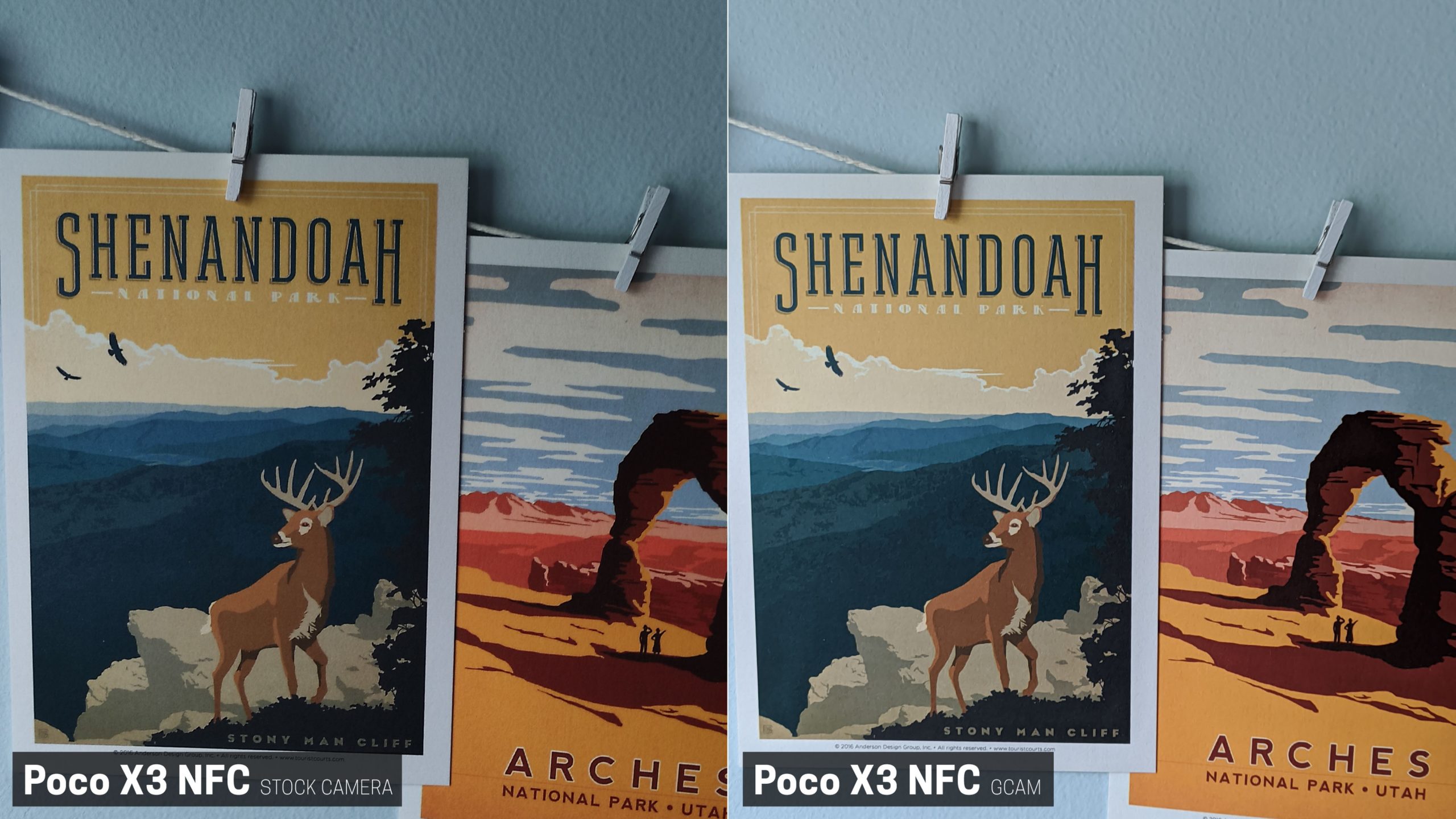



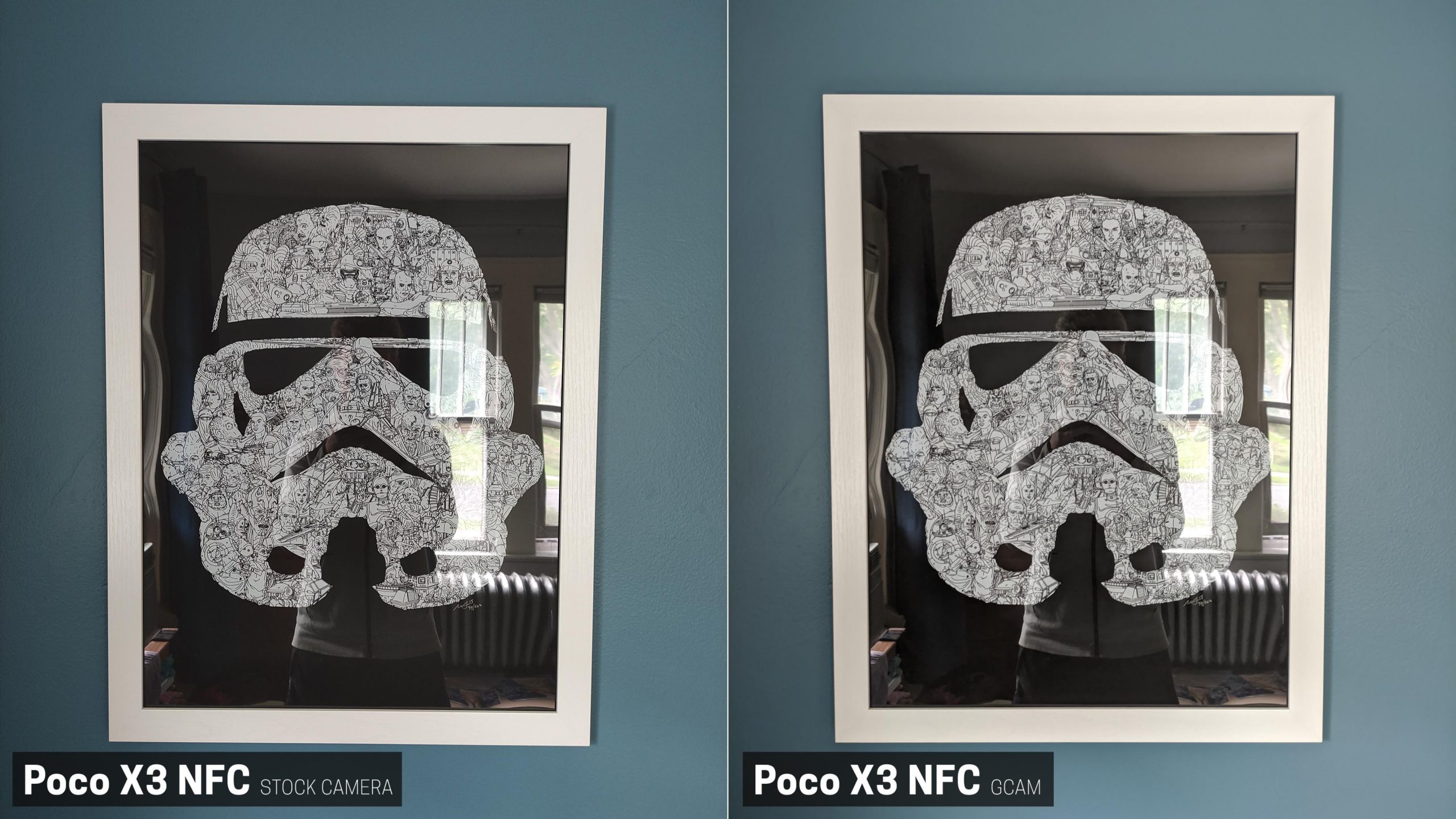







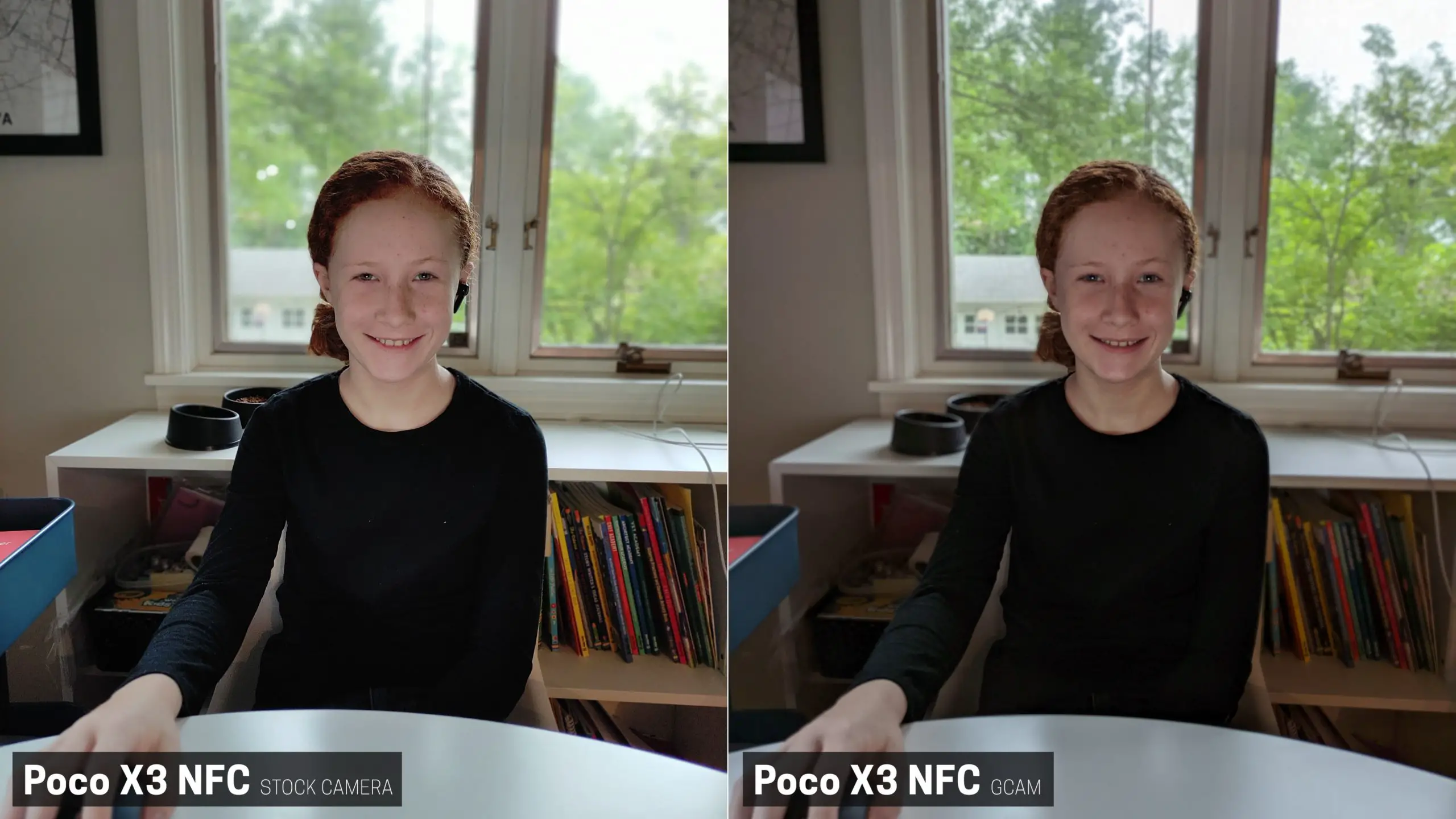
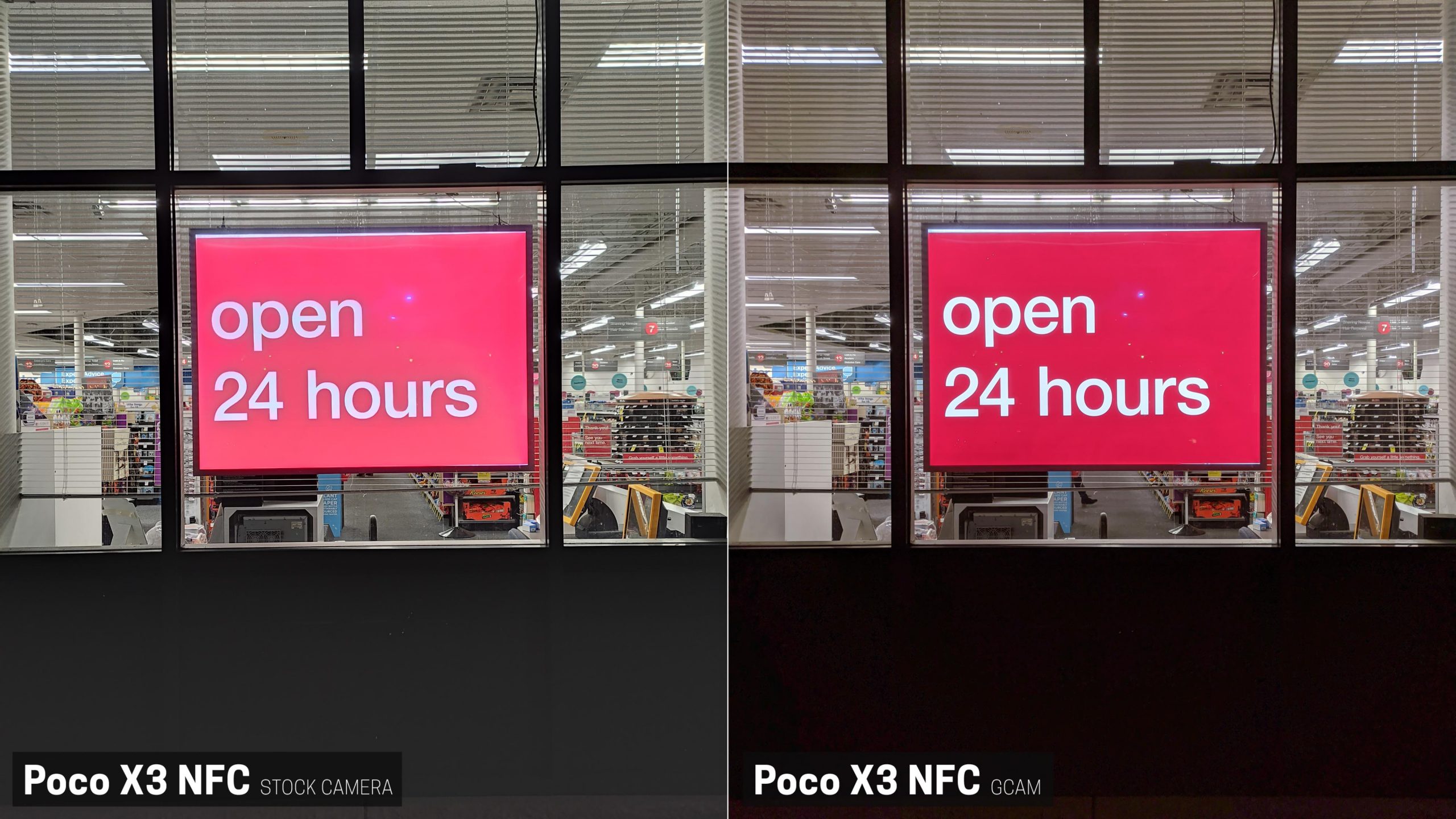










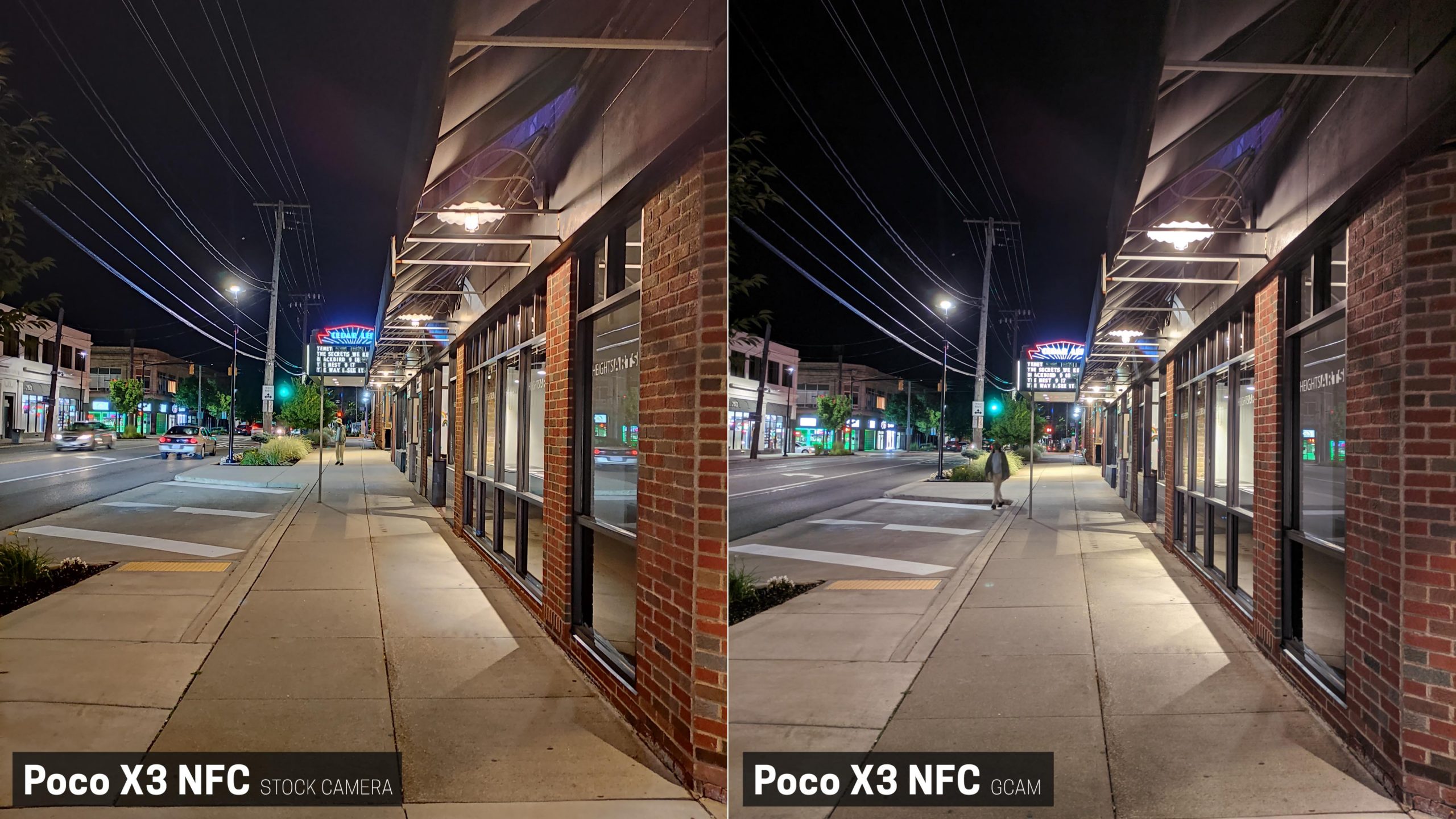







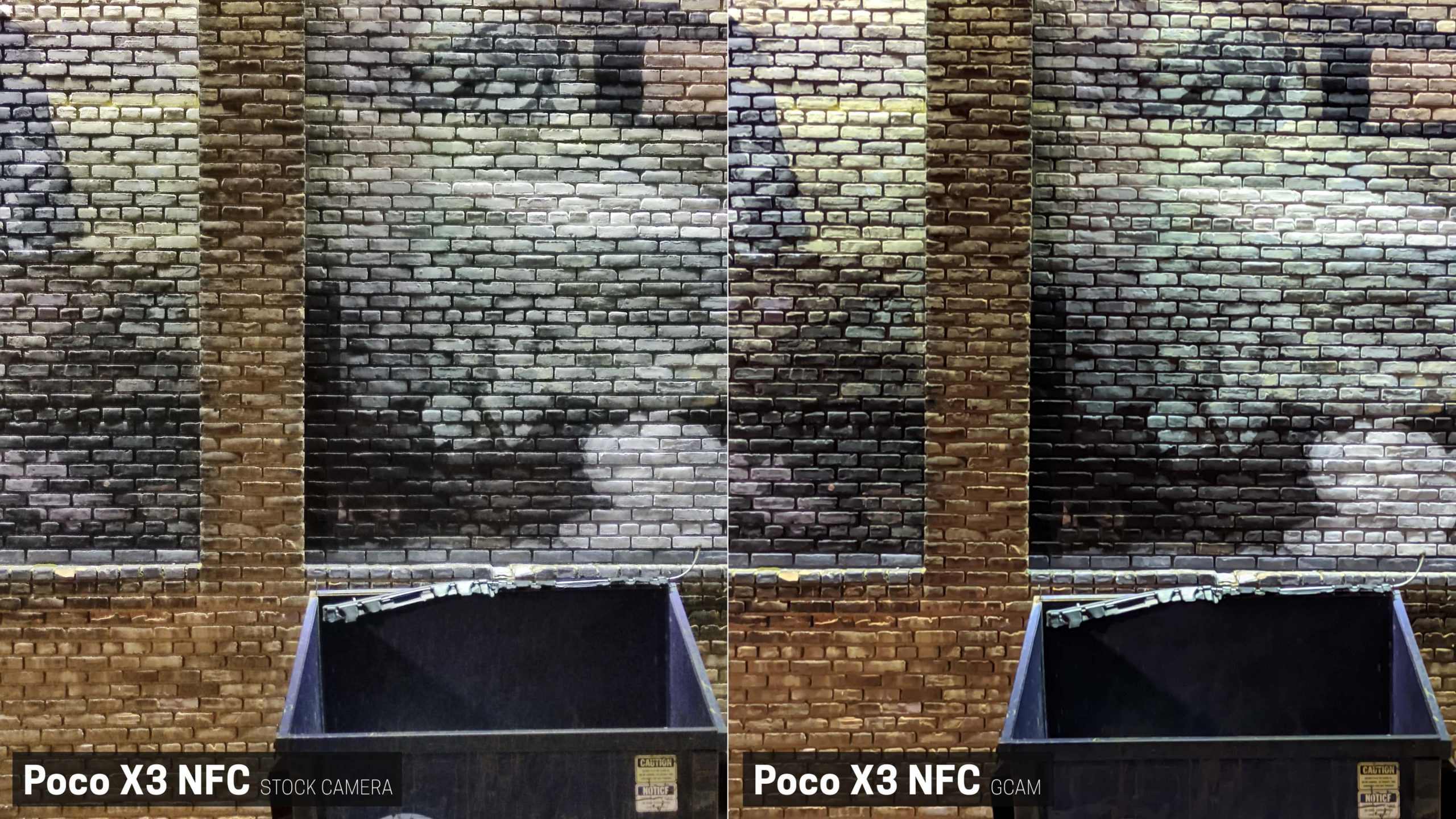
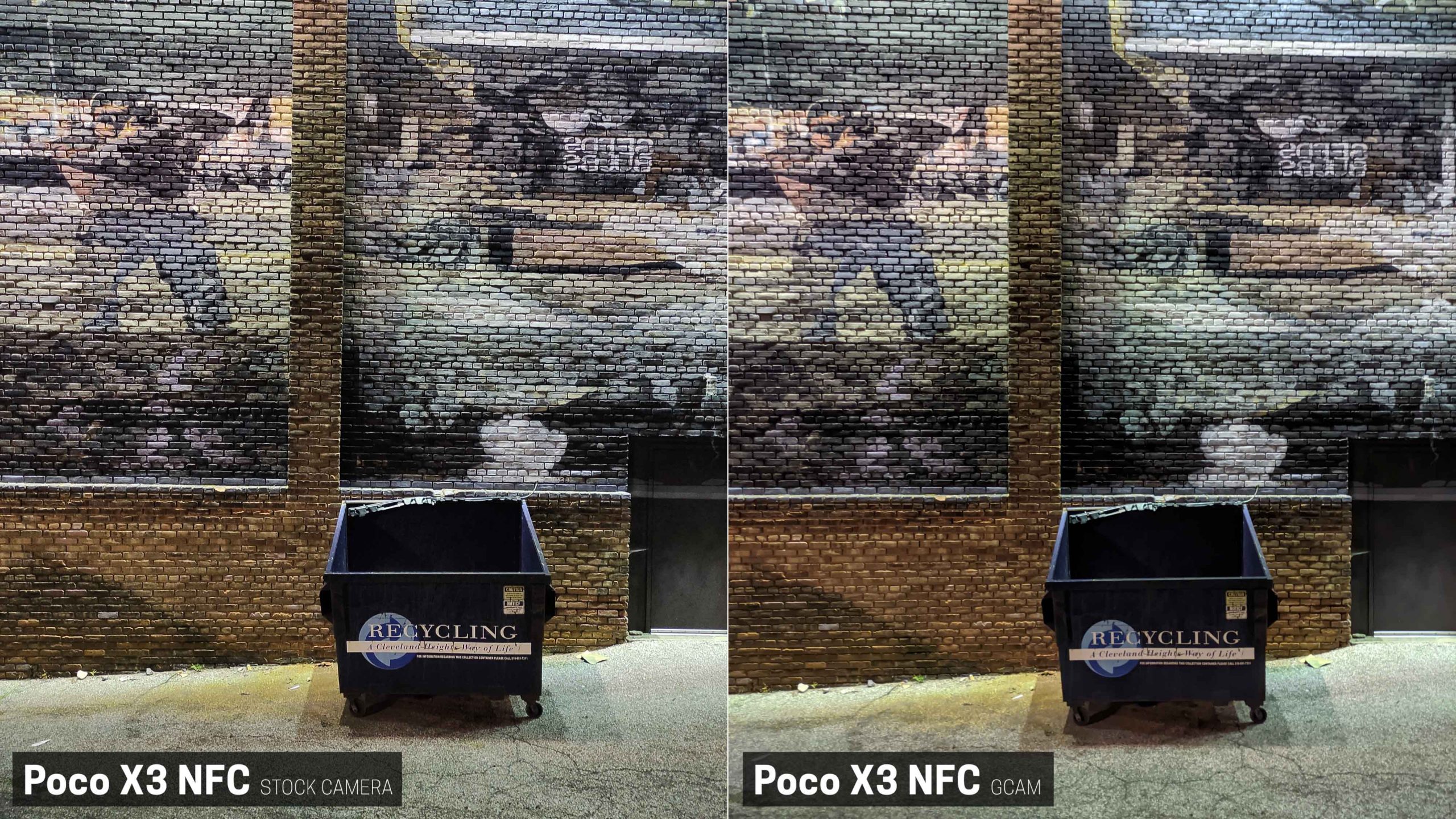







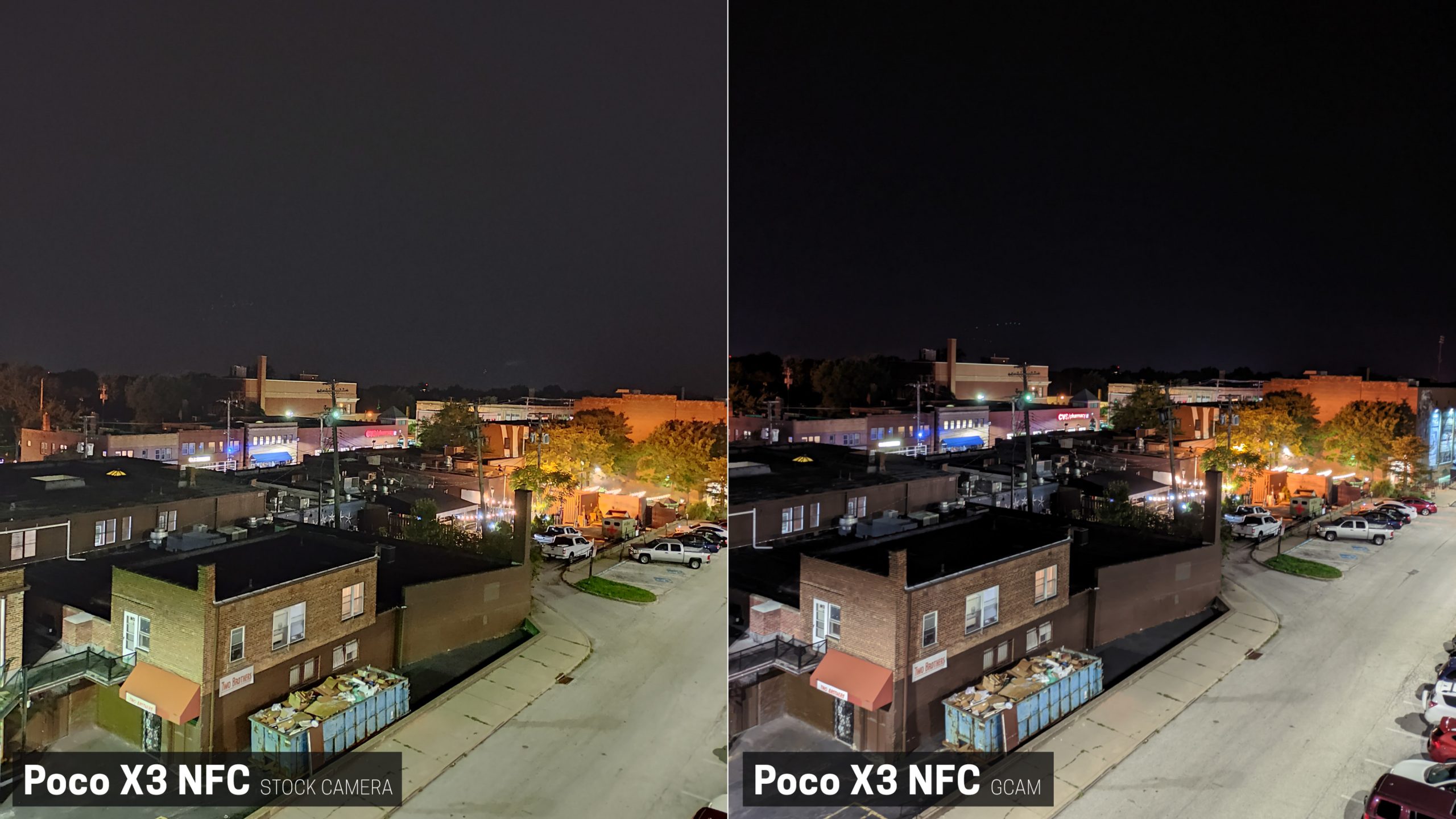
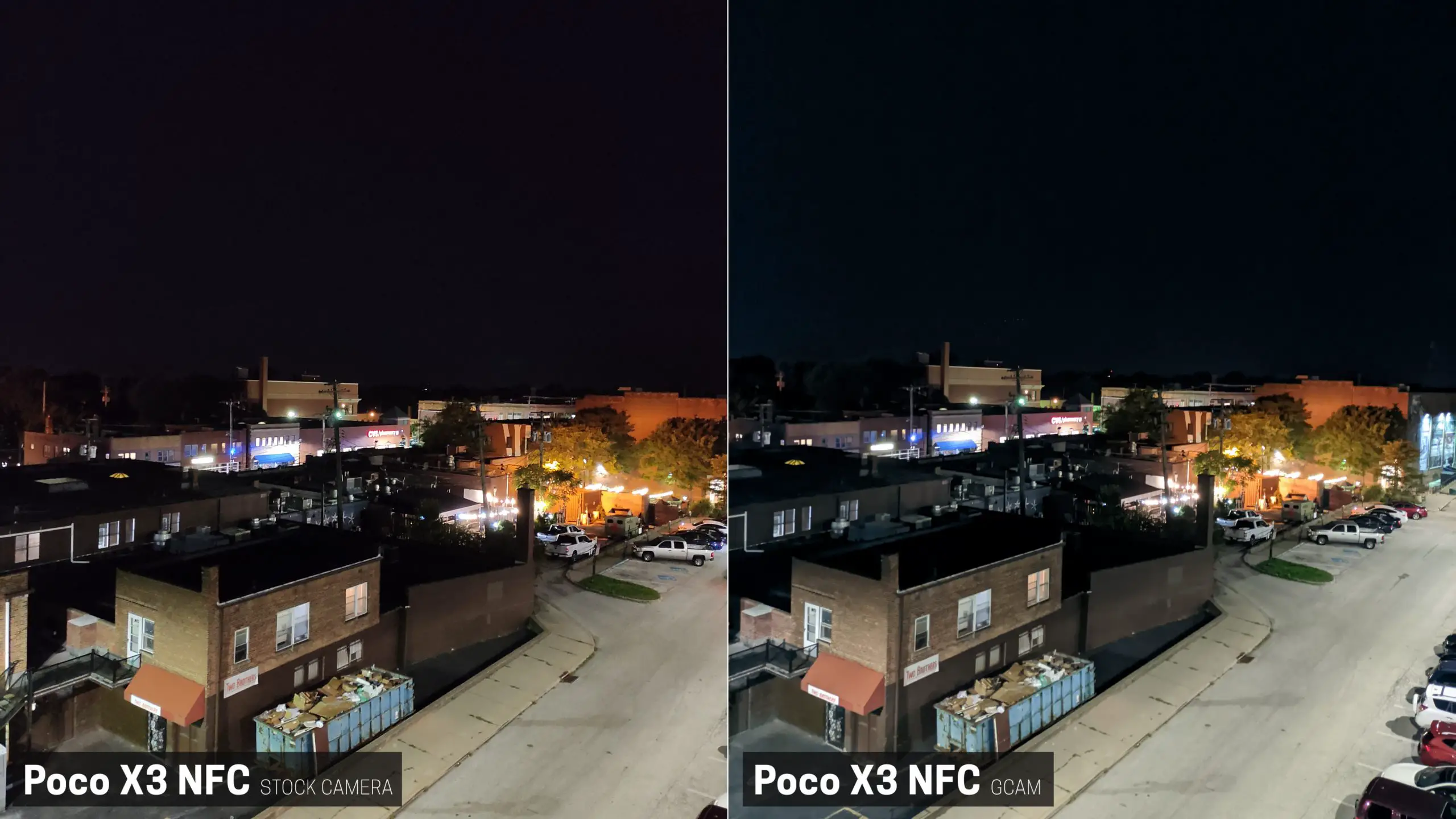


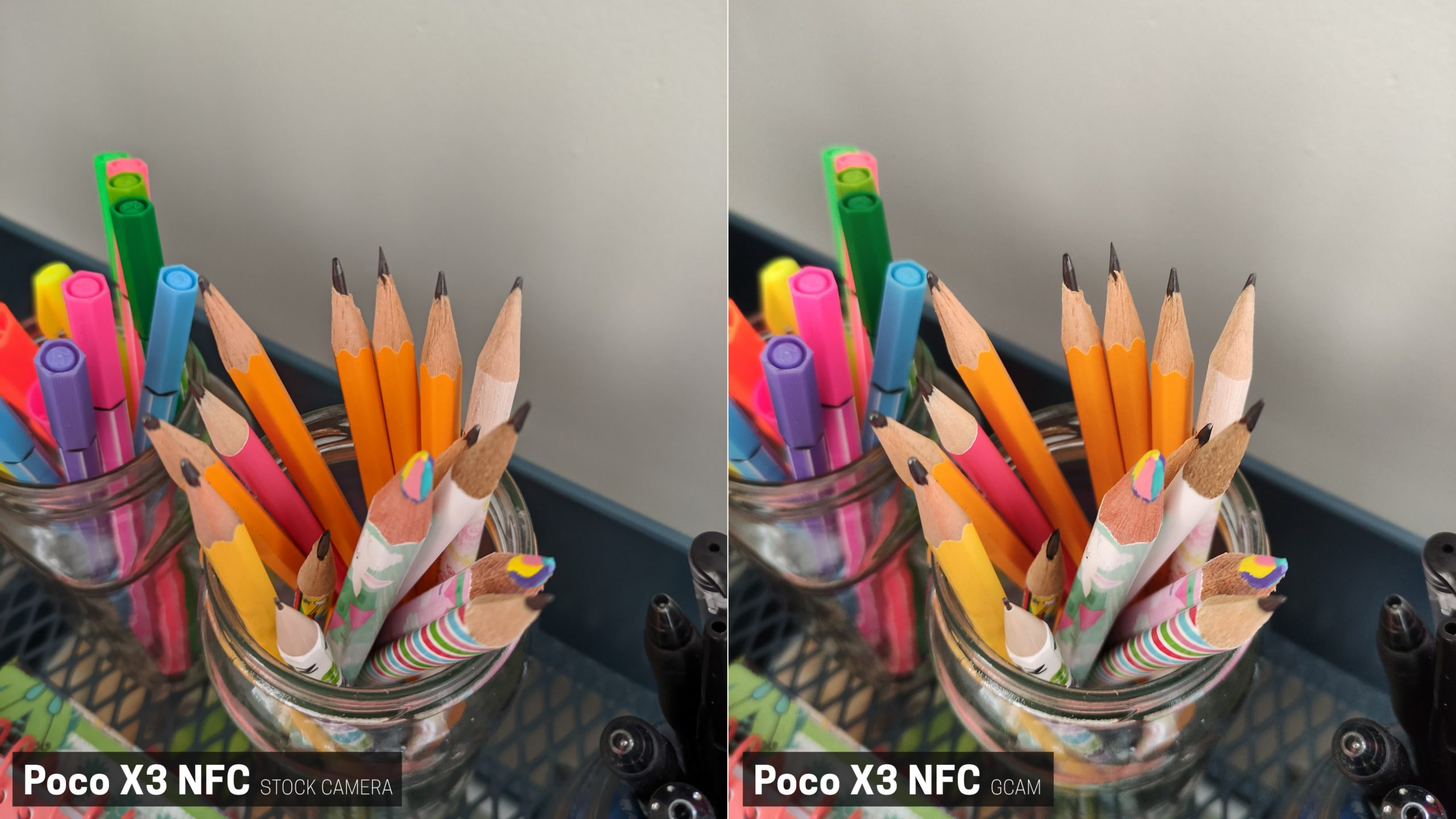
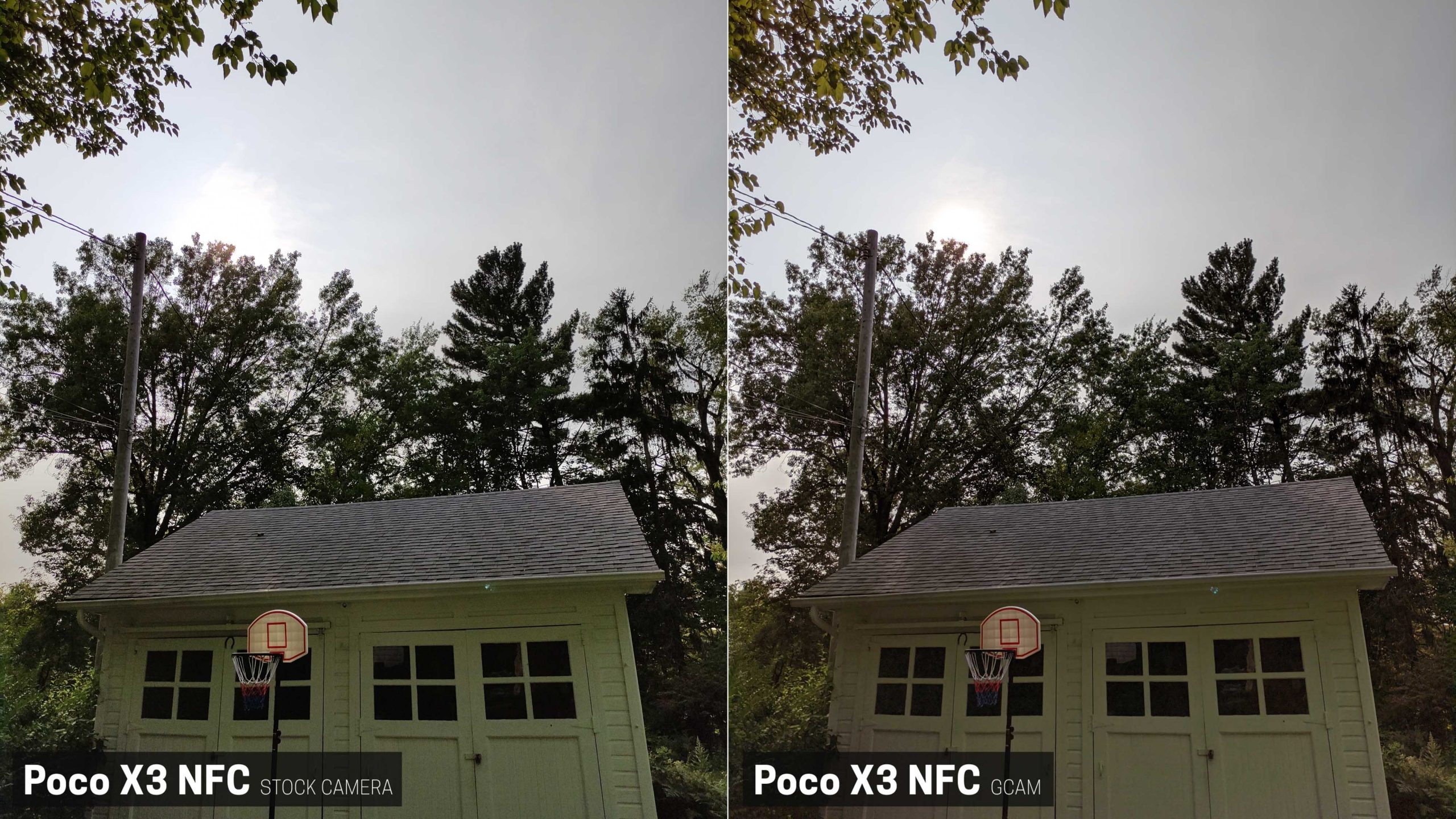















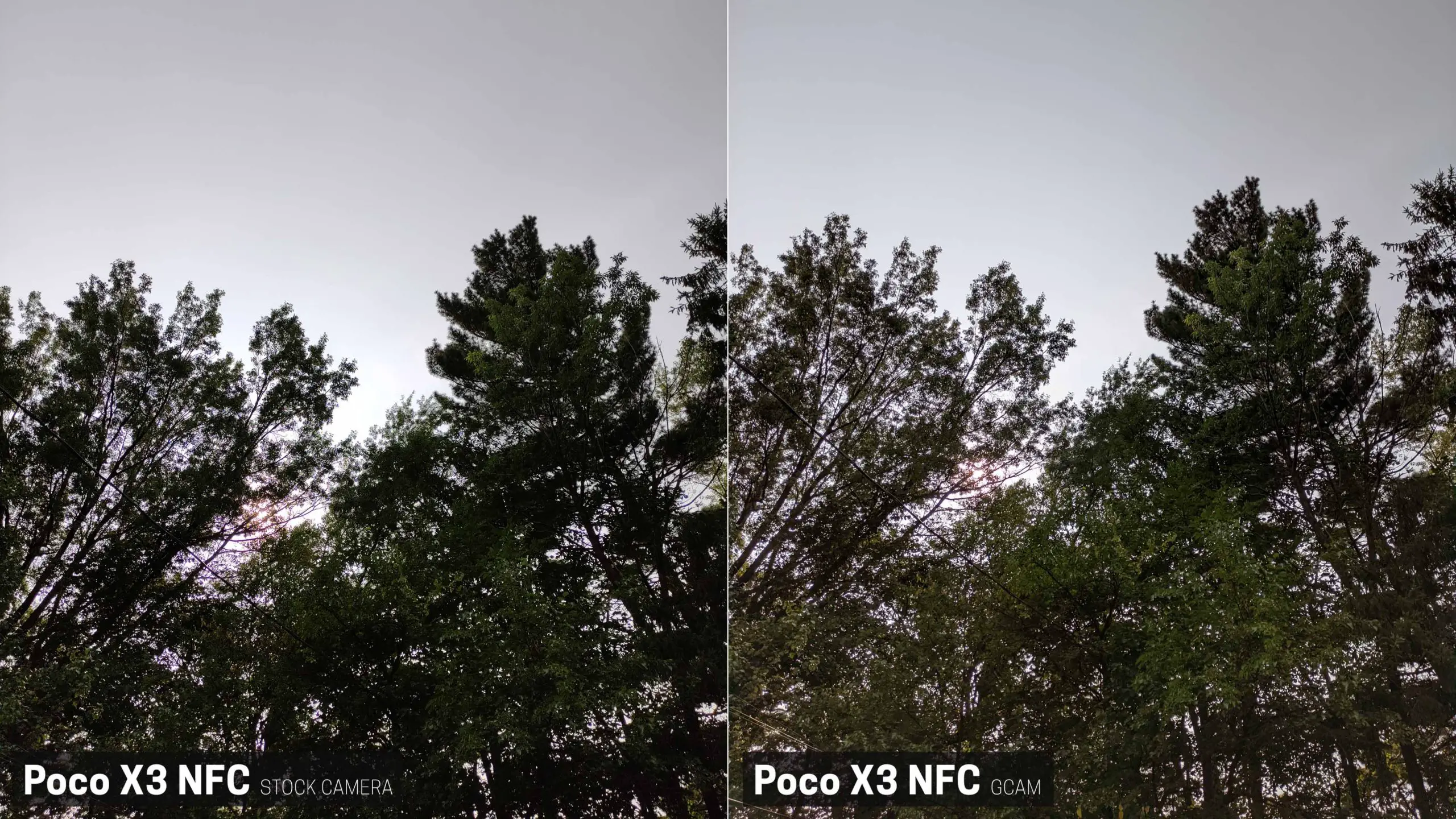













Comments