If you haven’t been able to tell by now, we kind of have a thing for truly-wireless earbuds over here at Phandroid. Recently, we’ve taken a look at the Pixel Buds, EarFun Air, OnePlus Buds, and even the Urbanears Luma. This time around, the Samsung Galaxy Buds Live are up for review and there’s a lot to unpack in this surprisingly small package.
If you weren’t paying attention to the leaks, then you might have been surprised by the launch of the Galaxy Buds Live. Samsung released the Galaxy Buds+ just a little while ago, but now it was time for the company to try and take on Apple’s AirPods Pro in a big way.
Samsung Galaxy Buds Live Specifications
- Touch / Gesture Controls
- Battery life:
- Up to 6-hours with ANC / Bixby Voice enabled
- Up to 8-hours with ANC / Bixby Voice disabled
- Up to 29 hours total with charging case
- 5-minute charge provides 60-minutes of playback
- Compatible with Samsung’s Wireless PowerShare
- Re-charge in less than 2 hours
- Three microphones & “Voice Pickup Unit”
- 12mm AKG-tuned speakers
- Air Vents to improve spacious audio
- Wear-detect sensor
- IPX2 water-resistant
- Bluetooth 5.0
Design
Beans. That’s what these bad boys look like, and they come in a much smaller package than it may seem. When the Beans were first shown off, I was concerned that they would end up being a bit larger, and definitely wouldn’t fit in my ears.
Instead of relying on the tried and true “stem” design, Samsung said forget that and went with an all-new approach. The Galaxy Buds Live don’t even go into your ear canal, instead, just resting in your ears. This is known as an “open ear” design but is still refreshing in a world of stems or big earbuds with buttons on the outside.
Setting them up for the first time, you are provided with a guide on how they should be inserted. It will take you a few times to get the Buds Live placed just right in your earlobe, but after a little while it becomes second nature. It’s important to get this part right, for reasons that we’ll talk about in the next section, but it’s kind of like a “place and turn” movement to get the Buds Live settled into your ear.
As for the case, it’s more of a rounded-off square, coming close to the design of the stock icons found within OneUI. There’s an LED indicator on the front, and inside the case, along with a USB-C port on the back. In addition to the LED indicator inside the case, this is where the Buds Live are housed and recharged. Removing an earbud will reveal the charging pins, and you just place the earbuds on top and they usually fall right into place.
Moving back to the design of the earbuds, there are a lot of cutouts and grooves to be found along with the glossy finish on the outside and soft-textured matte finish on the “inside”. The piece where the charging pins resides also has a TPU material that can be replaced with an interchangeable “ear fin”. This aims to help keep your Buds Live in place, while you are moving around and jamming out to some tunes.
The Buds Live threw me for a loop a few times since I’ve received them in the “comfortability” category. Putting them in for the first time resulted in no discomfort after the initial “shock” to my ear lobes. But other times, it would feel like the Buds Live was stretching my ear out and I couldn’t get past an hour without having to take them out due to ear fatigue. Obviously, your mileage may vary, as I could just have weird ears altogether. But it’s still something to make note of for others considering the Buds Live.
Audio Quality
It bears repeating, but I’m no audiophile, I just greatly enjoy earbuds and headphones. So I can’t go in-depth into how these stack up on a more fine-tuned audio scale. What I can tell you is that the Buds Live sound surprisingly well, even with the open-ear design.
Samsung’s Galaxy Wearable app gives you more of the controls when it comes to the EQ, along with adding a few additional features that we will touch on. This is also where you’ll find the ability to toggle the Active Noise Cancellation on or off for the Buds Live.
That’s right, even though these earbuds don’t provide the kind of seal you would expect from ANC headphones, Samsung opted to include it anyways. The problem here is that without that seal, you really aren’t able to cancel out much noise, short of turning the music up. And then that reveals another potential issue as you could end up damaging your ears over long periods of time, or make it so everyone around can hear what you’re hearing.
There were really no times during my usage when inserted properly, that I felt that the Buds Live couldn’t stand up against any of the other truly wireless earbuds I’ve tried. They don’t exactly rival the AirPods Pro in my testing, but they come much closer than I was expecting. It just all comes down to the fact that these just sit in your ear, and don’t actually go into your ear canal. But something else to remember is that these aren’t priced at more than $200, and provide a bit of noise cancellation in addition to the slew of extra features.
All the features
So we’ve already mentioned that the Buds Live have Active Noise Cancellation, but there’s also Passive Noise Cancellation onboard as well. This makes it so you can still have a conversation if someone comes up to you, but don’t have to take the earbuds out of your ears to actually hear someone.
As expected from just about all Bluetooth earbuds nowadays, Samsung included a wear detection sensor, so your music or media will pause when the Buds are taken out. Then, the music will resume after you put the earbuds back.
Gesture controls is a nice touch, as the entire outside of the Bean is touch-sensitive, and you can head into the Galaxy Wearable app to customize those gestures. You can even “Block Touches” if you want to cut down on the number of times you accidentally tap the earbud.
Another benefit and wonderfully-useful feature included with the Buds Live is the ability to have your notifications read to you. The first time that I experienced this was with the Pixel Buds, but there were some frustrations when it came to customizing when the notifications would playback in my ear. With the Buds Live, I have not had any of those issues, and enjoy being able to determine whether I should respond to a message, or leave it for later. And if you’re actively using your phone while listening with the Beans, you can have this feature turned off the entire time. Sometimes Samsung nails the little things, and it definitely did that with the feature-set of the Galaxy Beans.
Final thoughts
So who are the Galaxy Buds Live for? Well, these are a no-brainer if you have the Galaxy Note 20 or Galaxy S20 and want the latest headphones from Samsung. They offer a fresh and beautiful design, integrate perfectly with your device (after the Wearable app is installed), and plenty of features to boot.
If you’re upgrading from the Buds Plus, we would probably say to just hold off for the time being. The Buds Live are great, but it’s not that much of a difference to warrant upgrading, especially considering how “meh” the ANC really is.
Nonetheless, Samsung did a great job with this first-generation product, and I’m extremely excited to see what improvements come with the next generation.
Samsung Galaxy Buds Live Rating: star_fullstar_fullstar_fullstar_fullstar_25 (4.25 / 5)
The Good
- Fresh take on TWE
- Galaxy Wearable app opens the floodgates
- No need for extra ear-tips/wings
- Game Mode reduces latency
- USB-C and wireless charging
The Bad
- Open-ear design means “just okay” ANC
- Could be uncomfortable for some
- Gestures were not always regularly recognized
The Bottom Line
If you’re someone who wants to try the latest and greatest truly wireless earbuds, then the Galaxy Beans are perfect for you. These offer a fresh take on the headphone market, but you may find them to be uncomfortable over time, and the ANC is really just “meh”.








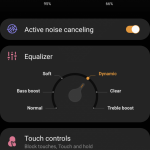

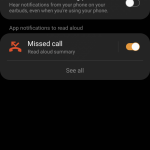










Comments