For someone who is truly infatuated with headphones, 2020 has been a whole lot of fun, especially with truly-wireless headphones. One of the latest offerings comes from OnePlus, with the OnePlus Buds which was announced alongside the OnePlus Nord.
These offer a different design compared to the OnePlus Bullets that were the company’s previous attempt at some decent headphones. The OnePlus Buds cut all the wires, and provide some rather impressive features, with a catch.
OnePlus Buds Specs
- Dimensions:
- Earbud (each):
- 18.81 x 16.13 x 37.89mm
- 4.7g
- Case:
- 52.21 x 59.62 x 37.89mm
- 37g
- Earbud (each):
- Battery:
- Seven (7) hours per earbud
- 30 hours total with charging case
- 10-minute charge adds 10-hours of listening time
- Speaker/Mic:
- 13.4mm drivers
- Three (3) microphones
- Connectivity:
- Bluetooth 5.0
- Google Fast Pair compatible
- Water Resistance:
- IPX4
- Extra features:
- Fnatic Mode for low-latency
- Ambient Noise Reduction
- Gesture interaction
- Colors:
- Nord Blue
- Grey
- White
Design
Thankfully, we were able to review that gorgeous Nord Blue color option, but the OnePlus Buds also come in Grey or Black. The case itself sports a matte finish, similar to the eggshell case found with Google’s Pixel Buds. It’s not great about withstanding fingerprints, but it’s much better than that of the Buds themselves. On the front, there’s nothing more than an LED indicator, while the back of the case is home to the pairing button and simple “Designed by OnePlus” branding. And on the bottom, you’ll find the USB-C charging port.
Taking the OnePlus Buds out of the case, and you’ll notice some similarities to the standard AirPods right off the bat. These aren’t quite like the AirPods Pro due to the longer stem, but we were instantly reminded of the original AirPods released all the way back in 2016. You’ll find a glossy finish on the Buds themselves, along with an array of cutouts for the microphones and speakers.
At the bottom of the Buds, the charging pins are hidden by the silver tips which are there to add a bit of flair to these headphones. The “back” of the stem is flat, which helps to provide a point of familiarity when activating the “gestures” for these. You won’t be able to notice this, but while the AirPods are controlled via the stem, OnePlus opted to move its Buds gesture navigation to the back of the earbud itself.
Other than that, there’s really not much else to say about the design as it’s just rather simplistic. Which isn’t a bad thing, but there’s nothing (other than the Nord Blue color option) that really stands out.
Connectivity and Features
Let’s be honest, these earbuds are not going to set the world aflame and won’t knock your socks off if you don’t have a OnePlus phone. You’ll be able to take advantage of Google’s Fast Pair functionality which will save the OnePlus Buds to your Google account, making them available on any of your Android devices.
Pair them with your favorite Android phone, open the case near another phone signed in with the same Google account, and a “Saved Device” pop-up will appear. This is a lifesaver for folks who have a lot of Android devices in rotation, as you don’t have to go through the whole rigamarole of manual Bluetooth pairing every time. This worked flawlessly on the S20 Plus we have in the house, along with the Teracube phone sitting on my desk.
Before getting into my biggest frustration with the OnePlus Buds, let’s ignore other Android phones and focus on the Buds when paired with a OnePlus device. After the set up is complete, you can head into the settings menu and start changing some things up.
There aren’t too many features on the surface, but you are able to customize the touch gestures for interacting with the Buds. Double-tapping on either earbud can be customized with the following options:
- Play/Pause
- Voice Assistant
- Previous Track
- Next Track
The real fun comes when you jump into the Dolby Atmos settings. From here, you can adjust the “scenario” based on the music that you are listening to. There’s even a “Dynamic” option for those who don’t want to manually switch between Movie or Music. Diving into “Style Preference” allows you to set the EQ of the OnePlus Buds to your liking, or you can choose one of the pre-determined “Intelligent Styles”.
As is the case with more and more wireless earbuds, and even the new Sony WH-1000XM4s, these headphones have auto-ear detection. This will pause your music whenever you remove one of the earbuds and then will pick right back up after it’s been put back into your ear.
One final benefit is one that cannot be understated, as you can use your phone to find your earbuds if they go missing. Just tap “Ring Left” or “Ring Right” and the corresponding earbud will ring while you attempt to find it.
Battery Life
OnePlus claims that the OnePlus Buds will last up to 7-hours when fully charged and that’s the number that we came around. Sometimes it would last a bit longer, but a couple of days when taking phone calls saw that number drop to around 4.5 hours. It’s rather disappointing to see even though this is the company’s first attempt at truly-wireless headphones.
Thankfully, OnePlus stepped up to the plate when it comes to charging, as these sport the company’s Warp Charging technology. A 10-minute charge in the case will give you almost two hours of playback time, and if you are charging the case, 10-minutes provides an additional 10-hours of battery life. There’s a lot of 10’s in there and they are all pretty darn good.
Frustrations
Let’s get the little issue out of the way first. We weren’t expecting the world of the OnePlus Buds. Hell, we were just happy that the company finally cut the cord and gave OP fans a set of solid, yet basic, truly wireless headphones. However, one gripe is the lack of wireless charging. Even with Warp Charge on board, wireless charging would have been a cherry on top and may have made us care less about the next “gripe”.
If you plan on using the OnePlus Buds with a non-OnePlus smartphone, don’t. The comparisons to the AirPods have been drawn, but instead of being “AirPods for Android”, the OnePlus Buds are more like “AirPods for OnePlus”. Google Fast Pair aside, pairing the Buds with any other Android device and you are left in the wind when it comes to gesture customization. That’s something we can get over, but OnePlus has locked these down, even more, when you consider that the OnePlus Buds CANNOT receive a software update on any device other than a OnePlus phone.
I have no doubt that will change in the future, and if it doesn’t I will do nothing more than hang my head and tell OnePlus to get off my lawn with these shenanigans. Frankly, it’s absurd, especially when you look at the rest of the headphone market. Even the UrbanEars Luma can be customized on any Android device, and those are more expensive than the Buds.
Time to get off my soapbox, but this is one thing that OnePlus must fix. Maybe once they’re done holding back the different color options for different release dates they will do something. But until then, it just sucks.
Final Thoughts
Truth be told, I wanted to love the OnePlus Buds. And for the most part, I do. There’s nothing really special that makes them stand out from the crowd, and that’s perfect. OnePlus didn’t try to over-complicate simplistic headphones, and I’m hoping we get some Galaxy Buds Live or AirPods Pro competitors in the future. At just $80, the OnePlus Buds are really great, if you own a OnePlus smartphone. If not, you’re better off checking out something else until OnePlus makes it possible to customize gestures and update the software on other Android devices.
OnePlus Buds Rating: star_fullstar_fullstar_fullstar_75star_empty (3.75 / 5)
The Good
- Nord Blue is gorgeous
- Matte finish on the case is perfect
- These don’t try to “do too much”
- Perfect for almost every situation that doesn’t require noise cancellation
The Bad
- Customization limited to OnePlus devices
- Software cannot be updated on a non-OnePlus device.
- No wireless charging
The Bottom Line
These are perfect “run of the mill” truly wireless headphones that make us excited for some noise-canceling options. Just hold off for the time being if you don’t own a OnePlus device.






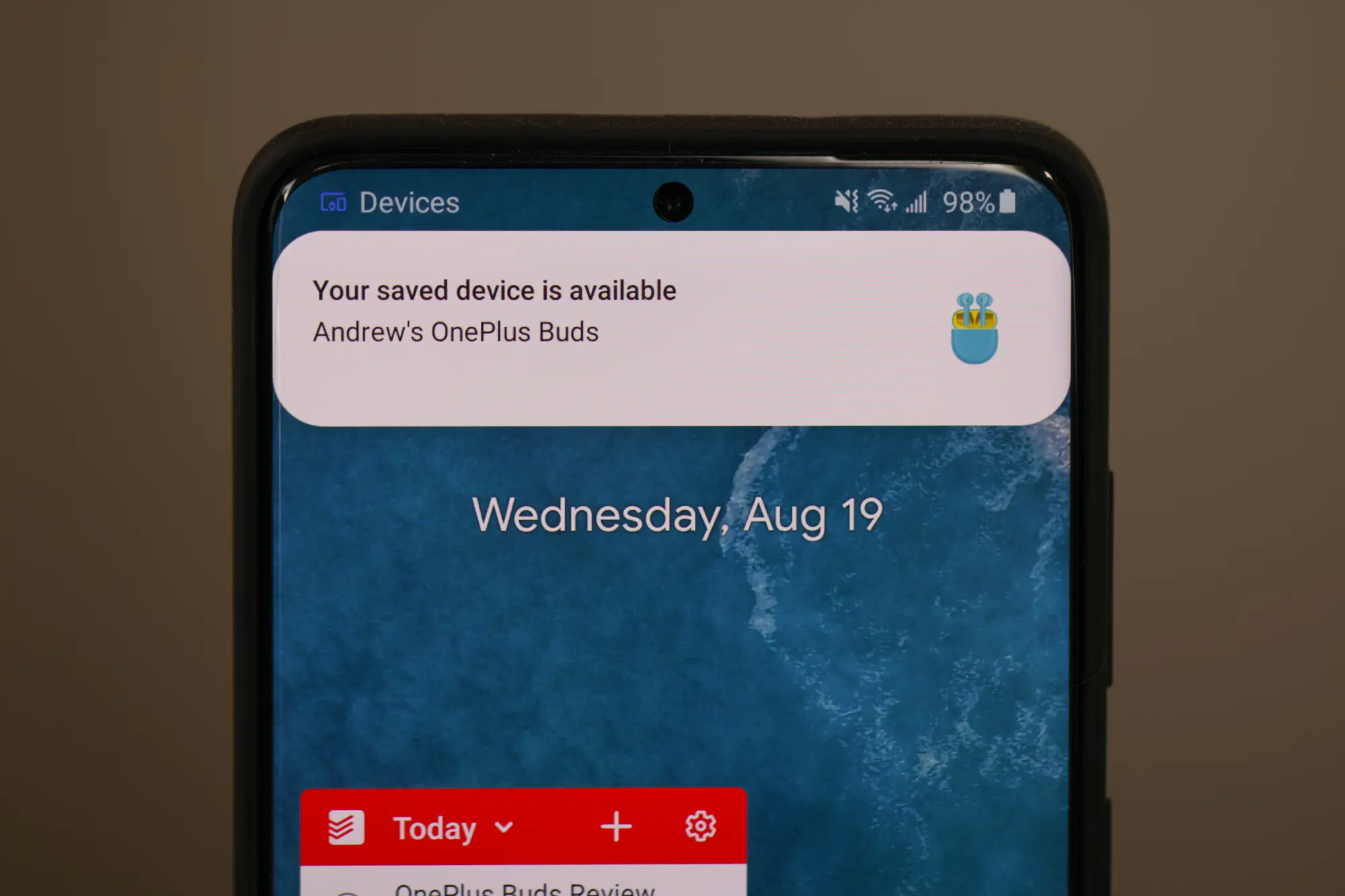
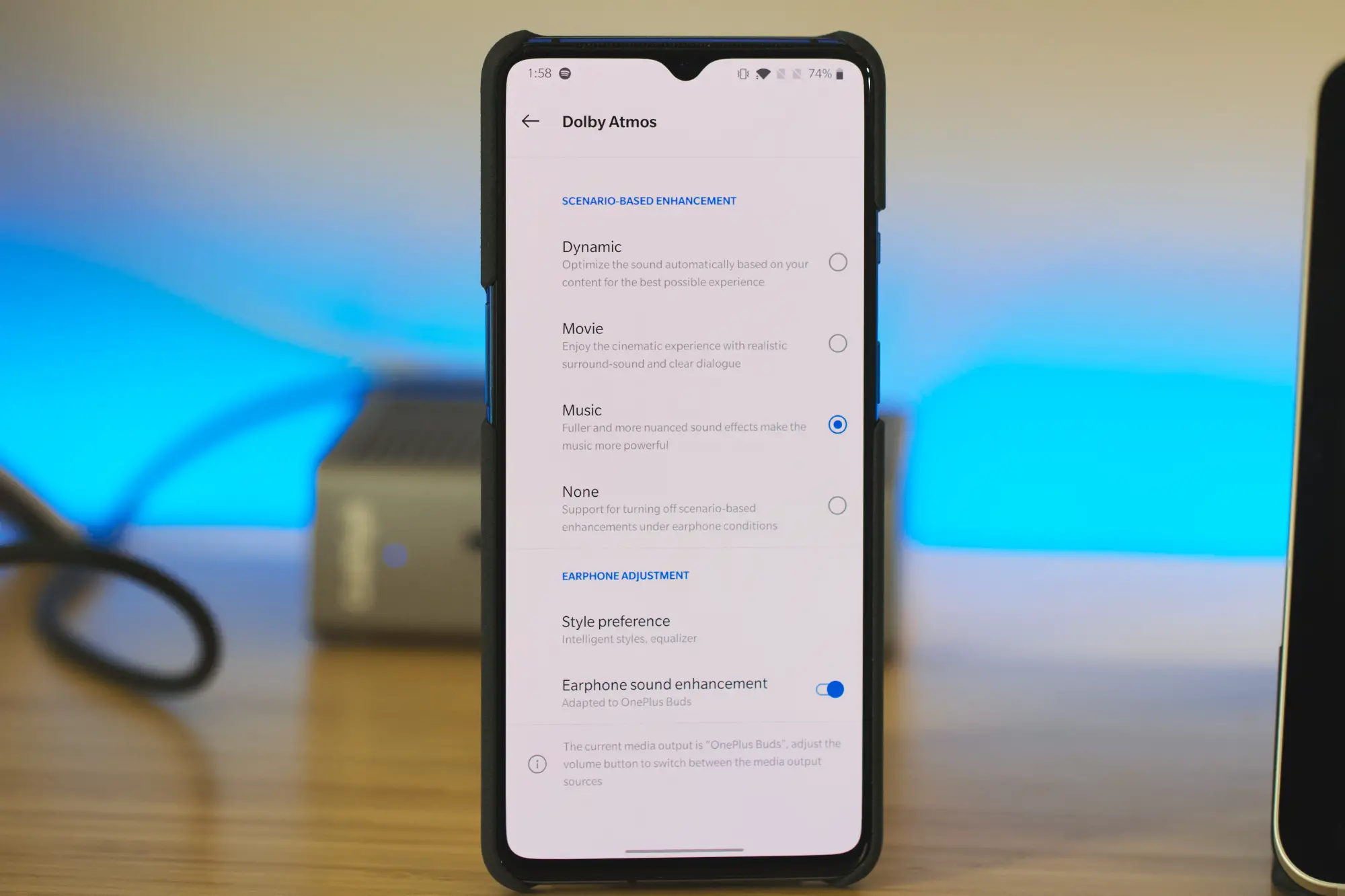
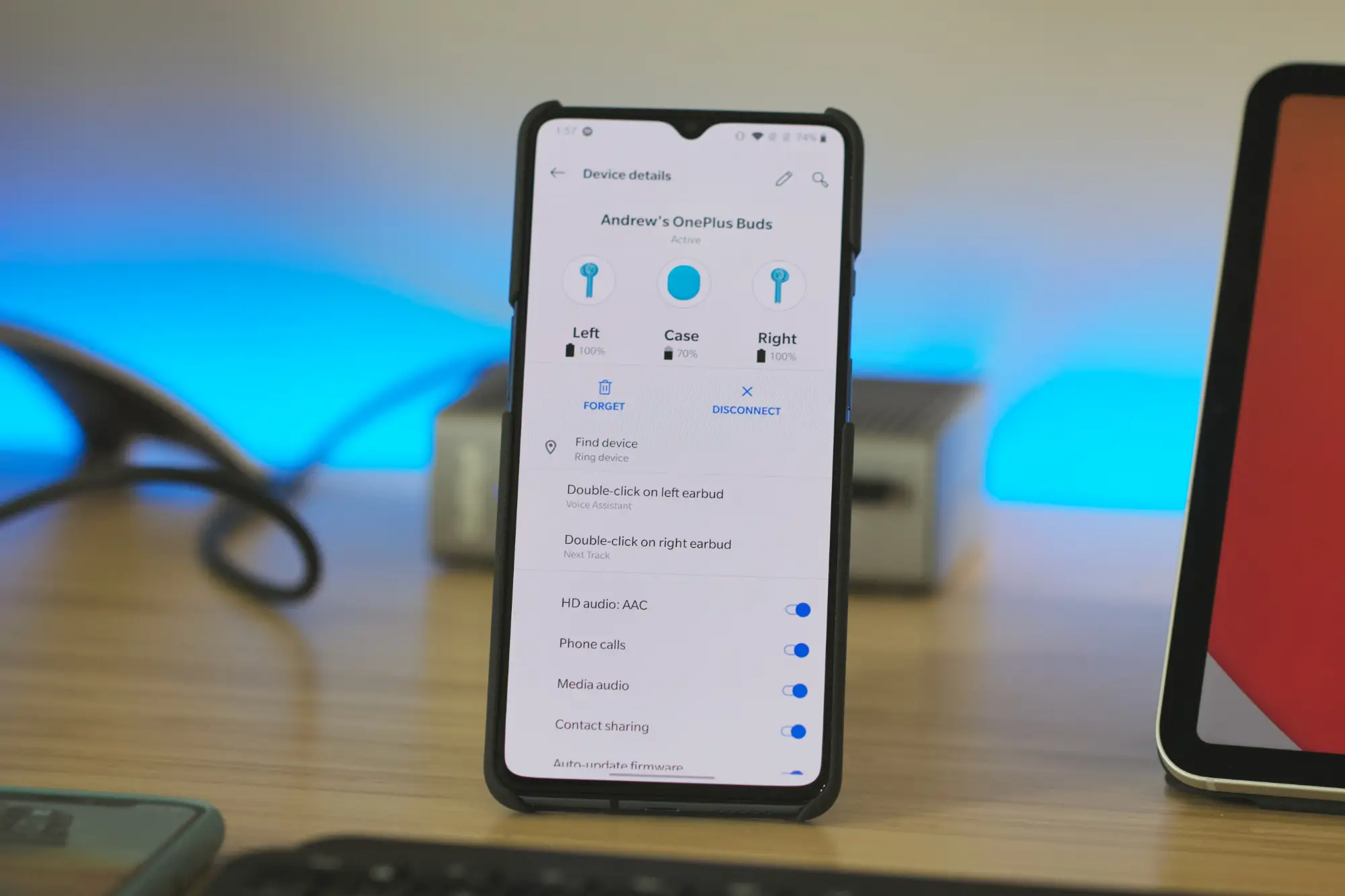







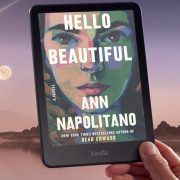
Comments