
10 first things every Motorola Moto G Fast owner should do
The Motorola Moto G Fast is one of the newest budget-friendly smartphones from Motorola. The device looks incredible and has quite a bit to offer. If you’re reading this article, there’s a good chance that you’ve already made up your mind about the phone and have purchased it already. If you’re still wondering if you should buy this phone, be sure to check out our Motorola Moto G Fast review and Moto G Fast Camera Test. Honestly, the $200 Moto G Fast is a device we recommend.
Motorola Moto G Fast Review: ‘budget’ isn’t a bad word
For those who already have the device (or have one of the way), we’ve put together a list of 10 first things you should definitely do with the Motorola moto G Fast to get the best experience out of the phone. If you have any additional recommendations, feel free to drop them in the comments.
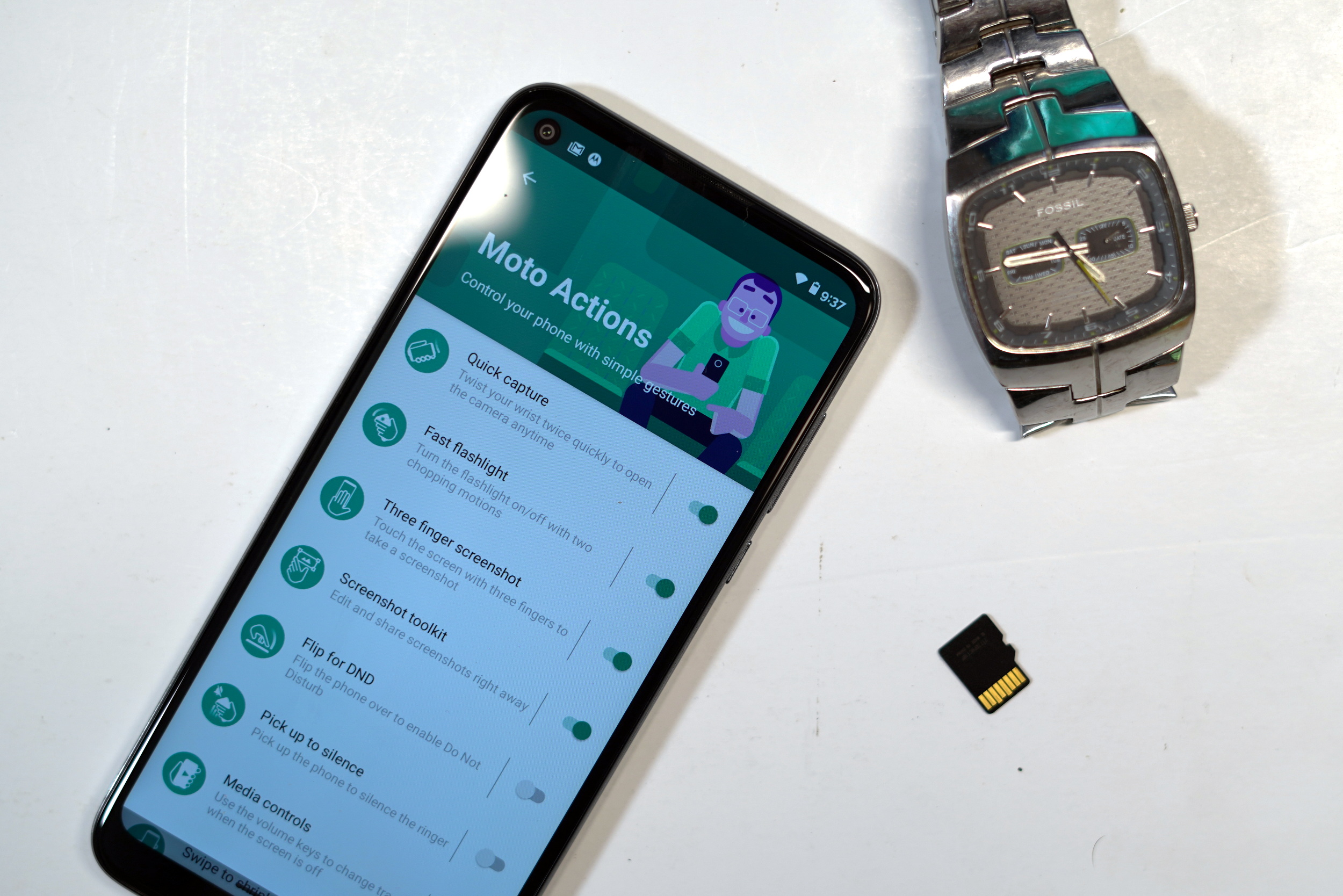
Moto Actions have been around for more than half a decade now, giving users the ability to physically manipulate their phone to open apps, launch the camera turn on the flashlight and much more.
To turn on Moto Actions, go to the App drawer > Moto app and select the Moto Actions card. From here you’re able to toggle all the various Moto Actions on or off. There are 8 built-in Moto Actions to choose from and most of them work great, but there may be a few that you may want to disable based on the way you use your phone.
