Android Q has yet to be officially announced, but previously the folks at XDA Developers got their hands on a leaked build of the developer preview which hinted at a system-wide dark mode. This follows Google’s decisions over the years to not include dark mode in Android, but Android Q could change that.
Whether or not the feature will stick to the final release remains to be seen, but the good news is that in the meantime, Google is bringing individually-enabled dark mode to its apps, such as Chrome. In the latest beta of Chrome, it seems that Google is testing out a dark mode for the app.
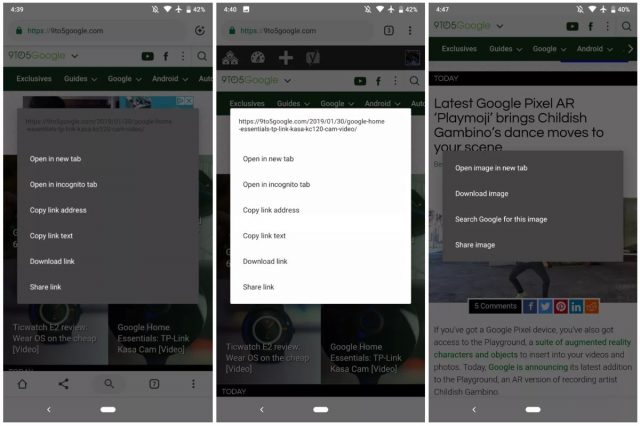
Image credit – 9to5Google
The feature seems to be in the early stages of testing because according to 9to5Google, it only shows up in pop-up menus instead of the entire app, but we imagine that it should be applied across the entire app soon. The look also appears to be similar to that of incognito mode where we get a dark gray background with white text layered on top. The color scheme seems to be slightly different from the Android Q dark mode, but perhaps that could change upon the final release.
Chrome will not be the first Google app to get support for dark mode. Previously Google had brought dark mode to YouTube, Android Messages, and the Google Phone app, just to name a few. It will be interesting to see how a system-wide dark mode in Android Q will integrate with these existing settings, but hopefully we won’t have to wait too long with Google I/O 2019 kicking off this May.
Source: 9to5Google









Comments