The ability to unsend a sent message isn’t new and can be found in a variety of messaging apps, such as WhatsApp, but if you primarily communicate using Facebook Messenger, then we have some good news for you. Facebook has recently announced that they are rolling out an “unsend” feature to Messenger, which as its name implies, lets users unsend a message they’ve sent to a contact.
“Have you ever accidentally sent a message to the wrong group of friends, mistyped something, or simply wanted to remove a message in a chat? You’re not the only one! Starting today, we are launching a feature where you can easily remove your message on Messenger – whether it’s to one person or a group.”
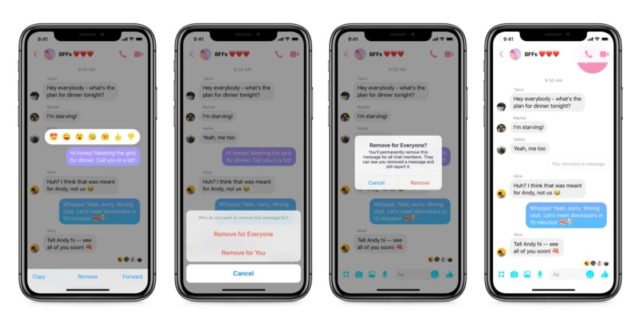
According to Facebook, users will have up to 10 minutes to unsend a message. All they have to do is tap on the message they want to remove, select the option “Remove for Everyone”, and they should be good to go. As is with the case in WhatsApp, there will be a message left behind that indicates that the user has deleted the message, but they won’t be able to see what it was.
This is not the first time that we’re seeing this feature. Previously there was some controversy as it was discovered that Facebook had been “unsending” messages between some of its execs and users. Facebook later revealed that they were working on such a feature and that it would eventually be made available to all of its users, which we guess is now.
The feature should be live for all users on Android, so just make sure that you have the latest version of the app.
Source: Facebook











Comments