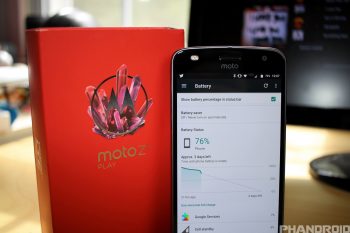
Moto Z2 Play Battery Life (first 24 hours)
We’ve had some time to spend with the Moto Z2 Play, and one of the biggest questions with just about any device is how well does the battery stand up. Well, we’re back to share our findings with the Z2 Play in the first 24 hours of using the device.
As a precursor, it’s important to note that the Moto Z2 Play features a 3,000mAh battery which is rather paltry compared to its predecessor which featured a 3,510mAh battery. So let’s see how well the battery stood up.
How long did it last?
The battery lasted over 15 hours*
The reason for the asterisk is due to the fact that the Moto Z2 Play completely drained after I fell asleep sometime after 1:15 am. We started our day at 10 AM and unplugged the device from its charger at that point. During some heavier-than-normal usage. As for the final screen-on time count, the Z2 Play finished with 4 hours and 14 minutes.
Full Battery test results
After charging the battery up to 100%, I was using the Moto Z2 Play as my primary device throughout the day, which included the use of various apps, games, and more. Here are our hour-by-hour results of using the Z2 Play:
Hour 1 – 100% to 97%
- In the first hour, we were just getting our day started, so there wasn’t really too much strain being put on the battery yet. My morning routine consists of checking emails, social media, and responding to any messages from friends/family/coworkers.
- Screen-on time was not calculated for this first hour.
Hour 2 – 97% to 92%
- The second hour was much of the same, and we really didn’t put too much strain other than “regular” usage on the Z2 Play. However, as you’ll see over the next few hours, this was the beginning of an interesting 5% trend.
- Screen-on time measured in at 33m and 30s with 69mAh of power being used.
Hour 3 – 92% to 87%
- This hour provided some type to check out some new apps that I had heard about, while also checking out some Twitter and replying to some emails. Since I work from a laptop, I have been using that for music playback leaving the Z2 Play in its stand on my desk.
- Screen-on time measured in at 48m and 13s with 95mAh of power being used.
Hour 4 – 87% to 82%
- You can see that the ESPN app has started to creep into the top 3 apps being used, and that’s thanks to the influx of sports information that I take in throughout the day. Being in 3 different fantasy football leagues, plus being a big Baltimore Orioles fan, I like to keep up to date on what’s going on.
- The screen-on time came in at 52m and 45s with 103mAh of power being used.
Hour 5 – 82% to 75%
- With this update, ESPN crept back into the number 4 spot on my apps using power, as I continued to work on various projects throughout the day. As you can tell, another boring hour in the books.
- The screen-on time came in at 1h 8m 2s with 139mAh of power being used.
Hour 6 – 75% to 70%
- What’s weird to notice as we continue on our travels, is the steady 5% drain. With the exception of hours 1 and 5, every other hour has been a steady 5% drain, so that may be something good to take note of if you’re trying to calculate how long the Z2 Play will last with light usage.
- The screen-on time came in at 1h 17m 36s with 159mAh of power being used.
Hour 7 – 70% to 62%
- As you can see this is just about the end of the day here, and there’s a slight spike in my usage over the last two hours of the day. This is normal for me as I move away from my desk and go run some errands before coming back home to chill out.
- The screen-on time came in at 1h 35m 56s with 197mAh of power being used.
Hour 8 – 62% to 54%
- Another slight spike in battery drainage came in Hour 8, as we continued to use some Snapchat and other apps a little more intensively than throughout the day.
- The screen-on time came in at 1h 49m 55s with 224mAh of power being used.
Hour 9 – 54% to 42%
- ESPN moves back into the top 3 most used apps here, using 5% of the battery, while the OS and Play Services stay in the top two spots.The battery status chart itself begins pointing in a more downward slope, estimating 6 hours of battery left (which was pretty accurate).
- The screen-on time came in at 2h 34m 4s with 287mAh of power being used.
Hour 10 – 42% to 32%
- A 10% drop in hour 10 was attributed to more chatting amongst friends while also just keeping tabs on the comings and goings on social media.
- The screen-on time came in at 3h 1m 51s with 323mAh of power being used.
Hour 11 – 32% to 27%
- In hour 11, we slowed back down to our standard 5% drain, and this is attributed to the phone just being on our desk, save for the random breaks that I would take from gaming.
- The screen-on time came in at 3h 19m 4s with 346mAh of power being used.
Hour 12 – 27% to 23%
- In hour 12 we saw an even lower drain, coming at 4%, despite performing many of the same tasks as the previous hours. Our battery status chart also begins to flat line just a tad, giving us some hope that we could extend the battery life.
- The screen-on time came in at 3h 34m 4s with 366mAh of power being used.
Hour 13 – 23% to 17%
- Usage jumped a bit again, as we started playing some random games (I love word puzzles) and this also marked the point where my online gaming session came to an end, leaving me looking at my phone for more and more information.
- The screen-on time came in at 4h 0m 7s with 139mAh of power being used.
Hour 14 – 17% to 12%
- Usage slowed down a bit again, coming back to our 5% battery drain level, with the battery status chart giving us under 2 hours before the lights were going out.
- The screen-on time came in at 4h 8m 23s with 139mAh of power being used.
Hour 15 – 12% to 9%
- The final update before calling it quits for the day comes at 1:11 AM. With just 9% left, this is pretty impressive considering the fact that we unplugged the Z2 Play at 10 AM.
- The screen-on time came in at 4h 14m 26s with 139mAh of power being used.
Bottom Line: The Z2 Play will get you through the full day, but…
Starting from 100%, you can see that the Moto Z2 Play did just fine to get us through a rather long day, even if we started later than most others would. So if you extrapolate the numbers, you’ll likely want to charge your phone at around 10 or 11 PM, versus letting it go through the night without a charge.
Overall, the Z2 Play lasted for over 15 hours, which is considerably less than the Z2 Force, but we’ll definitely be back to share more information about the Z2 Play over the coming days. In the meantime, head over to the Moto Z2 Play forums and check out what’s going on over there! If you have any questions, feel free to leave a comment and we’ll get back to you ASAP!
READ MORE: Android Phones with Best Battery Life