As more of our media moves into the digital age, it can be hard to choose between apps to enjoy all of our books, magazines, graphic novels, and more. Here’s a quick peek at the best eBook Readers for Android and the host of features they offer. Each one is unique in some capacity and while some offer paid ad-free versions, most are free so long as you’re willing to buy content from its store.
1. Moon+ Reader Pro
Best For: Reading DRM-free EPUB files and reader customization
Price: Free version, Pro – $4.99
In-App Purchases: Yes
Moon+ Reader Pro finds itself at the top of this list simply because it’s the most customizable eBook Reader you can find on Android today. Every other reader on this list is limited in the aspects you can customize, while Moon+ Reader allows you to change every little thing about how the reader works.
You can set up custom day/night themes, change to any font you want, control how you turn the pages, and even whether the reader should sync your e-books to cloud services like Google Drive and Dropbox.
The free version is available with ads, while the Pro version is available for $4.99 and removes all advertising. We recommend Moon+ Reader if you’re an avid reader who gets your e-books from a lot of places. The only downfall is that it can’t read DRM-locked versions of files, which is why you’ll still need the Amazon Kindle app unless you feel comfortable stripping the DRM from your Amazon purchases.
2. Amazon Kindle
Best For: A no hassle ebook reading experience
Price: Free
In-App Purchases: Yes
The Amazon Kindle app has gotten better over the years as the company has become more focused on mobile and it’s probably the best out of all the e-book readers on this list when it comes to discovering new content that you might not have known about before.
Because Amazon can remember all the purchases you’ve made through the store it can alert you to books in a series and its Wishlist feature is really handy for tracking e-books you might not want to buy today but want to remember for later.
Best of all is it’s the only e-book reader on this list that includes built-in functionality with Goodreads, which is a must if you’re an avid reader who likes to keep track of what you’ve read.
3. Google Play Books
Best For: Those already embedded in Google’s ecosystem
Price: Free
In-App Purchases: Yes
Google Play Books is Google’s own offering when it comes to selling digital books and while it’s not quite as robust as Amazon’s Kindle app, it does let you upload your own books to the service. Google has a maximum limit of 1,000 uploaded e-books with 100MB of space allotted per e-book or PDF file that you upload. That’s still rather stingy if you read graphic novels or other media-heavy files.
The customization options for reading aren’t as good as Moon+ Reader or even Amazon Kindle, but Google’s own Literata font rivals Amazon’s Bookerly in terms of readability. Another big bonus to using Google Play Books is that you can buy books and magazines with Google Play Credit, which you can earn for free by using apps like Google Opinion Rewards.
4.FBReader
Best For: Alternative to Moon+ Reader with good customization
Price: Free with ads, $4.99
In-App Purchases: Yes, plugins for additional file formats
If you checked out Moon+ Reader and found the sheer number of customization options to be too confusing to sort through, FB Reader may serve you better. It’s still quite customizable and features several of the same important features found in Moon+ Reader, like Google Drive cloud sync and multiple languages and file formats supported.
5. Kobo Books
Best For: Those who prefer the Kobo ecosystem
Price: Free
In-App Purchases: Yes
Kobo was an early competitor for Amazon in the first days of eBooks, so they’ve got quite a following in Europe and Canada. Kobo’s eReaders have been available in the US for a while now and while they aren’t as popular as the Barnes & Noble Nook series or Amazon’s own Kindle offering, the Kobo app is pretty decent for any Android device.
6. Lithium EPUB Reader
Best For: You want a 100% free and ad-free ebook reader
Price: Free for now
In-App Purchases: No
If you don’t need a store integrated into your eBook reader and you just want to read files you’ve got on your device, then Lithium EPUB Reader is a good choice. It’s got a nice Material Design for managing your books so they’re presented nicely and while it doesn’t have as many customization options as Moon+ Reader or FBReader, it does have day/night and sepia themes for reading.
7. Overdrive
Best For: You want to read free eBooks and have a library card
Price: Free with library card in most cities
In-App Purchases: No
The Overdrive app is unique in that it requires you to have a library card at a participating library. There are thousands all across the United States and if you’re not sure if your local library supports Overdrive, you can always ask. Once you have it set up, you can borrow eBooks the same way you would physical books, all for free and as part of your library membership.
8. Nook App
Best For: Those who prefer Barnes & Nobles’ ecosystem
Price: Free
In-App Purchases: Yes
If Amazon and Kobo’s stores don’t satisfy your lust for reading, then perhaps Barnes & Nobles Nook app will be just what you need. It works similarly to Kindle and Kobo in that it features a store you can purchase your eBooks from. If you already have a Nook eReader and you’re looking to read those books on your Android tablet, this is the app you need.
9. PocketBook
Best For: Those who love to keep highlighted notes and passages
Price: Free
In-App Purchases: No
PocketBook has the best highlighting system of any eBook reader on Android, hands down. If you like to keep organized notes of what you read and you’re looking for a reader that will present that information back in an easy to read format, then PocketBook is just what you need.
It’s also one of the only readers on this list to support graphic novel formats like CBR and CBZ.
10. Aldiko Book Reader
Best For: If none of the others tickle your fancy
Price: Free
In-App Purchases: No
I find myself struggling to find anything nice to say about Aldiko that hasn’t been said and done better in the previous apps on my list. I’ve included it here because it’s been a staple on the Google Play Store for years now, but several of the above apps have surpassed it in its usefulness. Still, it offers a clean way to read and organize your eBooks if you prefer the old Shelf view that was standard on iOS a few years ago.

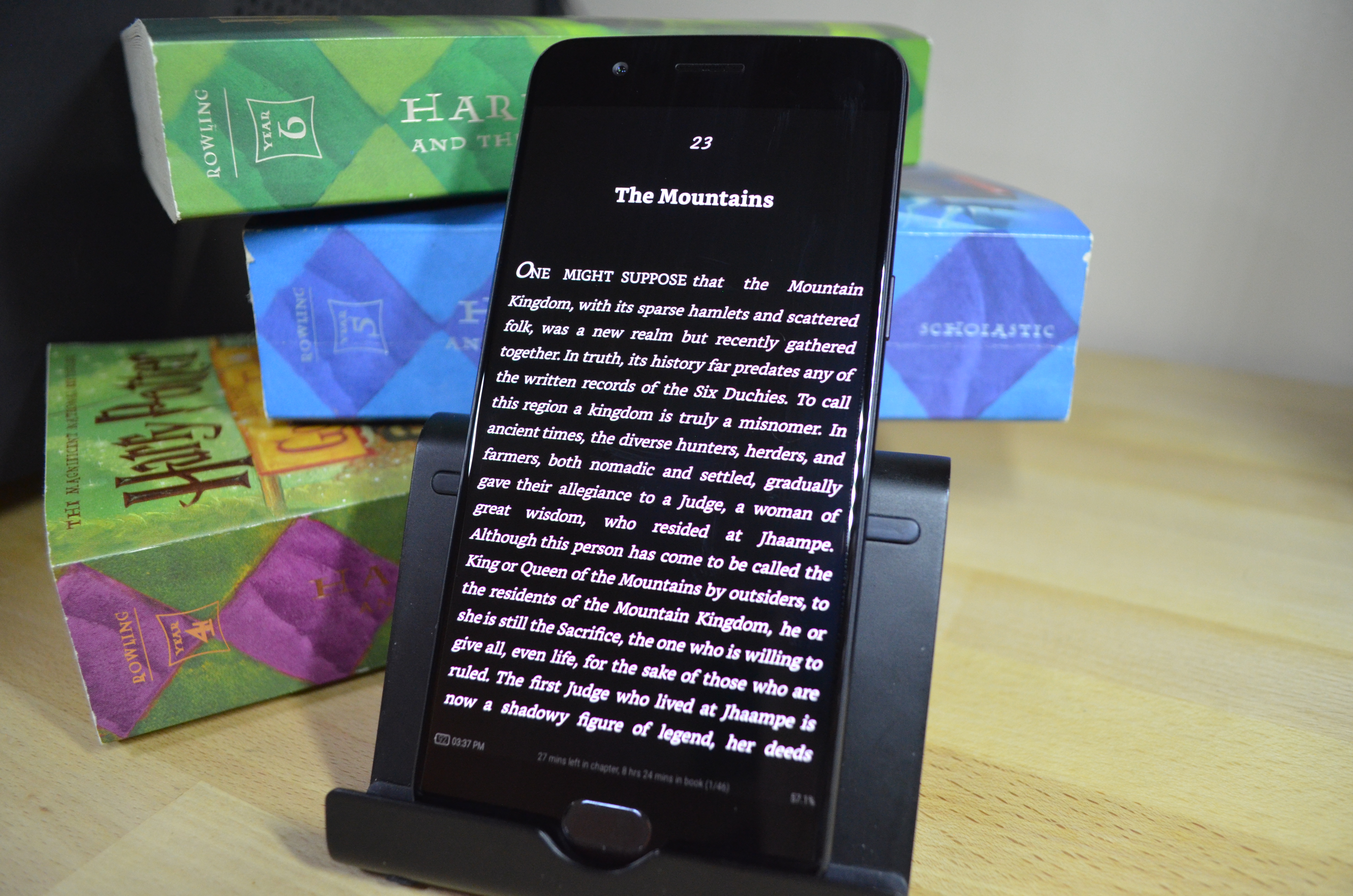
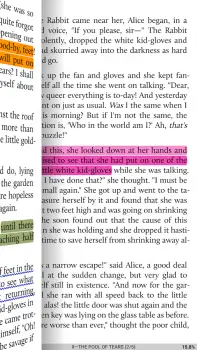
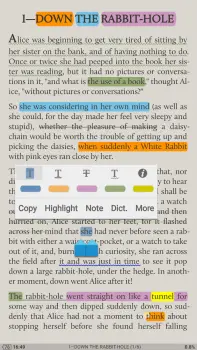
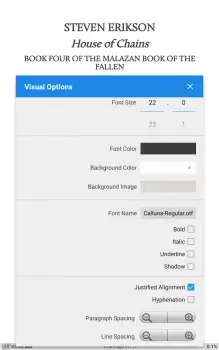



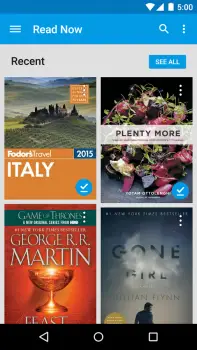
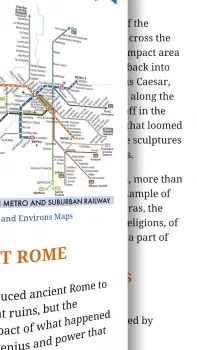
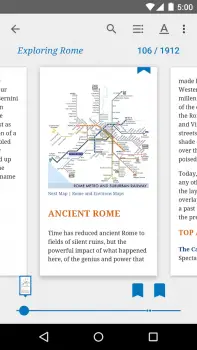

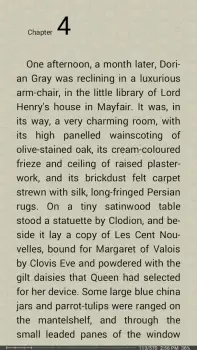
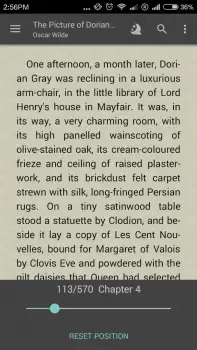
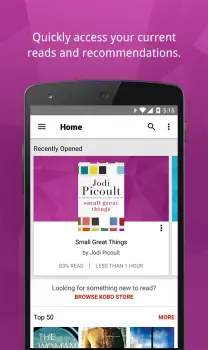
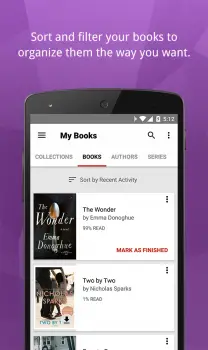
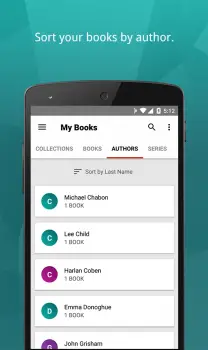
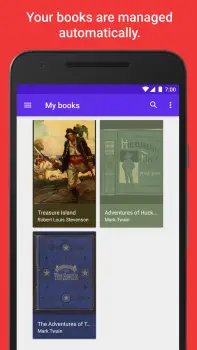
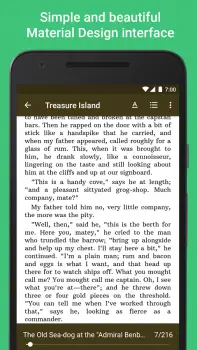


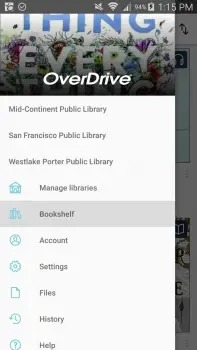

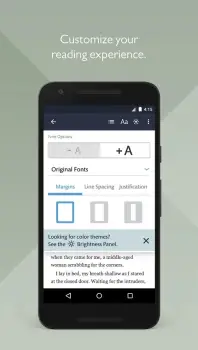
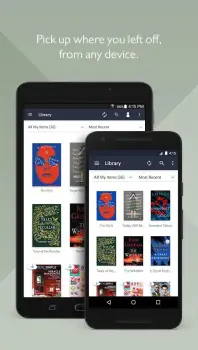

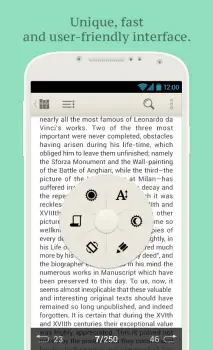
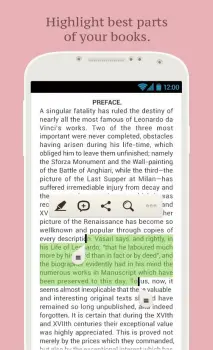
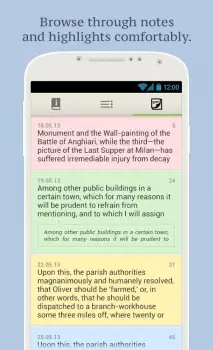
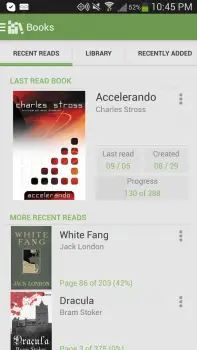
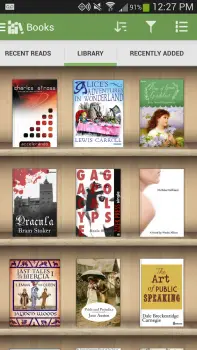
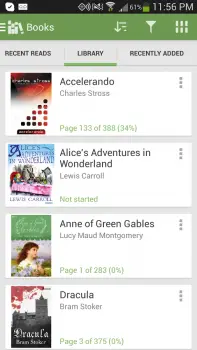









Comments