There are a lot of great Android apps, but they don’t get to be great without a lot of testing for bugs and — after an eventual launch — user feedback. But even the most thorough testing in the world can’t prepare an app for the quirks that come with the thousands of devices out there with different configurations and settings that can cause unforeseen bugs. That’s why famed Today Calendar developer Jack Underwood’s latest feedback tool known as AppCam is a godsend.
AppCam is a plugin that enables developers to gather high-quality screen recordings of users interacting with their apps. This can be useful for a number of different reasons, the most common being the ability to reproduce a bug that the developer can’t see on his end (a leading cause of bugs going unfixed, in case you didn’t know).
And that’s why even the common user can find reasons for excitement here. AppCam provides an effortless way to demonstrate a newfound bug that may be hard to explain or impossible to reproduce on other devices, and it’ll help the developer that much more in tracking it down to improve your experience.
Now, let me show you how I have been testing AppCam in one of the apps that I am currently developing, Forums for Android™. I normally do not request a video from a user due to the fact I would then need to explain to a user how and what to use to record a video. Not to mention finding the saved video, then sending it to my support email, etc. All this is time wasted for both me and my users. Instead of emails back and forth with me trying to recreate an issue, I simply send the user a link and tell them to open the link on their device that is experiencing the issue.
The user will instantly see a window explaining that Forums would like to record your next session. The user will hit START RECORDING and will be prompted with an extra dialog (in case you didn’t read before you clicked).
Once the user clicks on START NOW, AppCam will launch the app as normal. The user will now recreate the bug, then exit the app. That’s it! When the user connects to wifi, the video will appear on my AppCam dashboard, like so:
Calling All Developers
You may ask, why do I need another tool for debugging? Simple, this is the first tool that allows us to record video! Maybe tools out there exist like Fabric, Firebase, Hockey App, Bugsense, Apphance, and the list goes on and on. The problem is, there is no way to get a video from the user. If you already use one of these powerful crash reporting platforms, no worries; AppCam can run simultaneously with zero conflicts.
So developers, how easy is this to add to your Android product? Like most libraries, you will need to include the dependency in your build.gradle file:
dependencies {
compile 'com.appcam.android-sdk:core:0.2.+' // + recommended, otherwise use 0.2.0
}
That’s it! Once you compile your app you are ready to start using it. Now the only thing you that you need to do is send a user a link like the following:
https://appcam.io/record.html?package=[YOUR_APPS_PACKAGE]&key=[YOUR_API_KEY]
If needed, you can also use one line of code within your app to manually trigger a recording session. You may even want to see touch tracking, which you can also do with a few extra lines of code. For more information on all of the extra features that AppCam provides, visit their instructions page.
AppCam Features
- SDK integration is just one dependency, nothing else is required to get started.
- Practically zero impact on app when not recording.
- Requires zero permissions.
- Recordings upload only when user is connected to wifi.
- Ability to show touch-points in recordings with a little implementation work.
- Manual recording initiations with a single line of code.
Having a tool like this will save lots of time for both users and developers. Having a video showing the exact problem the user is experiencing is priceless. I can’t count the number of bugs that I have encountered that I could not reproduce. More often that not, watching a 30-second recording of the user recreating the bug gives me the information I need to solve the issue.
AppCam also records the user’s taps/drags/swipes, it makes for a great tool for finding obvious UX issues within your apps. It’ll never replace the sophisticated 4-camera, 2-microphone setups that our run in-office by larger companies, but it’s an order of magnitude cheaper/faster and is good enough to identify any obvious issues.
Give it a try by heading over to AppCam’s website today.


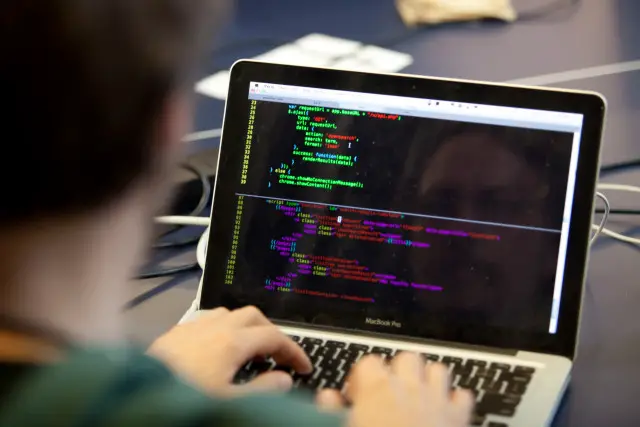

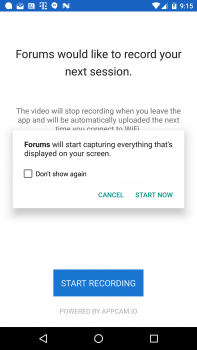










Comments