It feels like every year we’re seeing more Android manufacturers make the move over to AMOLED panels for the flagship smartphone displays. This isn’t a bad thing. AMOLED displays offer a variety of benefits over traditional LCD panels. There’s the obvious increase in color saturation and contrast (depending on how manufacturers tune their display), but our favorite feature is the lower power consumption.
Unlike LCD which requires the entire display to be back lit — even if you’re looking at a pure black image — AMOLED displays can turn off specific pixels and/or portions of the display when viewing darker images. While there are a variety of ways you can “optimize” the display for lower power consumption (choosing dark themes, using pure black wallpapers), it doesn’t really do much when you’re inside apps like Instagram that are mostly white. Theoretically, if there was a way to “turn off” every other pixel on your AMOLED display, you could save even more power, even if just by a little bit.
- Vertical pattern (+25% battery savings)
- Every other pixel (+50% battery savings)
That’s exactly how I came across an app called Pixoff: Battery Saver. The app works by creating a mesh of pure black pixels on your display, and allows you to customize the density and pattern to your liking. For instance, a more dense pattern will effectively lower the resolution of your display to near Samsung Galaxy S II quality, but if you know you’re going to be away from a outlet all day, the trade-off could be worth it.
While there are a variety of applications in the Google Play Store that do something similar, Pixoff has far more settings to choose from, allowing you to fine tune the app with different patterns (you can even create your own), densities, and even has a blue light filter for more comfortable night time reading. Because burn-in is still a problem with AMOLED displays, Pixoff also has an option — which is enabled by default — that slightly adjusts the placement of these black pixels every 5 minutes. Yup, they pretty much thought of everything.
All that being said, we don’t want you to download it expecting any miracles. While turning off some of the pixels on your AMOLED display will certainly help, it’s may not dramatically increase battery life. I, personally, haven’t been able to test it, but the app could certainly come in handy during those times when you’re traveling or in a pinch. If nothing else, it could give your phone a little extra juice to stay charged for an extra hour or two. Also, some apps don’t play particularly well with apps that create a UI overlay, but it’s super easy to toggle Pixoff on and off. You can find Pixoff via the Google Play link below.



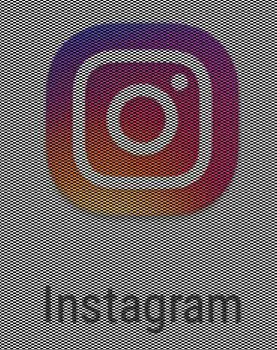











Comments