In case you haven’t heard by now, Allo is out. It’s a pretty cool messaging app, but the more we use it, the more we see it for exactly what it is — a pure messaging app (with a lot of Google injected inside).
As such, if you want to use Allo as your default text messaging app, we’re sorry to say that it’s impossible. This is not an SMS replacement app.
Allo is great, but you won’t get the most out of it unless both users have it.
It does have SMS capabilities, and the way it works is pretty interesting, but support for the de-facto messaging protocol seems to be more of a bridge for everyone to use Allo more than the vehicle of Allo itself. If you send a message from Allo to someone without Allo, their responses will show up in Allo, in the Allo app preview (on Android without Allo installed), or in a new SMS thread from a 5-digit relay number (on anything other than Android), and your subsequent responses will show up on their end in the same way respective ways.
Long story short, Allo — in its current form — isn’t an SMS app. It’s a messaging app called Allo, and if you want the best experience then you’ll want both or all sides of your conversation to have it downloaded.

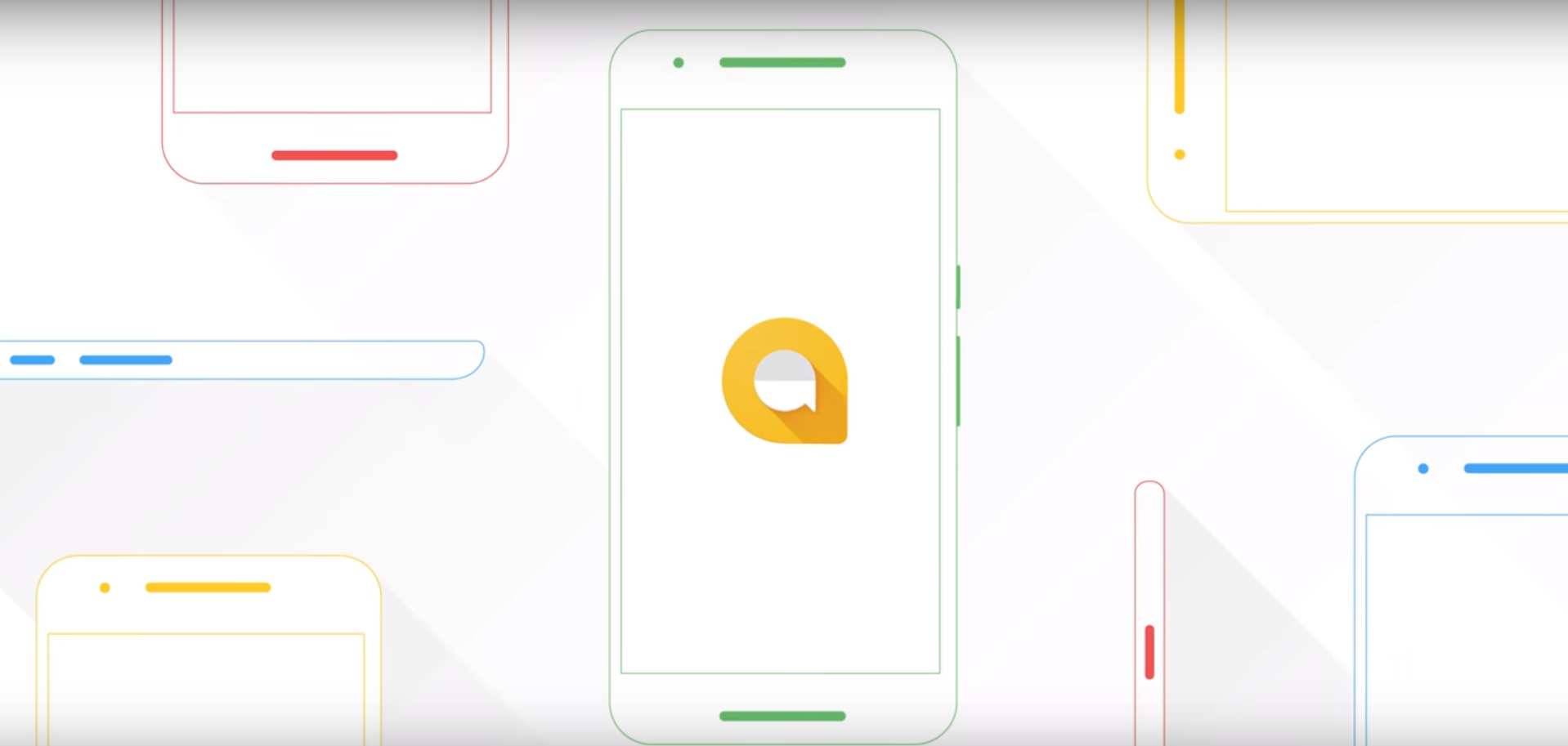











Comments