Every week, hundreds of Android apps and games are submitted to the Play Store. If you’re not paying attention 24/7, it’s easy to miss some of the best stuff. Each week we will highlight five of the best new or overlooked apps and games. You’re sure to find some hidden gems in these recommendations. Go forth and download!
1. Overlay – Floats Everywhere
Overlay is an automation app that allows you to trigger certain tasks when certain actions happen. The unique thing about Overlay is it doesn’t simply launch an app or toggle a setting. It opens up widgets and shortcuts on top of whatever you’re doing. A simple example is having a music player widget open when you plug in headphones, but it can do much more than that. The Overlay screen can be filled with widgets, shortcuts, and status information.
DOWNLOAD: Overlay – Google Play
- Price: Free
- In-app Purchases: Yes
- Rating: 4.0/5
- Installs: 100,000 – 500,000
2. HomeBot
HomeBot is a simple app that allows you to take back the home button’s long press behavior. This is something you used to be able to do before Google Now on Tap was added. You can choose an app or web page to open, or perform tasks like toggle the flashlight, open Recent Apps, and change the brightness. It’s very easy to set up and it works great.
DOWNLOAD: HomeBot – Google Play
- Price: Free
- In-app Purchases: No
- Rating: 4.4/5
- Installs: 1,000 – 5,000
3. Energy Bar
Energy Bar is a nifty customization tool that puts a battery meter at the top of your screen. The minimal line indicates how much battery life is remaining. You can adjust the thickness of the line, choose which side of the screen to come from, and pick your own colors. You can even have the battery bar take up the entire status bar. You don’t need root to use this tool, and it’s very easy to set up.
DOWNLOAD: Energy Bar – Google Play
- Price: Free
- In-app Purchases: Yes
- Rating: 4.3/5
- Installs: 100,000 – 500,000
4. Bottle Flip
Doing tricks with water bottles is one of the newest trends. Bottle Flip is a game all about flipping water bottles. The idea is to flip the water bottle and land it safely on the platform. As the game progresses the platform gets smaller and it’s much more difficult to land the water bottle. The goal is to see how many you can land in a row. It’s a very simple and minimally designed game, but that’s what makes it addictive.
DOWNLOAD: Bottle Flip – Google Play
- Price: Free
- In-app Purchases: Yes
- Rating: 4.4/5
- Installs: 10,000 – 50,000
5. Bit Bit Blocks
Bit Bit Blocks is a rare puzzle game that has a competitive aspect to it. You play on the opposite side of the screen against a friend or the computer. To play the game you drag colored blocks around to create bigger blocks. Once you have a block that is at least 2×2, you can send it to the other side of the screen. Every time you do, the red line moves closer to their side. The goal is to get the line all the way to the other side to win. It’s frantic and very fun, especially when playing 2-player mode.
DOWNLOAD: Bit Bit Blocks – Google Play
- Price: Free
- In-app Purchases: Yes
- Rating: 5/5
- Installs: 10- 50
More Best Apps & Games
Our Download This series includes the best apps and games you should be downloading. We also have more lists for the best apps and games on Android. Check them out below!



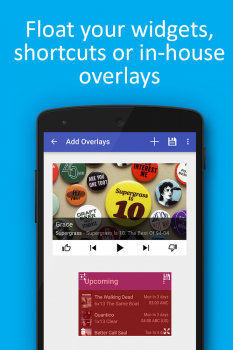

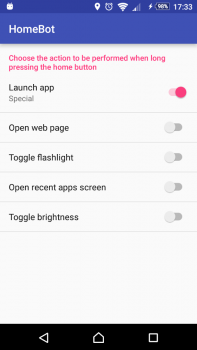


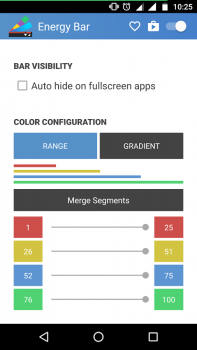
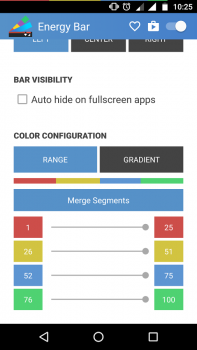
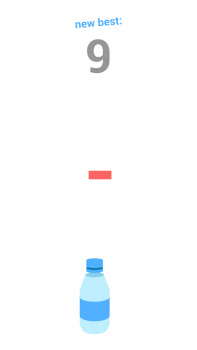














Comments