Some of you may remember Google’s partnership with online course provider Udacity. They gave you a full course to learn Android development. That said, the course was meant for intermediate coders who already had experience in the field.
But what if you have a great idea but don’t have any experience whatsoever? Enter the Android Basics Nanodegree. Udacity, with Google’s help, will take you from the very beginning of what you need to know, including computer science concepts in the realm of the Java programming language, one of the most popular in the world and the one Android is built on.
Here’s a quick idea of some of the stuff you will know how to do at the end of it all:
- Build app user interfaces
- Implement user interactions
- Store information in a database
- Pull data from the internet into your app
- Identify and fix unexpected behavior in the app
- Localize your app to support other languages
And you’ll even be building some actual apps along the way:
The courses walk you through step-by-step on how to build an order form for a coffee shop, an app to track pets in a shelter, an app that teaches vocabulary words from the Native American Miwok tribe, and an app on recent earthquakes in the world. At the end of the course, you will have an entire portfolio of apps to share with your friends and family.
You can access all the courses for free, but the best experience isn’t cheap. You’ll have to pay $200 per month if you want access to coaches, guidance on your project, help staying on track, career counseling, and a certificate upon completion, and they’re expected to take 12 months to complete. But with the knowledge you gain (and with a good enough idea) you could end up recuperating all of that down the line.
Want to take it a step further? Google will offer the first 50 people who complete the Android Basics course to enter the next level at no cost. If you aren’t lucky enough to be the first one to finish and don’t want to pay, well, at least you’ll have a nice foundation for furthering your skills on your own.
[via Google]

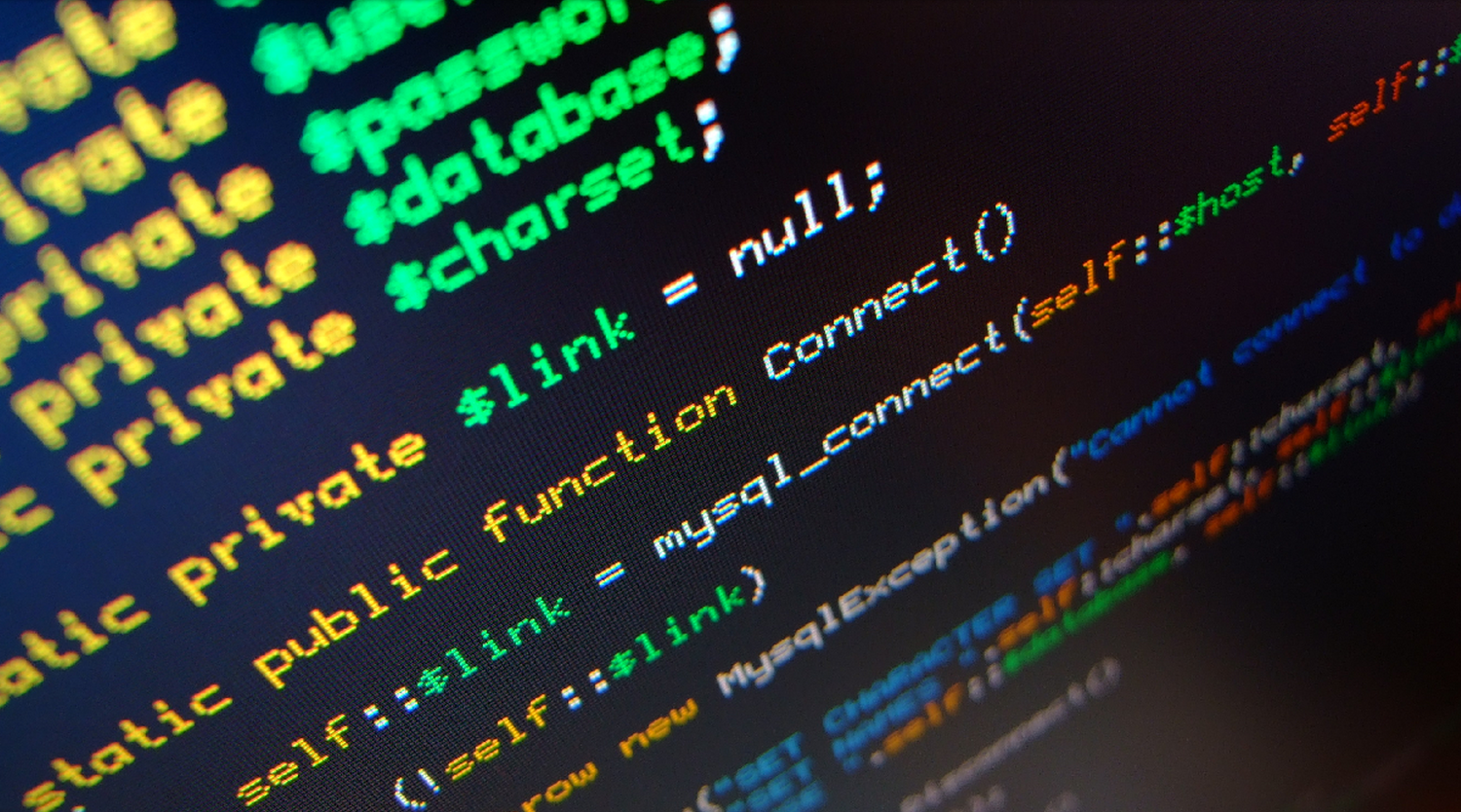









Comments