When Inbox by Gmail launched, many people loved the way you can save emails for later. It wasn’t a new concept, but it was executed really well. Immediately, people starting asking “why not have this feature for Android notifications?” That’s exactly what Boomerang Notifications can do.
Boomerang allows you to save and be reminded of notifications from any app. It works very simply. After you dismiss a notification, Boomerang replaces it with a new one that asks if you’d like to do a “Save” or “Save + Reminder.” Saving simply adds the notification to the Boomerang app, but saving with a reminder will notify you about the notification at the predetermined time.
You can choose to be reminded “some time later, some time tomorrow,” or at a custom time. Boomerang can also give you a digest at the end of the day to recap all the notifications you’ve saved. Boomerang can work with all of your apps or just the ones you choose. A persistent notification shows you how many notifications have been saved at all times (it can be disabled).
Download This
Boomerang does what a lot of Android users have been asking for. It takes boosts Android notifications up another notch. If you’re constantly being bombarded with notifications that you can’t forget about, Boomerang is a great solution. The app is very well designed and simple to use. It’s completely free with zero in-app purchases. Give it a shot.
DOWNLOAD: Boomerang – Google Play
- Price: Free
- In-app Purchases: No
- Rating: 4.5/5
- Installs: 500 – 1,000
Up Next: Mix colors and draw lines in this challenging puzzle game
Mix’n’Connect is all about colors and lines. If you can draw a line and you have a basic understanding of colors, you can play this game. The name of the game comes from the simple gameplay of mixing colors and connecting dots.
More Best Apps & Games
Our Download This series includes the best apps and games you should be downloading. We also have more lists for the best apps and games on Android. Check them out below!


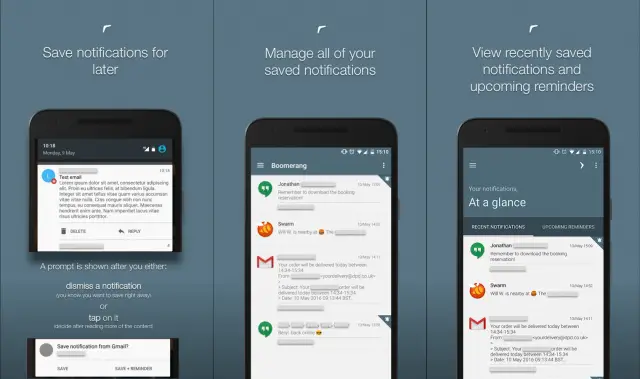
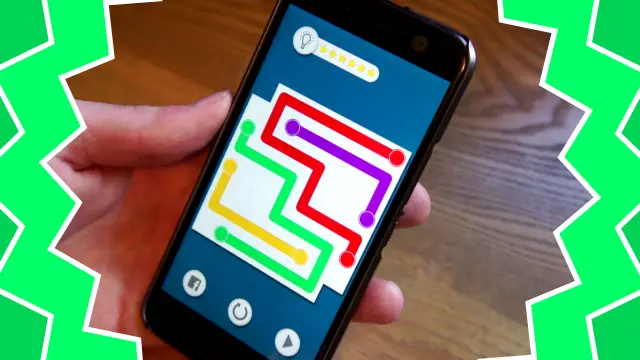









Comments