Holy crap. Remember that Google Maps update (version 9.20.0) we told you was rolling out earlier this week? As so often is the case with updates, small changes to the app are still being uncovered. While it may sound small, the new update is finally addressing one of our biggest annoyances in using the app.
Frequent Google Mappers will no doubt know what it’s like to answer a (hands-free) call while navigating in Maps and having that robot lady talk over you. It’s not fun for anyone involved but now — after all these years — you can finally turn it it off.
Hidden in the settings of the app, users can finally disable voice guidance while on a call, just open Maps and select the 3-line menu in the upper left corner of the display then Settings > Navigation settings > Play voice during phone calls and un-tick the little box. Boom. Done. You’re welcome.


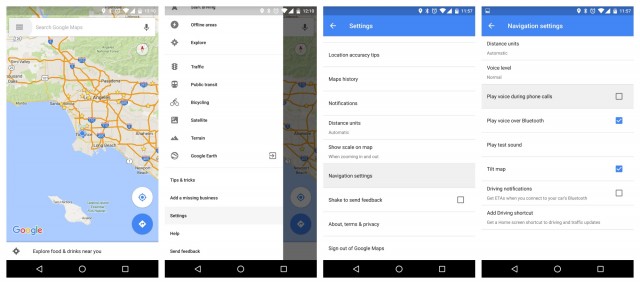









Comments