Did you know that you don’t always need root to do cool things with your Android phone? Apps have a lot of great functionality on their own these days, and Snap is no different. This particular app will allow you to access your widgets without ever having to leave whichever app you’re in.
Snap does this by augmenting your existing notification bar with a tray of its own. In this tray exists any widget you want. You can have multiples, even. To access it, simply swipe down from the right corner of the notification tray (this can be changed to your own liking) and there they are, ready for use. You can see this in action in the video above.
This is great for a few different reasons:
- It keeps you in your app, so if you just need to quickly check on some information in a widget you won’t have to venture all the way back to the home screen.
- It keeps your home screen clean for icons or other uses.
- It lets you use widgets without unlocking your phone (if you allow notifications to be viewed on the lock screen).
Getting started is simple: download the app, and immediately it’ll show you how to add some widgets. Select the widget you want, customize the width and height, and you’re done. Widgets show up in the order that they exist within the configuration menu, and the order can easily be customized by dragging and dropping them.
One last note: there is a hard limit on the amount of widgets you can use, but we don’t know what that limit is. We were able to add up to 5 widgets just fine. There’s a small in-app purchase of $1.85 you can make to support the developers and lift this unknown limit, so be sure to consider that if you ever find yourself needing more (or if you just want to congratulate them on their outstanding work). Let us know how you’re liking it!

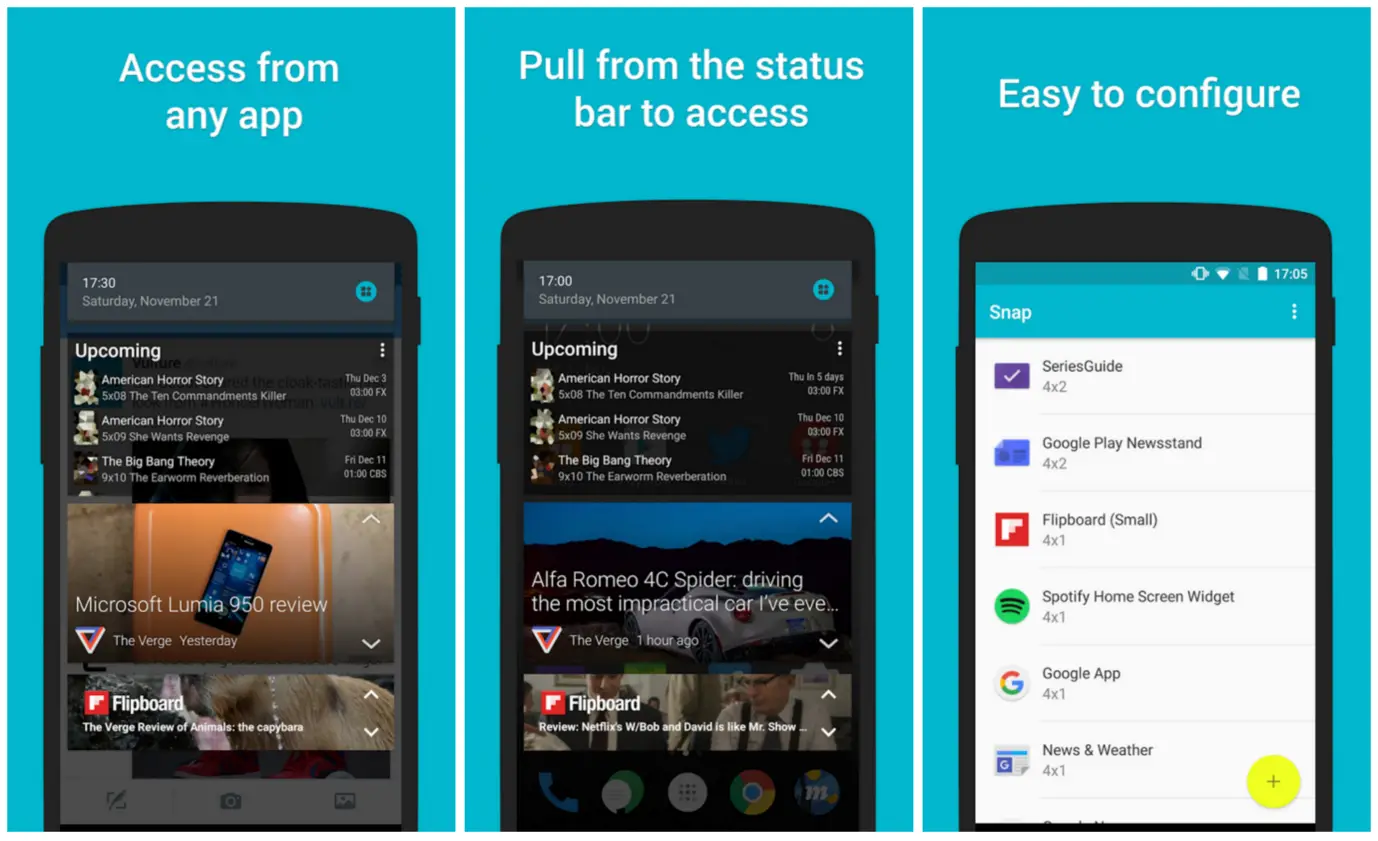

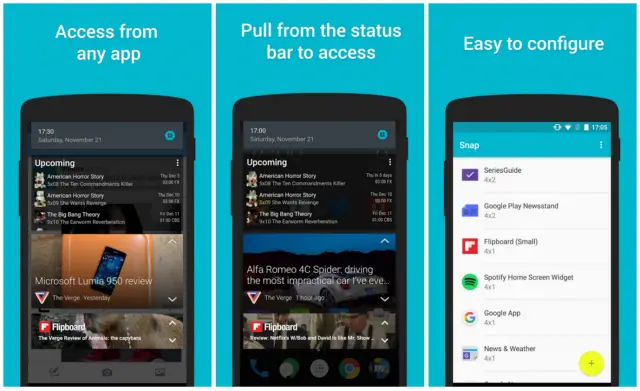








Comments