Google yesterday announced a brand new design for Google+. It looks a lot more awesome and user friendly than before, but if you haven’t yet gotten the chance to check it out for yourself you’ll be happy to know there’s a very easy way to activate it.
Here’s all you have to do:
- Go to the Settings, which can be found in the left drop-down menu
- Scroll down to the “Manage other apps & activity” section and click on “Manage Google+ activity”
- Click the search bar at the top of the screen
And… poof. It’s like magic — everything changes right before your eyes. Unfortunately it looks like the changes don’t stick if you leave the site and come back, but you should be able to navigate the site in this mode just fine if you are using the on-site buttons and links to navigate it. Let’s hope it doesn’t take Google long to bring it to everyone in permanent fashion.
PS: No word on any tricks for forcing the change on Android yet, so you’ll just have to sit tight for that one.
[via 9to5]


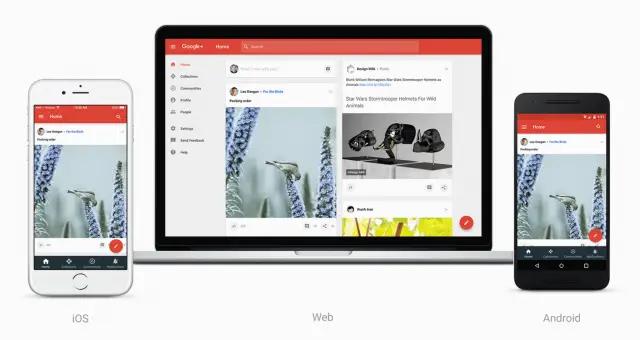









Comments