At Google I/O, we heard about new tools coming for developers to easily launch effective ad campaigns for their apps that had potential to reach a wide audience. That functionality has arrived today, and it’s available in the Google Play developer console.
It’s so simple you’ll pinch yourself: set up a budget in AdWords, and Google will automatically generate an ad campaign that’ll be promoted throughout their various properties, including search results, YouTube, Google Play and the Google Display Network (Google ads on external websites). Done. One developer says they were able to drive 10,000 installs in one month thanks to the new goods.
There’s very little work to be done if you’ve already gotten your app’s listing in tip-top shape on Google Play. Google automatically pulls images, video and descriptions from your listing and optimizes them for several ad formats. You’ll even be able to see which of the ad formats are doing better, so you can have it show up more often than the rest.
Google is also making it easier to see exactly where users are coming from, so you can know what the most successful route to finding your app is for a typical user. That ad on Google Play driving a majority of the installs? It’s probably a good idea to keep going that route.
This is the sort of stuff smaller developers have been craving, and it’s nice to see Google finally deliver the goods. The video above shows you how to access the new tools in your developer console so be sure to give a watch, and give it a try by starting up a campaign of your own if you have the budget to do so.
[via Google]



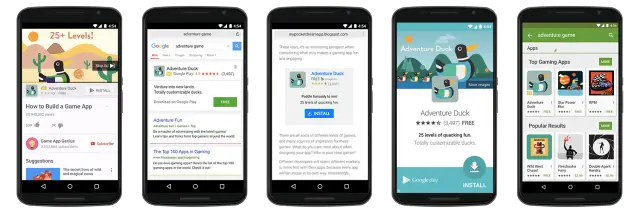


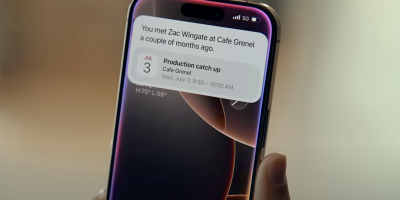






Comments