There’s a lot to love about Chromecast 2015 (check out our unboxing here and walkthrough here) and although Google’s followup to the Chromecast from nearly 2 years ago fixed many of the issues we had with the older model — like finally adding dual-band WiFi — the second generation model isn’t perfect.
For starters, the Chromecast 2015 still doesn’t support 4K content (I know, right?), forcing you to stream 1080p video like some sort of animal. We know, not everyone out there has the bandwidth to stream 4K video or even a fancy television to even view it, but prices are dropping all the time and it’d be nice if our Chromecast 2015 was already ready for it.
The other weird quirk we found is the Chromecast 2015 doesn’t even support viewing of 60fps content on YouTube. You may remember not too long ago YouTube rolled out the ability to watch videos in the higher frame rate, first online, than eventually making its way to the Android app. Since the Chromecast streams video directly from the internet (and doesn’t rely on your phone for streaming), you can’t put the blame on the YouTube app. Just to be sure, we tested it by casting 60fps YouTube videos from the Android app, YouTube from our desktop computer, and even the YouTube Gaming app — all were a no-go.
There does seem to be a workaround if watching 60fps content on your Chromecast is an absolute must, but it comes at the cost of much lower output resolution. Because screen casting from your phone to the Chromecast (mirroring your Android display on your TV) is displayed in 60fps, you could technically watch a 60fps YouTube video on your phone, then watch in full screen mode on your TV.
While we’re not so sure if this will be a make-or-break for any of you out there, watching videos at a higher frame rate is great, not only for video game streams, but sports clips and other fast paced content. It’s tough to say, but it doesn’t sound so much like a hardware limitation as something that could possibly be taken care of via a firmware update in the future. Of course, we don’t recommend ever buying a product based on what it might do in the future. As it stands, we wanted to make sure you knew what Google’s little dongle is (and isn’t) capable of out of the box.



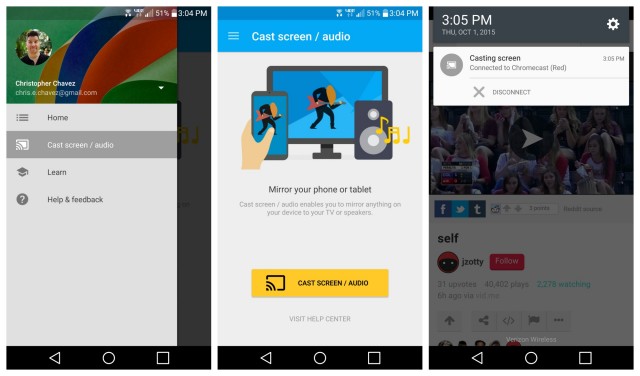









Comments