Android VP of Engineering Dave Burke addressed criticisms surrounding the Lollipop’s awful sound profiles head-on while on stage at Google I/O. Along with “thousands” of bug fixes making their way to Android M, arguably one of the bigger bugs was Lollipop’s convoluted sound profiles which made sense to just about no one and didn’t really behave the way they had in previous versions of Android.
For Android M, Google’s making things a little bit simpler with new and improved controls. Currently, changing the volume in Lollipop brings up the volume slider along with the options to choose between no sounds at all (even alarms), priority notifications, or all notifications.
Android M has a similar UI, only now it spells things out more clearly with a first-time popup message explaining each option in plain language. There’s also a handy drop down when adjusting the volume to control audio output for notifications and alarms individually. Again, it’s not too drastically different from what we had in Lollipop, but it’s better and better is good.
Thanks, Hernan!


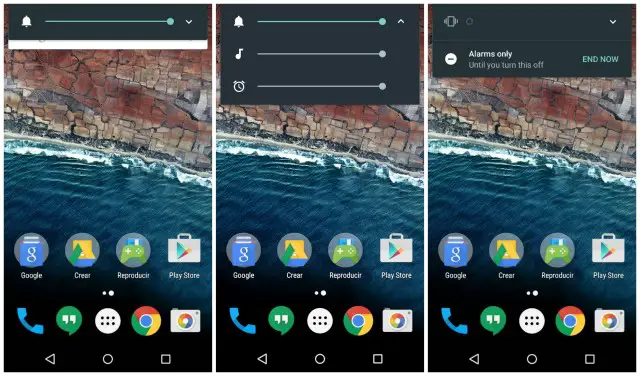

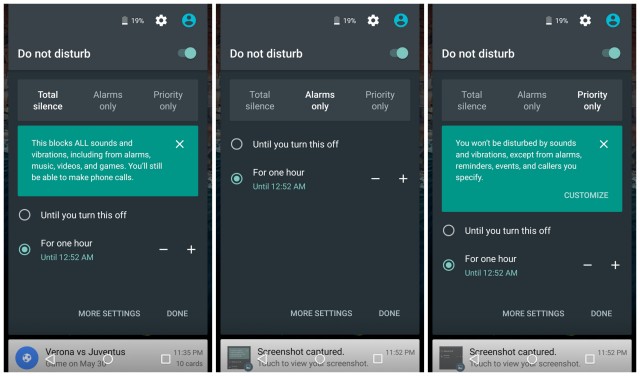







I just got a questionnaire/poll from Google Opinion Rewards on this very topic a few days ago.
Options for voicing your likes/dislikes of the Lollipop implementation & previous layouts.
Guessing the results were one-sided against Lollipop…..
Me too. Was glad to see they are thinking of bringing back the KK style sound management.
The illogical approach to vibrate/silent modes was one of the things that drove me from Cyanogenmod 12 Lollipop right back to CM 11 KitKat on my Nexus 5. I can’t see myself getting used to Cyanogenmod Lollipop before they make it less frustrating by returning the sound modes to the way that made sense in KK. Add the priority modes as an option but make an actual vibrate/solent mode (with alarms obviously going through no matter what).
Took a bit to learn out how the sound profiles worked in Lollipop, I’m glad they are going this route
The improvement of the copy/cut/paste commands outweighs this haha. No more icons. I ALWAYS tapped the wrong icon because I couldn’t remember which was copy and which was paste and I’d end up pasting something old over the thing I was trying to copy and just….ahhhh!
If you long press on anything displayed in an action bar a toast notification will appear stating what it does. I always double check using that first.
Did they bring back a silent mode? I liked receiving notifications on my phone without there being any sounds or vibrations while at work…
That’s what “None” or “Total Silence” is for, unless you’re thinking of something else?
None and Total Silence though also turns off the notification LED so was pretty much useless. They just need to go back to how everything was implemented pre-Lollipop
Led works in “none” mode
Unfortunately Nexus 6 doesn’t have an LED without root, only ambient display. And in none mode I don’t think anything shows up in the notification shade…
On “none” I don’t get any notifications on 5.1. I want to still get notifications, just with no sound or vibration. So, ambient display or LED only. Used to be able to do this in everything before lollipop.
Its there now in 5.1…. But if you look at the screen shots. Click “Total Silence” then “Until you turn this off”. aka silent mode.
On “none” I don’t get any notifications on 5.1. I want to still get notifications, just with no sound or vibration. So, ambient display or LED only. Used to be able to do this in everything before lollipop.
everything old is new again. It was back in 2.x you could do this, then google went to a one level for ‘all’ and now where back to the old way again!
Old School Blackberries had the best sound/profile management system of any phone I have ever used and I have easily used more than 30 phones over the years (worked as a store manager for a cell phone company.) Plus I loved the in holster / out of holster automatic profile change feature. PLEASE bring this back even if you have to pay RIM to use it. They are desperate for cash, so they very likely would allow it.
That would also be incentive for the hardware manufacturers to come up with actually good and usable holsters for the phones. It could be interactive with NFC in the phones/holster/case, rather than the magnet in Blackberries.
Funny reading this stuff, “android M has solved all the issues in Lollipop”. If I had the time I am sure I could go find an article written on Phandroid about how Lollipop simplifies Sound Profiles, written in a way as if if “FINALLY IT IS COMPLETE”. HAHA. Just like when watching phone demos during release press conferences “as you can see the galaxy s3 is using the most powerful chip ever, zero lag”. L
Why does silent mode need to silence music as well? There’s a separate slider for that and it’s not like notifications come in and all of a sudden your music starts playing.. That’s something you have to manually trigger yourself.
I frequently use silent mode at work when I don’t want interrupted by anything and use priority mode for occasions when I want phone calls but not every little notification. However, now if I use silent mode at work, I have to turn it back off silent in order to listen to music when I go to lunch and then remember to turn it back on when I get back to work and then turn it back off to listen to music when I go home…. Why not just leave them separate and let me turn down the media volume if I don’t want to listen to music?
They should be extremely ashamed of themselves for advertising “thousands of bug fixes.” I have to give them credit for being honest, although their honesty isn’t helping my moto x2 pure edition battery/performance/usability