Tapping on keys might be more natural for most people than actually writing in this day and age, but for those who miss the days of pen and paper Google’s latest app is for you. It’s the Handwriting Input keyboard, a simple app that lets you input text simply by writing it out.
While typing might be faster for most people, a handwriting solution can be more comfortable and natural for those who write in languages that are more complicated, such as Asian languages and Arabic. It works all the same no matter which language you want to write in, though, so even if it would be a novelty for you it’s a cool keyboard alternative to download.
It comes with 82 common languages, which should be enough to cover most of the Android user base. Go ahead and give it a try by grabbing it from Google Play right here.


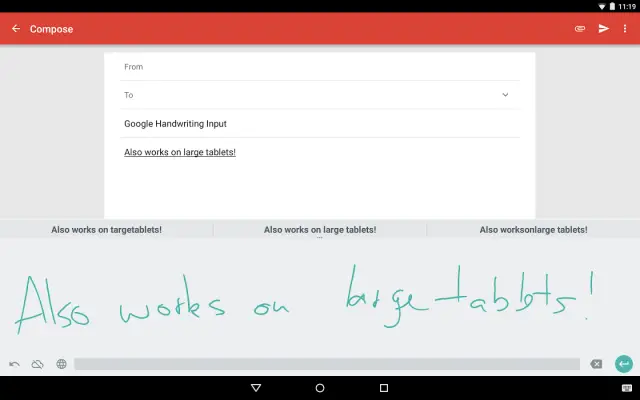









LG g3 keyboard had this too, but even though it’s a million times better than the old Palm/pocket pc ones, it’s still super slow in English, especially when you are used to swiping
Also great for taking notes in class. Congrats students!
Took them a while, third party keyboards have had this for years. But if it’s anything like Microsoft’s Surface Pro 3 algorithm, it still won’t detect my horrendous chicken scratch. I would have loved it for making notes when in the field, but typing is best for me.
Ditto! I write slower than I swipe as well.
Hungarian is supported! Wow! Let’s see how it fares… : P
My S3 stock keyboard has this. *yawn*
Yes, but it’s an S3, so who cares.
Nexus FTW
Perfect timing. Just flashed CM12 onto my Galaxy Note and was wondering how I would do without the handwriting-to-text transcription.
Not available in my country (Papua New Guinea). Sad.
Definitely a nice feature… but to complete the Google Keyboard, Google MUST add a number row, too many other devices have this… and its annoying that it still doesn’t have this.
settings->language and input->google keyboard settings->appearance & settings, click on cumtomised input styles, select (+) Add your language, and select “PC” on Layout.
Go back-back, go to languages and unchech use system language, and check “English (US) (PC)”
Yea I’ve done that in the past, I don’t really like that layout, its too cramped… thanks though. They need to go with a solution that LG/Samsung offers currently.