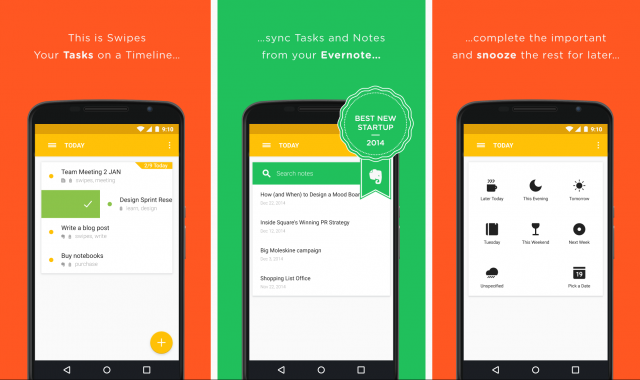
Would you believe me if I told you a popular iOS app with a design that would make Jony Ive smile has come to Android and embraced Material Design? Well believe it, because that is exactly what has happened. Swipes is a task management app that aims to help you stay organized and get things done. It works a lot like Inbox and Mailbox.
With Swipes you can plan your day on a timeline. If you don’t have time to do something right now you can easily snooze it for later. As the name suggests, the interface uses swipes to archive tasks, snooze tasks, and more. You can set priority for tasks, get reminders, and even use a light or dark theme. Swipes has Evernote integration right now, but soon they will also add support for Gmail and Google Calendar.
This is one of the nicest apps that has come from iOS. It’s great to see a developer treat each platform with care. You can also access Swipes from the web, which is very handy, and a Chrome extension is coming soon. If you’re looking for a clean and simple app to help with your to-do lists this is an excellent option. Swipes is available for free from the Play Store right now.

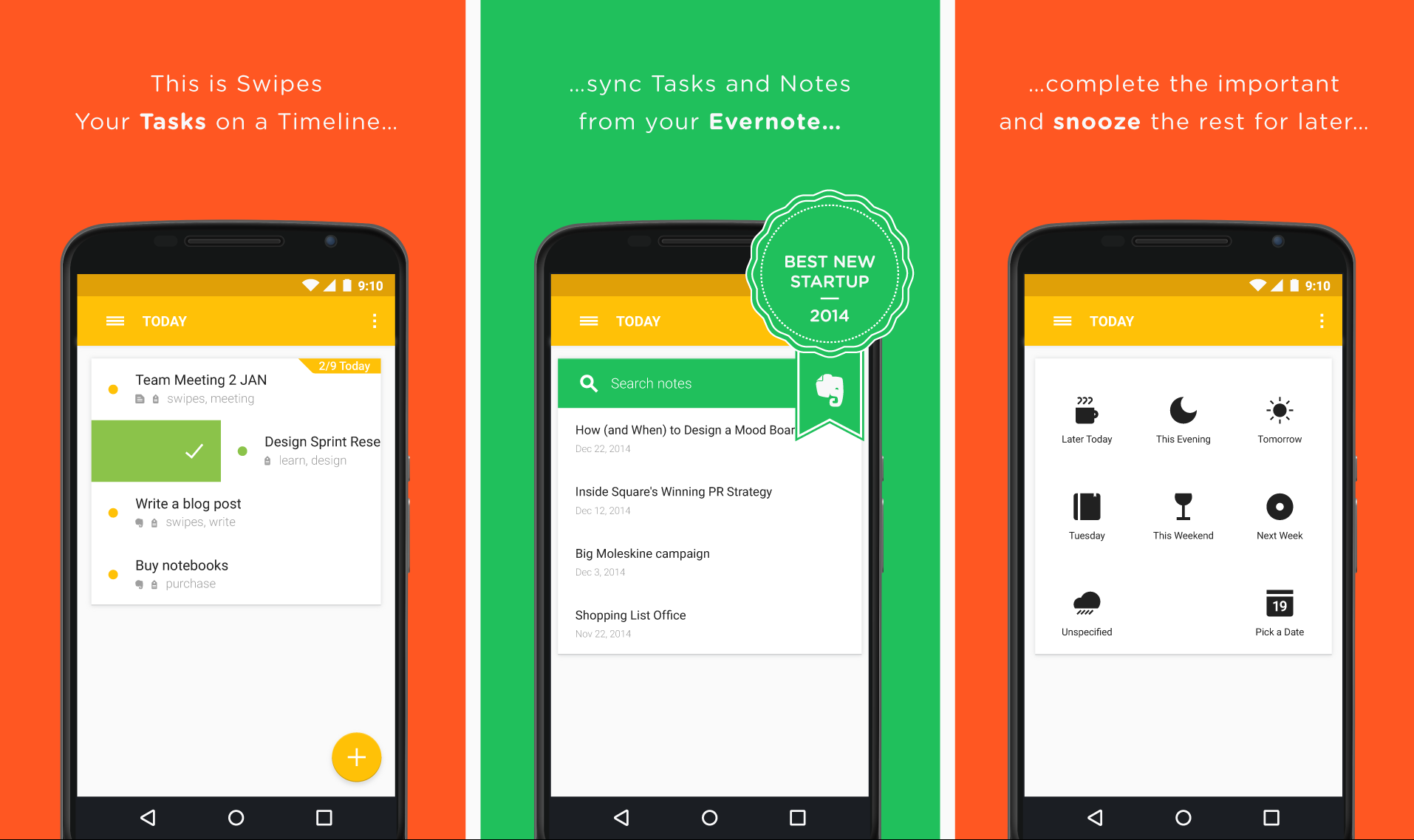










does this have recurring tasks??? its a must for me, no joke. I love Any.Do and recently switched to Inbox but am not liking all the submenus you have to go through to create reminders. Maybe back to Any.Do??
Yes @JK, Swipes has recurring tasks. Indeed, they are really helpful. I use them as well.
thanks! I downloaded it last night and have been really enjoying it
Oooo love this app. Long press on the day selection menu to pick a time. This is awesome so far.
Does it have cross platform list syncing?
Yes. Between Android, iOS and Web (and Mac coming soon).
received some bugs and uninstalled….I missed 4 straight days of notifications =( I was loving this app but it became unreliable all of the sudden. I’m on 5.0.1 for my Nexus 6. I also added notifications with certain times and dates, they disappeared and then showed up in the “today” portion of the app a day late?? weird. I went in and viewed the date, and it was correct to the date/time I added it. Its like the app thought that day was the previous days date.