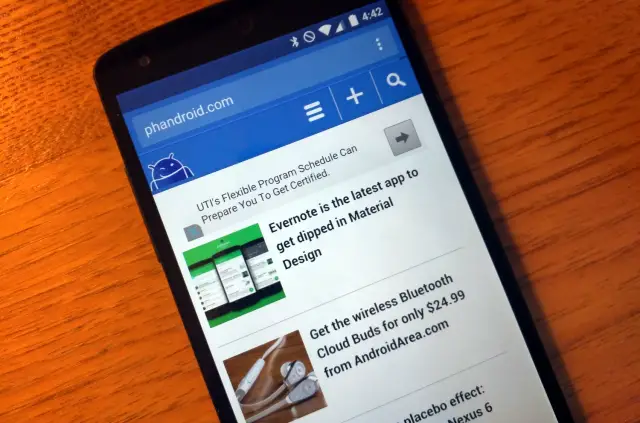
Google loves the web. They want everyone to do everything inside of the Chrome browser. We’ve seen them add more and more features to Chrome that allow websites to act like apps. Chrome in Android 5.0 treats tabs like apps when you press the “Recents” button. Websites can even change the color of the status bar. Google’s next step is to allow websites to send notifications through Chrome.
In the latest build of Chrome Beta (42) they’ve including two new APIs that allow sites to push native notifications to users even if the website is not currently opened. Here’s the tech-speak behind how it works:
After the user has granted permission, a developer can use the new Push API to remotely wake up their service worker using Google Cloud Messaging. Once awake, the service worker may run JavaScript for a short period but in this release it is required at minimum to show a user-visible notification. Each notification includes a ‘Site Settings’ button, allowing users to easily disable notifications for a site.
This is a really big deal. As mobile sites and browsers get better there is less reason to download apps. Some mobile sites are already better than their app counterparts (*ahem* Facebook), but we stick with apps because they offer a native experience. If websites start adopting these new APIs it could change the way we use apps.
Another notable feature in Chrome Beta 42 is promoted home screen shortcuts. If Chrome detects you visit the same site a lot you will see a pop-up suggesting you add a shortcut to the site to your home screen. Once again, this is a direct shot at apps. Google will be actively urging users to treat websites like apps by placing them on the home screen. More info about Chrome Beta 42 can be found on the Chromium Blog.

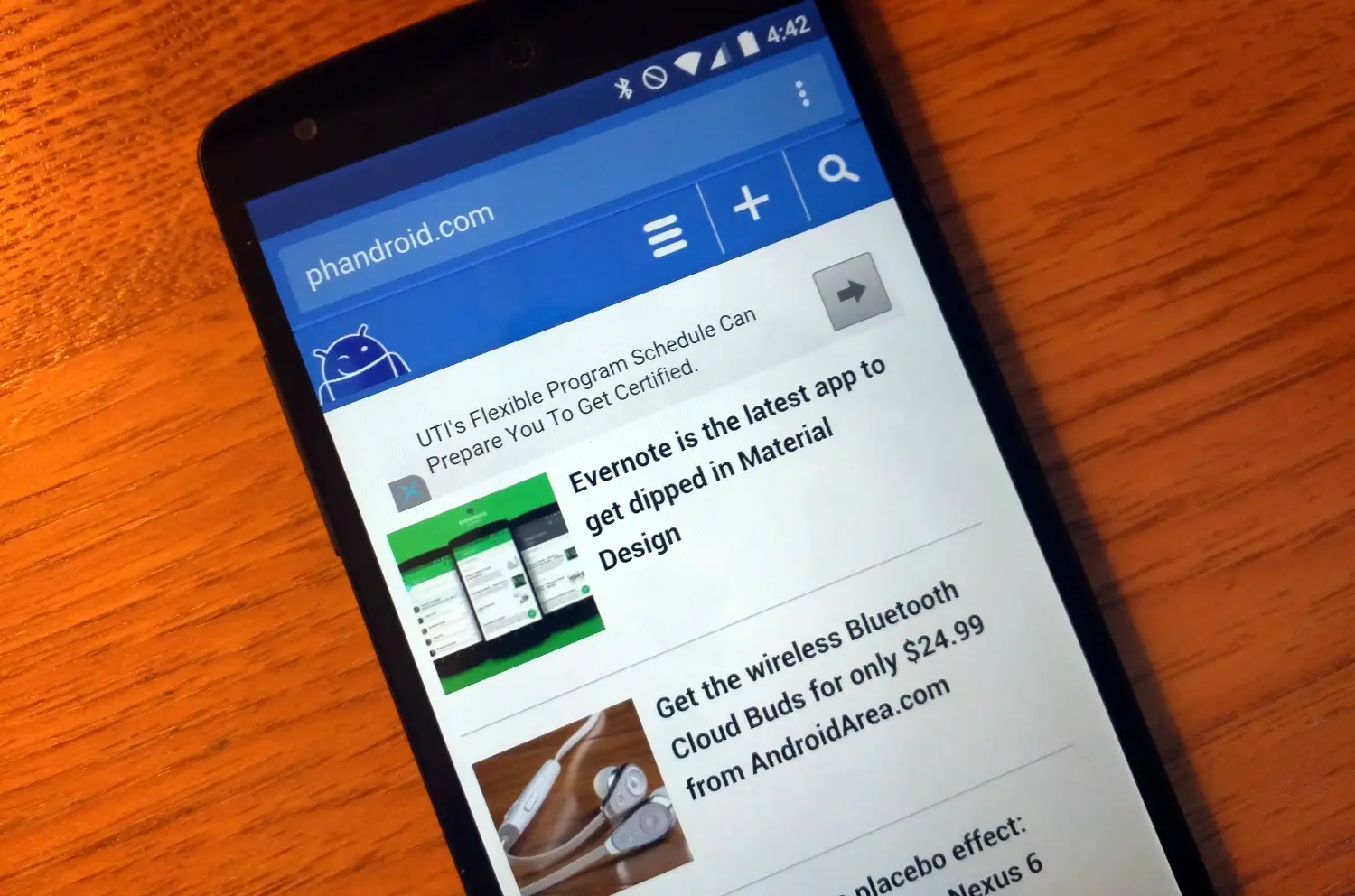
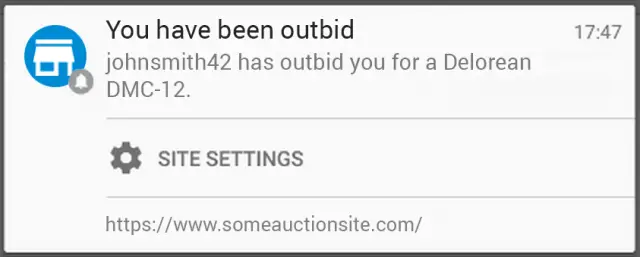









Ah pls, no. I don’t want ANY ad in my notification tray.
Ditto!
Who said anything about ads? It’s notifications just like you see from apps.
Ads come next. Come on brother.. you know this. Just a matter of time before they repurpose it.
As well, “just like you see from apps” so you have not yet encountered apps that use push notifications for ads??? Wow.
I have, and they are not allowed to do it. Google has removed apps that do it. This will be treated the same way.
Google has not removed all apps that do that. The forums are filled with complaints over the latest batch.
Also, not sure how Chrome will deal with malicious sites – the Chrome browser for Android has already been hijacked on more than one occasion – and malware scanners do not catch or fix the hijack – you have to delete the Chrome folder from Android/data in your storage. Again, details on that are in the forums.
Hope this helps! ^.^
I never said they removed *all* the apps.
How do they remove a website?
Edit: And where would I report a website that abuses notifications?
Disabling the notification’s via Site settings is a strong signal.
How so? How do you know if I disabled notifications because I just don’t want them anymore versus because they are abusive?
Because if a lot of people do it, it is a sign that something is wrong.
Maybe I misread, but my understanding is that with this new API, sites can technically push ads (such as pop-up ads) to your notification tray. Correct me if I’m wrong (I want to be wrong about this. lol)
Sure they could. A push notification can be an ad.. easily.. VERY easily. Your concern is legit.
You have to grant sites explicit permission for them to be able to send you notifications. So just don’t click yes when it says ‘this site wants to send you notifications’ if you think the site is a jerk :)
It will be super annoying if you have to disable 1 by 1 by 1 and not just a universal “off” option.
Yes, I hope there’s a universal off as well. I don’t want every site I visit asking me for permission to send notifications.
I don’t see the usefulness of this at all. If you need notifications from a site, install their app.
That is the exact point, we have heard from many users and developers that they don’t want to have to create an app just to re-engage with the user. There is no difference at that point, app install or notification grant are the same thing: opted in and controlled by the user.
There is a difference. I can check the reviews of an app before installing to see if they are doing anything abusive or annoying. And I can report an app to Google if they are breaking the rules. There’s no such way to check ahead of time with a website… I have to enable notifications to find out if they are legit or not. If they are abusive, I can turn them off, but I can’t report it to Google or warn future visitors through bad reviews/ratings.
I can see where this is going. 98% of web notifications will be spam ads, 2% will be legitimate. It won’t be long before everyone just says no to all notifications, and a potentially useful feature will die.
Universal off = app info, show notifications, uncheck
Or you can go into Chrome settings > site settings and disable notifications from all sites.
They can technically push ads the same way that apps have been able to push ads for years. Just because they can do it doesn’t mean they will, but more importantly it doesn’t mean it’s allowed. Sure, if you opt-in to this on some questionable sites you’re probably gonna get some spammy ads, but you wouldn’t do that.
True, but I’m sure my mom would opt-in by accident. Either way, I guess we’ll wait and see if websites start doing this.
In other words, don’t enable this on Pornhub.
You have to opt into receive push notifications from each site that wants to offer the service, the site has to be on SSL and you have full control over which sites can send you notifications.
I thought that Google didn’t allow it anymore to push ads to the notification bar.
How would they stop it if they allow any website to push notifications? Currently only apps can do notifications, and they can ban apps that abuse them. They can’t ban websites.
The user needs to give permission to send notifications to the notification bar. Remember what happened with apps that used air push to show ads in the notification bar everyone stopped using them. Google could also remove those sites from Google search if the abuse this new option.
I read up on the API behind this, if I understand it correctly you need a developer account to use it so in theory they could ban developers that abuse it. Unfortunately there’s no way Google can know who is abusing it as there’s no way to report sites that abuse it to Google. There’s also no way for users to know without allowing notifications to find out, with apps you could look at the reviews in the Play Store and avoid apps that spam notifications.
There are lots of Heuristics that Chrome can use to monitor this if needs be, for example if a site is always getting blocked by users this theoretically could be fed back into a system that prevents the site from requesting or sending notifications.
Finally the real reason Google Reader was retired: why use a perfectly functioning RSS standard for this when you can use proprietary API to lock them to your browser instead? Plus it’s great for ads! What point will chrome just be adware and we’ll all go back to Firefox?
Except this is a web standard designed by Google and Mozilla together in the W3C… https://w3c.github.io/push-api/
Mozilla are also implementing this spec.
Sooooo, how can we add one of these to a website so that the user(one who chooses to) can get a notification when a new WordPress post is published? :)
That might not be the best user experience, however if you want to implement this read: http://updates.html5rocks.com/2015/03/push-notificatons-on-the-open-web
when i close an app i expect it to stay dead (chrome is and will stay disabled on my phone)
It will stay dead, that is the point of Service Worker. Read the article.
“Chrome in Android 5.0 treats tabs like apps when you press the “Recents” button”
When I was using a family member’s S5 I honestly thought this was a Touchwiz feature. Go figure. It’s good… But idk if it maintains the app hogging resources in the background.
As to websites as apps, it’s about time. I recall an app, idk if iOS or Android that worked like a site database, giving you an app/mobile friendly environment for that criteria/search. I figured by now Google would have implemented that into Chrome, natively feeding info in an app format.